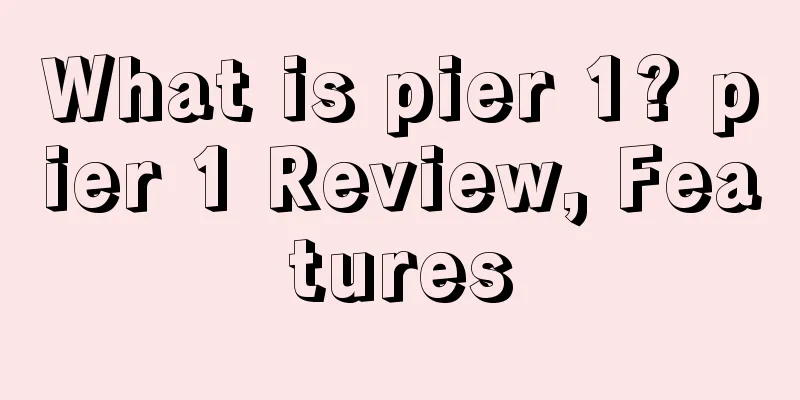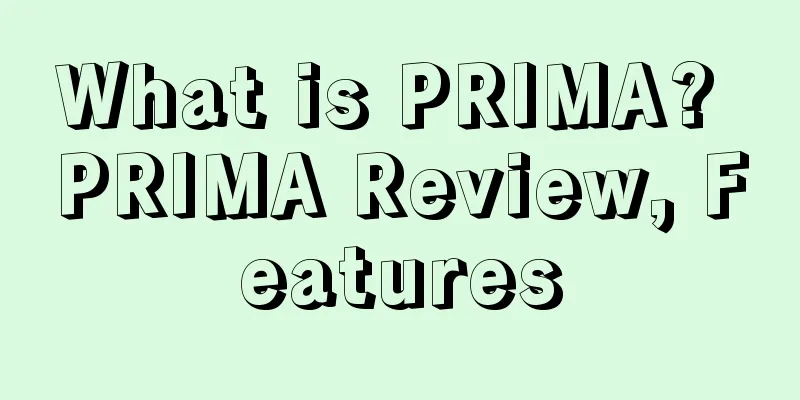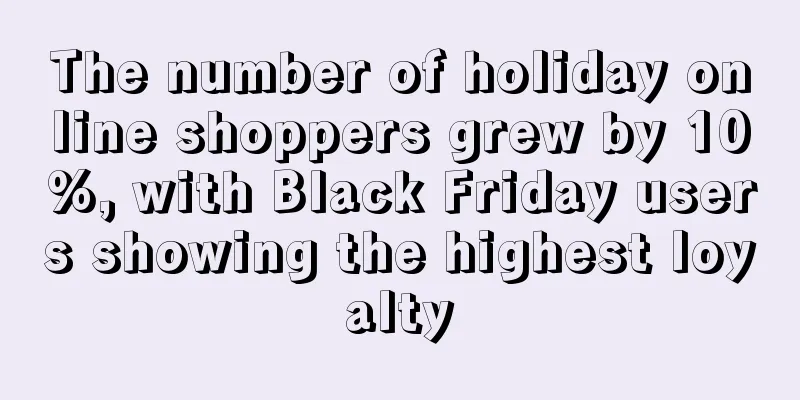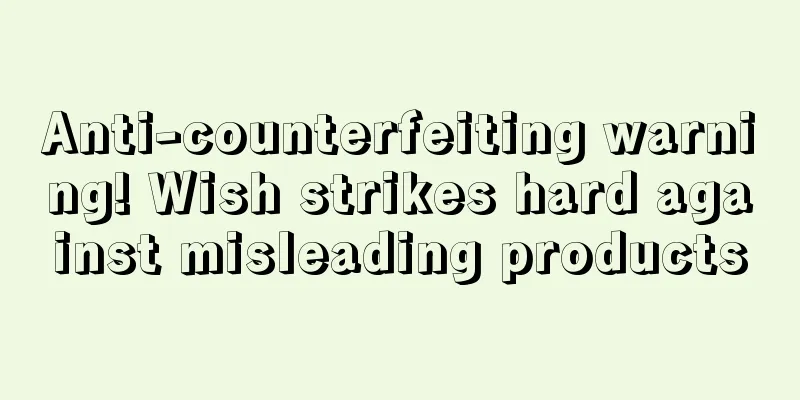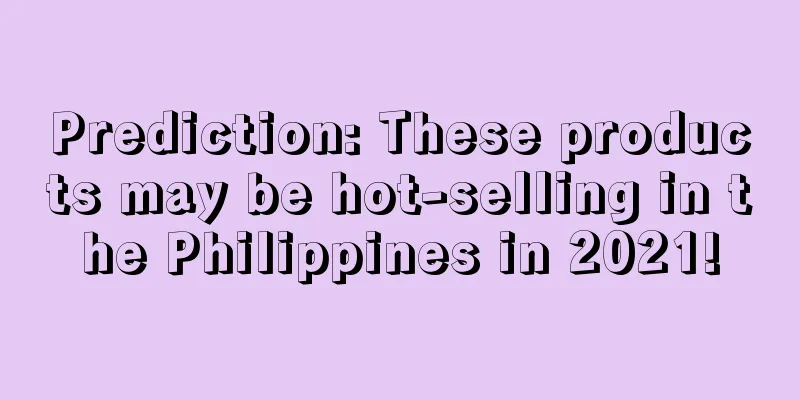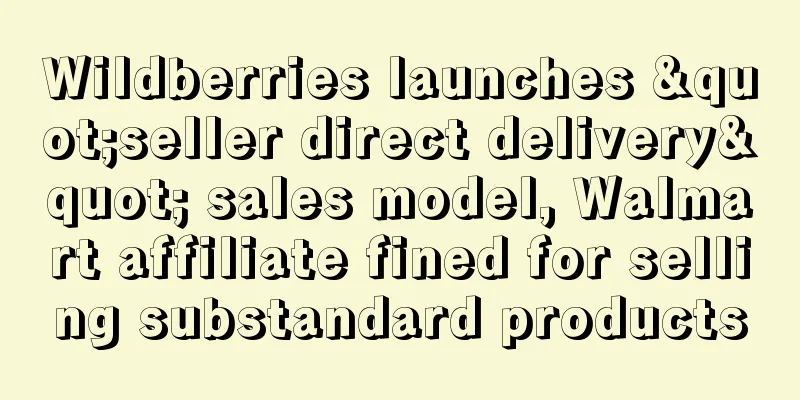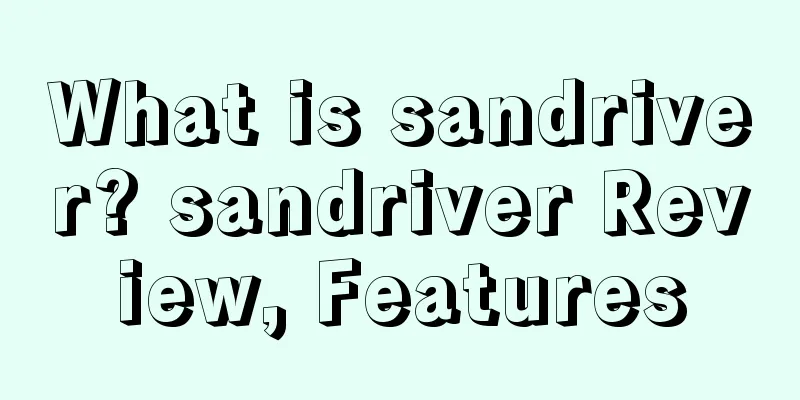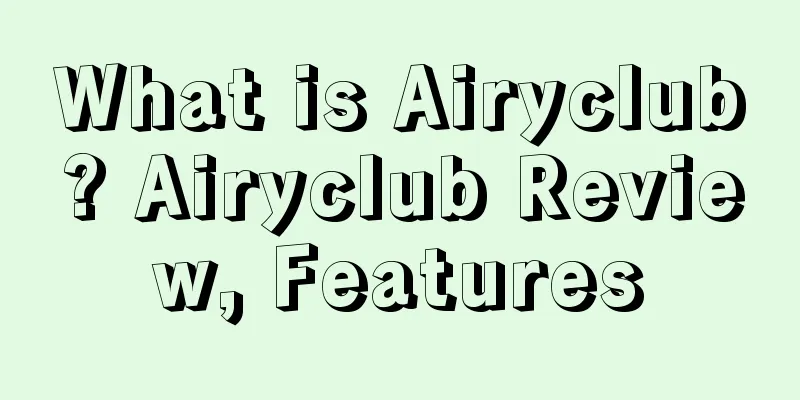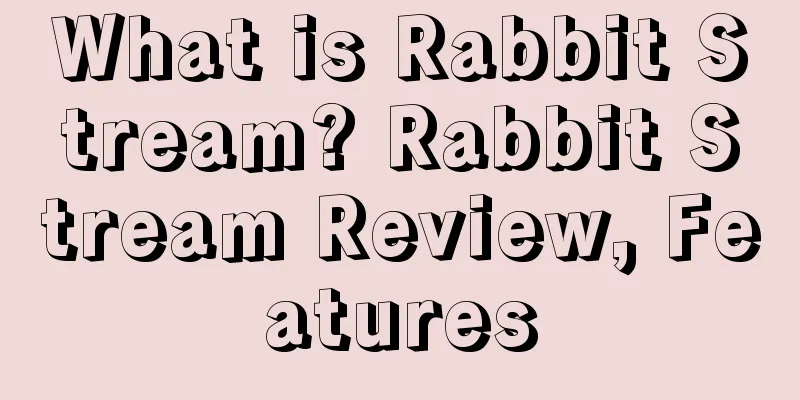What is Negative keywords? Negative keywords Review, Features
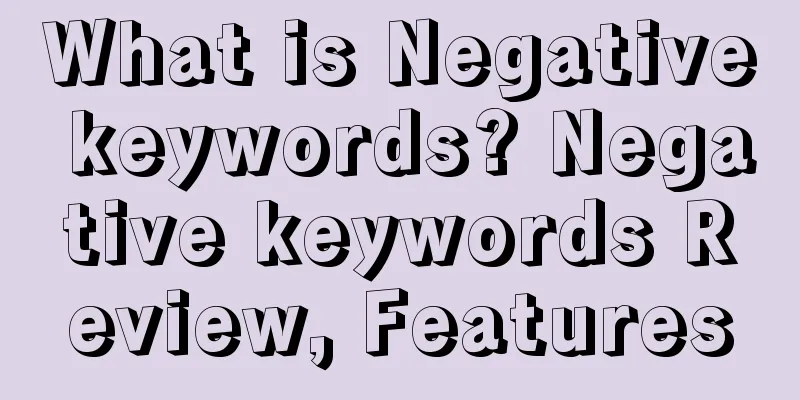
|
Negative keywords are a great way for Amazon sellers to save advertising costs. Whether it is automatic advertising or manual advertising, there will always be some keywords that have consumption but low conversion rate. At this time, negative keywords need to be used to eliminate these invalid keywords and continue consumption to reduce advertising costs.
About negative keywords Negative keywords prevent your ads from showing for specific keyword phrases, which can reduce advertising spending and increase ROI. If you don't want customers to see your products when they search for a certain keyword, you can use Amazon's search term and keyword reports to identify keywords that generate clicks but don't convert into sales, and then set these words as negative keywords. When shoppers search for such negative keywords, the corresponding ads will not be displayed. Negative keywords can help you optimize ad display and improve ad display accuracy.
use Negative Keywords can only be used in manual or automatic product promotion activities at the Campaign or Ad group level.
Matching method There are two matching modes for negative keywords: Phrase and Exact. 1. Phrase matching mode: If the product is a T-shirt, we deny the keyword "round neck". If the keyword searched by Amazon buyers contains the word "round neck", such as "round neck T-shirt", Amazon will not display our products. 2. Exact matching mode: If the product is a T-shirt, we deny the keyword "round neck", then Amazon buyers will still display our products when searching for "round neck T-shirt". Amazon will not recommend it if only searching for the word "round neck". Phrase mode is more commonly used in automatic advertising. In the automatic advertising plan, the Amazon system will capture and match the corresponding keywords based on the listing details (especially the title). However, the system will also match some keywords that are irrelevant to the product. Although they will bring exposure and clicks, the chance of generating orders is very small. If you don’t use negative words, according to the above example, if the word round neck T-shirt has more clicks, Amazon may also match you with other words related to round neck, thereby bringing you more words for round neck products, increasing costs.
Character Limit The restrictions for negative keywords (Phrase, Exact) are: 1. P hrase: 4 words, 80 characters; 2. Excel : 10 words, 80 characters.
effect 1. Eliminate invalid keywords, reduce advertising costs, and improve return on investment. 2. Optimize product positioning and reduce invalid traffic.
defect For sellers who are promoting new products, they may not want to add Negative Keywords at the beginning or may not want to use Negative Keywords at all. They focus more on expanding product sales and increasing awareness rather than return on investment.
How to identify negative keywords Signing in to your campaign manager and following these three simple steps will help you identify your negative keywords: 1. Download an automatic delivery report From the Reports drop-down menu, select Advertising Reports. Click Automatic Delivery Reports, then click Request Report. (You can also schedule weekly reports so you can check and update your keywords regularly.) Once the report is generated (it will take about five minutes), click the Download button to save the file to your hard drive. Open the file in a spreadsheet program such as Excel. 2. Identify low-volume keywords Low-volume keywords have high traffic but generate few or no sales. You can use these fields to sort by date or to identify negative keyword candidates in the Ad Cost to Sales column. You can define a threshold to determine which words count as low-volume keywords, and then create a list of keywords that fall below your threshold. 3. Add negative keywords to your campaigns Click on the campaign where you want to add negative keywords to your ads. Click on the ad group name, switch to the "Negative Keywords" tab, and then click on the "Add Negative Keywords" button. Click on "Provide your own keywords" and paste your keyword list, then click on the "Add these keywords" button. If any of these words already exist in the ad group, you will receive a message with a list of these keywords. Make sure to review your campaigns, ad groups, and keywords regularly to continuously refine and improve performance. This will reduce the existence of high-click, low-conversion keywords, and also give us the ability to switch to other important keywords in terms of operating costs. Of course, some traffic-generating words should also be paid attention to, and not be one-size-fits-all. |
<<: What is Negative keywords? Negative keywords Review, Features
>>: What is Way Day? Way Day Review, Features
Recommend
Category search volume on Amazon has fallen for three consecutive months? Sellers: My order volume is still increasing
On Amazon, " which categories sell best and ...
Online sales growth leads the world, luxury goods are widely favored by the younger generation
According to the latest data from eShopWorld (ESW...
Unlimited potential! Good Eggs platform has raised $100 million to launch
In early February of this year , Good Eggs announ...
What is Zhongda Overseas Warehouse? Zhongda Overseas Warehouse Review, Features
Zhongda Overseas Warehouse is an overseas warehous...
Facing unemployment after 6 years of experience, operations: "Black hat" has ruined me!
As the weather gradually warms up, the cross-bord...
Cross-Border Link made a profit of more than 500 million yuan in the first half of the year, but is involved in nearly 200 lawsuits!
On August 31, the 2021 semi-annual report of Cros...
Number of sellers on Amazon UK surges 20% to 65,000
On July 14, according to foreign media Chaged, la...
What is Woobox? Woobox Review, Features
Woobox is a platform for marketing campaigns. Crea...
AliExpress and Cainiao jointly launch 5-day global package delivery
Cross-border logistics is speeding up again. At t...
What is NIUKE Cross-border Pass? NIUKE Cross-border Pass Review, Features
NIUKE Cross-border Communication is a comprehensi...
What is Jiacheng Group? Jiacheng Group Review, Features
Founded in 2011, Jiacheng Group is an innovative ...
What is KKS? KKS Review, Features
KKS is a cross-border e-commerce platform that fo...
Double kill! More than 360,000 orders for missing water were "caught in one pot"
Just one week has passed and here we go again ......
Warning about telecom fraud such as fake orders and part-time jobs. The Yien.com APP has not yet been launched
After receiving a report that a fan was defrauded...
What is Yunkeshi Port Logistics Smart Platform? Yunkeshi Port Logistics Smart Platform Review, Features
The Yunkeshi Port Logistics Smart Platform is a vi...