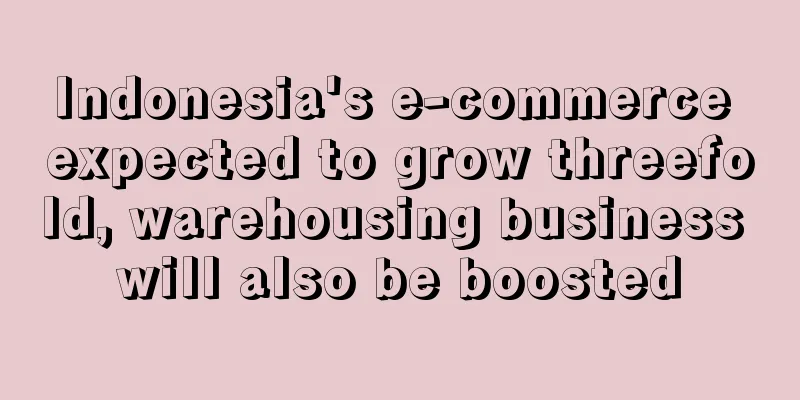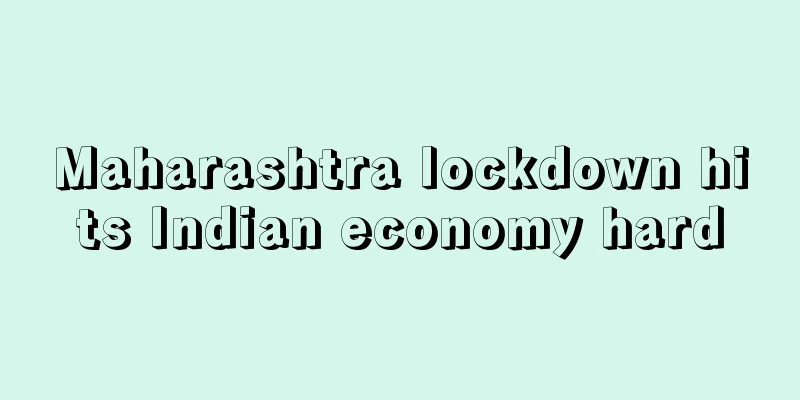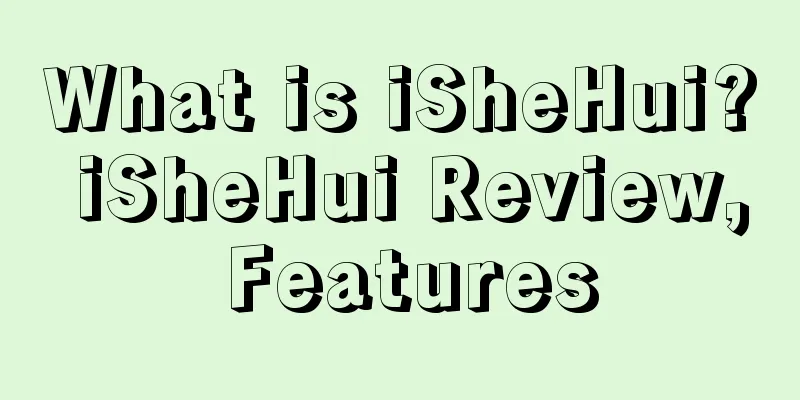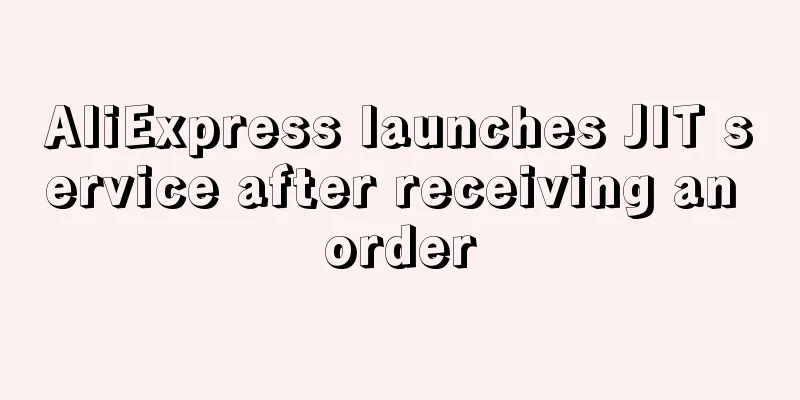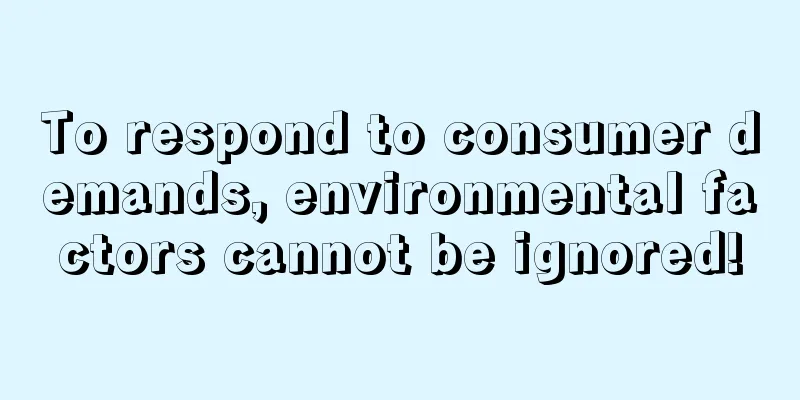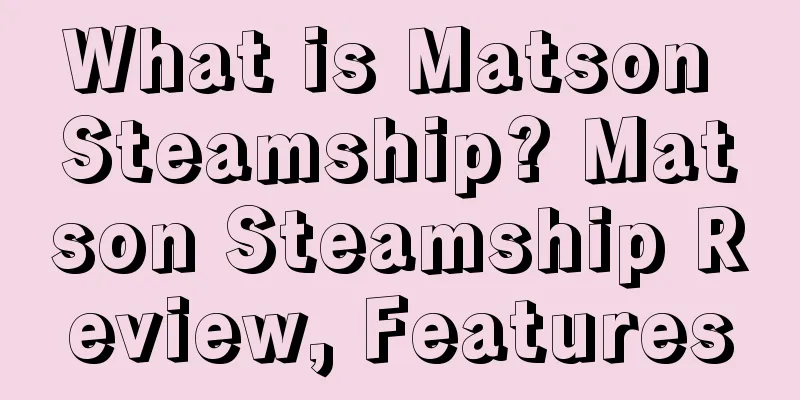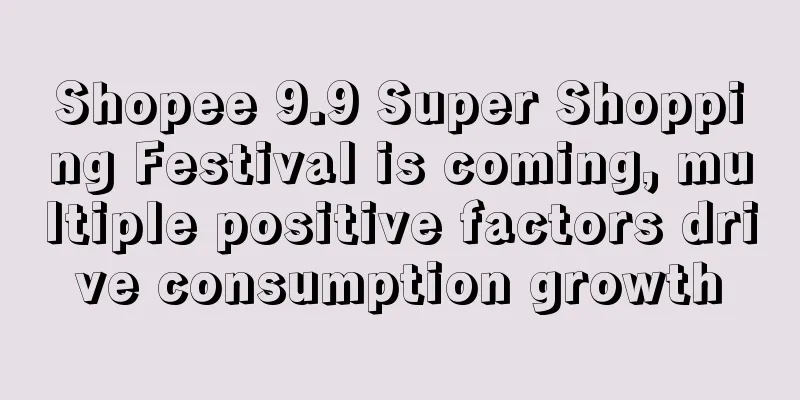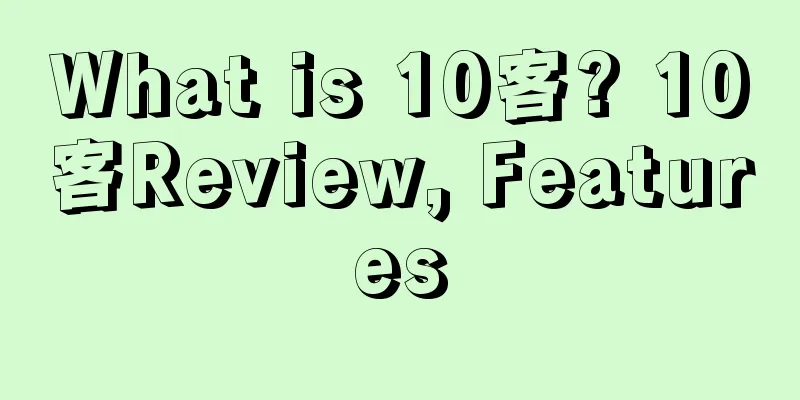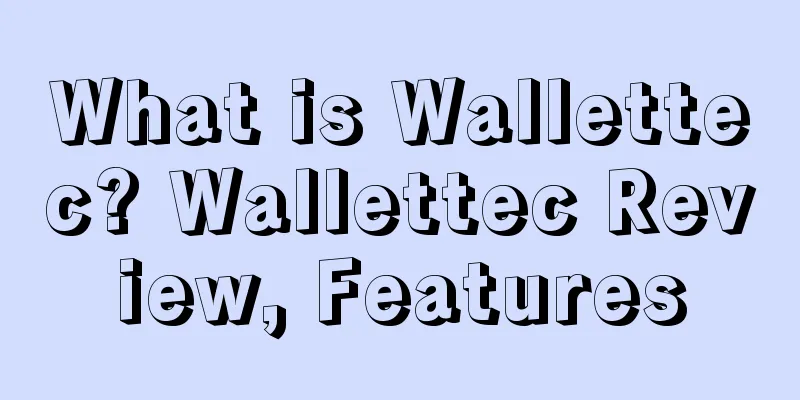What is AMZ Seller Browser? AMZ Seller Browser Review, Features
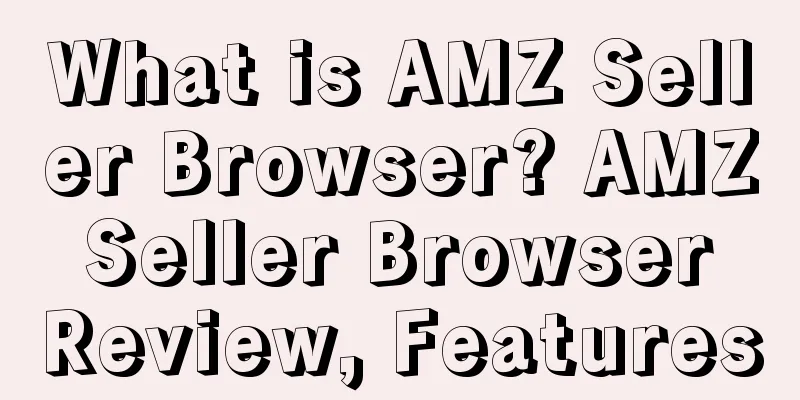
|
AMZ Seller Browser is a Google Chrome extension that can save you a lot of time and speed up your product research by checking price or ranking history when searching for products to sell on Amazon. This Google Chrome extension works on Amazon.com, Amazon.co.uk and the Kindle store. About AMZ Seller Browser The main function of AMZ Seller Browser is to help sellers find new products suitable for selling on Amazon. It can be used with Camelizer to show sellers product ranking history and price history. The tool is free, and it also provides a series of features that help FBA sellers' business, such as quickly browsing products and being able to search to see if anyone else is selling your products. AMZ Seller Browser researches the hot and profitable products sold on Amazon. In actual online store operation management, you can make a table to add the following columns: such as product name, sales price (+ shipping), Amazon fees, shipping, minimum order quantity, unit cost, profit per unit, total minimum order quantity cost, total profit, total profit and potential to build a system to help you quickly determine whether the product is suitable. Features This extension will: Help you find new products to sell; Check the Amazon Best Seller Rank (Best Seller Rank) for each product in the search. View the ranking history of products; Display the price history of a product; Check out other products from the brand you’re looking for; Check if Amazon is selling the product. Check how many FBA sellers are selling the product. cost Free, no trial version. Usage 1. By introducing it, you can search for products on Amazon using a search term, and you can do research to a certain extent using only the search results screen without opening the product page. You can move the mouse to display detailed information about a specific item, or you can click to go to the exclusive page to view the details. The red box marks the items displayed by AMZ Seller Browser. Specifically: ·Rank: Amazon ranking; BSR history: ranking changes; Price history: price fluctuations; Brand: other products of the brand; Display ASIN: ASIN; Sold by Amazon: Amazon is participating in the exhibition; xx FBA sellers: There are x FBA sellers participating in the sale. 2. Example: (1) BSR ranking and ranking change chart: The vertical axis represents the ranking and the horizontal axis represents the date. Together with the current ranking, this chart can be used to roughly grasp the ranking before a comprehensive study, which is more suitable for rough research. (2) Price Fluctuation Chart: Place the cursor on the Price History on the right side, just like the BSR history. Then display the chart again. The green line is the price trend of Amazon, and the blue line is the price change of general sellers. If you want to see the details here, you can click to enter the dedicated page to view. (3) Other products of the brand: Next, place the cursor on the Brand on the right. Then, other products of the brand are displayed on the right. Finally, as a convenience, you can quickly find the ranking and ASIN from the search page. ASINs are used in many scenarios across various tools, so it’s great to be able to display them without going into the product details. Precautions If you encounter a situation where the plug-in cannot be used, you can follow the steps below: 1. After downloading the plug-in, open the Amazon website; 2. Click on the security option (the icon is a padlock); 3. Open a secure connection. 4. Select "Pop-up window"; 5. Select Always allow to run on this site; 6. Save. Seller Reviews AMZSeller Explorer is a great free alternative for scouting for products without spending any money and can save you a ton of time when searching for best-selling products. |
<<: What is Ki-Magic? Ki-Magic Review, Features
>>: What is InflueNex? InflueNex Review, Features
Recommend
What is Sellerboard? Sellerboard Review, Features
Sellerboard is a German startup that creates a pro...
What is ustobuy? ustobuy Review, Features
USTOBUY is a new-age cloud-based application that ...
Search volume exceeds 4 million times! The most popular household item in 2020 is actually a mirror
Under the shadow of the epidemic, 2020 is particu...
Amazon sellers have an opportunity! Amazon Live leads the e-commerce live streaming market
Matt Granite is not only a journalist but also a ...
What is Jiezhou Technology? Jiezhou Technology Review, Features
Jiezhou Technology (Shenzhen Jiezhou Technology Co...
What is China Trade News? China Trade News Review, Features
China Trade News Network (China Trade News) is a c...
All losses, sellers in this category suffered a setback!
In previous years , the last two months of the ye...
What is Cross-border Ark? Cross-border Ark Review, Features
Ark Cross-border is a seller in Fujian that mainl...
Bol.com sales to reach 4.3 billion euros in 2020
According to foreign media statistics, Bol.com, t...
What is Crocs? Crocs Review, Features
Crocs is a shoe designer, manufacturer and retaile...
Multiple stores were closed! Amazon sent out video verification
Video verification is troubling a large number of...
With over 350 million views, TikTok’s Magic Mist Pot has become a huge hit!
With the rapid growth of social media users, more...
What is Dream Business Service? Dream Business Service Review, Features
Dream Business Service is a Sino-US enterprise-lev...
Halloween spending by U.S. consumers hits record high!
As a traditional festival in the West, Halloween ...
What is the new German Packaging Law (VerpackG)? The new German Packaging Law (VerpackG) Review, Features
VerpackG is a new packaging law to be implemented...