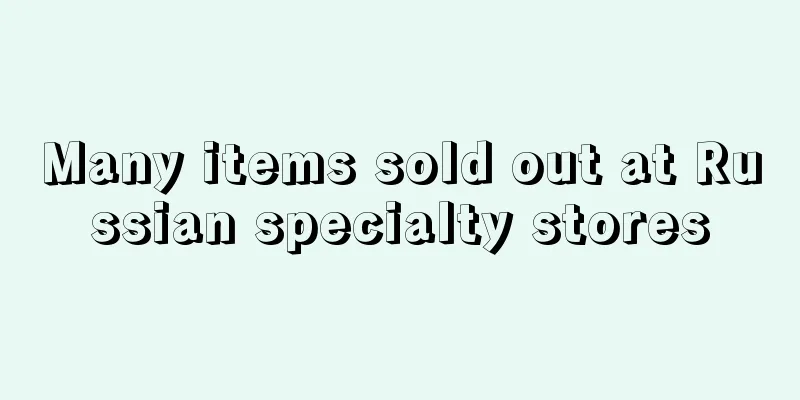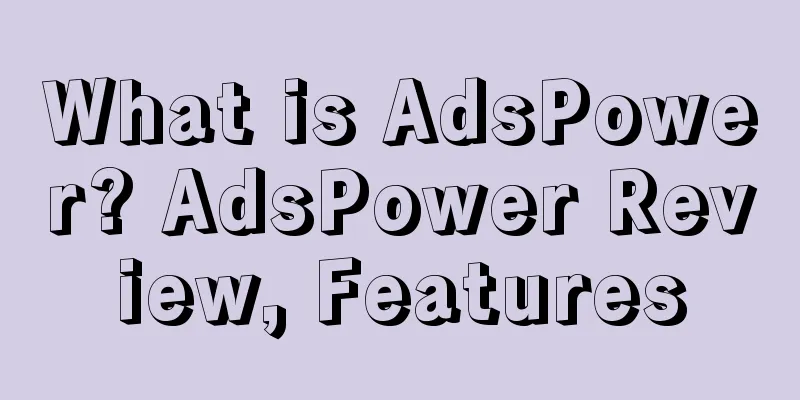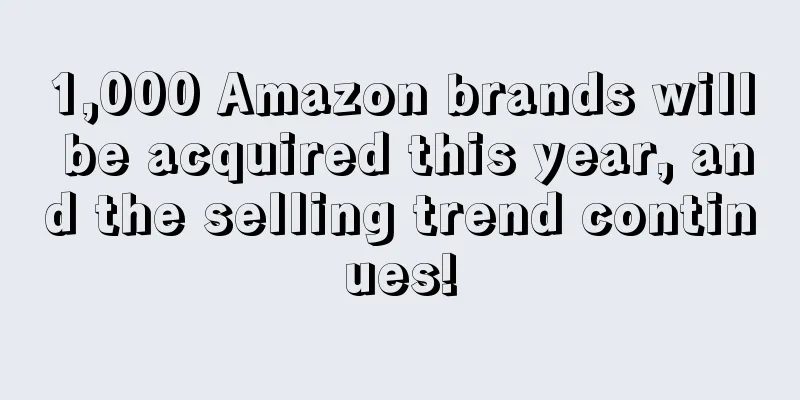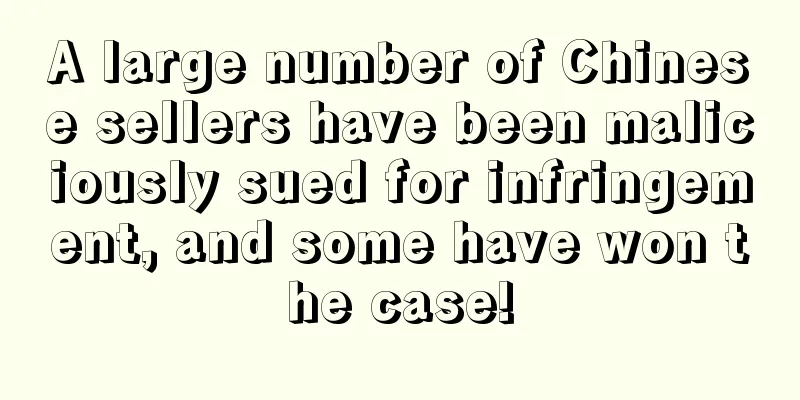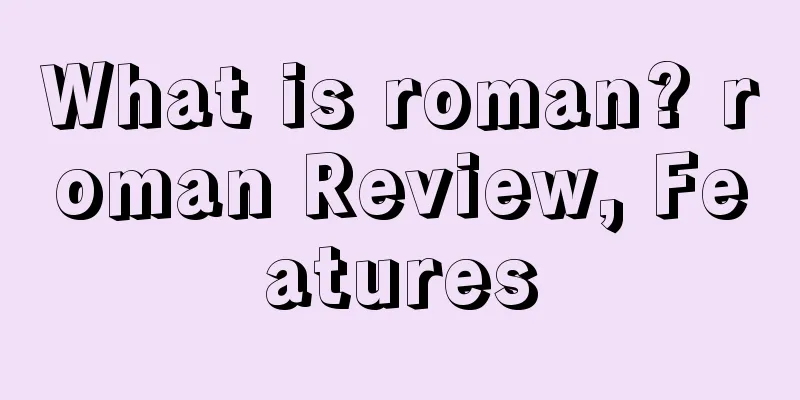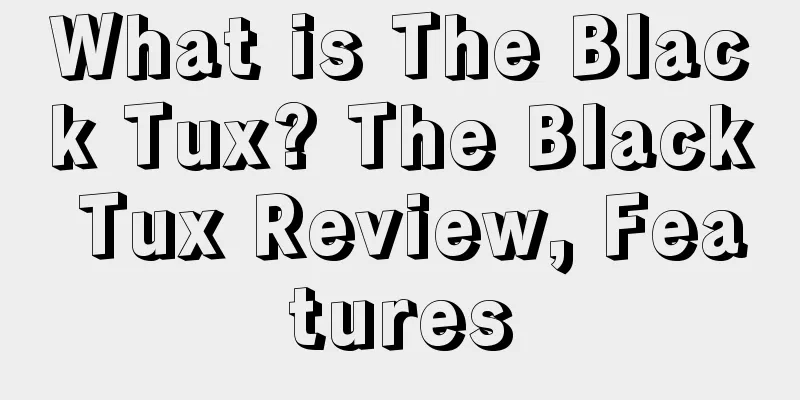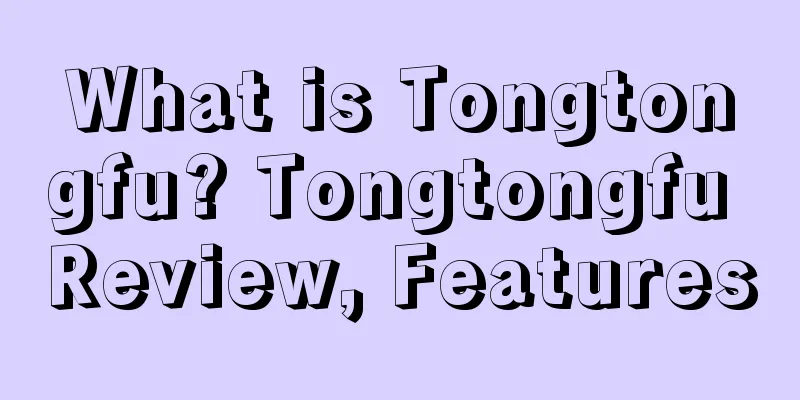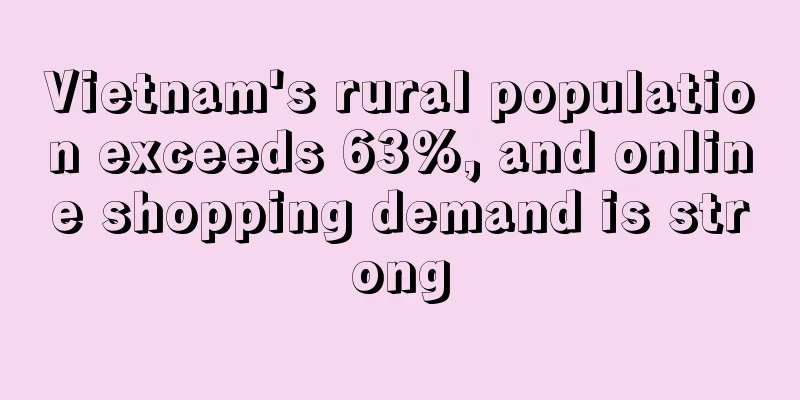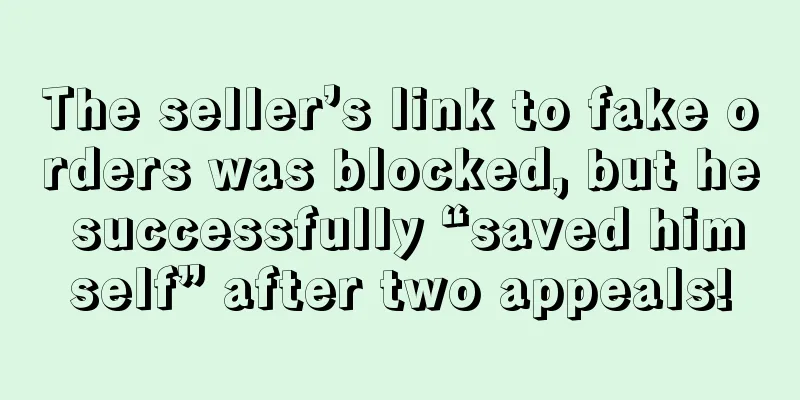What is Shopee Store Setting? Shopee Store Setting Review, Features
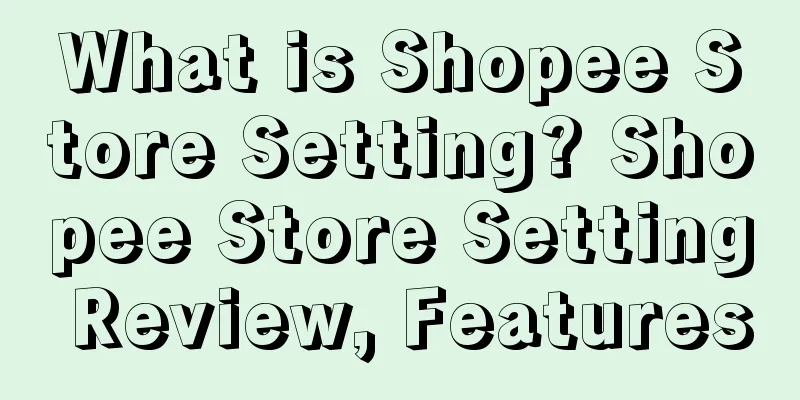
|
Shopee sellers can set the store logistics channels, return address, store decoration, page language, etc. in the store settings. Store settings Sellers can click on the left function bar to switch settings, from top to bottom: (1) Store introduction: Set the store name, store pictures, store information, and promotional videos. Avatar image x 1: After uploading, the system will cut it into a circle; Store name cover picture x 1: specification 1600*800); Store introduction pictures x 5: specifications 1600*800. (2) Logistics Center: Set up store logistics channels and store product delivery days. (3) My Address: Store return address, used by buyers for returns and when the platform processes sellers’ returns. (4) Store reviews: Ratings given to a store by buyers who have purchased products in the store. (5) My performance: the seller’s performance in terms of order delivery rate and completion rate, buyer satisfaction, merchant regulations, etc. (6) Seller Scoring: Sellers can view the store’s penalty scoring values and the corresponding scoring violations. (7) My Report: Sellers can download and view various store-related reports in My Report. (8) Bank account: You can check the third-party payment platform account bound to the store. (9) Store Settings: Turn on or off the store vacation mode or whether to accept bids from buyers. (10) Privacy settings: Set browsing history display settings. (11) Chat Settings: Set the automatic reply script for store chats. (12) Notification settings: Set up your store to receive push notifications. (13) My Account: Sellers can set up their phone number and change the language displayed on the backend. (14) Update password: Change the store login password. FAQ Q: How to change the language of the seller backend to Chinese? A: Go to Shopee [Seller Center] - [Shop Settings] - [My Account] - [My Account], and switch the language in the language column to Chinese. Q: The SLS logistics channel has been enabled in the store settings. Do I need to enable the SLS logistics channel at the product level? A: Sellers need to enable SLS logistics channels at both the store and product levels to ensure normal use of order logistics. Q: How to activate vacation mode? A: Go to Shopee [Seller Center] - [Shop Settings] - [vacation mode] and turn it on. Note: It takes one hour for vacation mode to take effect. Once vacation mode is turned on, it cannot be turned off until 24 hours later. Q: Why was the store response rate initially 57%? A: The default response rate for new stores is 57%. |
<<: What is IMCart? IMCart Review, Features
Recommend
Shopify and mParticle join forces to significantly improve consumer experience
Today, mParticle announced a partnership with Sho...
Home brand Sweet Furniture: Knocking on the door of hot products with the power of experts
Now, more and more overseas companies have found ...
Say no to "photo fraud"! Nearly 74% of consumers prefer real user reviews
A picture's worth a thousand purchases study ...
Dominating the hot search list! Sales of this product soared 2061%
During the 2020 epidemic, many categories have be...
What is the Voice of the Customer on Amazon? The Voice of the Customer on Amazon Review, Features
The Voice of the Customer is a new section added ...
What is Junhui Express? Junhui Express Review, Features
Junhui Express is an agency under Junhui Group th...
New rules! FBA will not accept this type of products...
Are you still worried about logistics today? The ...
What is Bravo Sierra? Bravo Sierra Review, Features
Bravo Sierra is the nation's high-performance...
Omicron will bring a new spring to European e-commerce
Small businesses in Europe will once again conduc...
“Buy now, pay later” is attracting a large number of African consumers
Affected by the epidemic, at a time when global e...
Infringement warning! Amazon salon ranking NO.1, 4000+ reviews left, artifact sued
Recently, GBC Law Firm represented a new brand, C...
What is Chase? Chase Review, Features
Chase is a subsidiary of JP Morgan Chase and is t...
LOWE'S total sales in Q4 2021 increased by 5.1% to 21.3 billion!
Recently, many US retail companies have successiv...
Amazon's strict inspection has been upgraded! A large number of links have been deleted
A large number of products were marked as childre...
What is essencemakeup? essencemakeup Review, Features
essencemakeup is a cosmetics brand. About essencem...