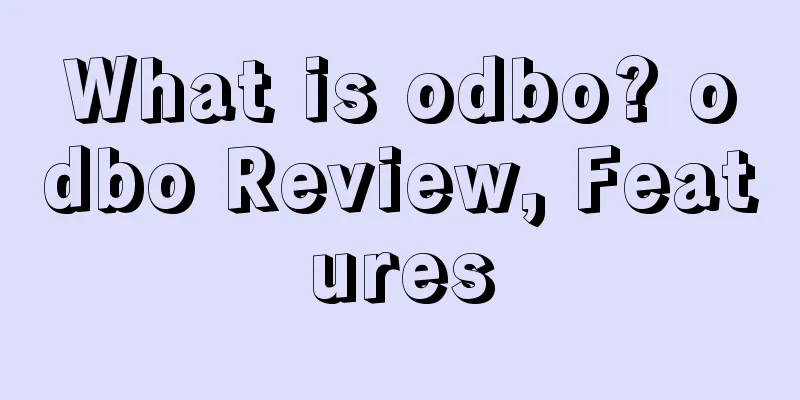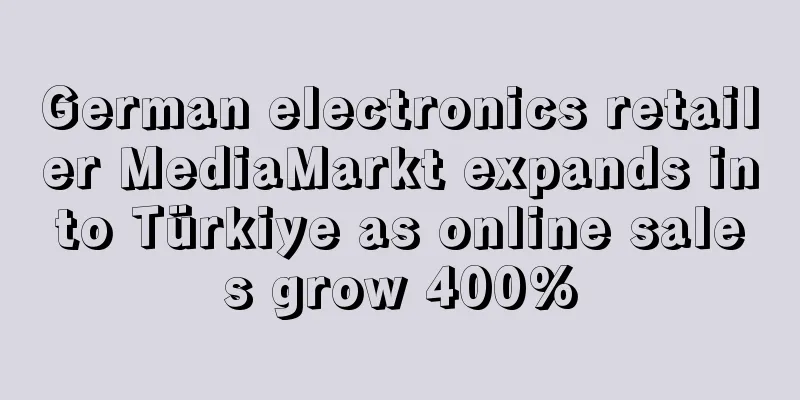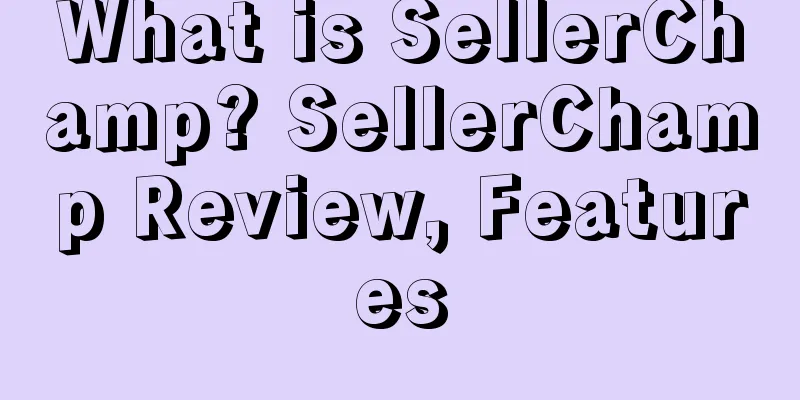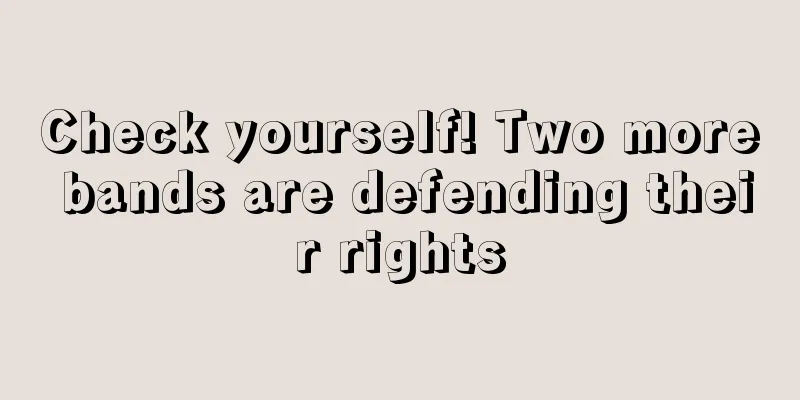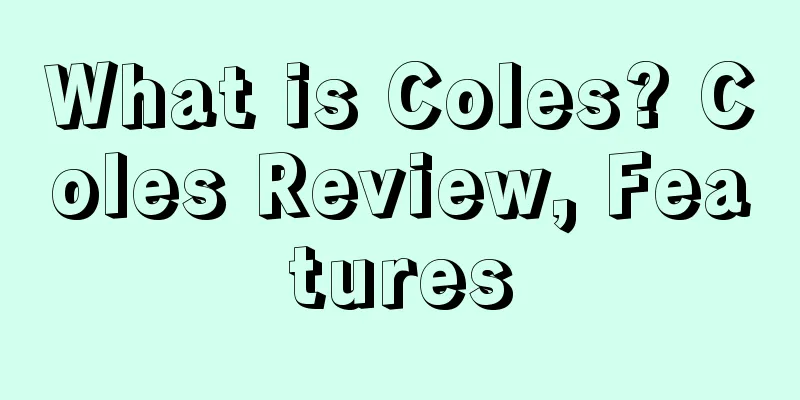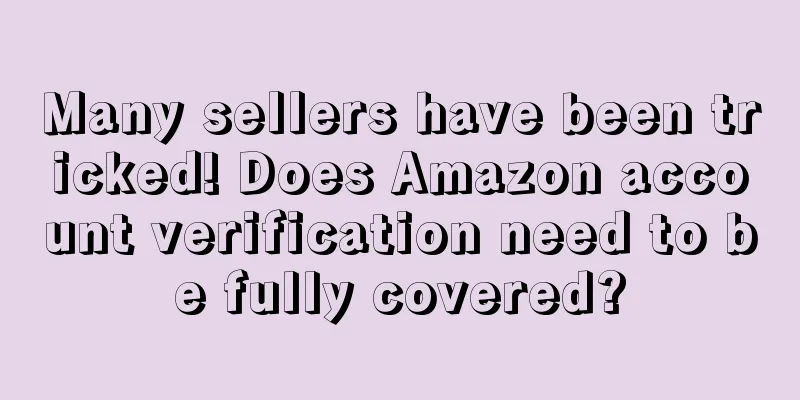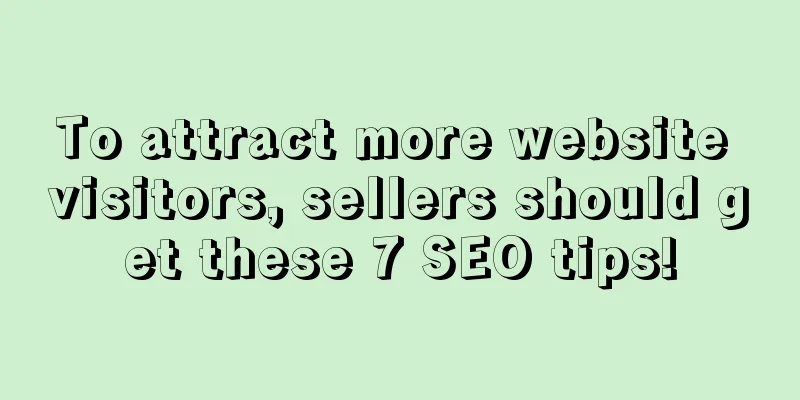What is ewallet? ewallet Review, Features
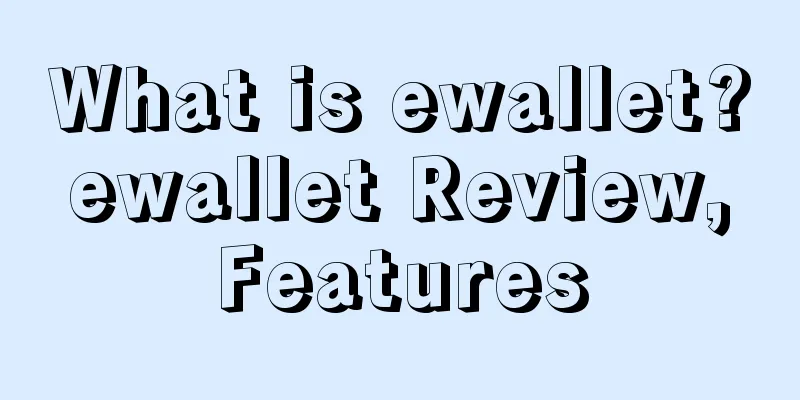
|
eWalletThe app that handles all your payments, send and receive money on your UAE mobile line, pay Etisalat bills and merchants. No registration fee, no minimum balance, no bank account required.
About ewallet eWallet was born out of a partnership between Etisalat and Dubai Islamic Bank, bringing together their key strengths in technology, banking, marketing and distribution networks for digital payments that are secure, convenient, flexible and easy to use. eWallet is a mobile wallet that allows customers to send and receive money, as well as make purchases in physical and online stores. It can also be used to pay utility bills. No bank account is required, just an Emirates ID and a mobile phone. Top-ups can be made at many participating agents in the UAE.
ewallet FAQ Q: How do I pay the merchant? A: eWallet supports both physical and online merchants. To pay a merchant, please follow the steps below: Physical merchants: When it's time to pay, open your app and display your QR code. The merchant will scan your QR code and send the bill to your app, where you'll then need to confirm the amount. Simply enter your PIN or scan your fingerprint (or Face ID, if applicable) and the payment will be processed in a fraction of a second. A successful transaction notification will be sent to your app via SMS. Online Merchants A: When you are ready to checkout, select the eWallet icon under the payment options and enter your mobile number in full format (e.g. +971XXXXXXXXXX). You will receive a payment request in the app to confirm the amount. Simply enter your PIN or scan your fingerprint (with Face ID if applicable) and the payment will be processed in a fraction of a second. A successful transaction notification will be sent to your app via SMS. Q: Why can't I execute certain transactions? A: Some transactions may be restricted due to your KYC status. Complete your KYC to enjoy the full suite of ewallet services. Q: How do I withdraw money from my account? A: You can withdraw from your eWallet account in a variety of ways. Simply select "Send Money" and you will be able to choose from all the options. |
<<: What is Monetix Wallet? Monetix Wallet Review, Features
>>: What is MTS Money Wallet? MTS Money Wallet Review, Features
Recommend
Amazon.com releases new rules, a large number of sellers' product links are deleted
While browsing Amazon's official forum, I not...
What is TMS? TMS Review, Features
TMS, also known as Transportation Management Syste...
What is Floryday? Floryday Review, Features
Floryday is an online shopping mall that brings to...
Indian e-commerce platform SnapDeal plans to IPO next year to raise $165 million
According to foreign media reports, Indian e-comm...
What is VicTsing? VicTsing Review, Features
VicTsing is a brand of Patonson, a professional ma...
What is Belize International Financial Services Commission (IFSC)? Belize International Financial Services Commission (IFSC) Review, Features
<span data-docs-delta="[[20,{"gallery"...
E-commerce world predictions for 2022: Amazon will still dominate
For online marketplace sellers , now is the time ...
What is SmartShyp? SmartShyp Review, Features
SmartShyp is a Utah-based software company that ha...
What is Best Logistics? Best Logistics Review, Features
BEST is an innovative smart supply chain service p...
Exports fell 68%! More than 1/5 of British retailers stopped selling to the EU
According to foreign media reports, a survey cond...
Wayfair builds new fulfillment center to enhance shopping experience
The epidemic has accelerated the development of o...
What is The Good Ones (Gravity)? The Good Ones (Gravity) Review, Features
The Good Ones (Gravity) uses science to give you a...
What is Yuexi International Logistics? Yuexi International Logistics Review, Features
Yuexi International Logistics provides intelligen...
Alibaba International Station officially launches Southeast Asian National Pavilion
Reporters learned that Alibaba International Stat...
New brand case, more than 800 sellers have been sued
There is a risk of infringement of the barbell cl...