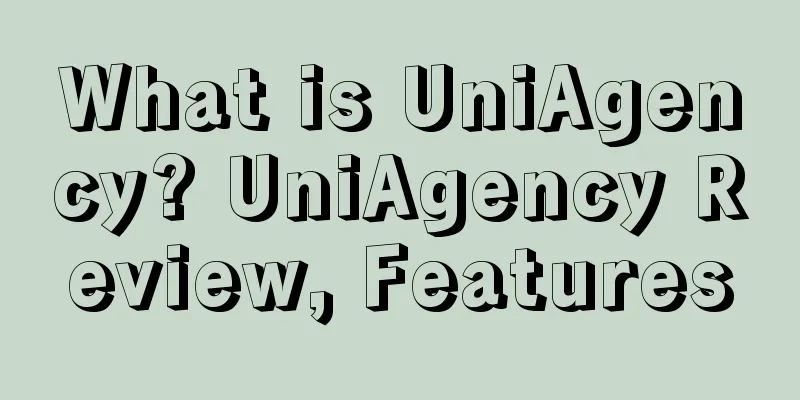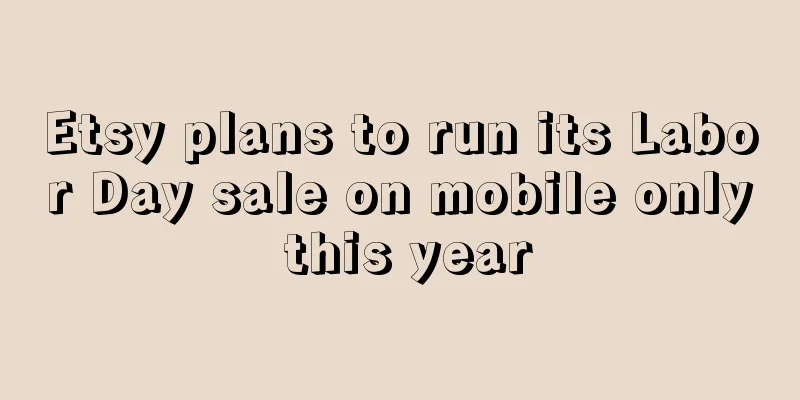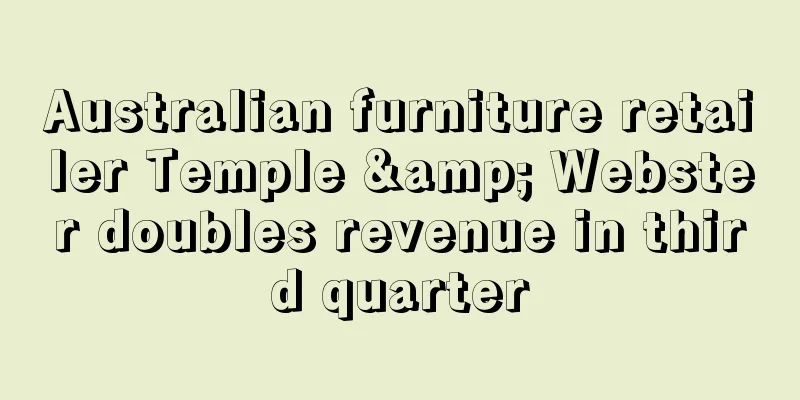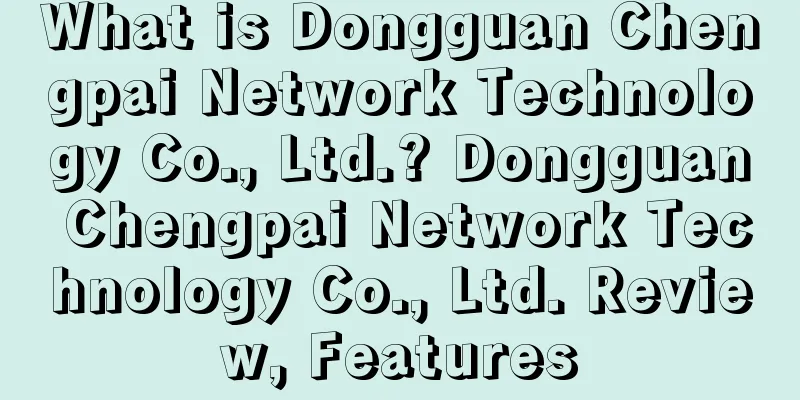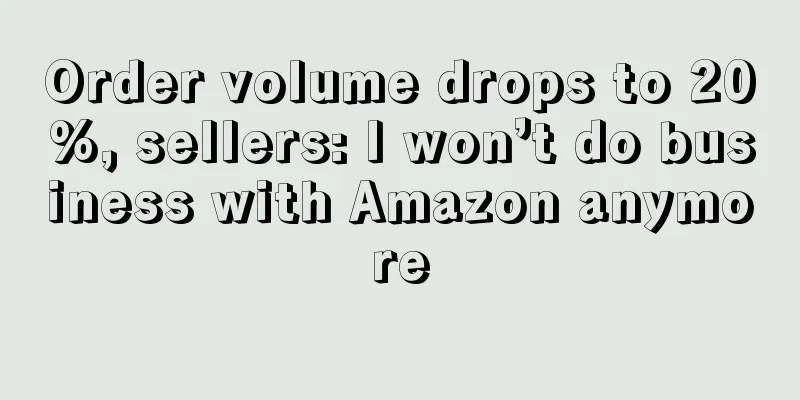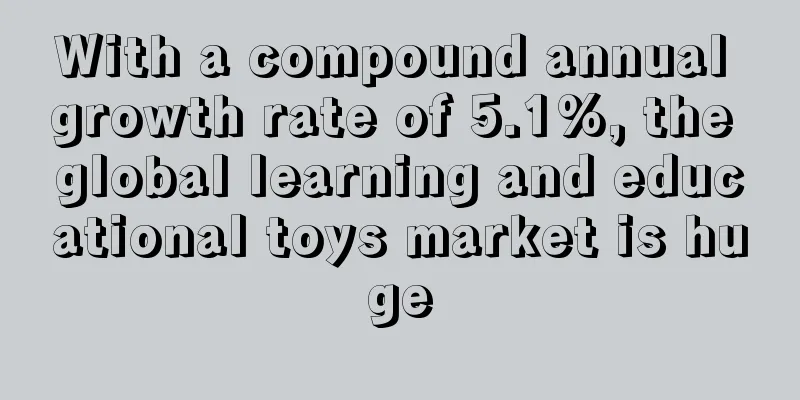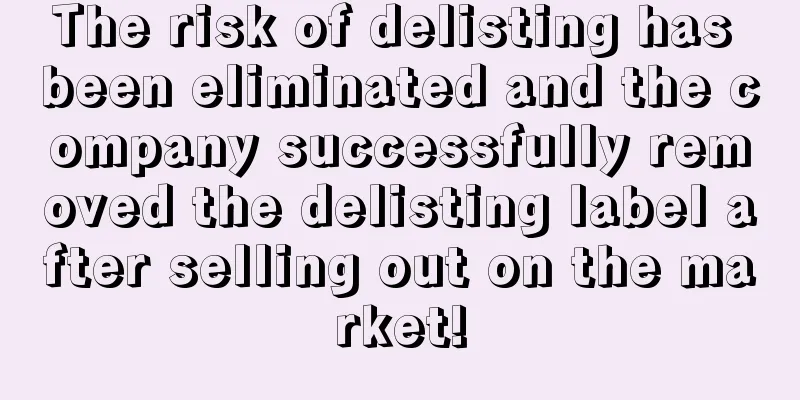What is Refundlabs? Refundlabs Review, Features
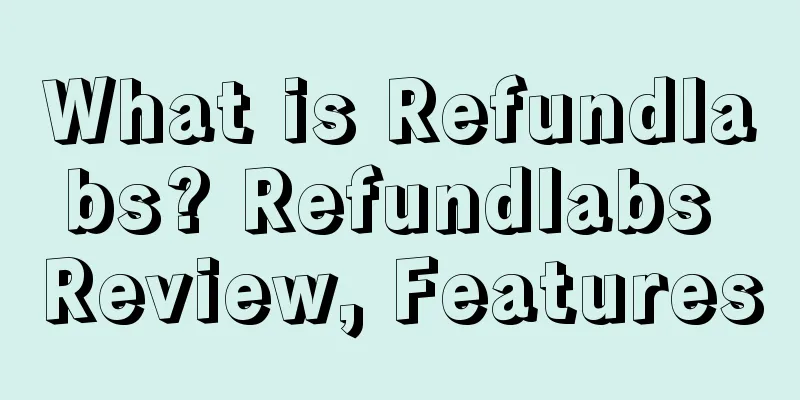
|
Refundlabs is a platform focused on refund claims on Amazon’s global sites . It can help Amazon sellers automatically detect claimable deductions and assist sellers in filing claims.
About Refund Manager Refundlabs is affiliated to Suntech Technology Co., Ltd., a multinational high-tech enterprise that combines artificial intelligence with exclusive manual services. The company focuses on claims and refunds on Amazon global sites. The product currently covers more than 27 claims and refund scenarios, and can trace back to a refund cycle of up to 18 months. After using Refundlabs, the annual revenue increased by 30%. Refundlabs is committed to providing the most complete services to global sellers with technology and innovation, aiming to become the guardian and implementer of the legitimate rights and interests of global sellers, escort Chinese sellers to go overseas, and provide the highest standards, the widest range and the highest refund amount for the cross-border e-commerce industry. The technical team of Refundlabs comes from well-known domestic and foreign universities such as Cornell University, MIT and Nankai University in the United States. In order to ensure that sellers are provided with convenient and efficient services, Refundlabs has established branches or offices in New York, Beijing, Zhejiang and Hunan.
Operational Model 1. Free registration Enter your contact information and Amazon seller account on the website, and Refund Manager will assign a dedicated sales manager to connect with you and answer any questions you may have. 2. Help detect and submit claim tickets Refund Manager's "algorithm engine" will help you analyze more than a year of Amazon data, detect more than 27 claim scenarios and organize them into a list for you to review. As you continue to sell on Amazon, Refund Manager's "algorithm engine" will continue to detect new claimable deductions. All claims are manually reviewed and manually filed to ensure accuracy. 3. Get compensation from Amazon Once Amazon approves your appeal, you will receive compensation from Amazon. You can track all dynamics in real time through the operation background of RefundLabs and fully understand all the services provided by Refund Manager.
Operation Process 1. Start for free. Enter your basic information to register a RefundLabs account (registration is free), and a dedicated sales manager will contact you to answer any questions you may have. 2. Link your Amazon account. In order to determine potential appeal options, Refund Manager will ask to link your Amazon account. You will need to add RefundLabs as a developer and provide API information to Refund Manager in order for Refund Manager to start using it. 3. View detailed data analysis. Refund Manager’s “core algorithm” analyzes over a year’s worth of Amazon data to determine that the initial data analysis takes about 12 hours, but you can start seeing reimbursement events identified by Refund Manager within minutes. 4. Provide more information so that RefundLabs can help you start submitting your claim appeal immediately. Before we can submit a claim for you, you will need to enter your account information and add RefundLabs as an authorized user. Enabling access will allow RefundLabs to manually submit claims on your behalf. 5. The refund manager submits a claim appeal ticket on your behalf. Refund Manager gives you the peace of mind of having a dedicated claims manager who will review each claim individually and manually submit a ticket where appropriate. 6. Track all claim progress instantly in the background anytime and anywhere. Through a very simple and clear data background, you can track all the dynamics of RefundLabs. See the progress of each claim ticket being processed, and the total compensation amount that Refund Manager has helped you get back. Of course, there is more information waiting for you to discover. 7. Amazon refunds the money it owes you. Once Amazon approves your claim, you will immediately see the added funds reflected in your seller account. 8. Continuously accumulate funds for you Once the refund manager confirms cooperation, RefundLabs will continue to identify new claimable events for you, continue to submit claim tickets for you, and help you get more and more funds back.
Service Highlights 1. Strictly abide by Amazon’s terms of service The entire claim process of Refund Manager fully complies with Amazon's terms of service. All claim tickets are individually reviewed and submitted manually, which is safe and reliable. 2. One-to-one claims manager Refund Manager will assign you a dedicated claims manager to track all appeals on your account. You can contact him/her whenever you have questions or concerns. 3. Comprehensive automatic retrieval and identification Refund Manager’s powerful advanced algorithm system can automatically analyze, identify and recover funds from more than 27 claim methods by crawling data. 4. Profit drive RefundLabs only charges you a small service fee after they recover your money. RefundLabs is completely free to get started - you only pay RefundLabs after you receive a refund from Amazon.
Core Advantages 1. Algorithm capabilities Through years of research on Amazon and algorithms, Refund Manager has mastered how to use machine learning to automatically detect Amazon's abnormal deduction behaviors and has successfully appealed for 27 types of compensation. 2. Transparent and easy to see Through the account backend of the Refund Manager, you can monitor all actions of the Refund Manager, including the total amount of compensation that the Refund Manager has helped you get back. 3. Safe and reliable Refund Manager fully complies with Amazon's Terms of Service. Refund Manager's claims experts manually review and submit all claim tickets to ensure that the correct protocol for each appeal type is followed. 4. Quick claims We do all the hard work for you, including collecting documents and filing claim tickets. So you can focus on what matters most - growing your business.
FAQ Q: What kind of claims scenarios can RefundLabs identify? A: RefundLabs can identify over 27 types of claim scenarios, ranging from lost inbound shipments, lost customer returns, to erroneous charges. Click here to learn more. Q: How much money can sellers get back from Amazon? A: If you have never filed any claims and your sales are primarily from FBA, you can expect to recover up to 3% of your profit. Q: Which Amazon sites does Refund Manager support? A: The Refund Manager product is still in the testing phase. Currently, it only supports the US site, but will be launched in other sites soon. Q: How do you ensure that RefundLabs fully complies with Amazon’s terms of service? A: All claim appeal tickets are submitted manually by dedicated claim experts. Before submitting the ticket, the claim expert will review your account and the content to be appealed to ensure that the submitted content is in full compliance with Amazon's terms. Q: How to log out? A: Simply send an email to RefundLabs to cancel your RefundLabs account. Once we receive your request email, RefundLabs will continue to follow up on the submitted ticket, but will stop testing immediately. Once RefundLabs sends you the final invoice, your account will be closed. Q: What happens to my seller information after I cancel my account? A: If you request to cancel your RefundLabs account, Refund Manager will delete all account data. Q: How often do I submit claim tickets? Why don't I submit all confirmed claim tickets immediately? A: Refund Manager has a complete claims process to ensure that you can get your money back as soon as possible. If you submit a single work order each time, Amazon will often delay payment, so Refund Manager will collect multiple work orders that need to be submitted and submit them in batches at one time to ensure faster approval by Amazon. Q: What happens if I submit a claim ticket myself? A: You only need to pay the refund manager when you get the money back from Amazon. You don’t need to pay any service fee in the early stage. Q: Do you submit claim appeal tickets automatically? A: Absolutely not. All claim tickets are submitted manually by Refund Manager’s fully trained claim experts after thorough review. Q: How far back can I get money back from Amazon? A: Amazon only allows claims for events that occurred more than 18 months ago. When you first sign up, Refund Manager will review your data from the past 18 months to identify all situations where you can claim. As long as you are a RefundLabs customer, Refund Manager will continue to detect new scenarios where you can claim. Q: How long does it take before a claim ticket is officially submitted? A: It depends on the type of reimbursement. For example, for claims involving customer returns, Refund Manager will wait until the return period is over before submitting it. Q: What permissions do I need to give to the claims manager? A: Your claims manager needs the following permissions. Please follow the instructions for your Amazon account and make sure to grant the following permissions to the correct email address: Manage FBA inventory/shipments; fulfillment reports; Payment reports; Manage your tickets. Q: How can I track the status of a submitted claim ticket? A: Through the Refund Manager's backend operation center, you can view all claim tickets submitted by Refund Manager on your behalf and their status, as well as all conversations between Refund Manager's claim experts and Amazon customer service. You can also view information about the affected inventory and all timelines related to the claim (occurrence date, submission date, approval date, etc.). Q: How can I avoid duplicate claims for the same issue? A: Refund Manager tracks SKU, order ID, and other information to ensure that Refund Manager does not submit duplicate claim tickets. Refund Manager's claims experts will also review all information before manually submitting a claim ticket. Q: Do I need to pay a monthly fee? A: No! It’s free to open a RefundLabs account, and there are no monthly fees. You will only need to pay RefundLabs after Amazon approves the claim ticket submitted by RefundLabs. Q: Is there a free trial? A: You can sign up for free without entering any payment information. Before you enter any payment information, Refund Manager will analyze your account and show you the full amount of compensation you can get. You will only need to pay Refund Manager after Refund Manager successfully files a claim on your behalf. Q: What is your pricing model? A: Once Amazon approves the claim application submitted by the Refund Manager, the Refund Manager will charge a certain percentage of the compensation as commission. Q: How to provide payment method? A: Once you have created your account, you can add your credit card or bank account details through the Refund Manager online page. Q: How can I understand the fee details? A: You can view the details of each invoice through the Refund Manager's backend. The invoice details include a detailed list of all successful claims and the amount collected by Refund Manager for each claim. |
<<: What is Shopline? Shopline Review, Features
>>: What is Refundlabs? Refundlabs Review, Features
Recommend
UPS's total revenue in 2021 was 92.787 billion, and the average daily package volume in Q4 was 29.3 million!
During the Spring Festival holiday, many companie...
What is New Vessel (Korea)? New Vessel (Korea) Review, Features
New Vessel acquires and scales local Amazon FBA an...
What is Smile Direct Club? Smile Direct Club Review, Features
Smile Direct Club is a direct-to-consumer orthodo...
What is Yunju ERP? Yunju ERP Review, Features
Yunju ERP management system is an online ERP syst...
South Korea's E-Land will cooperate with Kakao to launch a new retail platform "Qual-Qual"
South Korea's E-Land announced on the 30th th...
Southeast Asian epidemic affects Japanese manufacturers' supply chain
The epidemic situation in Southeast Asia is still...
What is Shenzhen Pro Air Transport Co., Ltd.? Shenzhen Pro Air Transport Co., Ltd. Review, Features
Shenzhen ProAir Transport Co., Ltd. cooperates wit...
What is Fresh? Fresh Review, Features
Fresh is a high-end skincare brand under the LVMH...
What is Favo? Favo Review, Features
Favo is a Brazilian social networking platform fo...
Greek alcoholic beverages became the biggest dark horse in the first quarter, with rum increasing by 67.7%
According to research firm Nielsen Data released ...
What is North America Express? North America Express Review, Features
North American Express is mainly engaged in US-Ch...
Targeting Chinese sellers? Amazon is recruiting product compliance specialists
The recent quiet down of the big selling account ...
Airwallex Wu Kai: Digital economy boosts cross-border trade
The fourth "Belt and Road" Service Trad...
To improve website performance, sellers need to pay attention to these six points!
To optimize website performance and improve the e...
Halloween is coming, these products will explode in the United States
As October approaches, Halloween is getting close...