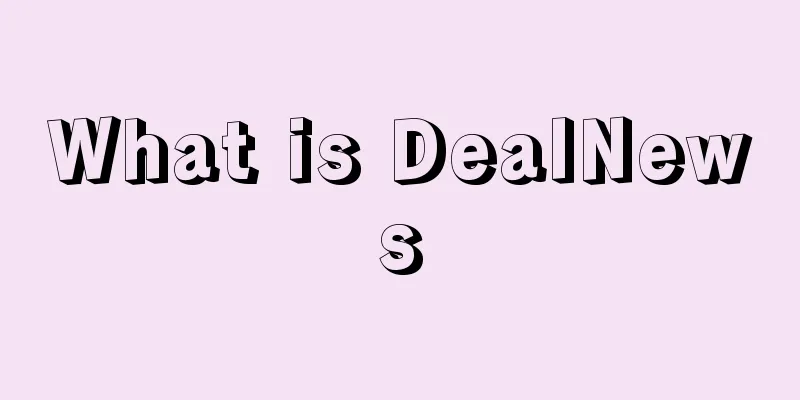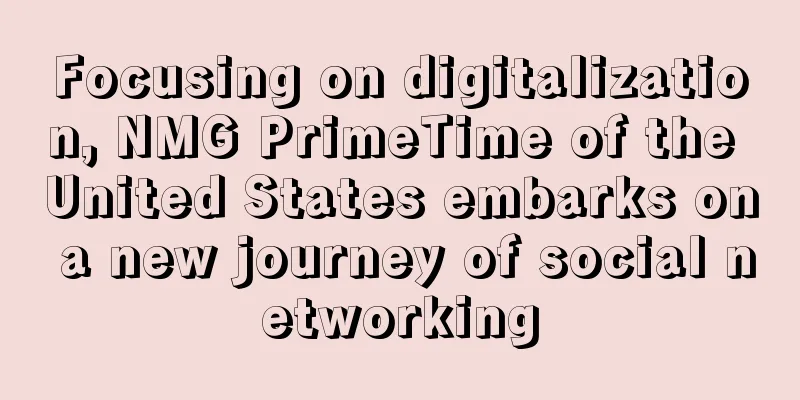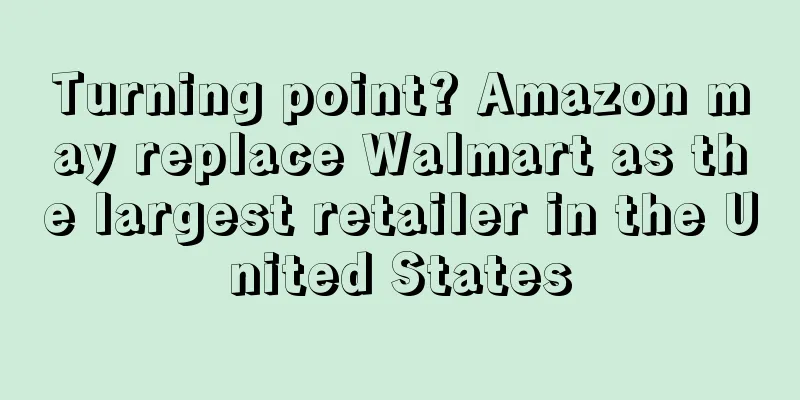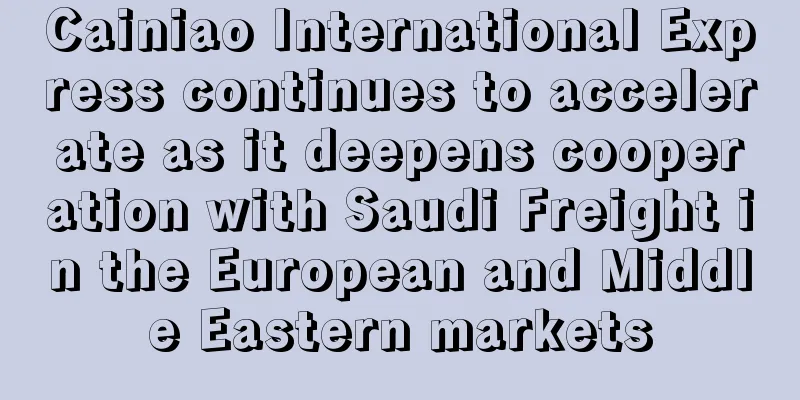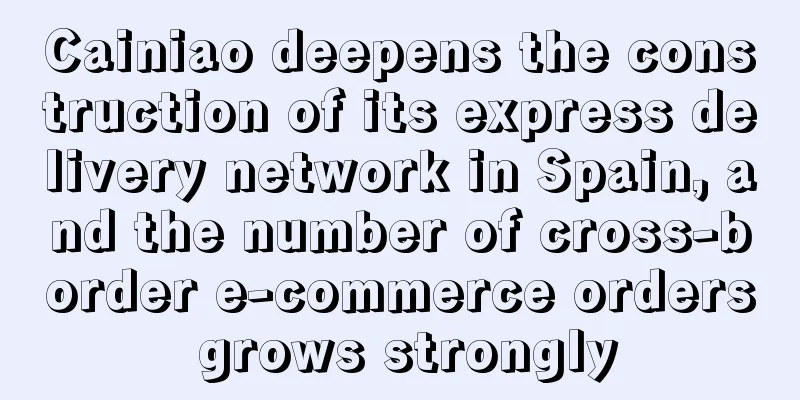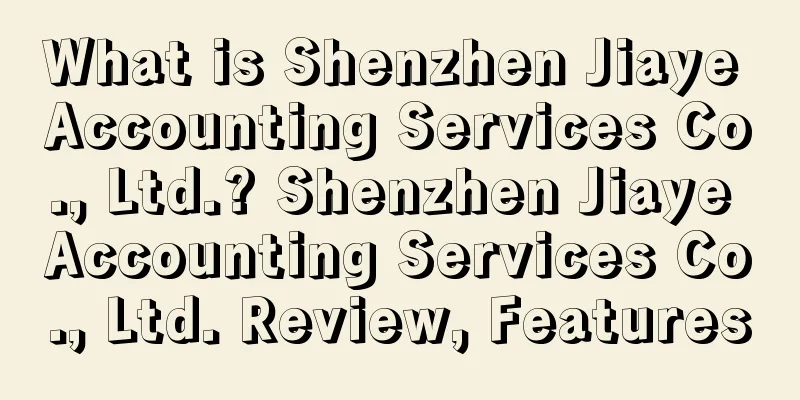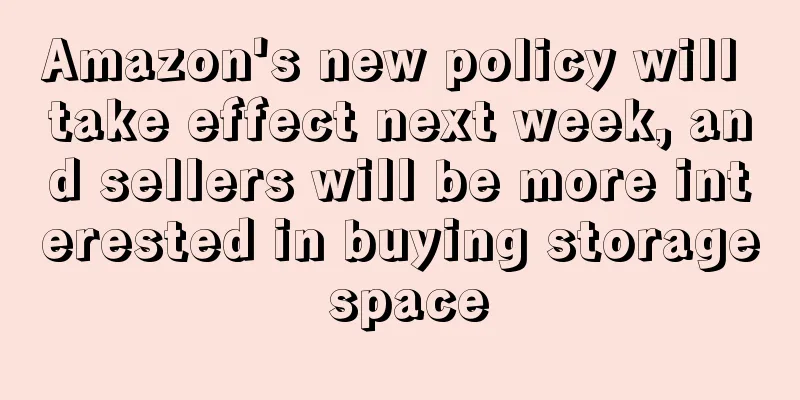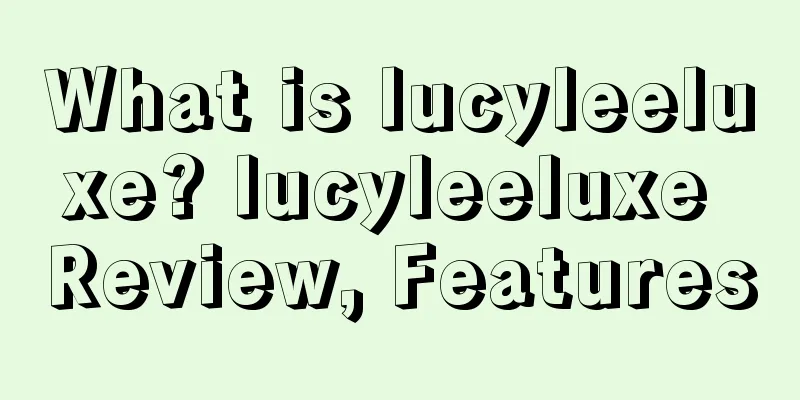Merge variant error! Problems occur on a large scale
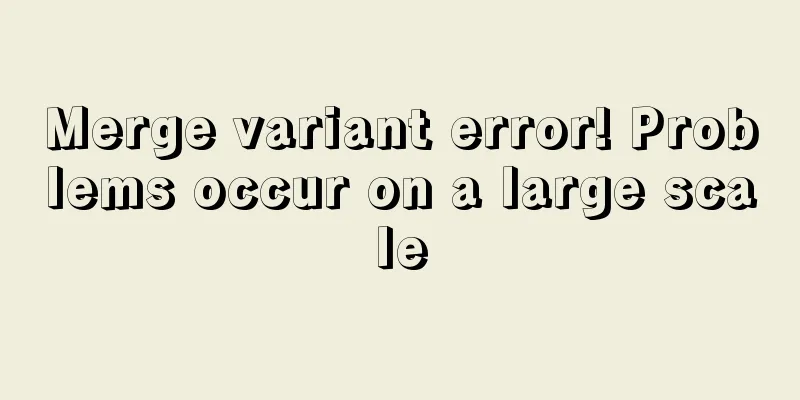
|
Another problem has broken out on a large scale! A pre-sale inspection?
As usual, Amazon platform often takes frequent actions before the Members Day, with numerous account suspensions, account audits and unexpected situations. In addition to the disappearance of shopping carts for no reason and the removal of a large number of links due to WEEE issues, the "Merge variant 8040 error" problem has also appeared recently, and a large number of sellers have been affected.
According to feedback from Amazon sellers, when merging variants , some ASINs can be merged, but some fail to merge. Many people are not clear about the reasons, and they do not get a satisfactory response after consulting customer service.
Now, most of the affected sellers have not found a solution , and only a few sellers said that the variants can be merged normally. What is their "secret to pass the test"?
Sellers are confused! Merge variant 8040 reports an error and is still not feasible after approval
Variations , also known as parent/child relationships, are a group of products that are related to each other based on attributes such as size, color, flavor, etc. Good variation relationship listings allow buyers to compare and select products based on different attributes (including size, color or other characteristics) through the options provided on the product detail page.
It is not uncommon for error 8040 to appear during the process of merging variants . Recently, this problem has suddenly erupted on a large scale. Many sellers have contacted customer service to solve the problem according to their usual experience, but found that it does not work at all.
One of the sellers stated that he was the brand owner and had passed the brand registration several years ago. A week ago, he encountered an 8040 error when adding a new variation, and the inventory template upload failed. The customer service said that the product did not comply with Amazon’s product release policy. For confidentiality reasons, they could not disclose the factors behind this decision. Since the review team refused, there was no way to remove the error for the seller.
According to Amazon, the seller's variants did not meet the requirements, so the platform could not remove the error. However, what is puzzling is that many sellers' brands, manufacturers, product types, nodes, major categories, etc. are consistent. After review, customer service also stated that the variant relationship complies with Amazon's product release policy and allows the release of brands. However, after the seller waited 24 hours as required, the uploaded template still failed to merge.
( The picture shows a partial screenshot of the reply )
"Before uploading the template, I carefully checked the template format and content, which met Amazon's requirements and my account permissions were sufficient. After the 8040 form merged and reported an error, customer service inquired and found that the sub-body and parent body's major categories and nodes were consistent." The affected seller said that all factors that can be thought of have been ruled out, but the product still does not comply with Amazon's product release policy.
In view of recent developments, sellers who have not been affected should not split the variants, otherwise they will easily get into trouble.
Experience sharing! Sellers have solved the problem
There are multiple reasons for the error 8040 when uploading templates to Amazon . Industry insiders speculate that the reason for this round of errors is most likely related to brand issues and account issues. What puzzles some sellers is that if it is a brand issue, some variants can be incorporated; if it is an account issue, the error still occurs after changing many small accounts for testing.
At present, there are still a large number of sellers troubled by this, but a few sellers have successfully solved the problem. How did they do it?
A seller said that the affected sellers need to tell Amazon their brand name, the template ID for merging variants , and the template error code, and make sure their variant relationships are compliant before opening a case. Since customer service levels vary, sellers can increase their hit rate by opening more cases.
Another seller gave a more detailed solution. He was told that the reason for this round of errors was a bug in the Amazon system. The platform failed to detect the brand registration. He needed to provide the following information to Amazon customer service:
1. Product name (including any variations such as color, size, measurements, model or part number) 2. Brand 3. Manufacturer 4. Classification 5. Description (including details of variations such as color, size, measurements, model or part number, product weight, and publisher and author (for books) 6. SKU (if you create ASINs for multiple products or variations, you must have a SKU) 7. Screenshot of the UPC/EAN/JAN or GTIN exemption login page 8. Inventory file processing report batch number and error code received (if using inventory files) 9. Screenshot of the 8040 error on the Seller Central or GTIN Exemption login page , with the brand name, date, and timestamp in the background 10. Physical pictures of the product (front and back pictures of the product [including barcode, UPC and brand name], pictures with and without packaging, and unfolded pictures [for apparel products]) 11. Pictures of various designs of the product (if you want to publish multiple products of the same brand or different brands)
In addition, the following solutions have also been widely circulated recently. Sellers in need can try to see if they are feasible ↓↓↓
First, check the front-end node & system classification. Ensure that the sub-category of the product is consistent. The front-end link can be checked. If it is inconsistent, open a case to modify the category first; and ensure that the product is consistent in the system search category. This requires opening a case to confirm with customer service. If it is indeed inconsistent, you also need to ask customer service to modify it. Second, check the variation relationship & theme. Different categories have different variation relationships, such as Size, Color, SizeColor, etc. Sellers need to choose the variation relationship that best matches the system. The text should be the same as the "initial" text in the system. Third, check the brand name. Check whether the brand has been modified or registered recently? Are the capitalization of the two ASINs consistent? Amazon is very sensitive to the capitalization of brand names. Fourth, system operation. If the template upload fails, you can try to edit and modify the variant directly on the inventory management page, or directly open a case to refresh. Fifth, ASIN comparison. Sellers can compare the inconsistent information of the products that need to be merged in the background, and ask customer service to help check the consistency.
It is not clear at the moment what the specific reasons for the problems with this round of variants are. Some people tend to believe that there is a bug in the Amazon system, and many sellers speculate that Amazon is about to start another major "cleanup."
Variant violations are a common problem for Amazon employees. Incorrect addition or use of variants that are not allowed by Amazon may result in the removal of the listing.
It is understood that many sellers will put two products with similar functions on one listing in order to promote new products . However, according to platform regulations, sellers cannot add sub-variants that do not belong to the parent variant. All sub-variants must be consistent with the model of the parent variant, and the information on the detail page must also apply to all sub-variants.
In addition, creating duplicate listings, putting positive reviews from "dead" listings on your own products, or illegally splitting variants in order to remove negative reviews are all non-compliant .
Amazon Platform |
<<: There are big changes at Amazon’s front desk again!
>>: Strict investigation underway! A group of sellers have been banned by Amazon
Recommend
Spending money as soon as it goes public! Saiwei spent nearly half of its net profit on dividends
In July, the super-selling Savi Times, known as t...
What is Huo Lao Ban? Huo Lao Ban Review, Features
Huo Lao Ban is an online trading platform that ado...
What is EU Trademark? EU Trademark Review, Features
A European Union trademark is a mark registered b...
FBA inventory has dropped significantly, and sellers are saying that the second half of the year is ruined!
Today, Amazon UK suddenly announced that it would...
eBay adjusts store functions and fully upgrades the platform
eBay , another big brother of the e-commerce plat...
Sellers raised hundreds of millions! This product is a big hit
A group of excellent companies have caught the tr...
Shopee and Bank Mandiri jointly launch credit card as Indonesian consumers prefer digital transactions
Considering that strong household consumption wil...
A service provider in Shenzhen was arrested, earning 600,000 yuan a month by selling accounts!
For a long time, VC accounts have been a thing th...
Affecting sellers! Domestic cross-border independent station giants are sued by North American counterparts
For enterprises going overseas, independent websi...
What is Wancang Overseas Warehouse? Wancang Overseas Warehouse Review, Features
Wancang Overseas Warehouse is committed to optimiz...
Out of stock alert! Paint product prices soar, demand remains strong
During the COVID-19 pandemic , consumers spent mo...
Amazon launches new verification method? Sellers who do not meet the requirements will be banned from selling
Recently, the pace of Amazon's video verifica...
Profits plummeted this year! Amazon sellers: "Price wars" cannot survive
The scale of cross-border e-commerce has increase...
Gap plans to close all stores in Ireland and the UK and focus on online sales
According to foreign media reports, Gap plans to ...
Suddenly collapsed! Amazon's big brand filed for bankruptcy with debts exceeding $1 billion
Since last year, news of various big sellers goin...