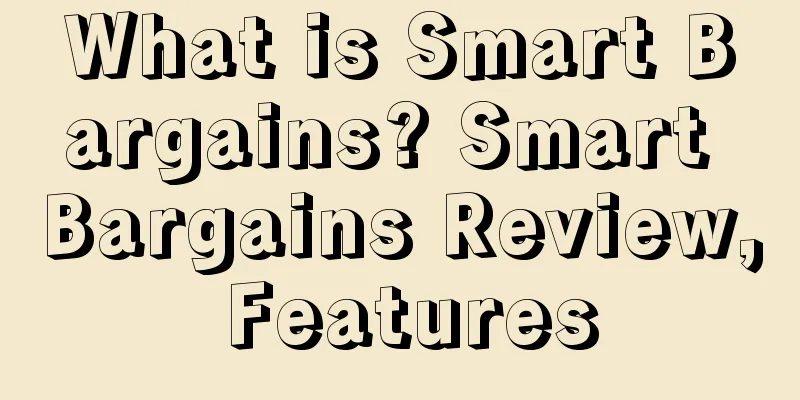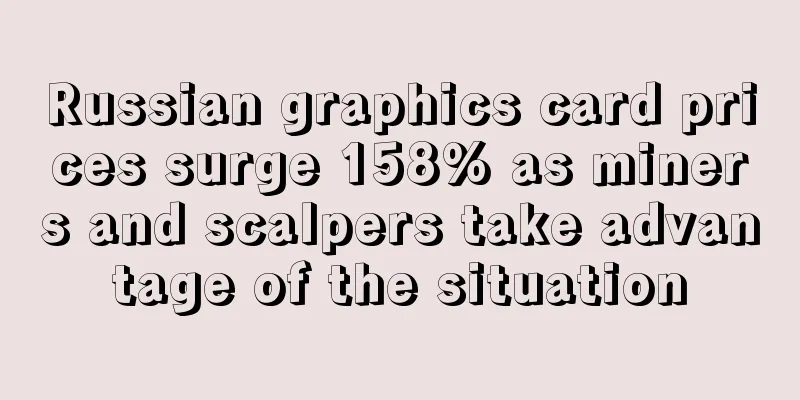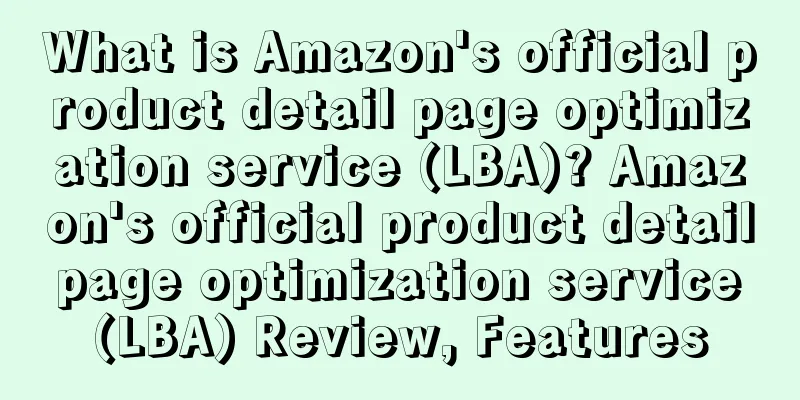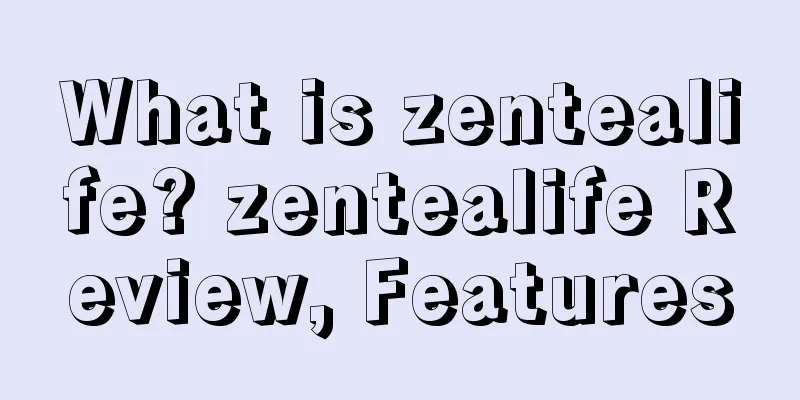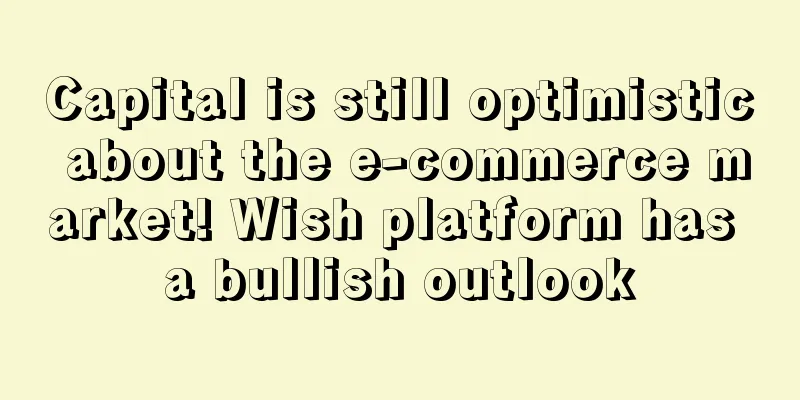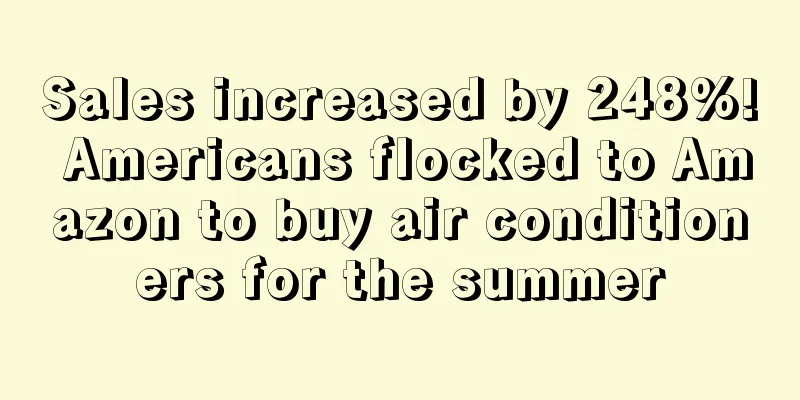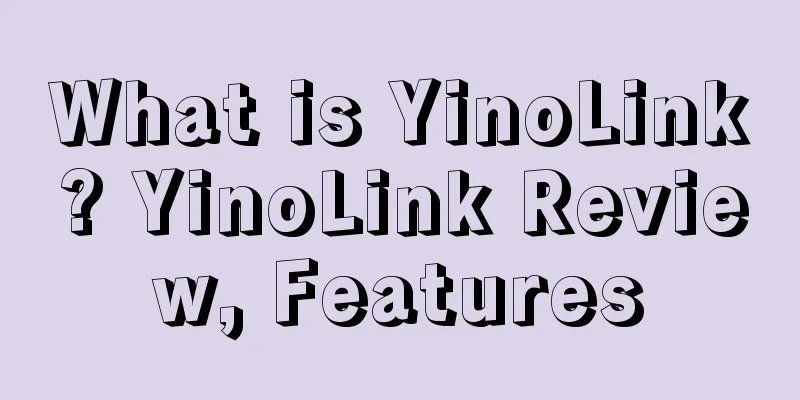What is Zazzle.com? Zazzle.com Review, Features
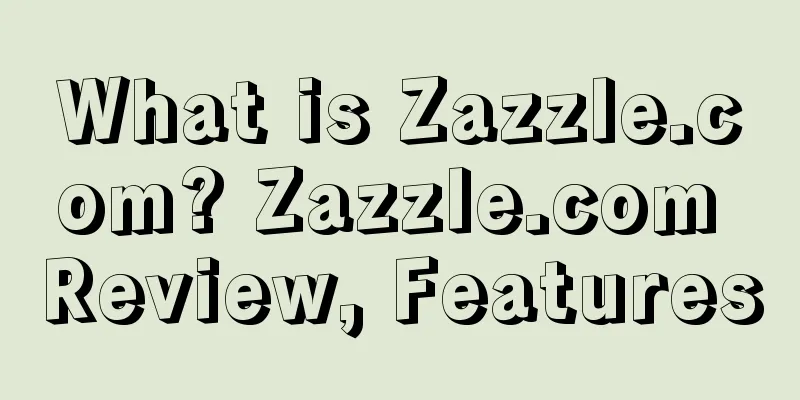
|
Zazzle.com is a shopping website for online customizable creative products. People can add their own ideas to the products they are about to buy and tailor them for themselves. Zazzle is an e-commerce company, a production solution provider, and a brand incubator. About Zazzle.com Zazzle has attracted some social production group members, more than 1,000 influential artists, and its influential partners include Walt Disney, the Library of Congress, etc. People can search and select an image, then use online design tools to enlarge the image, and then use it on T-shirts, framed canvases and other things. Zazzle will pay royalties to artists and content providers in turn. Advantages 1. No initial investment is required, and no inventory risk is required; 2. You can design and publish products in unlimited quantities; 3. You can decide the pricing and royalties of the products you design; 4. You can display your own designed products in the special area and create your own brand; 5. Compared with the limited choices defined by traditional people, this unlimited choice focuses more on the needs of customers and the customer experience. After the product is completed, Zazzle will deliver it directly to your doorstep. If you don’t like it, you can get a full refund unconditionally. Prohibited Content 1. Any text or image infringes any intellectual property right, including but not limited to copyright, trademark and privacy/publicity rights. 2. Any obscene, pornographic or nude text or image that is not of an artistic nature. 3. Text or images that encourage or glorify drug use/abuse. 4. Excessive violence. 5. Defamatory content. 6. Any content that is considered harassing, threatening or otherwise harmful. 7. Hate speech. 8. Contain any discriminatory content based on race, ethnicity, nationality, sexual orientation, gender, gender identity or disability. 9. Any content that violates or encourages anyone to violate any law. Any product deemed unacceptable by the above rules, or deemed offensive or in poor taste in the sole discretion of Zazzle, will be cancelled and removed from the Marketplace with or without notice.
Official licensed merchandise is prohibited from printing content 1. Any text or images that may be considered offensive or controversial in any way. 2. It has sexual connotations. 3. There are images or references to illegal drugs. 4. Names of politicians or political statements. 5. There are commercial advertisements. 6. There are church names, company names, school names or sports team abbreviations, trademarks, slogans or tag lines. 7. There are any words or images that may reflect negatively on the brand or any of its affiliates, or that the brand does not wish to be placed on its products. Supported image types Zazzle supports images in JPEG, PNG, PDF, SVG, and Adobe Illustrator (AI) formats. These formats will produce high-quality products as long as the resolution meets or exceeds our recommendations. We support full transparency for PNG, PDF, and AI files. This is especially useful if you are creating a design with multiple overlapping images (such as a border around a design) or shapes with non-rectangular edges. For PDF and AI formats, we support vector output for most products. Please note that in the Zazzle design tool, a rasterized (bitmap) version of the vector file will appear. Operation process 1. Registration Create a Membership account to get started. You can open and manage multiple stores under one Membership account. Store name must be 6-20 characters without spaces or dashes. 2. Create a design Create your product designs by uploading images, adding text, and playing with fonts and colors. Your image files will be saved in a private images page so you can use them later to create new products. You can choose the categories in which you want your work to appear. You can also choose whether other Zazzle users can customize your products. 3. Release products for sale You can keep your products in a private product section or share them with potential customers through the Zazzle Marketplace. Your public store comes with powerful tools to showcase your work, invite reviews, promote upcoming events, and more. You can even let potential customers further customize your work to create their own unique products. 4. Create a store After creating a member account, you can create one or more stores by clicking "Create a Store" under "My Account". After creating a store, you can access it by visiting the store's address, which will be similar to: https://www.zazzle.com/MYSTORENAME. You can also visit the store management page under "My Account" to customize your store. 5. Make money With Zazzle's "Name Your Royalty" program, you specify how much you'll earn every time you sell a product on Zazzle. That's right - if you say you want to make 20%, then you'll get 20% of the sale. If you want to make 50%, you'll get 50% of the sales price. But the higher the royalty, the higher the sales price. 6. Become an assistant Take your business to the next level: Become an associate and drive traffic to Zazzle from your own website. You'll earn 15% commission on every purchase from a referred customer. If that customer buys your product, you'll earn 15% of the referral in addition to the royalties you set. That's a minimum of 25% of the revenue. FAQ Q: How to set a product to be hidden? A: To hide all products contained in a specific store, follow these steps: 1. Log in to your Zazzle account. 2. Click the icon (My Account) in the upper right corner of the screen, to the left of the shopping cart; 3. In your account, click on the "My Store" link. This page will display your public store by default; 4. Click the store where you want to hide products; 5. Under the "Products" tab, find the "Display" drop-down menu and select "204" (maximum value); 6. On the same page, select "Select All" from the "Bulk Actions" drop-down menu. You should see a red check mark under each displayed product; 7. After selecting all products, select "Hide" from the "Action" drop-down list under "Bulk Actions". If you only have one page of products, you are done. If you have multiple pages of products, you will need to repeat steps 5-7 for each additional page until all products display with the eye icon near the bottom right corner of each product thumbnail. Q: How do I make my store private? A: To make one of your stores private, follow these simple steps: 1. Log in to your Zazzle account. 2. Click the icon (My Account) in the upper right corner of the screen, to the left of the shopping cart; 3. In your account, click on the "My Store" link. This page will display your public store by default; 4. Click the name of the store you want to make private, then click Settings. 5. Check the box next to "Make this store private" and click "Submit" at the bottom of the page. Q: Can I reopen my store? A: Yes, you can reopen your store by logging back into your account and unchecking the box that says "Make this store private". Your store will then be searchable in the Zazzle marketplace again. You will also have to set your products to be visible, or create and upload new products. |
<<: What is Sellbrite? Sellbrite Review, Features
>>: What is Solid Commerce? Solid Commerce Review, Features
Recommend
Amazon borrowed $8 billion at the beginning of the year. Cross-border transactions will be even more difficult in 2023!
“ This is the best of times, it is the worst of t...
Popular pastime among North American young people: filling up shopping carts on e-commerce platforms and then removing them
“I think shopping online is a way to pass the tim...
What is Paidy? Paidy Review, Features
Paidy is an Internet financial technology company...
What is rawnice? rawnice Review, Features
rawnice has always been and always will be a 100% ...
What is Intelligent Reach? Intelligent Reach Review, Features
Intelligent Reach helps leading brands, retailers ...
Account recovery is nowhere in sight! Shenzhen sellers are looking for new outlets
Under this wave of Amazon account bans, some big ...
Grasp the traffic code! eBay announces the best-selling categories in 2021
As a global e-commerce giant, eBay has a large nu...
Total value of $1 trillion! E-commerce drives the rise of India's Internet economy
As India becomes the world's most populous co...
74% of Peruvians use smartphones to shop online
Peru is the country in Latin America where the la...
The United States imports 1.64 trillion worth of Chinese goods, and China's total trade value continues to rise!
Statistics show that in the first six months of t...
The average American spends $15,000 on skin care! Hand cream may become the dark horse of the year
According to Fox Business , SkinStore.com , a lea...
What is UpScalio? UpScalio Review, Features
UpScalio invests in, grows and buys e-commerce bus...
What is Cangsheng US Overseas Warehouse? Cangsheng US Overseas Warehouse Review, Features
Cangsheng Overseas Warehouse has ten years of exp...
What is Sellermania? Sellermania Review, Features
<span data-docs-delta="[[20,{"gallery"...
Cainiao launches the world's first cross-border logistics live broadcast
Sprinting for the "fastest overseas Double 1...