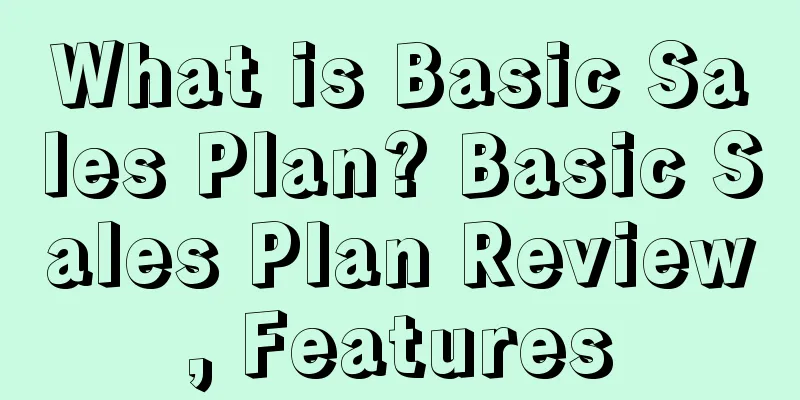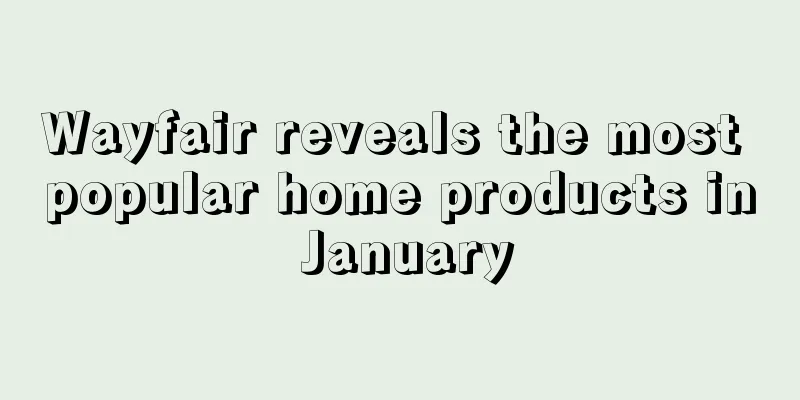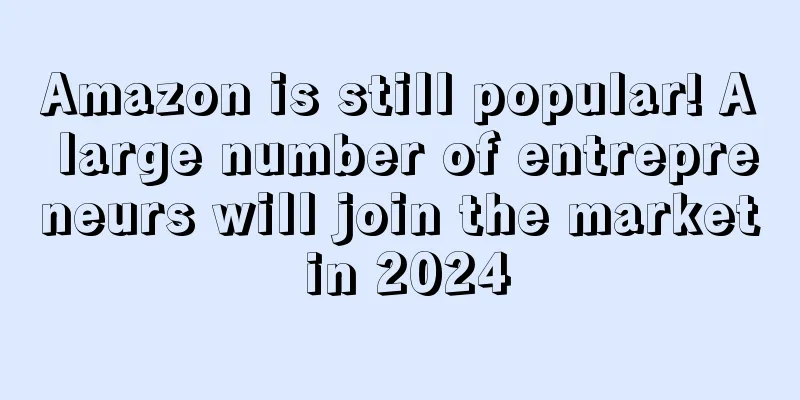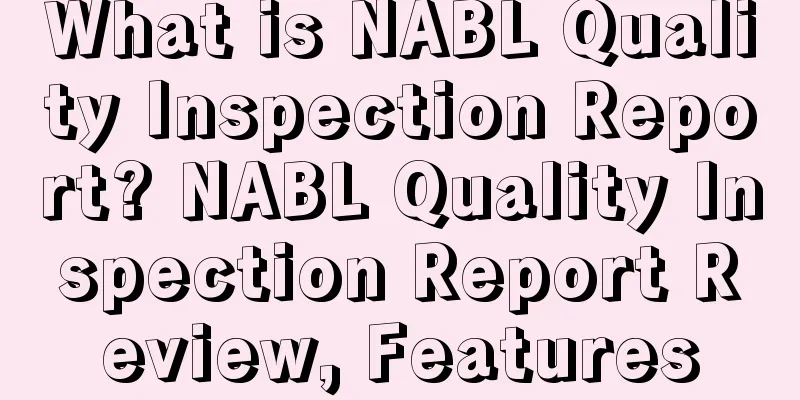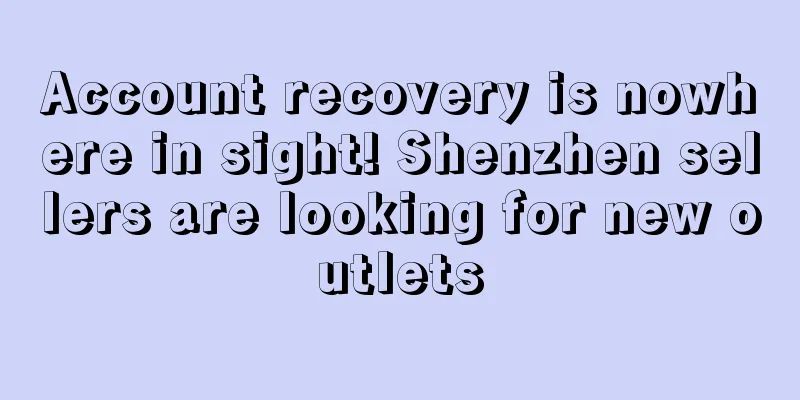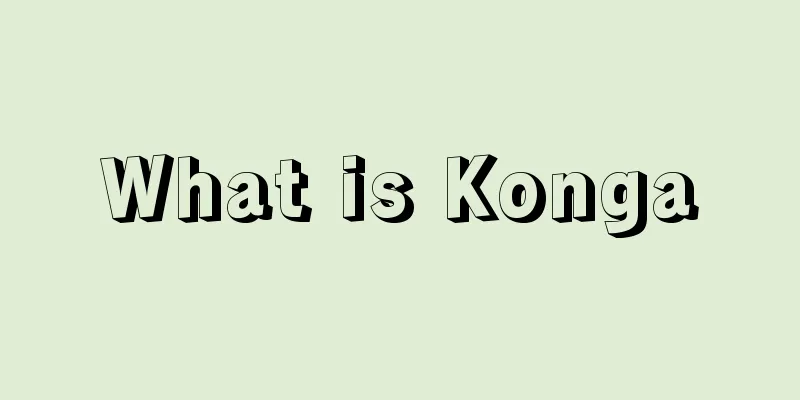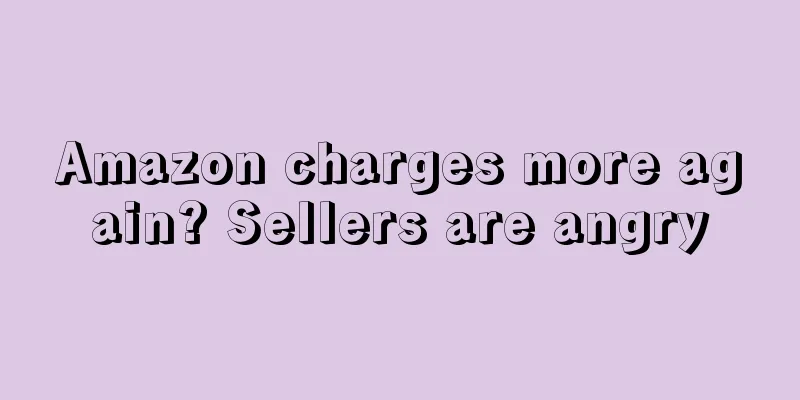What is Socialbakers? Socialbakers Review, Features
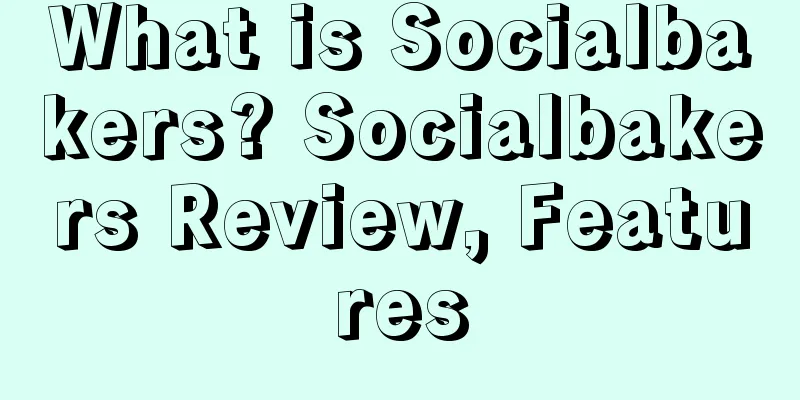
|
Socialbakers is a website that provides data analysis of social media operations such as Facebook, Instagram, Youtube, and Twitter. It is a tool website that mainly helps marketing and media personnel to provide data analysis of social accounts, analysis of competitors' strengths and weaknesses, and content analysis. In addition, website users can generate their own social operation reports in Socialbakers, which can evaluate and summarize daily work content in a simple and intuitive way. It is one of the commonly used data analysis websites on the market. About Socialbakers Socialbakers can help you break down hashtags, filters, which posts are the most engaging, and more. This tool also provides a chart that details the distribution of your posts over the past 12 months, which can help you maintain consistency in your social platform operations. In addition, Socialbakers will analyze your profile and classify you as a leader, spammer, sleeper, or shy person to ensure the effectiveness of your marketing strategy. Key Features Socialbakers can query data from major social media such as Facebook, Twitter, Ins, Youtube, Prinsterest, Vk, etc. 1. Data export function: In this section, you can export your operation report for any of the above social media platforms and the comparative data report between you and your competitors. For example, basic data such as the fan activity of each post, the number of post comments, reposts and likes, post type, fan activity time period distribution, etc. This can help you improve your daily operation work and plan the post content release based on the fan activity data. 2. Comparative analysis of competitor account data: In this section, you can easily find the gaps and problems between you and your competitors and understand the basic data of the industry. In this module, you can analyze and compare up to 10 different competitors to fully understand their operational performance. This will help you rebuild your content planning. 3. Help you find content that your fans are interested in: Socialbakers can help you summarize the fan feedback data of your group content releases and recommend the best posting suggestions to you based on the popularity of different types of posts. 4. Customized test data section: Here you can set the data you need to test according to your daily work needs. How to set up Socialbakers to connect with your social media accounts 1. First, you need to log in to the official website and register a Socialbakers account. Click here to register. 2. When you enter the Socialbakers homepage, you will see the Dashboard page. This will automatically display the operational data of your associated social media accounts. One account can be associated with at least 10 social media accounts. Generally, the first account you associated is displayed on the backend homepage. 3. Then click "Add a Social Profile" in the upper right corner and select the official social attributes you want to add according to your personal needs. 4. You can enter the link or name of the homepage you manage. Each person can associate three official homepages here.
|
<<: What is AspireIQ? AspireIQ Review, Features
>>: What is Klear? Klear Review, Features
Recommend
Lipstick becomes a hot-selling product in the United States with a year-on-year growth of 48% in the first quarter
Beauty products have always been a popular impuls...
Individual sellers form groups to start working! Cross-border e-commerce rebounds from the bottom, and sellers regain confidence
Today, I believe that many cross-border people ha...
What is gallery-lin-song-ge? gallery-lin-song-ge Review, Features
gallery-lin-song-ge specializes in the finest orie...
Starting tomorrow, the national customs will replicate and promote the cross-border e-commerce B2B export supervision pilot
According to the document previously released by ...
eBay launches CPC advertising program
Recently, eBay held a three-day annual seller con...
Sales surged 3300%! These products on Tokopedia continue to sell well
2020 has passed quietly, and major e-commerce pla...
Annual revenue will reach 12.8 billion pounds, and the momentum of British e-commerce is still strong
It is reported that e-commerce currently accounts...
What is Add both to cart? Add both to cart Review, Features
Add both to cart is a marketing method used by Am...
Lost 100,000 yuan in 1 minute, the seller said: a painful lesson!
In the cross-border circle, almost every year the...
What is Nayya? Nayya Review, Features
Nayya is an employee benefits platform that provi...
What is morefilter? morefilter Review, Features
Morefilter is a filter replacement manufacturer se...
What is Zhanggulu Selection? Zhanggulu Selection Review, Features
<span data-docs-delta="[[20,{"gallery"...
Amazon launches community loan program to help small and medium-sized enterprises grow
E-commerce giant Amazon is partnering with Lendis...
More than 400,000 products were urgently recalled! They are sold on Amazon and other platforms
Recently, a number of popular products in the US ...