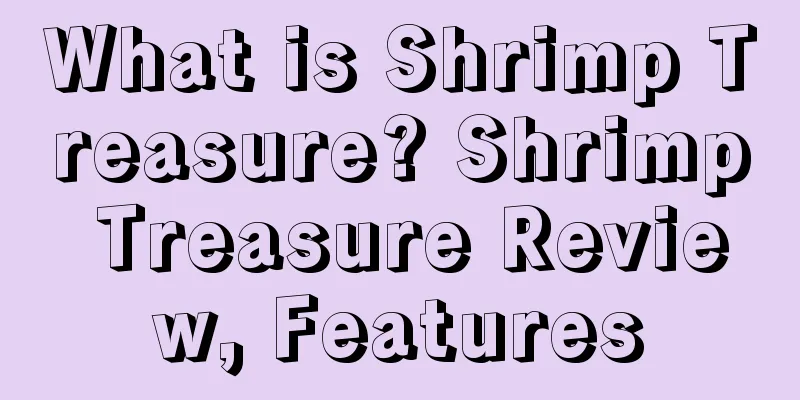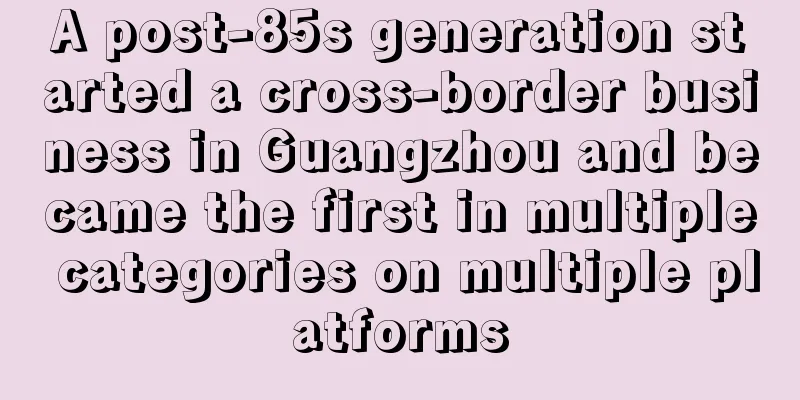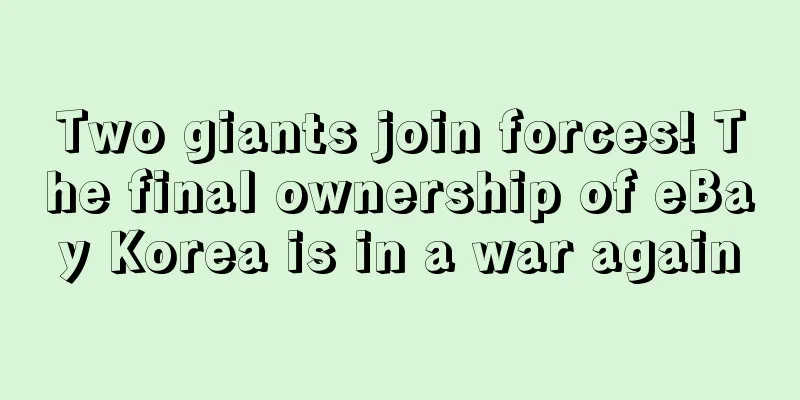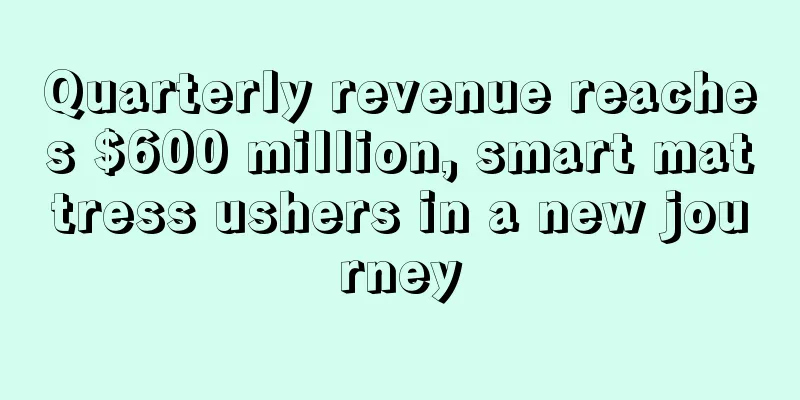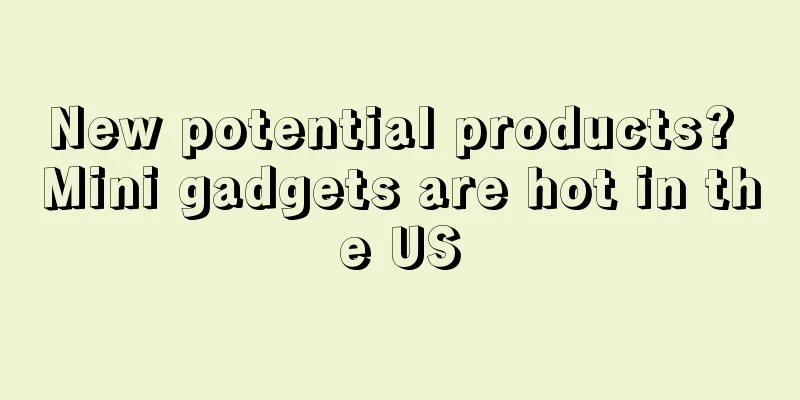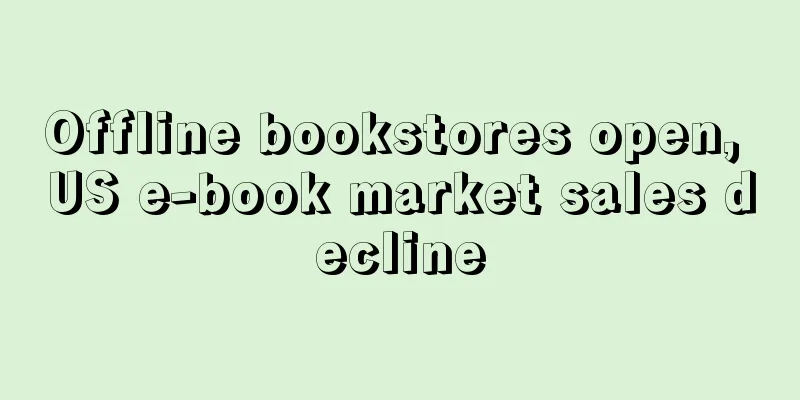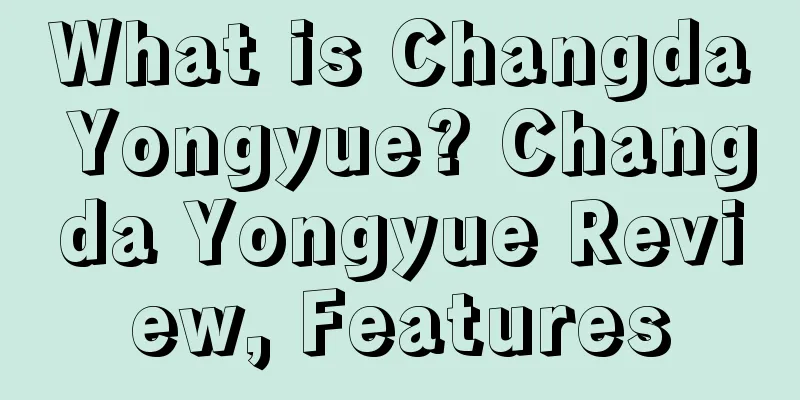What is SEOquake? SEOquake Review, Features

|
SEOquake is a free plugin that provides you with key SEO metrics, along with other useful tools like SEO audit and many others, available for Chrome. About SEOquake Seoquake is a powerful browser plug-in that can be used on Mozilla Firefox and Google Chrome. It can provide you with many parameters needed for SEO analysis, such as Google's PR value, index volume, and number of external links; Yahoo's index volume, number of external links, and the number of external links pointing to all web pages of the domain name; Baidu's index volume; Alexa ranking; Whois (click to view the Whois information of the web page); you can also install Baidu's index volume plug-in, and you can also customize other parameters. Its parameters are directly from the official websites. SEOquake is an application that can directly display various SEO indicators of a website in the form of a Chrome toolbar above the Chrome browser, allowing users to query the SEO status of the current website at the first time when opening the website with Chrome. After the user installs the SEOquake plug-in, most of the time of jumping to a special SEO query website can be saved, making the SEO query work appear more "natural". Function Introduction 1. Provide real-time page SEO review function; 2. Get all the details behind internal and external links on any web page, including URL, anchor text and link type; 3. Compare multiple domains and URLs to understand various SEO parameters and export the results into a dynamic, fully adjustable report. How to use 1. Install the SEOquake plug-in in Google Chrome and enable the SEO toolbar function in Chrome's extension. 2. After using Chrome to open a web page, the SEOquake plug-in will add a toolbar on the top of Chrome to display various SEO indicators of the current website, including Google inclusion, Yahoo inclusion, Alexa global ranking, PR value, Baidu inclusion, Bing inclusion, Baidu backlinks, Google backlinks and other SEO parameters. 3. Through the setting interface of the SEOquake plug-in, you can also adjust the user's needs for multiple SEO parameters. You can quickly increase or decrease SEO indicators by checking or unchecking the SEO parameters that need to be added. |
<<: What is Centex? Centex Review, Features
>>: What is TinyPNG? TinyPNG Review, Features
Recommend
What is AKMALL COD Single Page Order System? AKMALL COD Single Page Order System Review, Features
AKMALL COD single-page order system is a COD singl...
What is CaresPAY cross-border payment? CaresPAY cross-border payment Review, Features
CaresPAY is an innovative multinational financial...
What is Xiamen Shuangma Network Technology Co., Ltd.? Xiamen Shuangma Network Technology Co., Ltd. Review, Features
Xiamen Shuangma Network Technology Co., Ltd. was ...
What is AIG? AIG Review, Features
AIG is a leading global insurance organization wit...
What is Zipto? Zipto Review, Features
Zhimeitong is a leading one-stop solution provider...
What is Feedly? Feedly Review, Features
Feedly is an RSS aggregator application that supp...
Breaking news! Amazon begins to remove Chinese cotton products from shelves, sellers need to prove that they do not contain "Xinjiang cotton"
This week, H&M was strongly boycotted by the ...
Halloween is coming, these products will explode in the United States
As October approaches, Halloween is getting close...
Digital foreign trade has achieved a new speed in the Yangtze River Delta, and Alibaba International Station continues to promote the "export of tin products"
With the emergence of a series of new growth poin...
TikTok launches new transparency center to display information more intuitively
TikTok recently released its latest content remov...
Breaking news! Another product has been removed from Amazon due to safety issues
Recently, many products have been removed from Am...
With more than 15 million users, Temu is "surging" in another market
In recent years, more and more Chinese companies ...
Entering the 100 billion yuan pet market, Poshmark in the United States overtakes its competitors
The COVID-19 pandemic in 2020 has ushered in expl...
Fashion trends are changing, and 25 categories of products are out of fashion
Home gardening has boomed around the world in rec...
What is ComOne Express? ComOne Express Review, Features
ComOne Express Shenzhen was established in Septemb...