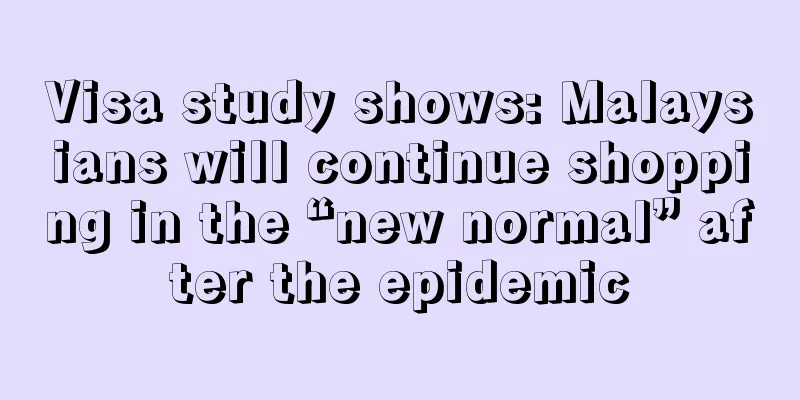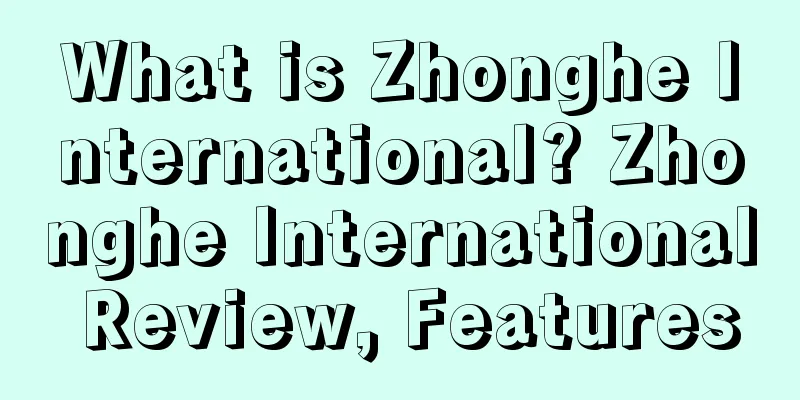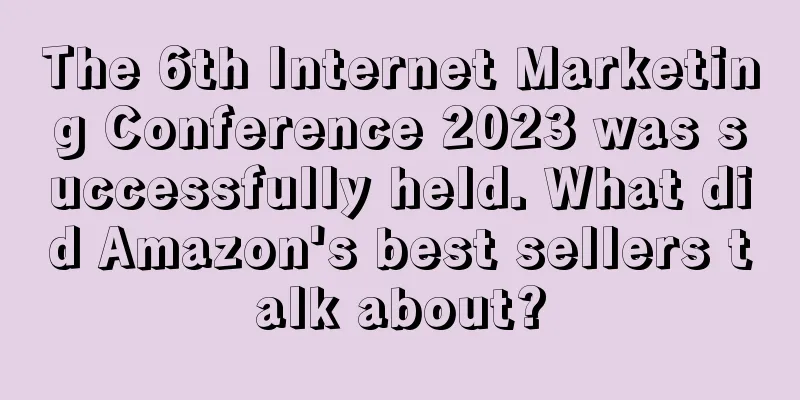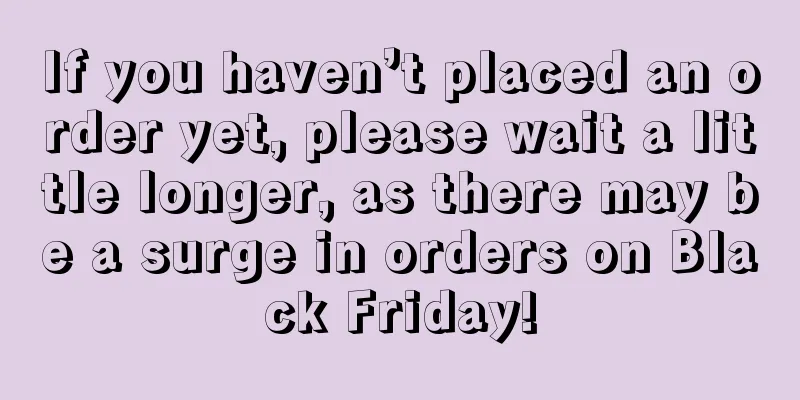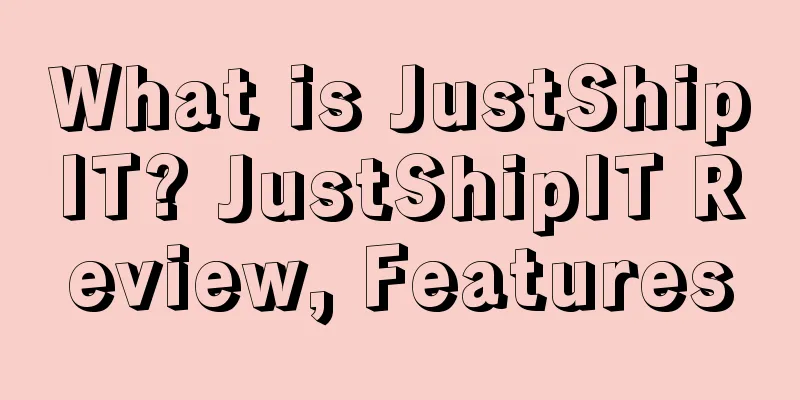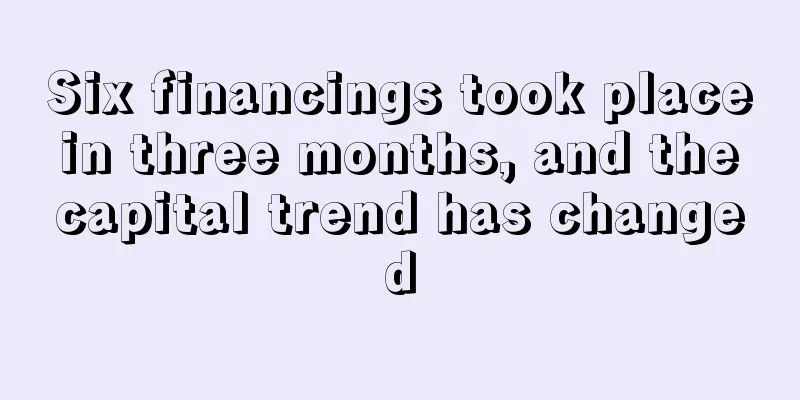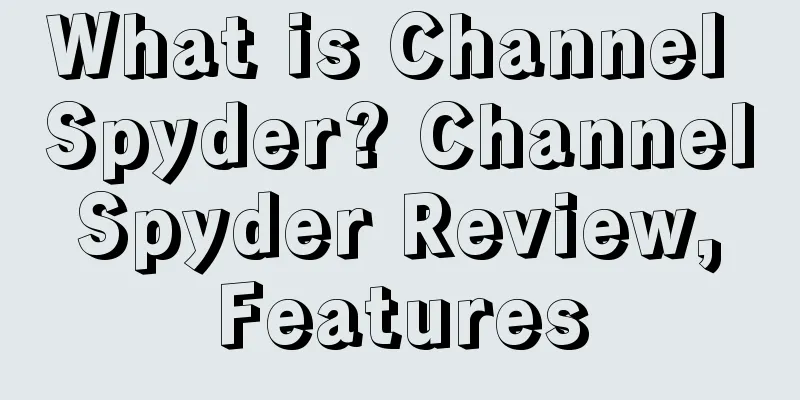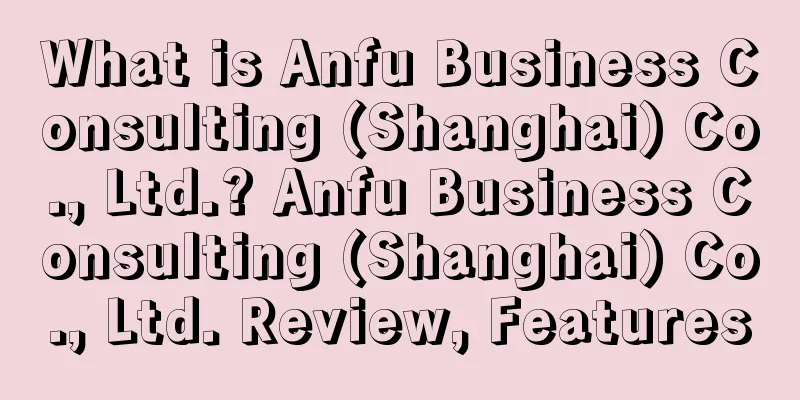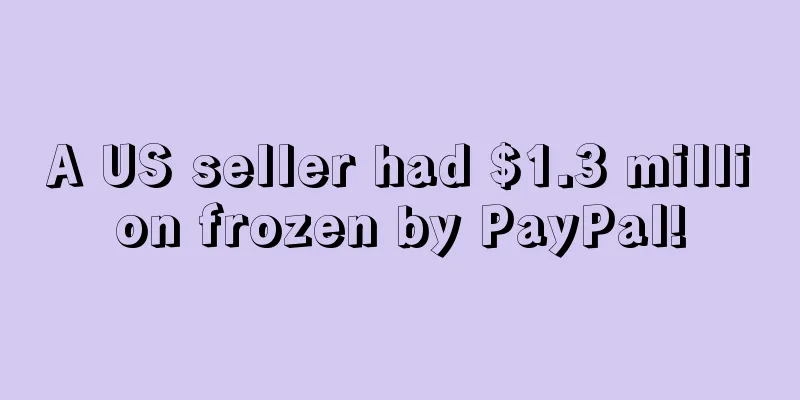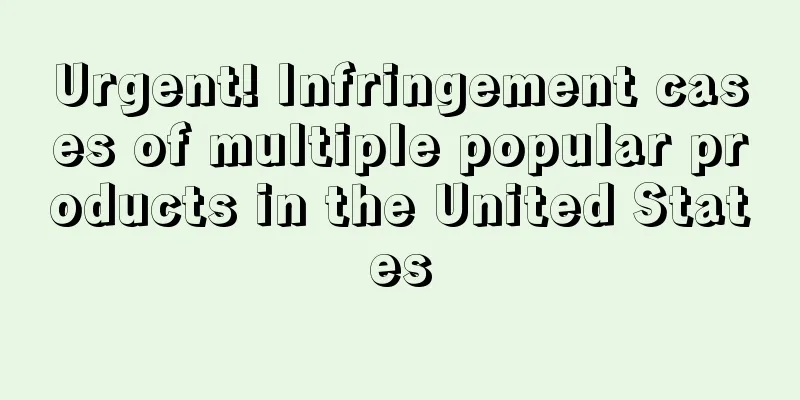What is River Cleaner
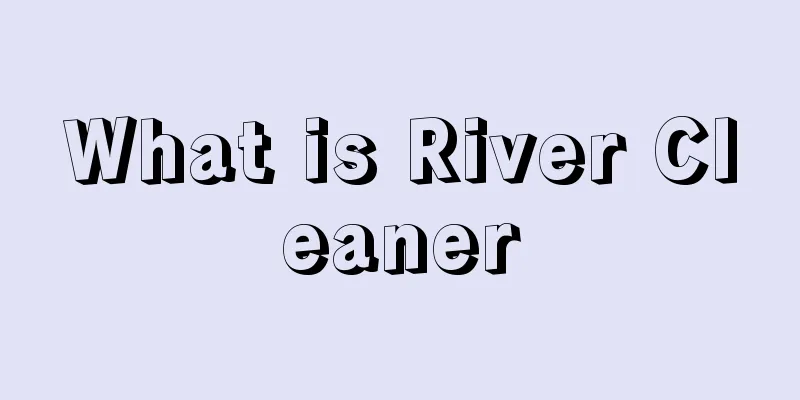
|
River Cleaner is a keyword research and optimization tool that allows Amazon sellers to automatically optimize their product listings. 10. Check the compliance of product listings. Sellers then have three options: 1. Enter one or more seed keywords and click the search button: This option is useful if you want to compare two keywords in terms of search volume or difficulty, or if you want to paste in a large number of keywords from your PPC search terms. This will provide you with search volume and the number of competitors without generating additional suggested keywords. 2. Enter up to 5 seed keywords to generate suggestions, including some long-tail keywords: 3. If you are still in the product research stage, you can use the following tips: Randomly enter 5 irrelevant seed keywords and click Search. Sort by "Ease" and find the green-marked keywords with the highest exact search volume. For other usage methods, please refer to the YouTube video tutorial . Amazon US, Canada, Mexico, UK, Germany, France, Spain and Italy The trial period is $7 for 7 days, and you can only study one product. After that, the monthly price ranges from $24 to $197, depending on the number of products studied. A: There are four reasons why the plugin is invalid: (1) Sellers need to log in first, click the River Cleaner icon and enter their email address and password: (2) The River Cleaner plug-in is only available for Google Chrome. Please ensure that the browser version is updated to the latest version. Firewalls may prevent the plug-in from communicating with Amazon or River Cleaner servers. (3) Sellers must ensure that the product listing status is "Active": (4) If the seller has an account that is not registered as a developer, you can go to the seller's permissions page and fill in the required fields in the form:Canadian seller Nelson said: "The listing optimization function of this tool can highlight all the points that need improvement in the existing listing, and will provide improvement suggestions based on Amazon's policies. The keyword tracking function is very suitable for finding competitors and keywords that you use to rank. Sellers can add all keywords with the click of a button. This tool can help sellers save a lot of time, recommended!" |
Recommend
What is Sparkle Farts Toys? Sparkle Farts Toys Review, Features
Sparkle Farts Toys is a website that sells unicor...
Annual sales exceeded 2.8 million units, and the epidemic has doubled the sales of handheld massagers in the United States
The spread of the epidemic, severe inflation, and...
What is sommerswim? sommerswim Review, Features
sommerswim is a pioneering brand at the forefront ...
What is Shenzhen Saiying Network Co., Ltd.? Shenzhen Saiying Network Co., Ltd. Review, Features
Shenzhen Saiying Network Co., Ltd. is a cross-bord...
During inflation, low-price retailers attract more buyers
U.S. consumer confidence fell more than expected ...
What is ASOS Marketplace & ASOS Marketplace Review
ASOS Marketplace is a C2C fashion auction market ...
What is Ecomz? Ecomz Review, Features
Founded in 2015, Ecomz is an end-to-end e-commerce...
Attention, a large number of American Asian book sellers have received warnings to stop selling!
Recently, when I was browsing the official Amazon...
Advent calendars spark festive mood as search volume surges 4,700%
Black Friday has passed and Christmas is coming. ...
Indonesian fashion products account for 86.63% of halal product transactions
Nowadays, online shopping has become the preferre...
Popular pastime among North American young people: filling up shopping carts on e-commerce platforms and then removing them
“I think shopping online is a way to pass the tim...
Transaction volume reaches 5 trillion won! South Korea's second-hand trading market is booming
It is reported that South Korea's second-hand...
Cowen released eBay's hot-selling categories in the first quarter of 2021, and Amazon's advertising business accelerated growth
Cowen reveals eBay's hot-selling categories i...
Pet food market survey report: purchasing demand varies greatly with pet type
Pets occupy a core position in American families,...
What is SERVerifiedLists? SERVerifiedLists Review, Features
SERVerifiedLists is a GSA SER verified target syst...