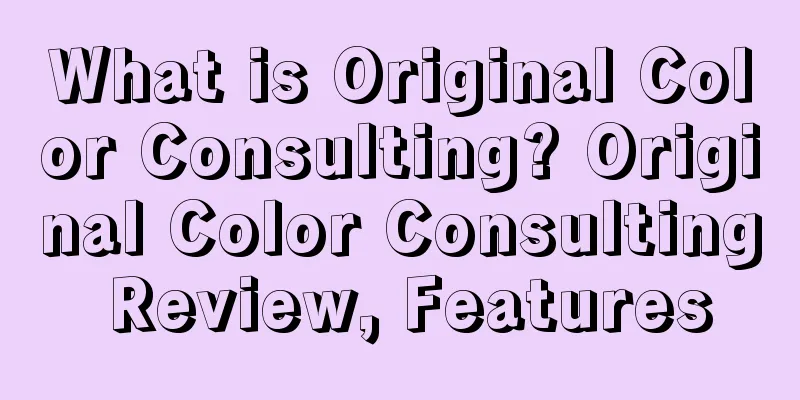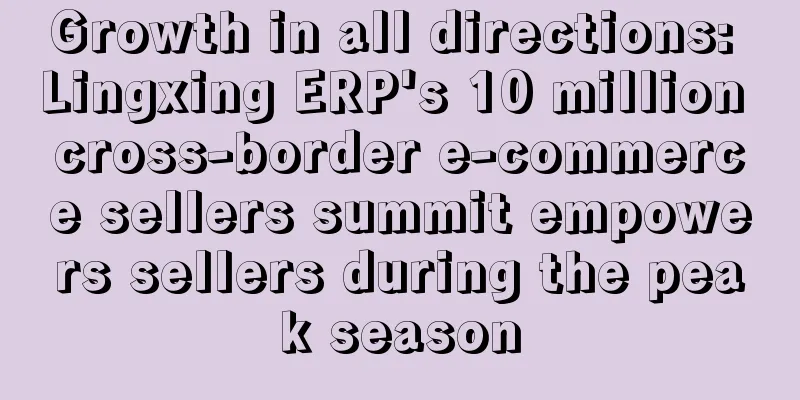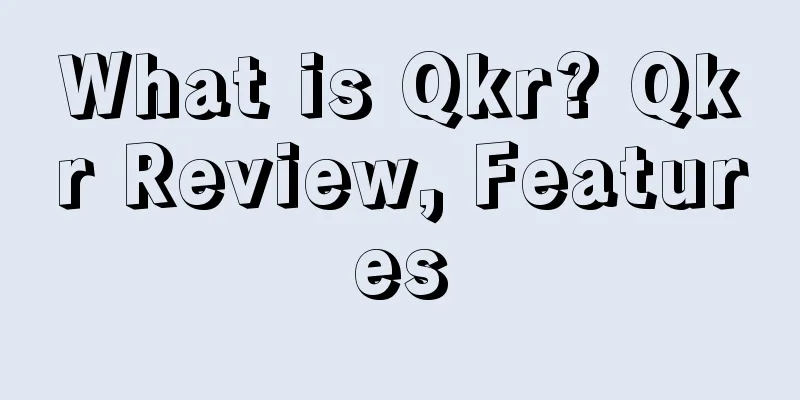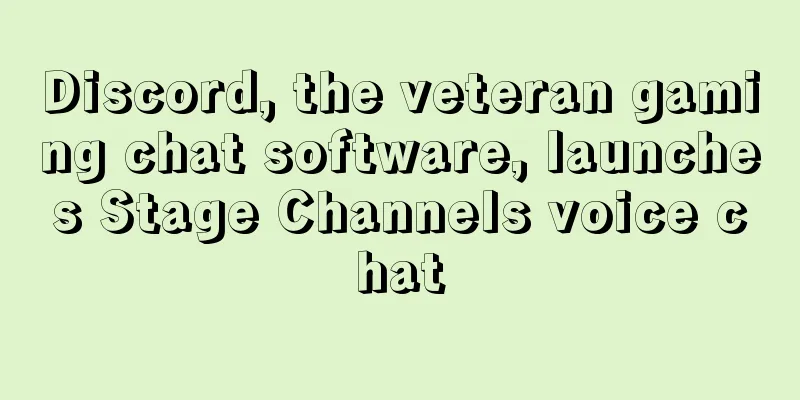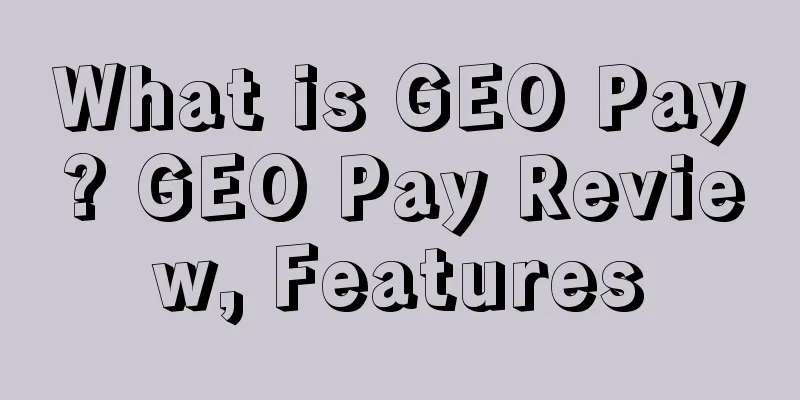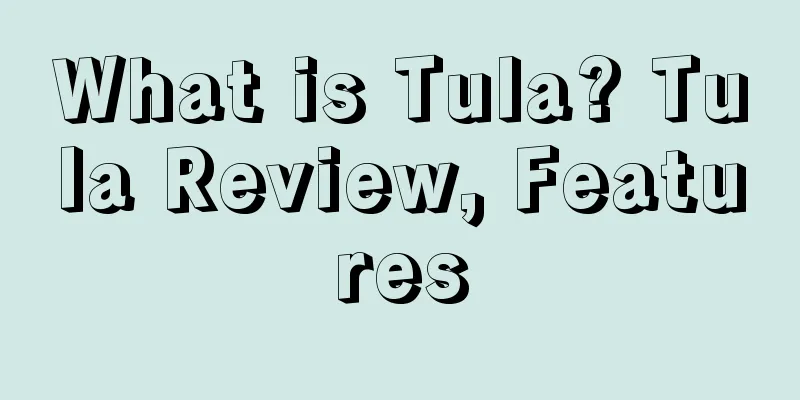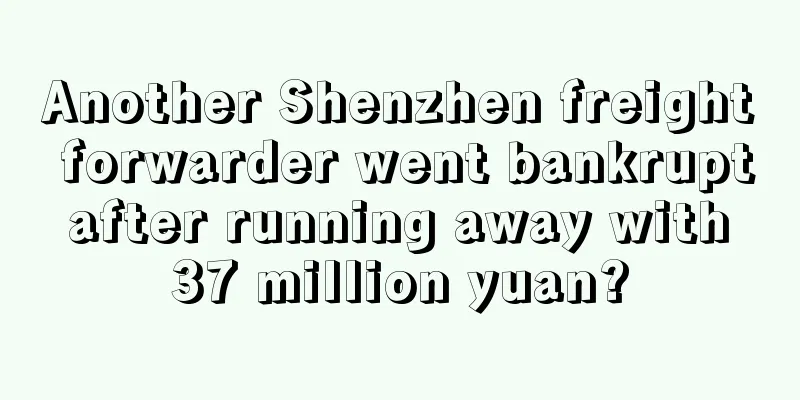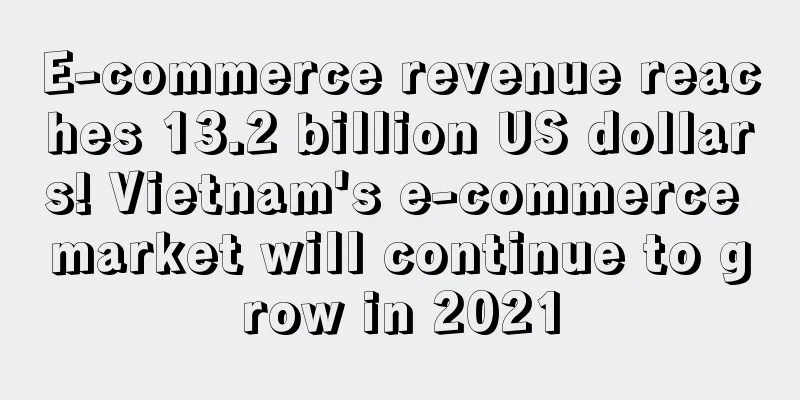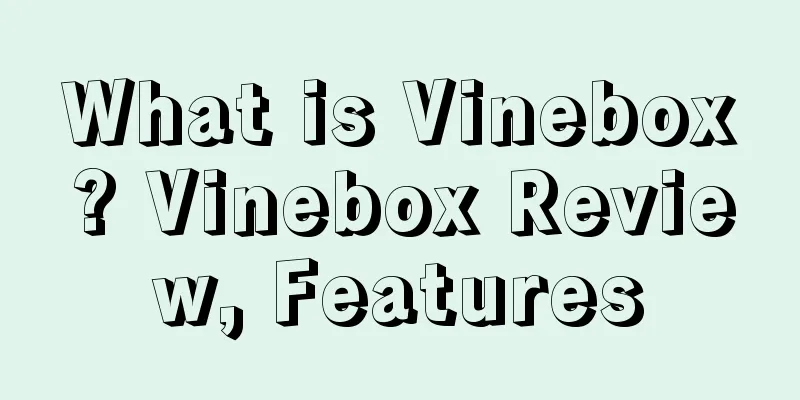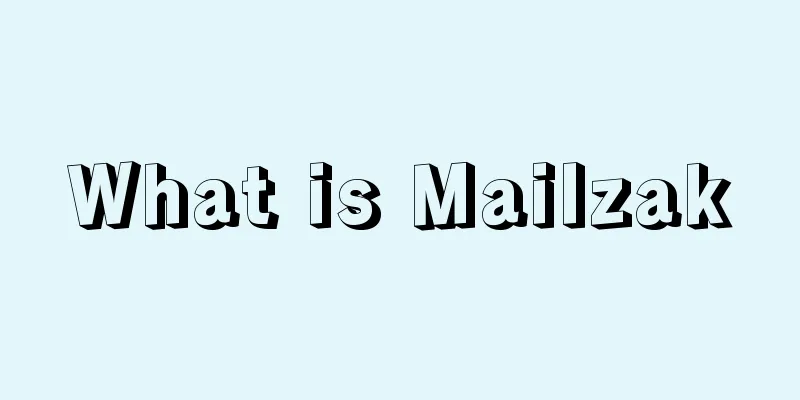Google AdSense is a quick and easy way to make money online.
About Google Adsense
- Google AdSense allows website publishers with a certain amount of traffic to display Google ads related to the website content for their websites and convert website traffic into revenue.
- If a website joins Google AdSense, it becomes a Google content publisher. As a content publisher, it can display Google keyword ads on its own website. Google pays commissions based on the number of times the ads displayed on the member website are clicked. When the accumulated commissions reach US$100 at the end of a certain month, Google can pay the ad click commission to the user (payment is made in US dollars, which is more troublesome when transferring money, and generally takes more than 2 months).
- If you have your own website and it has a certain amount of traffic, you can apply to join Google AdSense for free, whether it is personal or commercial (of course not every website can be approved to join, for example, websites that provide MP3 downloads, pornography, violence and other content will not be allowed to join Adsense. If you have already obtained the membership, and then provide MP3 downloads, pornography, violence and other content, your account will be blocked, usually permanently). If you want your website to make money through the Google Advertising Alliance, then applying to join Google AdSense is a good choice.
Advertising strategy
Beautify your ad for success
What type of ad do you prefer: a banner? a skyscraper? a rectangle or a square? What colors should be used for the border and background?
There are thousands of options to choose from. Many people let Google make the decision for them, which usually results in the default appearance of the Adsense system. What a mistake they are making! I have learned from experience that this approach is tantamount to throwing money into the river.
I’ve also wasted almost a whole year and earned only one-tenth of the income I should have earned just because I was too lazy to adjust the color and position of the ads.
There are countless combinations of shapes, colors, and positions of Adsense ads displayed on web pages. You can spend hours every day experimenting with every possible combination. But who would do such a stupid thing?
Let me tell you a few basic principles that have helped me increase my click-through rate exponentially.
Don’t let your ads look like ads
People don’t visit your website to see ads, they visit your website to see content.
If your ads use very bright colors, thick borders or eye-catching images, then visitors will easily recognize them as ads and end up ignoring them.
If your ads are located at the top or bottom of the web page, or in some other corner, they will be ignored. So, you see, only when the ads look like part of the main text of the web page will they be taken seriously and clicked.
People today are used to turning a blind eye to banners, they hate pop-ups, they are tired of ads, and they are skeptical of all free gifts.
So how do you win their trust? It's simple - don't let them think it's an ad.
Text ads instead of image ads
Text ads have many more advantages than image ads.
A. With the right ad format, text ads can be well integrated with the website content. However, you don’t have so many choices in the appearance of image ads. You can only change its size and position.
B. You can place multiple text ads in the space of a banner ad, and people like to have more choices.
C. Several text ads with coordinated appearance can be placed together without looking messy, but this is not so easy to do with banner ads.
D. People hate banner ads and don't even look at them. Many experiments have also proven that viewers pay more attention to text ads that are relevant to the content of the website.
The banner ad in the picture above is very eye-catching, but who will click it? If you want to compare different ad formats and appearances, there is no better resource than Google’s official guide.
Optimal ad size
Now that you have a text ad and can make it look less like an ad, it needs to be a specific size. What size is a good size?
The answer is a large rectangle of 336*280.
Why? The simple reason is that it gets the highest click-through rate. My own research shows that ads of this size look very much like part of the main body of the page. I have tried all the Adsense ad sizes and this one works best. Others have told me the same thing. That's all I need to know!
The next best option is a medium rectangle at 300 x 250. Two ads of this size side by side work really well and are a good size for most pages.
I also recommend that you use the "wide skyscraper", of course, as long as it is text, and place it close to the right edge of the page. In Chapter 4 I will tell you why you should combine these three points.
Have you ever thought about this? Almost all PC users hold the mouse in their right hand (even left-handed people like me use the right hand). Ads displayed on the right edge "psychologically" shorten the distance between your right hand and the screen. I think this "close" relationship makes the browser feel more comfortable and more likely to click on the link.
Stay away from 468*60 ads!
The first thing many people do after signing up for Adsense is to create a 468*60 ad. In fact, this is not a good idea.
There is a theory that explains why they do this, and the same theory can also explain why the 468*60 ad has the worst click-through rate.
Most webmasters have a fixed mindset: they think their ads should be consistent with traditional online ads. What should they look like? That's right, 468*60. We are too familiar with it and like it too much, so... the result... is that it is ignored.
That’s why its click-through rate is so low, even if some of them are decorated with pictures, it’s not much better.
The 468*60 ad seems to be shouting to people: "Hey, I'm an ad! Don't click on me! In fact, you should stay as far away from me as possible!"
Experts have rarely found this type of advertising to be effective, so we recommend that you don't use it, and we also recommend that your viewers ignore it.
Operation and requirements
You want to earn more revenue from advertising, but you don't want to show untargeted ads to your users. Google AdSense solves this problem by automatically delivering text and image ads that are precisely targeted to your site and content, page by page, and that are so well-coordinated that your readers will find them truly useful.
With just a little effort, you can reach thousands of advertisers.
Registration conditions
1. Independent domain name. Applications for free, non-independent websites such as Sina Blog are no longer supported.
2. Rich content.
3. The domain name registration time is more than 6 months.
4. The domain name information is the same as the Google Adsense account information.
The above four conditions refer to applying through an independent website. In addition, you can also apply for an adsense account through some third-party websites (also called Google partner websites). To apply through Google partner websites, you only need to meet the second condition, which requires the website (or blog) to have rich content.
In 2011, Google Adsense added preliminary review and final review. Ads can only be placed after passing the final review.
Wide contact surface
Signing up advertisers and maintaining relationships with them takes time. The good news is that Google AdSense does it for you. Our advertisers range in size from global corporations to small local businesses, and in categories ranging from education to travel, mortgages to garden furniture. The best part is that there is virtually no maintenance required for your AdSense program once you've launched it.
When you display Google ads on your website, you can tap into your website's highest revenue potential. Google puts relevant CPC and CPM ads into a single auction system to compete against each other. The auction takes effect immediately, and at the end, AdSense will automatically display the most profitable text or image ads on your page - and generate the most revenue for you.
Stay updated
When the content changes, the ads change too.
Google AdSense technology goes beyond simple keyword matching or category matching. No matter how many pages your site has, or how specialized or general the content is, we work hard to understand the content and automatically deliver relevant ads to specific pages. When the content changes, Google ads will change with it. And because our ads can also be targeted by country, global companies can display different ads to different regions without any extra effort.
Defend the rights of the other party
It is also our responsibility to protect your corporate ethics.
We are committed to upholding the business integrity of our customers. For this reason, Google AdSense has the following safeguards in place:
Competitive Ad Filter. Block competitive ads or other ads you don't want to appear on your site by simply telling us the URLs we want to block.
Ad review. Ads go through a combination of manual and automated review processes before they appear on your site. This review process looks at many factors, including ad quality and suitability for all audiences.
Sensitive content filtering
Sometimes certain ads may not be appropriate for certain pages. For example, Google automatically filters ads that are not appropriate to appear on news pages covering a disaster.
Choose your own default ads. In the unlikely event that Google is unable to serve targeted ads to your pages, we allow you to display default ads of your choice. This ensures that you use your ad space as efficiently as possible.
Customize ads to match your website.
You've spent a lot of time perfecting the look of your site, and we want AdSense to fit right in. That's why we've customized the look of your ads to make sure they perfectly match your site, by giving you over 200 colors and 24 pre-set color palettes to choose from (you can create and save custom palettes with a simple point-and-click color selection tool).
Track your earnings with online reports.
Once you join the AdSense program, you can monitor your advertising performance with customizable online reports that provide detailed information about page impressions, clicks, and click-through rates. You can also quickly and easily track the performance of specific ad formats, colors, and pages, and gain insights into trends. With our flexible reporting tools, you can combine pages as needed to view results and understand revenue by URL, domain, ad type, and category.
Of course, the best part is that you can check your income at any time.
Startup Process
Becoming a Google AdSense publisher is easy. For both content and search ads, it only takes a few moments to apply online. If you're accepted, all you have to do is log in to your account, copy a set of HTML code, and paste it into your existing ad server or any web page - that's it. Your pages will start showing relevant ads, and your earnings will start to grow.
Combine Google Search with AdSense to generate revenue from more web pages.
It's a basic business law that what benefits others benefits yourself. Based on this, adding Google search functionality is definitely a great idea.
By adding a Google search box to your website, your visitors will have access to our search engine at their fingertips. And by combining search with AdSense, you can increase your profits by leveraging Google's customer base.
Search can increase clicks.
As the world's largest search engine, Google powers many of the most used websites, including Amazon, AOL, AT&T Worldnet, EarthLink, and the New York Times. Every day, we serve millions of users who know that our "no fees" policy ensures they get completely fair results. Google Search gives users a better experience, so visitors spend more time on your site and visit more often. For example, AOL used Google Search to increase search clicks by 33% and significantly increased customer satisfaction with search results.
Search results pages mean more revenue.
Google AdSense combines Google search technology with thousands of keyword advertisers to deliver targeted ads to search results pages. People find these ads useful and click on them, and Google pays you whenever they click on the ads.
This plan is simple and easy to implement, yet very powerful.
Customize your search page.
If you want to get started quickly, you can use our standard Google search box and search results. However, you can customize the look of the Google search box to match your site in just a few minutes. Simply add your logo and change the colors of the background, title, text, URL, and more to make the search results match your site. There are over 200 colors to choose from.
Let your visitors search the Web — or search your site.
With Google Search, visitors can search the web from your site. And, if we've already crawled your site (which is likely), our SiteSearch feature will also allow visitors to search your own site. And the SafeSearch option can exclude pages with adult content from search results.
Hosted search results
Google not only provides search technology and advertising, but also hosts the search results pages. You don't need to pay software experts or technical experts to add search functionality to your website, nor do you need to pay someone else to host it. Google's administrators are committed to ensuring that your search functionality is running 24 hours a day.
Want to know what your users are searching for on your site? The Top Searches report shows the 25 most common queries users make in the AdSense for search search box. With this report, you can discover more topics that should be added to your site, or track the information that users want to know most.
Filter unwanted ads.
Google combines filtering technology, editorial staff and your input to generate a set of strict filters tailored to you, including:
Review. We use a combination of human and automated processes to review ads across the Google Network before they appear on publishers' sites. This review process looks at many factors, including the quality of the ad and whether it's appropriate for all audiences.
Customizable filtering. You can filter out competing ads from some of our partners with whom you have an exclusive relationship, and you can also filter out other ads that you don't want to show.
Online Tracking
Track queries, clicks, click-through rate, and your AdSense earnings from your web-based account, and easily update your account at any time.
Applying online is easy
After we review your application, we'll let you know if you're eligible for the program. If you're accepted, you can simply log in to your account and copy and paste a set of HTML codes into your web pages. You'll then be able to start providing search results and targeted ads, and Google will pay you when visitors click on your ads.