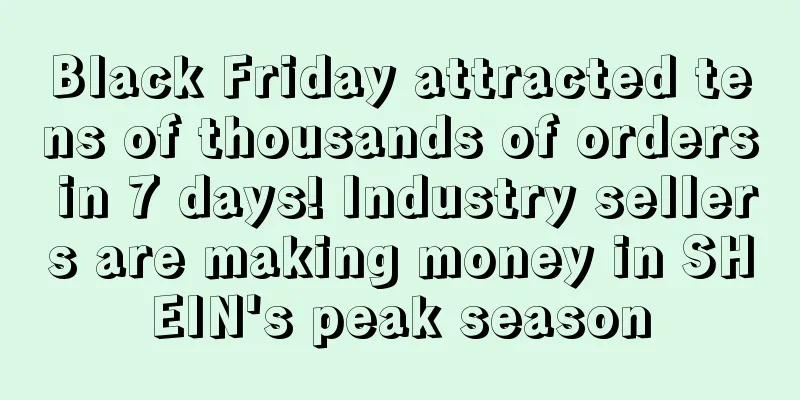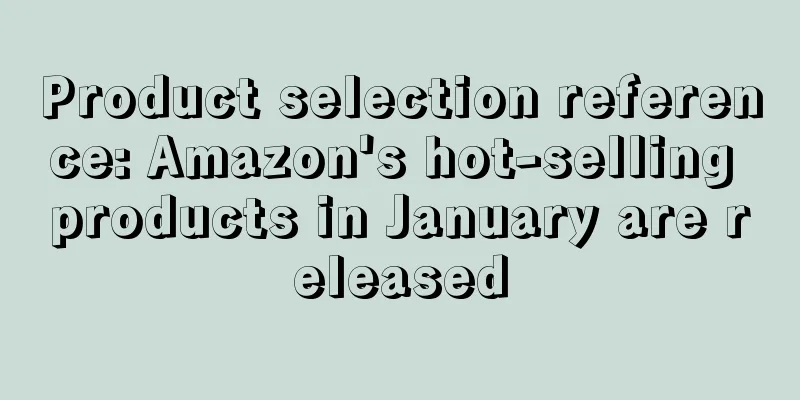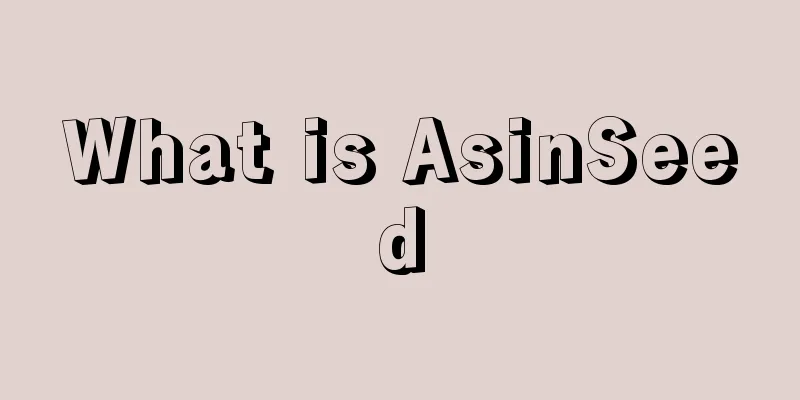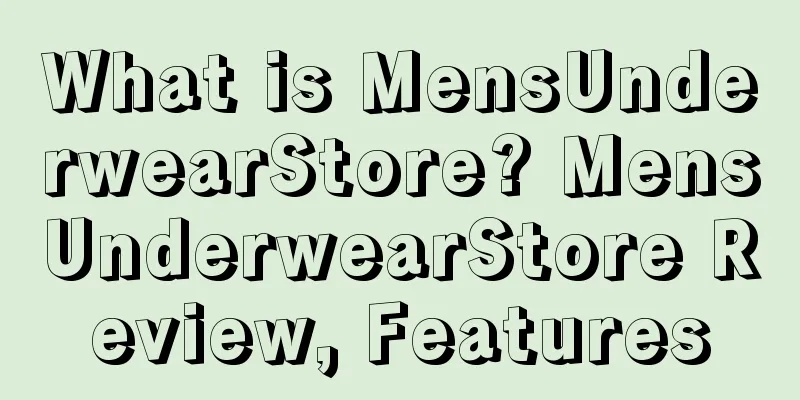What is ODR (Order Defect Rate)? ODR (Order Defect Rate) Review, Features
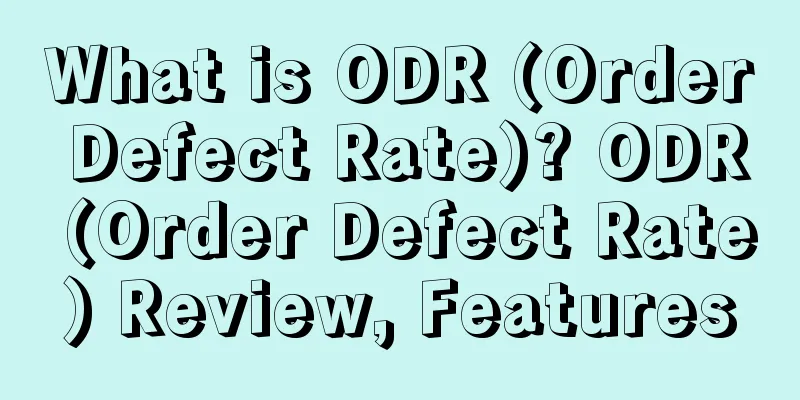
|
The Order Defect Rate ( ODR ) is the primary metric for measuring your ability to provide a good buyer experience. It covers all orders with one or more defects as a percentage of the total number of orders within a given 60-day period. An order is defective if it has negative feedback, an A-to-z Guarantee claim (not declined), or a credit card chargeback. The policy states that sellers should maintain an ODR below 1% to be able to sell on Amazon. An ODR above 1% may result in account deactivation. ODR has three components 1. Negative feedback rate The negative feedback rate (expressed as a percentage) is the number of orders that received negative feedback during the relevant time period divided by the total number of orders during that time period. This metric is tied to orders, which means that when calculating the negative feedback rate, we consider the order date, not the date the feedback was received. The negative feedback rate is different from the feedback that buyers see, which is calculated based on when the feedback was received, not when the order was placed. Sellers' commitment to maintaining a low negative feedback rate reflects our customer-centric philosophy. One- and two-star ratings are considered negative feedback. For more information, see Monitoring Your Account Health. Note: If a buyer removes negative feedback, we do not consider this feedback when calculating ODR. However, it may take 48 hours for the feedback to disappear from the metrics after the buyer removes it. 2. Amazon Marketplace Transaction Guarantee Claim Rate The A-to-z Guarantee Claim Rate (expressed as a percentage) is calculated by dividing the number of orders that received an A-to-z Guarantee claim during the relevant time period by the total number of orders during that time period. The following types of claims can impact your order defect rate: Claims that have been approved and debited from your account (shown as "Claim approved, funds provided by seller") You provided a claim for order refund after the buyer filed a claim (displayed as "Order refunded") Claims resulting from order cancellation by you or Amazon (shown as “Order Cancelled”) Claims that are under review (displayed as "Under Review"). The following types of claims do not impact your order defect rate: Claims that have been approved and paid by Amazon (shown as “Claim approved, funds provided by seller”) Claims we rejected (shown as "Completed") Claims withdrawn by the buyer Claims where the order was shipped through Amazon Buy Shipping Service and the reason was "Item Not Received" Sellers who proactively reach out to buyers to resolve order issues will avoid most A-to-z Guarantee claims. 3. Credit card rejection rate The chargeback rate, expressed as a percentage, is the number of orders that received a chargeback during the relevant time period divided by the total number of orders during that time period. This metric is tied to orders, which means that when calculating the service chargeback rate, we consider the order date instead of the date the service chargeback was received. A credit card chargeback is similar to an A-to-z Guarantee claim, except that the claim processing and decision is made by the credit card issuer, not Amazon. Possible problems include: The buyer claims that he did not receive the product. The buyer returned the item but did not receive a refund. The buyer received a damaged or defective item. When a buyer disputes a purchase that was charged to their credit card, Amazon calls this a chargeback. We broadly categorize chargebacks into two categories: fraud chargebacks and service chargebacks. A fraudulent chargeback means that the buyer claims that they did not purchase an item. This type of claim is often associated with a fraudulent buyer using a stolen credit card. Amazon does not consider chargebacks for fraudulent transactions when calculating your Order Defect Rate. A service chargeback occurs when a buyer confirms that they purchased the item but indicates to the credit card issuer that they experienced a problem. * Note: For more information about communicating with buyers, see Communicating with Buyers Using the Buyer-Seller Messaging Service. View ODR and download ODR report process Go to the Account Status page. In the Buy Customer Service Performance section, click View Details. Select the Order Defect Rate tab. Scroll down and click the Download Report button. |
<<: What is BSR? BSR Review, Features
>>: What is Amazon Prime Membership? Amazon Prime Membership Review, Features
Recommend
Graphene masks recalled in Canada due to health risks
Recently, the Canadian Ministry of Health announc...
Alibaba International Station held its first B2B foreign trade promotion specifically for the Southeast Asian market
Today, the reporter learned that Alibaba Internat...
220 time-honored brands doubled their sales during Tmall Double 11; time-honored brands are the most successful new brands
Tradition has transformed into fashion and trends...
What is GBC Fishing? GBC Fishing Review, Features
The US GBC Law Firm , whose full English name is ...
What is VINCE CAMUTO? VINCE CAMUTO Review, Features
VINCE CAMUTO is an American footwear brand founded...
Monthly sales of single products exceed 10,000 pieces! Sellers are making a lot of money in the red ocean market
It looks like a red ocean, but it is actually a b...
Pay attention to the peak shipping season! COVID-19 cases continue to rise in many countries
Now is the peak shipping season. Just as containe...
Emergency! Blizzard blocks roads, 75 Amazon FBA warehouses closed
This week, the United States was hit by extremely...
What is Beijing Leke Interactive Technology Co., Ltd.? Beijing Leke Interactive Technology Co., Ltd. Review, Features
Beijing Leke Interactive Technology Co., Ltd. is a...
What is firmabs? firmabs Review, Features
firmabs is a professional fitness apparel and acce...
Amazon and other platforms have removed a number of non-compliant Christmas products
According to consumer group Which?, several e-com...
What is Orange Brands? Orange Brands Review, Features
Orange Brands is a German brand acquisition compan...
What is Conforama? Conforama Review, Features
Founded in 1967, Conforama is the second largest ...
What is Beru? Beru Review, Features
Beru is an e-commerce platform jointly launched b...
What is shopmastererp? shopmastererp Review, Features
Shopmastererp is a tool that solves dropshipping p...