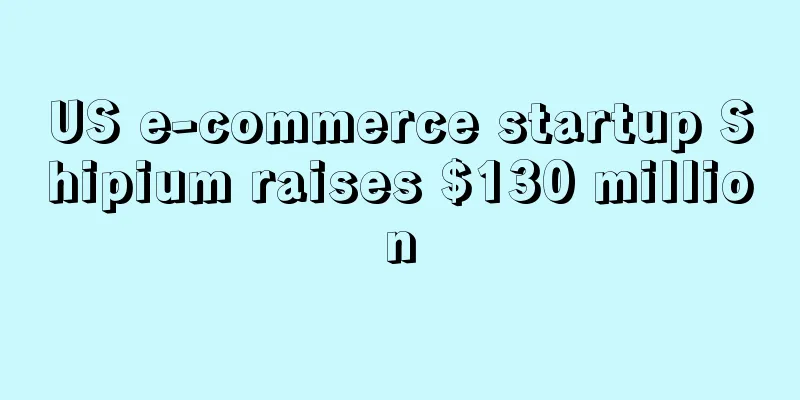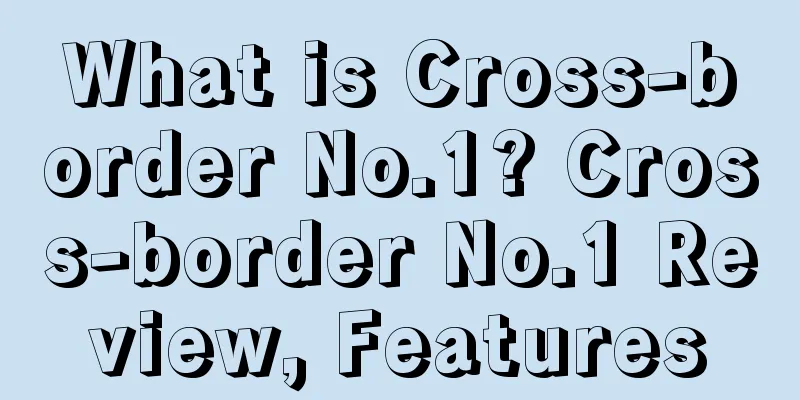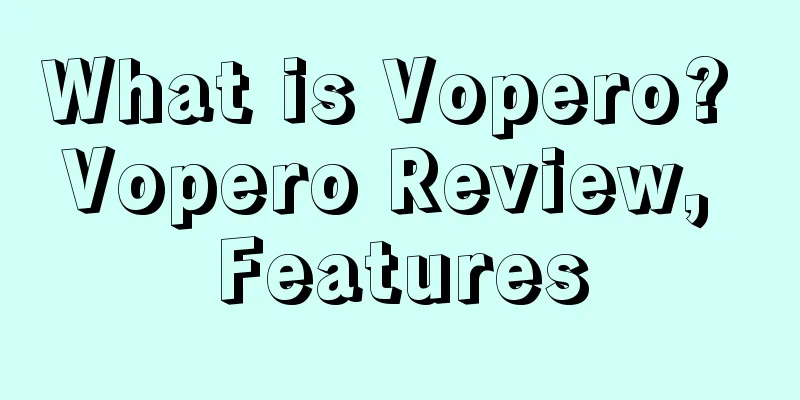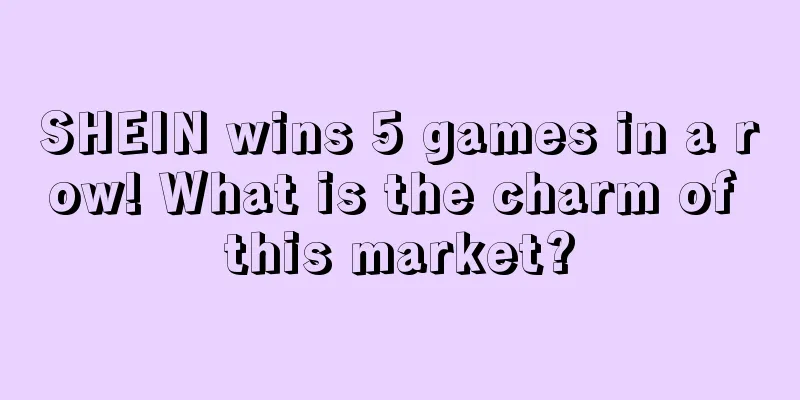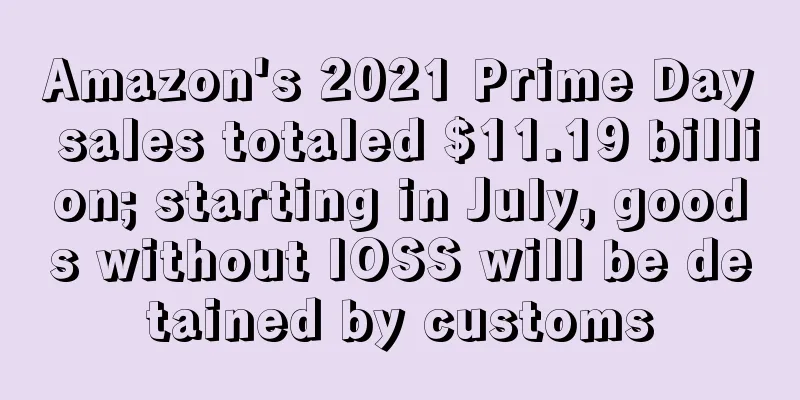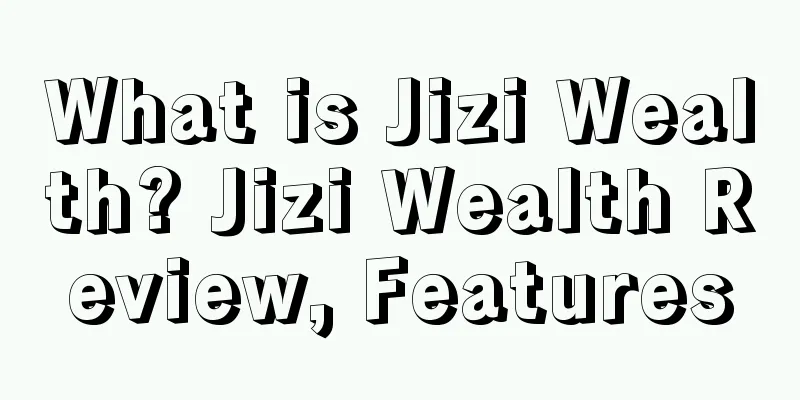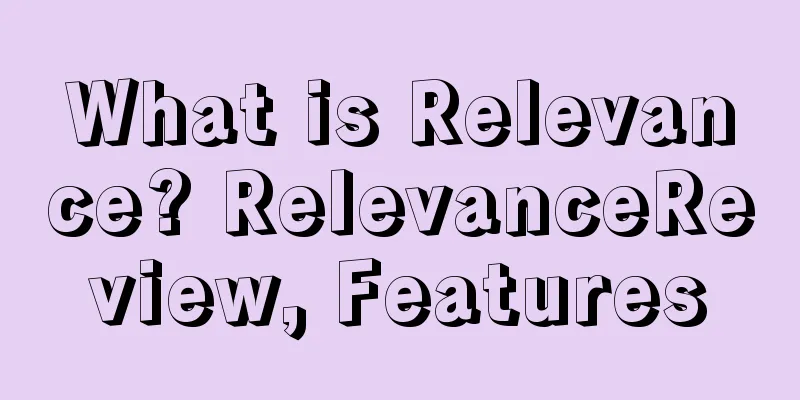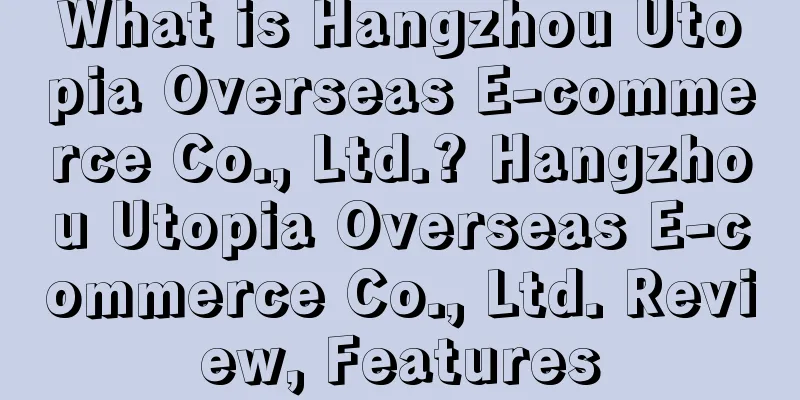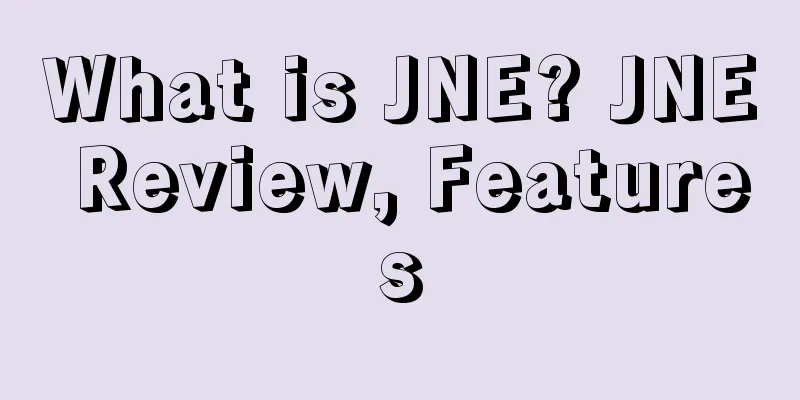What is Add-on Item? Add-on Item Review, Features
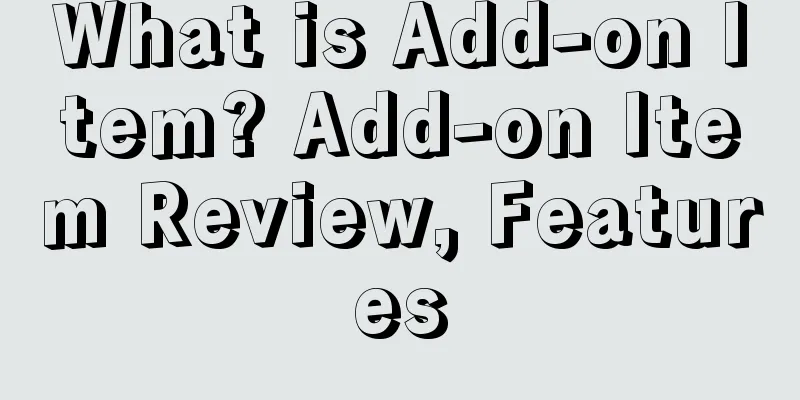
|
Add-on Item is a shopping cart item logo launched by Amazon. The system will automatically assign it to low-priced products (less than US$10) shipped by FBA. The specific price standards vary in different categories. About Add-on Items Add-On Items launched by Amazon in the United States allow customers to purchase items that were previously only sold in bulk. Generally speaking, such items are small and cheap items, such as nail clippers, toilet paper, light bulbs, soap, etc. Add-on items can be purchased together with other items, or only Add-on items can be purchased, as long as the total amount (including Add-On items) exceeds US$25. But at the same time, it should be noted that such orders are shipped by Amazon, so all items in the shopping cart must be "Sold by Amazon" or "Fullfilled by Amazon".
Delivery of Add-on products After customers add such products to their shopping carts, the total amount of their purchases during checkout must reach US$25 (RMB 79 on Amazon China) to qualify for free shipping. If the total amount is less than US$25, customers can still check out other items normally, but the add-on products will be left behind and cannot be included in the checkout. In addition, even if you are a Prime member who can enjoy free shipping when buying FBA products, you must spend more than $25 to get free shipping on such products. For example, if you buy a $7.99 Burt’s Bee lipstick and you also have $20 worth of other products, then all your products can enjoy FREE Super Saver Shipping.
Reasons why the Add-on Item logo appears on the product Shipped by FBA; priced below $10; poor sales.
How to remove the Add-on Item logo 1. Appropriately increase product prices Normally, the product price should be higher than $10, so that the Add-on Item logo will not appear. Some sellers may worry that raising the price will also affect sales. Since it is difficult to make orders with the Add-on Item logo, they don’t have to worry about no sales after the price increase. It is recommended that sellers try to place orders safely after raising prices. Do not place too many orders, about 5 orders are appropriate, and then reduce the price appropriately. The Add-on Item logo will automatically disappear. 2. Amazon FBA Small and Light Program This plan allows products to be sold at low prices without being restricted by the Add-on Item program. In addition, compared to FBA, the relevant fees are lower, which can also increase profits for sellers to a certain extent. Note: The price of products participating in this program must not exceed US$15; the product size must be within 16 x 9 x 4 inches; and the total weight of the product must be controlled within 5 ounces (about 425g). 3. Participate in promotional activities on the Amazon platform Before listing products, it is a good choice for sellers selling low-priced products to sign up for promotional activities. It can also avoid the products being labeled as Add-on Items, which will lead to traffic loss and decreased sales. 4. Find overseas customer service Remember, this is foreign customer service. Domestic customer service does not have the authority to make changes. |
<<: What is Hugo.com? Hugo.com Review, Features
>>: What is Seller's Home? Seller's Home Review, Features
Recommend
What is Antcoor? Antcoor Review, Features
Xiamen Antcoor Technology Co., Ltd. ( Antcoor ) i...
TikTok and Shopify join forces again to help merchants grow their business
TikTok is currently the main gathering place for ...
ASEAN's internet economy expected to grow to US$300 billion by 2025, says Malaysia's communications minister
Recently, according to foreign media reports, Mal...
The parent company has nearly 200 million yuan in outstanding debts, and part of Youkeshu’s equity may be sold off
In recent years, the domestic cross-border e-comm...
What is Yi Qianxing? Yi Qianxing Review, Features
Yiqianxing is a business management operating syst...
Brands going global look for Cainiao! Exclusive cross-border logistics channel for big sales overseas is here
Recently, the news that AliExpress is actively pr...
As Black Friday approaches, package theft is on the rise
This year's Black Friday sales are quietly ap...
Temu becomes one of the top advertisers in the U.S. with $3 billion in spending
According to foreign media, in order to grab a ce...
What is Ulike Logistics Management Company? Ulike Logistics Management Company Review, Features
Ulike Logistics Management Company is a profession...
What is Lakala Cross-border Payment? Lakala Cross-border Payment Review, Features
Lakala Cross-border Payment is committed to provid...
Quick Look for Sellers: Main Groups and Preferences of Indonesian Online Shoppers
Against the backdrop of the epidemic, the number ...
New developments in US logistics: UPS acquires Roadie to achieve local same-day delivery
Recently, the American logistics company UPS anno...
25 million units sold in two years, air fryers are hot sellers in the US
According to the NPD Group 's continuous trac...
What is Guoyi International Logistics? Guoyi International Logistics Review, Features
Shenzhen Guoyi International Logistics Co., Ltd. ...
What is ZoodPay? ZoodPay Review, Features
ZoodPay is a Swiss-based digital lending platform...