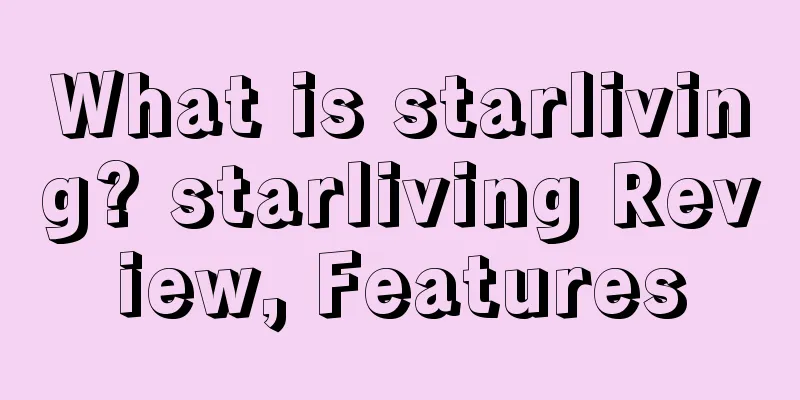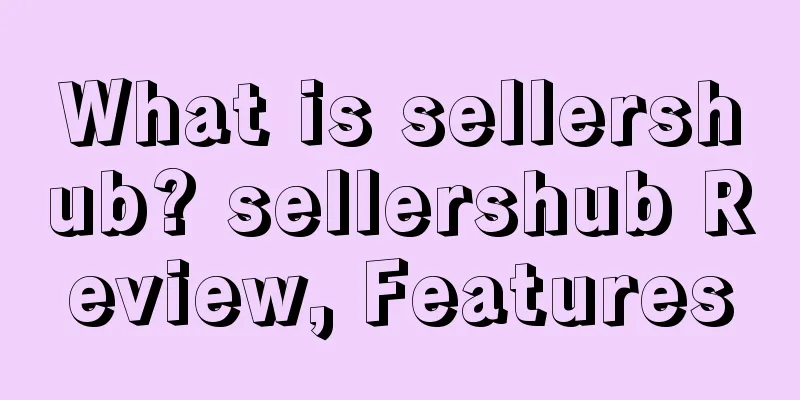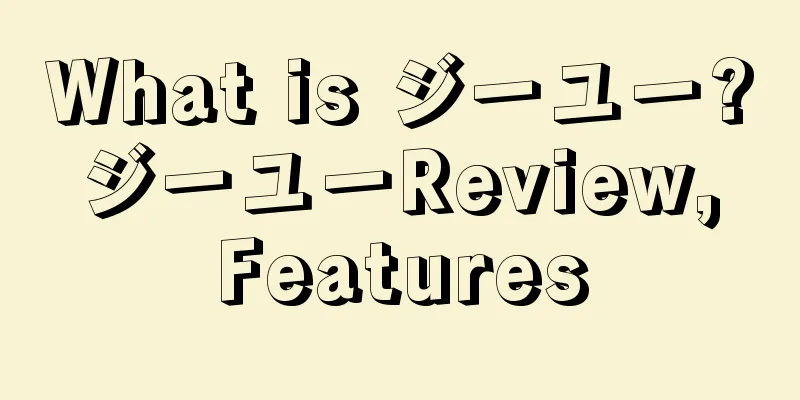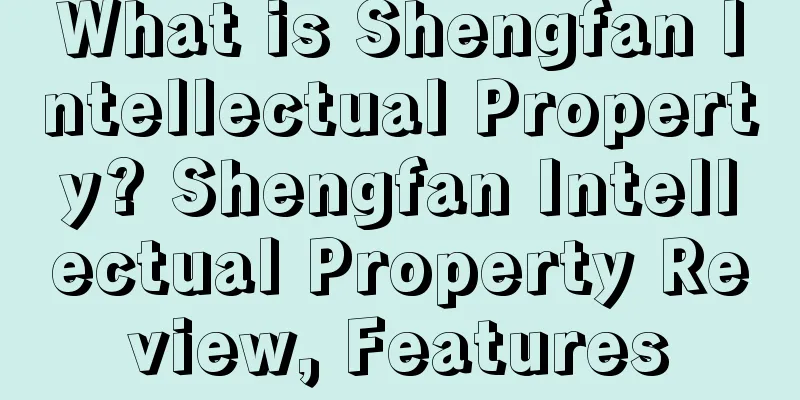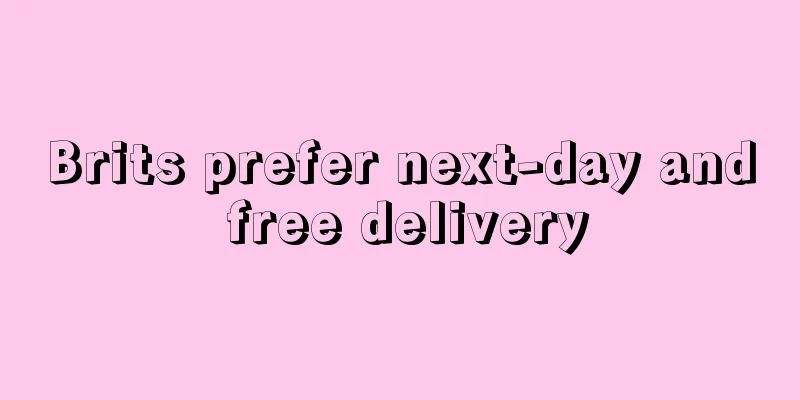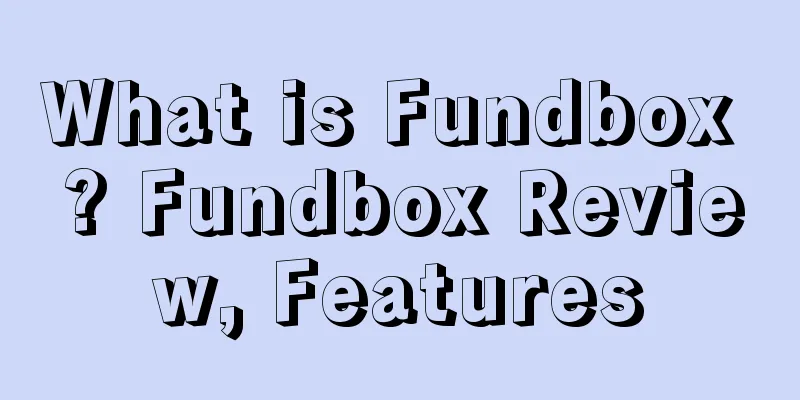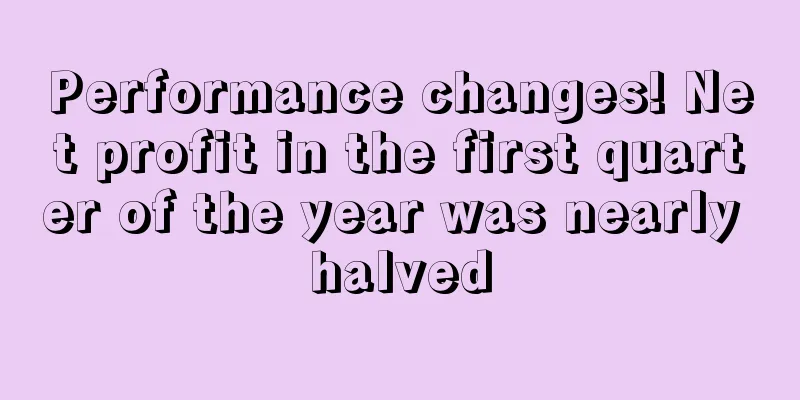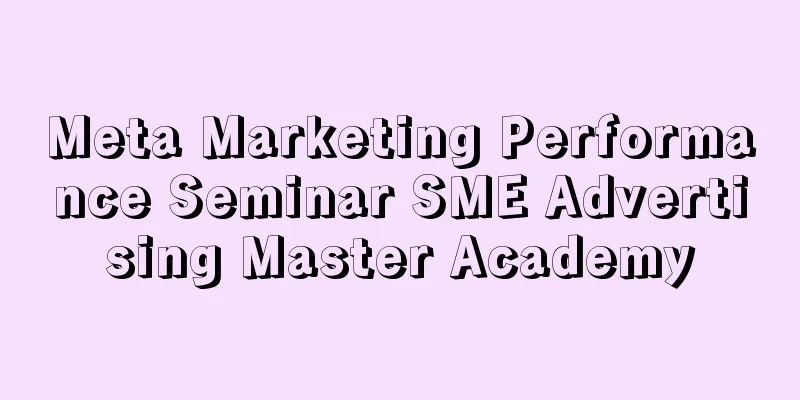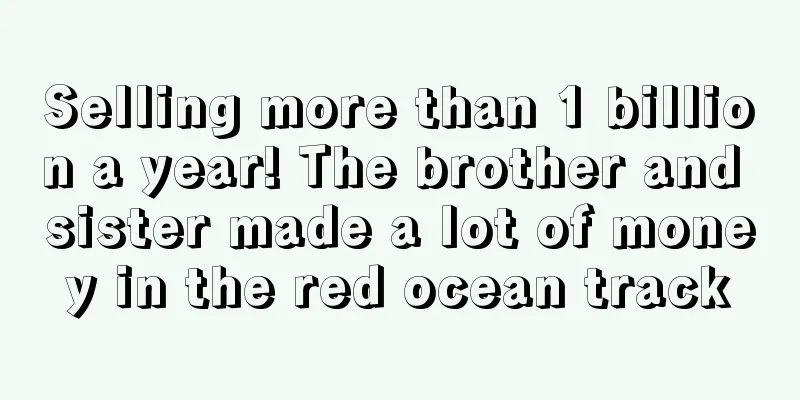What is MakeShop? MakeShop Review, Features

|
About Makeshop Functional services 1. B2B sales
2. Subscription
3. SNS cooperation/attracting customers
4. Overseas sales
5. Rich payment methods
6. Marketing Tools
7. External service cooperation
8. Security measures
Makeshop Features 1. Features for creating an online store 1. Free design editing
2. Compatible with smartphones
3. Multiple payment methods
4. BtoB sales and membership store construction
5. Use CSV to register in batches
2. Useful functions for running an online store 1. Coupon function
2. Bulk purchase discount function
3. Sales notification function
3. Features that help attract customers to your online store 1. Project Release
2. Instagram Integration
3. Retargeting Ads
4. Simple SEO settings
5. Google Shopping Ads
6. Mail delivery
|
<<: What is ezbookpre? ezbookpre Review, Features
>>: What is Buy with Microsoft? Buy with Microsoft Review, Features
Recommend
The number of orders has plummeted, and cross-border sellers bid farewell to the peak season
Christmas is coming, and overseas consumers' ...
Shopee's GMV in the second quarter reached US$15 billion, and Russia's Ozon released its Q2 financial report
Shopee's second quarter GMV reaches US$15 bil...
Active buyers increased by 1 million, bringing the total number of buyers on eBay Australia to 12 million
According to news reports, among the five most vi...
To encourage sellers to deliver quickly, Wildberries allocated 5 billion rubles to support
According to preliminary estimates by Data Insigh...
What is Anjiekang Freight? Anjiekang Freight Review, Features
ASB LOGISTICS (Shenzhen ASB Freight Forwarding Co...
What is CMA CGM? CMA CGM Review, Features
CMA CGM (CMA CGM Group) is the largest global con...
Crazy! Another cross-border company won $100 million in financing, with a valuation exceeding $1 billion
In recent years, the AR track has risen strongly ...
What is Giropay? Giropay Review, Features
Giropay is a German internet payment system based ...
What is andersondesigngroupstore? andersondesigngroupstore Review, Features
andersondesigngroupstore initially focused on CD p...
Starting from October 1, many European countries will change the VAT service fee
Due to the inflationary environment in Europe and...
What is PrivatBank? PrivatBank Review, Features
PrivatBank (Ukrainian Commercial Bank) is headquar...
What is Louise Cross-border Logistics? Louise Cross-border Logistics Review, Features
Louise Cross-border Logistics is a platform that p...
Shenzhen's big seller had 100 million yuan frozen by Amazon, which has not been recovered yet!
The fresh Amazon account suspension wave has stun...
AliExpress launches JIT service after receiving an order
On February 10 , AliExpress , known as one of the...
What is Boopos? Boopos Review, Features
Get flexible financing to buy or grow your busines...