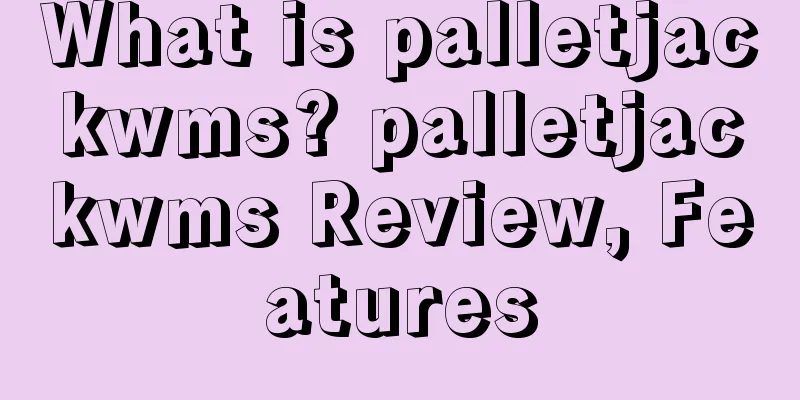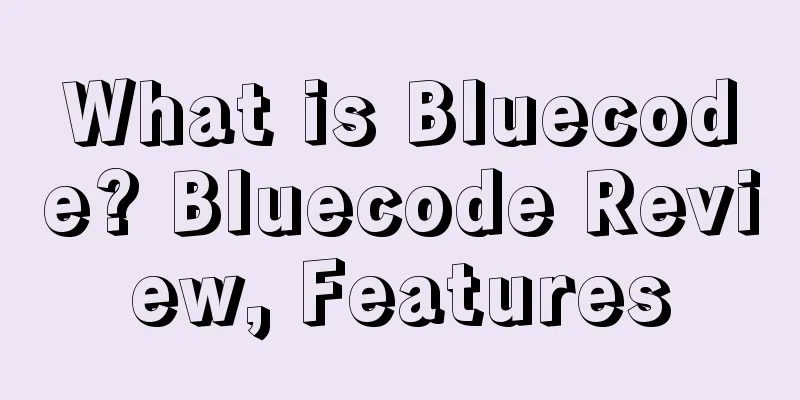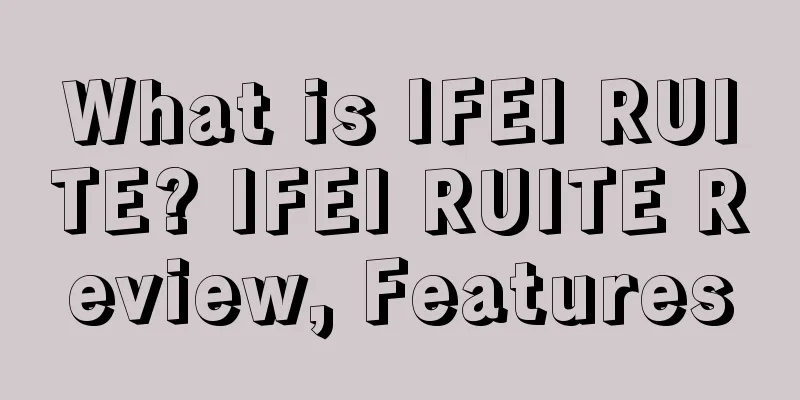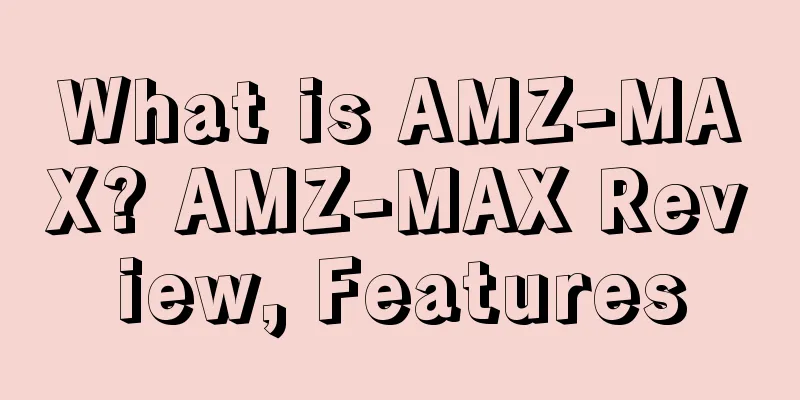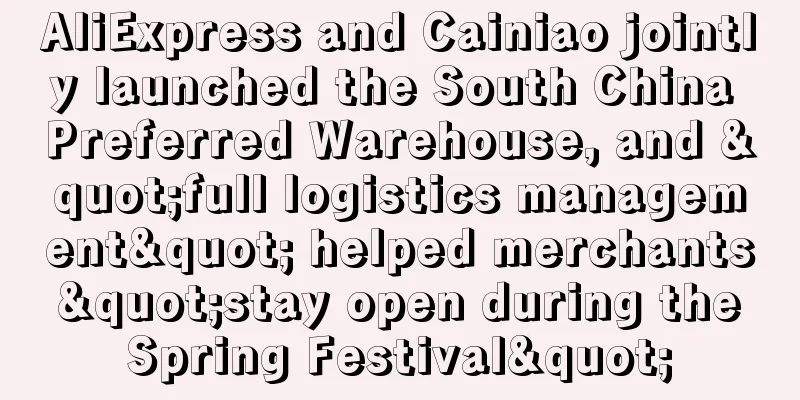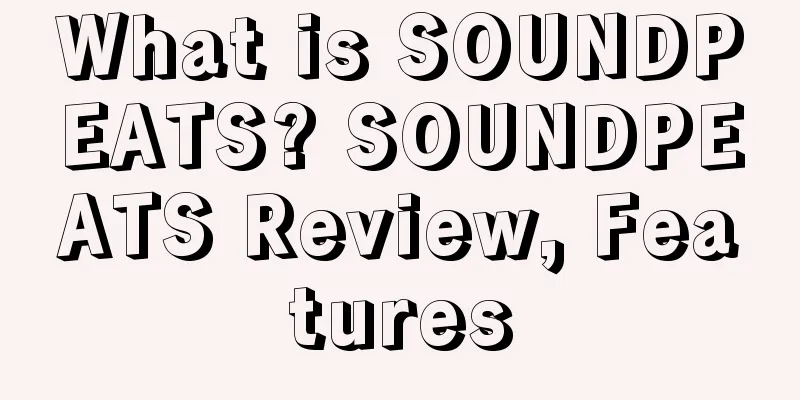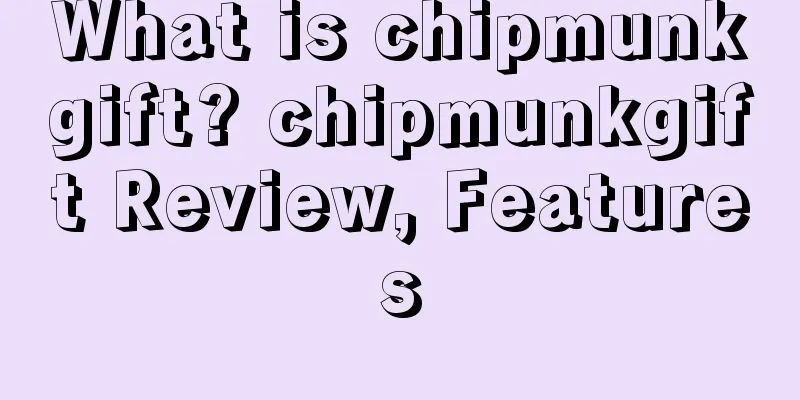What is Walmart Brand Portal? Walmart Brand Portal Review, Features

|
Walmart Brand Portal Functional services 1. Manage all brands in one place 2. Submit various types of infringement complaints 3. One-click tracking of infringement complaint status Walmart Brand Portal Registration Application Process Advantages |
<<: What is Jianying? Jianying Review, Features
>>: What is 4psite? 4psite Review, Features
Recommend
We have achieved the first place in market share in 5 years and become a strong seller in the industry!
Traditional manufacturing companies are breaking ...
With over a million views, the wooden rainbow has become popular on TikTok!
As major traditional festivals in the West approa...
Great news! Amazon's new policy is released, sellers' profits will increase significantly...
Do you often have questions like: How to contact ...
"Cross-border fertile soil" +1! Selling 27 million US dollars during Black Friday alone
Technology and intelligence have spread to every ...
What is Prime Pantry Box? Prime Pantry Box Review, Features
Prime Pantry Box is a service launched by Amazon ...
What is LianLian Link? LianLian Link Review, Features
LianLian Link is an independent cross-border e-com...
Don’t divert traffic from TikTok! Shenzhen billion-level brands sell well and reveal new product strategies
This year, many sellers are complaining that it i...
76% of Germans value environmental protection of packaging
According to foreign media reports, recently, in ...
Amazon fully upgrades its logistics system! Listing rankings will also change
In the United States, Amazon operates a national ...
US court issues another TRO to stop infringement on Shein, 31 sellers’ funds frozen
Shein's rights protection for its own brand w...
Elevate Brands raises $67.5 million, plans to acquire 100 Amazon brands by next year
In recent years, there has been an endless stream...
Comfortable and simple style is popular, and the "socks" series of products are quietly hot-selling!
The high temperature in August continues, and peo...
Cainiao International Express's "Super-Large Express" service has landed in core markets in Europe and the United States
Large items can also be included in the custody! ...
Spanish wholesale market BigBuy's turnover in 2020 exceeded 65 million euros
Foreign media reported that wholesale market BigB...
Amazon plans to enter South Africa as Generation Z drives online shopping boom
At present, e-commerce giant Amazon does plan to ...