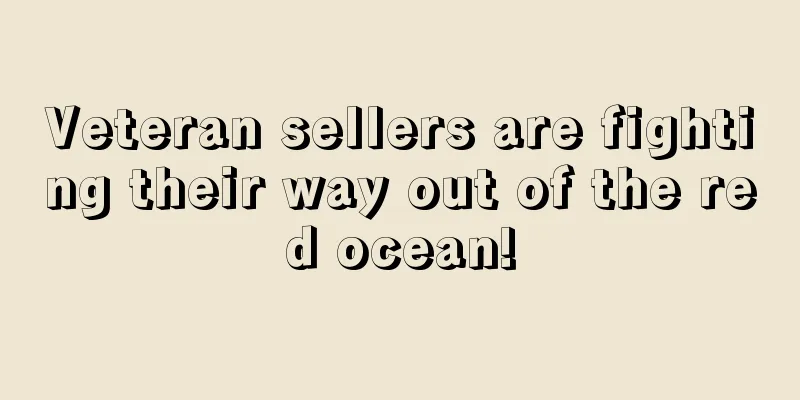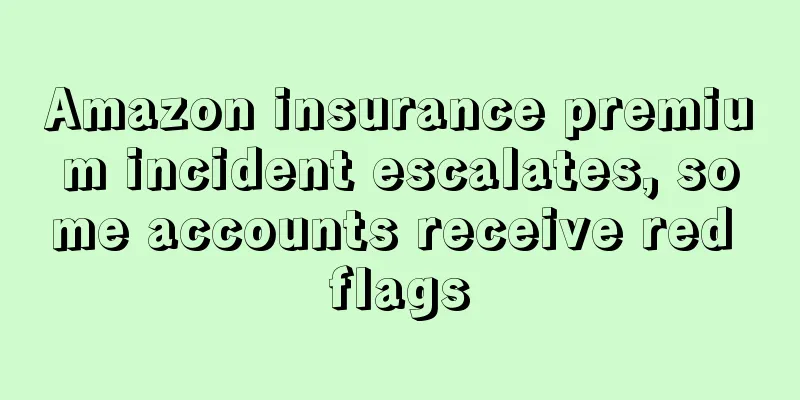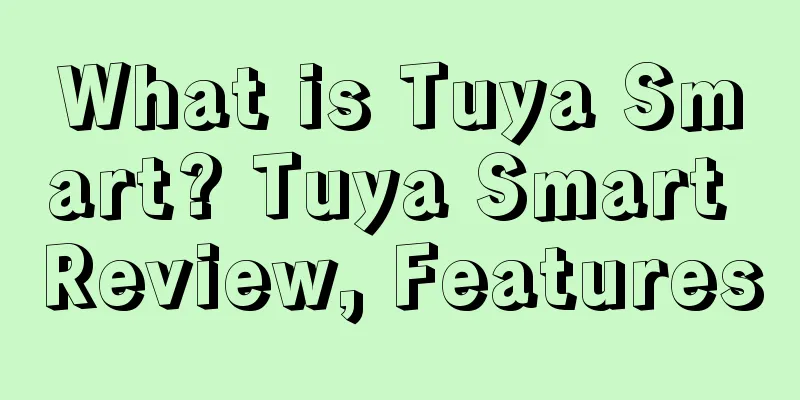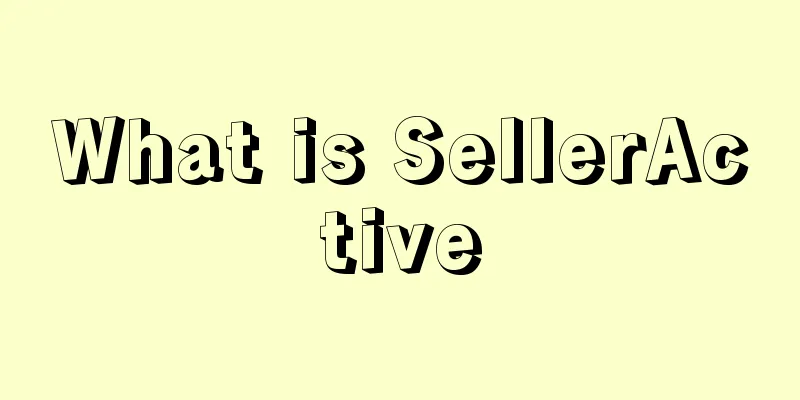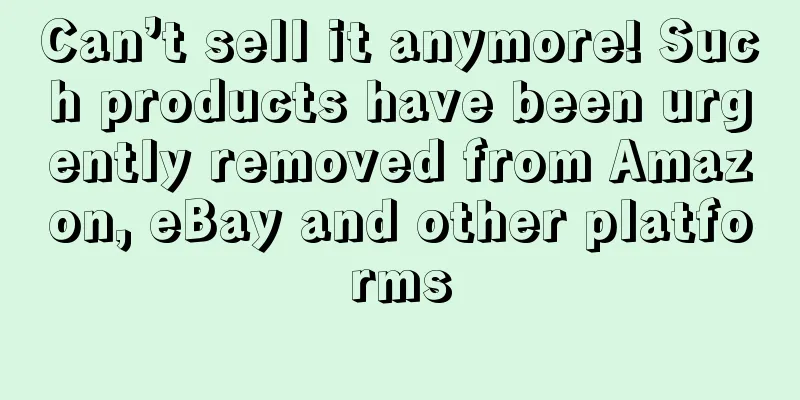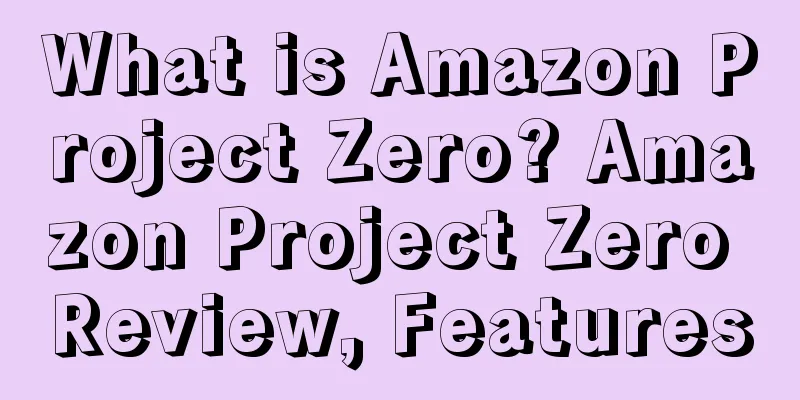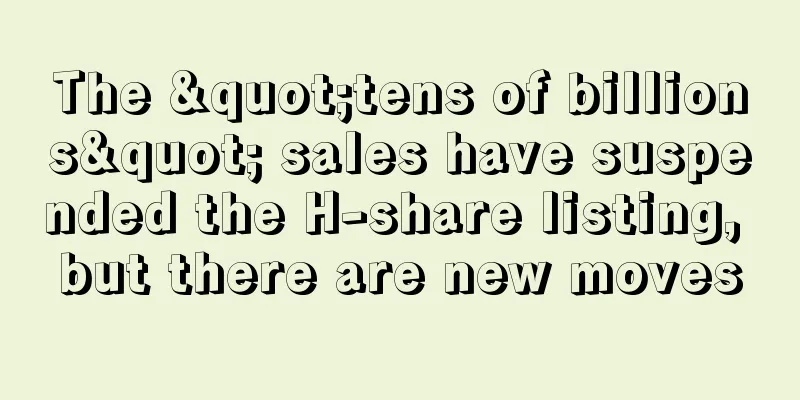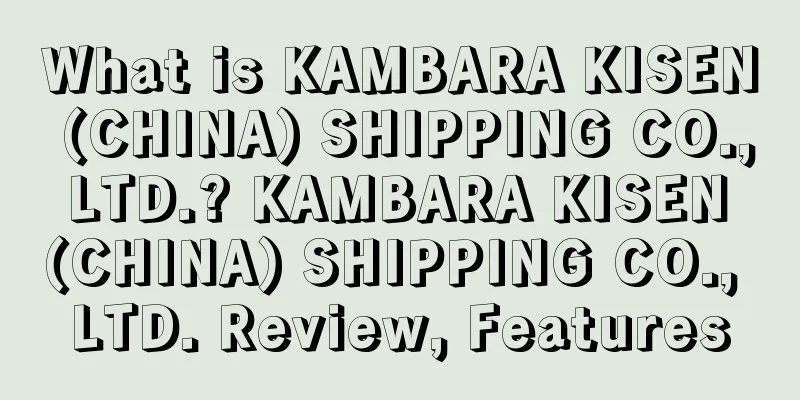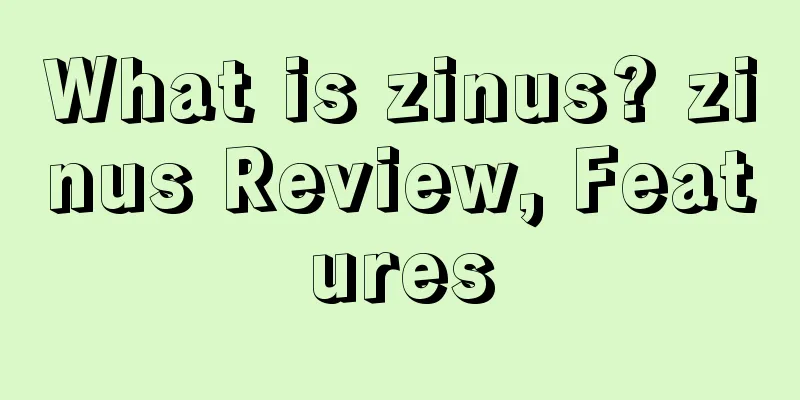What is Amazon Affiliate? Amazon Affiliate Review, Features

|
Amazon Affiliate is a very special sales model of Amazon, which was launched in 1996. Amazon Affiliate calculates commissions based on sales. As long as someone buys a product through your affiliate link, the affiliate merchant will provide commissions according to the corresponding proportion.
Commission You can use your Amazon affiliate account to create an Amazon product link on your own independent website, link the best-selling products on the Amazon platform to your independent website, and let users click to jump to Amazon to make the purchase. If the user clicks your link and does not click on other recommended links within 24 hours, once the transaction is successful, Amazon will return the platform commission of this transaction to your Amazon affiliate account.
condition 1. Have your own independent website. 2. Have your own blog. You only need to have one of the two.
Affiliate Marketing Methods 1. Product selection (1) Start with best-selling products and find the products with the highest profit. (2) Find products that are related to your website and that users are interested in. (3) Carefully check whether the product listing is suitable, such as fit, quality, weight, etc. (4) Enter from the “Also Bought” product entry. 2. Keyword Research (1) Check the popularity of products/keywords. (2) You can consider using keywords as website names or domain names. 3. Create content, preferably original content. 4. Search engine optimization. Keyword density, article structure, number of links, and regular updates all help improve search engine rankings. 5. Traffic Forum promotion, blog comments, etc. are all ways. Summary of reasons why Amazon affiliate accounts are blocked 1. Forget to add the website in the Dashboard of the Amazon Affiliate Program. Amazon will not track this click every time, but once an order is generated on your website and you have not added this website to the Amazon Alliance backend, your account will be blocked. 2. Use Amazon’s buy button & URL. Amazon has made this point many times: using the Amazon logo or placing direct URLs on buttons is not allowed. Amazon will block any affiliate website that places the same yellow Amazon buy button. Just use regular text like this: Click Here to Check Current Price 3. Mention the price of the product. Don’t mention product prices on your affiliate website. Sometimes, someone will write a very detailed review of a $350 DSLR camera, with the title "Good DSLR Cameras Under $400", but they don't know that a month later, the price of the DSLR camera increases to $510, Amazon detects it, and then the account is blocked. 4. Disguised links are used. What is a cloaked link? A cloaked link is a method of hiding your original link through certain means, which is a SEO black hat technique. 5. Send Amazon Affililate link via email. You can continue to do email marketing, but you need to divide it into two steps. You can first ask people to visit your affiliate website, and then they may click on the link to the Amazon website. But remember, you cannot put the Amazon affiliate link directly in the email. 6. Send Amazon Affililate link through Facebook page. Amazon customer service has said before that the Facebook page and the website belong to the same owner, so the Facebook page can be used and you can share the link on your Facebook page. 7. Send Amazon Affililate links through e-books. This method is similar to Facebook page and email, but it is best not to share your affiliate link through e-books. 8. Copy Amazon's stuff. Amazon doesn’t like duplicate content, especially if you just copy the information or FAQ section of a product page and put it on your website without changing anything. 9. Use your affiliate link to purchase directly. This is against Amazon's policy. As an affiliate, your job is to guide people to buy things on Amazon. But at the same time, don't think that you need something and you will earn a commission if you buy it using the affiliate link. 10. Disclose the income of Amazon affiliates. On the same affiliate site, don’t disclose your income. 11. The website uses pirated content (such as downloading pirated music). Remember one thing: never try to get people's attention by using pirated content. 12. Offer rewards. You can’t tell people that if they buy $100 on Amazon through your link, you’ll give them $3 back. In fact, you can’t tell consumers that you’ll give them a prize if they buy something on Amazon. The purchase has to be natural. 13. Promotional content/gambling. Amazon has strong management over adult products, and the affiliates do a good job in this area. Amazon has said on other occasions that they don’t like sexual content or gambling. 14. Targeted at minors under the age of 13. Your website's content must be targeted at people 13 or older. You can't build a website and your potential customers are under 13. Amazon probably wants kids to be outdoors, not online. 15. Use Amazon’s images. You can download images from Amazon to review products, but you can’t do much with them. You can crop the image, but don’t edit it too much. I recommend you avoid adding/removing content from the image. 16. Failure to mention that this is an affiliate website. You need to mention that you are an affiliate on every page of your website. You can state it in the navigation menu or at the bottom of the website.
Registration Process Step 1: Apply for Amazon Affiliate for the US store. Log in to Amazon's official website: www.amazon.com, scroll to the bottom of the page, and click the red circle "Become an Affiliate", as shown in the figure:
Step 2: Click “Join Now for Free”. Step 3: Enter the new user registration interface.
Note: The payee listed above is the payment address, so you can’t just fill it in randomly. Step 4: Phone verification to complete the registration application. Add the China code +86 in front of the phone number and fill in the real landline or mobile phone number behind it, then click "Call me now" and wait for the phone to ring. At this time, a 4-digit PIN code will appear on the web page. Enter it into the phone to complete the verification, and then click "Finish" to complete the application.
Step 5: Wait for Amazon's system email notification. All you have to do next is to wait patiently. Under normal circumstances, you will receive an email notification in one or two days. After your application is approved, you can use the email and password you registered before to log in to the US Amazon Alliance. Here you can create your promotion ID and promotion link, use the promotion activities and advertising banners recommended by the Amazon Alliance, view your income report, and check your payment information and commission payment status. I will not go into details here. Step 6: Modify the payment method and payment information.
Commission Calculation 1. Changes in commissions based on sales volume. Amazon Affiliate calculates the percentage of commission you can get based on the number of products you sell each month. If you only sell 6 products a month, you can only get a 4% commission on the product price. If you sell 7 to 30 products, the commission rate is 6%, and if you sell more than 31 products, the commission rate is 6.5%. In short, the more you sell, the higher the commission rate, up to 8.5%. Of course, if you sell more than 3,131 products each month, the sales volume is calculated from the beginning of each month.
2. Fixed commission rate. Another thing to note is that the commission rates for different types of products sold on Amazon are different. Generally speaking, they are relatively low.
Plugins to Increase Amazon Affiliate Income 1. Amazon Affiliate Link Localizer This is a plugin that can find Amazon links in blogs and automatically convert them into affiliate links. You only need to provide the affiliate ID to run it. Interestingly, this plugin can convert affiliate links based on the visitor's geographical location. For example, visitors from China can be sent directly to amazon.cn. 2. Amazon Autoposter This plugin discovers products in your blog and automatically generates Amazon ads. You need to define keywords, and then the plugin will display related products. Thus, this plugin can help you show similar products to your visitors. It has more customization options, such as product description length, small icons, etc. 3. Amazon Product In a Post Plugin This plugin can add specific products to any blog. It can also display Amazon products above and below the blog posts. Just provide the affiliate ID to ensure that the plugin adds the products you want. You can customize the appearance with your own CSS. 4. WP Amazon Ads Another plugin is designed for multi-author blogs. It has an option to share Amazon revenue based on different affiliate IDs. Therefore, if it is a blog run by multiple people, this is the most suitable Amazon affiliate WordPress plugin. 5. Amazon Store This is the best plugin to help you create an Amazon store on your blog. It integrates a shopping cart to make the process easier for you and your shoppers. You need to generate an Amazon product category catalog based on your preferences. |
<<: What is Gilt? Gilt Review, Features
>>: What is OpenCart? OpenCart Review, Features
Recommend
ERKE topped the Amazon new product sales list, and Chinese products going overseas are also impressive!
ERKE is listed on Amazon's new product sales ...
From "selling nationwide" to "selling globally", sellers use SHEIN to impact the world as Black Friday approaches
"I didn't expect that domestic pet cloth...
TikTok stores enter Southeast Asia: social e-commerce and beauty industries usher in changes
Michael Chan believes that TikTok's e-commerc...
Many categories are affected! Amazon removes a large number of products with electrical connections
On Amazon's US and Canadian sites, a large nu...
What is CorvusPay? CorvusPay Review, Features
CorvusPay is a licensed payment institution of th...
The number of Amazon sellers has soared to 9.8 million, but only 20% can make money within 3 months?
2014 was the first year of cross-border e-commerc...
After a huge loss of 4 billion, is Shenzhen Dama about to make a comeback?
There is new news about Youkeshu, which is in dee...
What is Listing Mirror? Listing Mirror Review, Features
<span data-docs-delta="[[20,{"gallery"...
After the rights protection incident, a group of Temu sellers successfully withdrew from the store and got their deposit back.
For sellers, some of Temu’s platform policies do ...
Shopping payment method update! Amazon continues to promote the development of e-commerce in Mexico
Recently, Amazon launched a variety of payment me...
Is it wrong to say that products are similar? Seller had more than 600 orders refunded
In addition to infringement, product quality is a...
Something went wrong again! A large number of Amazon sellers have abnormal orders
“I don’t know what Amazon is up to!” Although Ama...
It received 140 million in financing within one year of its establishment. This channel is too crazy!
Independent stations have reached their highlight...
What is Article Forge? Article Forge Review, Features
Article Forge is a tool that automatically writes ...