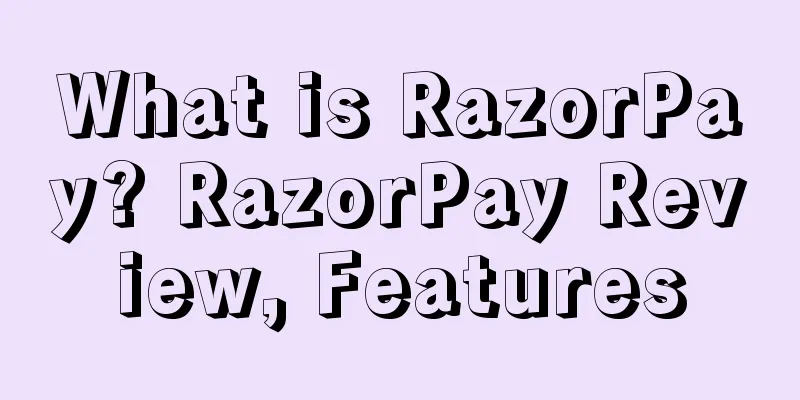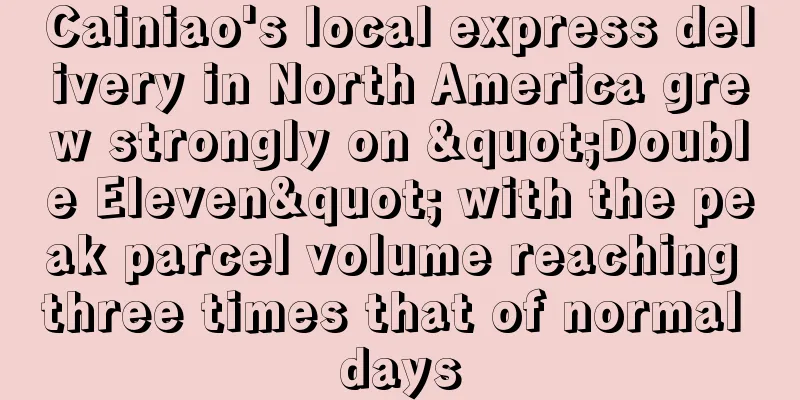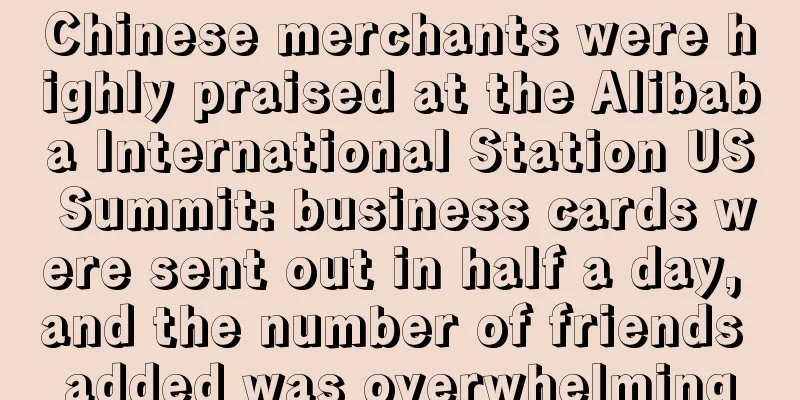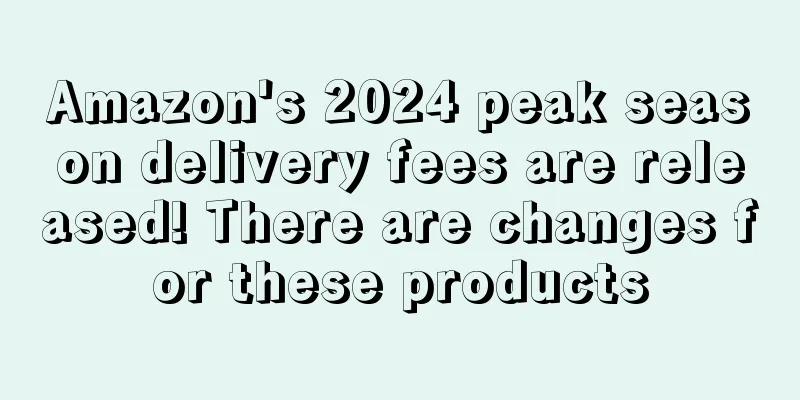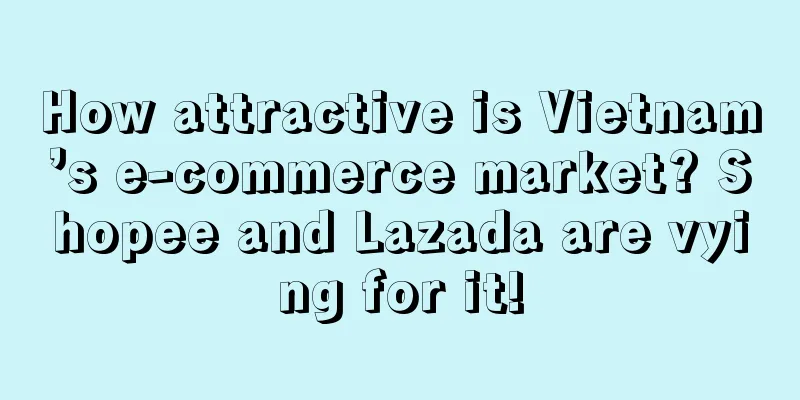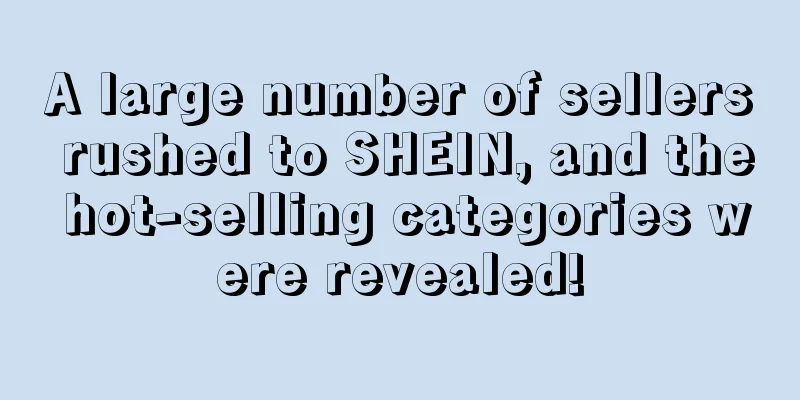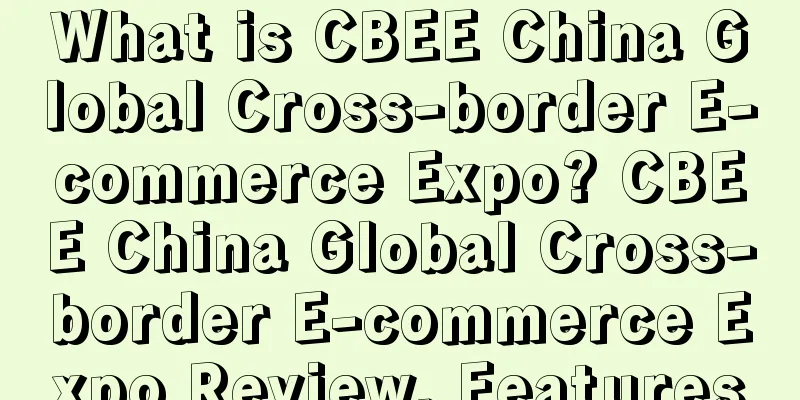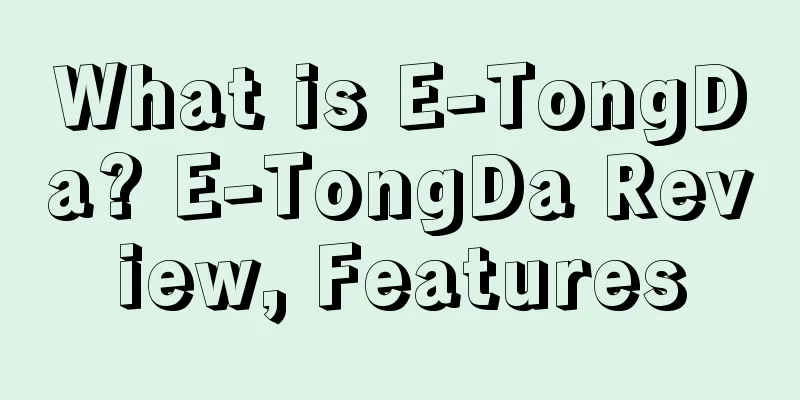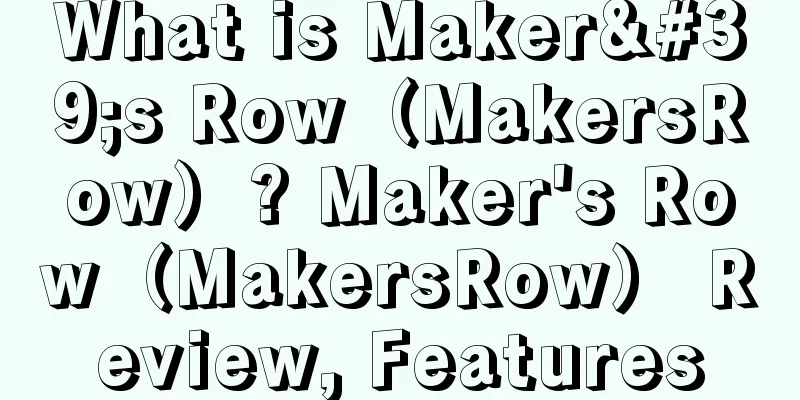What is Handling Time? Handling Time Review, Features
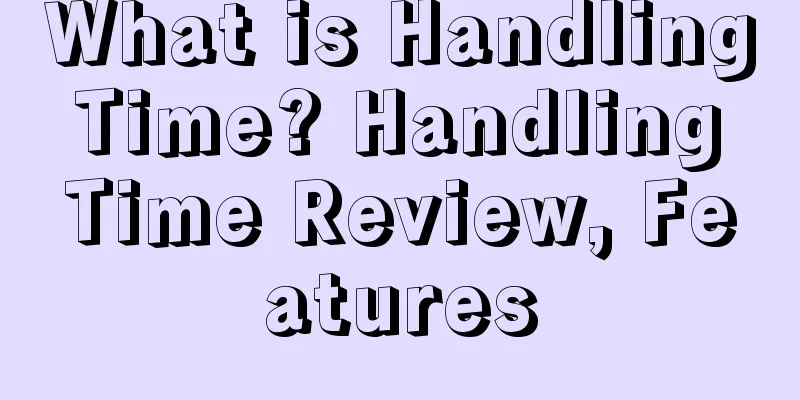
|
Handling Time refers to the time it takes for a seller to process an order and hand over the product to a logistics provider. It directly affects the delivery time seen by customers. Consumers generally prefer to buy products with a short estimated delivery time.
About Handling Time Buyers want to receive their purchased products as soon as possible, so the faster the delivery, the better the shopping experience. Although sellers can set their own processing time, it is important to know that the set processing time is the delivery time commitment made by the seller to the buyer. This commitment corresponds to the buyer's expectations, and the seller should ensure that this commitment can be fulfilled and use it to maintain the on-time delivery rate performance of the account. If the seller is a Top Rated Seller, when your listing provides Same-day or One-day processing time, and also provides at least 30 days of Free Return service, you will have the opportunity to obtain the Top Rated Plus badge and a 10% transaction fee discount.
time The number of days for handling time refers to working days, and Saturdays and Sundays are not included.
Change The previous Production Time is equivalent to Handing Time .
Revise Log in to the seller backend, click Inventory- Manage Inventory - Edit Detail, and in the Off column you can find the option “Handling Time (in days)” to edit the time. If you use templates for batch modification, you can indicate the Handing Time in the template as F ulfillment_latency , and write the number of days required to be delayed.
Disadvantages The modification of the Handing Time will not cause a decrease in Amazon’s store indicators, but sellers must also consider the feelings of customers. If the Handing Time of the product is too long and customers can’t wait, it may lead to claims and bad reviews.
Policy changes -Starting from September 2014, the Late Shipment Rate assessment standard is based on the Handling Time set by the seller to determine whether the seller's final shipment exceeds the Expected Shipment Date ; if the seller does not set it separately, the system defaults to 1-2 working days. - Starting from August 8, 2017, sellers on the UK site can set the Handling Time to 1 day. If the handling time is set to 1 day, the seller needs to hand over the product to the logistics provider within 1 working day. -Starting from September 2017, if the seller does not set the product's Handling Time, the platform will automatically default to 1 day. Before the adjustment, the platform will send a notification email to the seller. How to set Handing Time 1. Set up separately. Via Actions > Edit Details >Offer >Handling Time (in days) > Save and Finish. 2. Download the corresponding category template and set it in batches. Go to Inventory > Add Products via Upload > Download Template, download the corresponding category template, and fill in SKU, Product ID, Product ID Type, Update Delete, Quantity, and Fulfillment Latency. Note: Quantity is a required field.
After filling in the form, save the file as "Text file (Tab Delimited) or Text (Tab Delimited) (*txt)" Go to Inventory> Add products Via Upload > Upload inventory files > Inventory F iles for Non-Media Category > C lick Browse > Upload Now . Note: WPS office software does not have the above format, please change the computer to save and upload. 3. Download the Price & Quantity template, regardless of product category, and set it in batches. Download the Price & Quantity template from Inventory > Add Products via Upload > Download Template.
Fill in SKU, Quantity, Lead time-to- Ship . Note: Quantity is a required field.
After filling in the form, save the file as "Text file (Tab Delimited) or Text (Tab Delimited) (*txt)" Go to Inventory> Add products Via Upload > Upload inventory files > Price & Quantity Files > C lick Browse > Upload now. Note: Do not enter SKUs that have been removed from the shelves , and do not enter FBA products. |
<<: What is Zomato? Zomato Review, Features
>>: What is the Amazon Badge? Amazon Badge Review, Features
Recommend
Shopify opens first mixed-use SoHo space for NYC entrepreneurs
Thousands of New York entrepreneurs have launched...
What is Guangzhou Meidi E-commerce College? Guangzhou Meidi E-commerce College Review, Features
Guangzhou Meidi E-commerce College was founded in ...
Amazon is sued in the United States for allegedly manipulating the BuyBox to defraud consumers
As an important helper to improve sales performan...
What is Moosejaw? Moosejaw Review, Features
Moosejaw is actually a top outdoor sports equipme...
Black Friday is over! Many sellers are hurt by the profit
This year's Black Friday Cyber Monday promo...
What is Qi? Qi Review, Features
Qi is a "wireless charging" standard la...
What is Xinjingpu ERP? Xinjingpu ERP Review, Features
Xinjingpu ERP is a company focusing on product de...
Ozon Express launched in Tver
Ozon Express is Ozon's fast delivery service,...
The killing of accounts is still in progress, and a number of small and medium-sized sellers are also being killed...
Big seller accounts are still dying one after ano...
Ranked second in hot searches, with monthly sales exceeding 3.6 million, there is a shortage of garden decorations in the UK
According to the British news channel BBC , due t...
What is MYSYS? MYSYS Review, Features
MySYS focuses on multi-channel e-commerce manageme...
What is Barneys New York? Barneys New York Review, Features
Barneys New York is a world-renowned high-end depa...
What is gpiracing? gpiracing Review, Features
GPIracing is a specialist high performance afterma...
What is EastJet Express International Freight? EastJet Express International Freight Review, Features
Shenzhen Dongjie Yuntong International Freight For...
What is Maxthoven? Maxthoven Review, Features
Maiduofen (Shenzhen Kaiyu Technology Co., Ltd.) w...