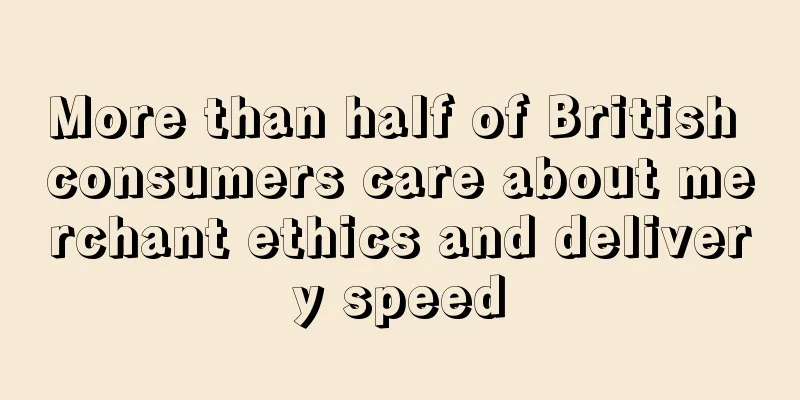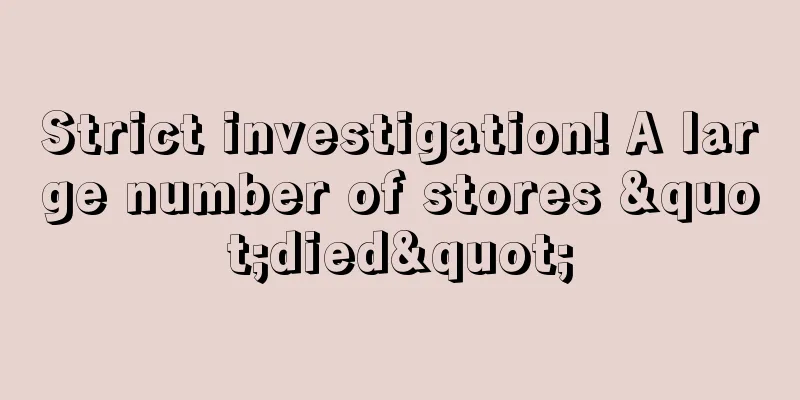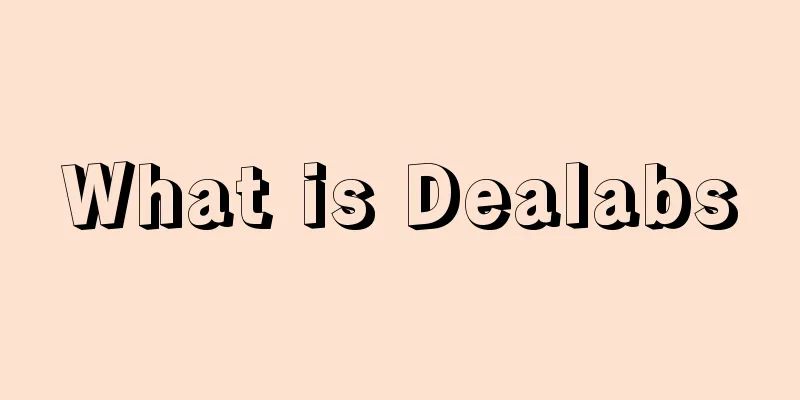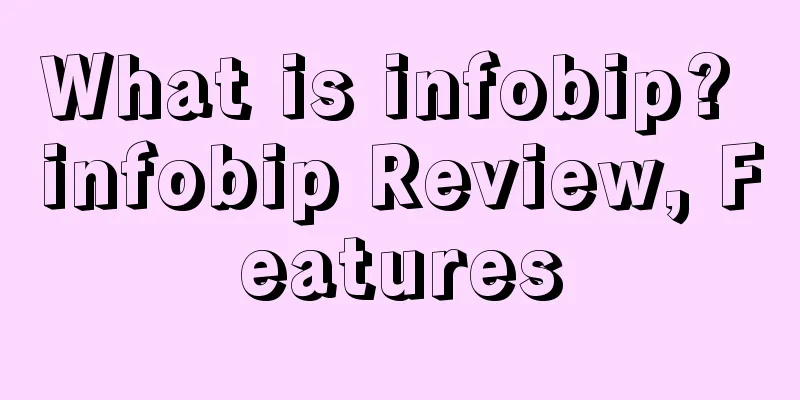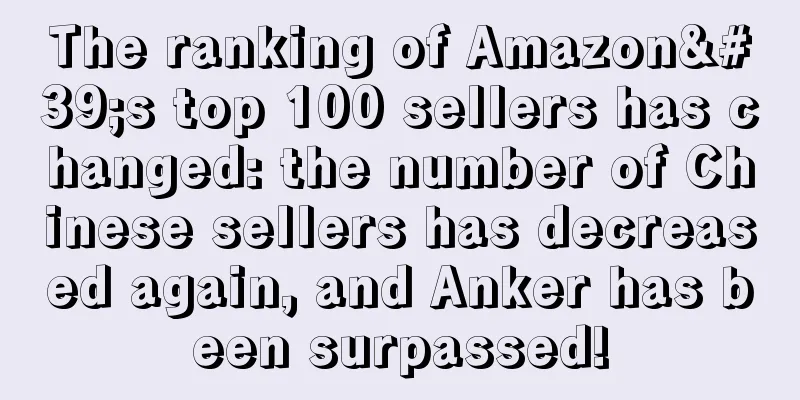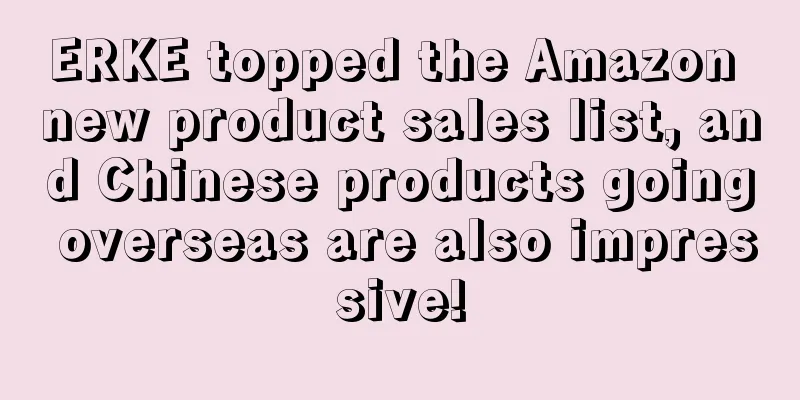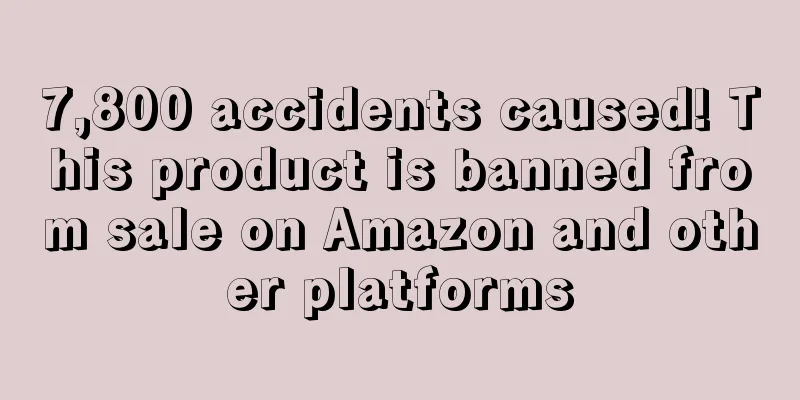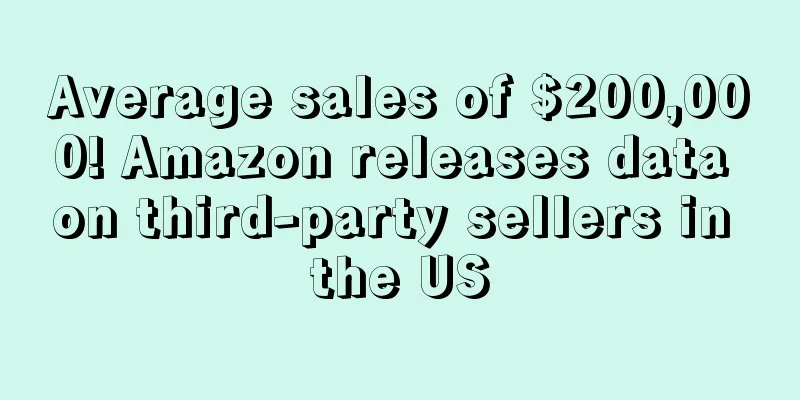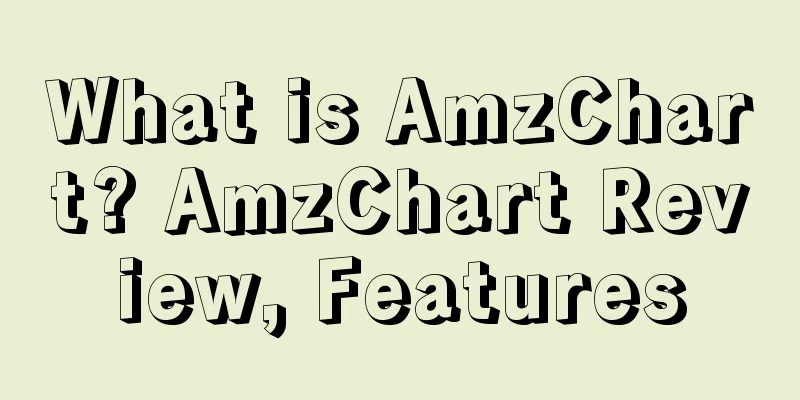What is SECockpit? SECockpit Review, Features

|
SECockpit is an SEO keyword research tool for Internet marketers. Like other keyword research tools, you can use seed keywords to get a keyword list on SECockpit. But what makes SECockpit unique is that it allows sellers to obtain in-depth search trends, competition, and traffic information. About SECockpit SECockpit is almost one of the most powerful keyword tools in the SEO industry, because SECockpit itself can basically solve all keyword problems perfectly, including but not limited to multi-dimensional keyword acquisition, keyword commercial value analysis, keyword competition level analysis, etc. How to use 1. When you log in, the tool will automatically go to the Dashboard, where you can create projects for multiple groups of keywords, or search directly using a keyword. 2. Click “Start a Keyword Search” to start keyword research: 3. Enter the seed keyword in the “Keyword Phrase” field: 4. You can choose to include Google Suggest, Adwords, AmazonSuggest, YouTube Suggest, and Google search synonyms to get more results: 5. Once you are done, click “save and close” and the tool will start working: 6. Then you will see: Most of the results sellers should be familiar with, as these are what you’ll see in Google Keyword Planner. In fact, the “Phrase,” “Monthly Searches,” and “CPC” columns are pulled directly from Google Keyword Planner, the only difference is that CPC is displayed as “Suggested Bid” in AdWords: In addition, there is a "Niche" column in SECockpit, which is indicated by a dark green horizontal bar: This column shows the keyword's competition, monthly search volume, and advertising status. The longer the dark green bar, the better the keyword. Next to the monthly search column, there is also "Top Results", which uses an orange bar to show how difficult it is for a specific keyword to enter the top 10 search results. By clicking on a keyword, sellers can gain in-depth insights into the competition for that keyword on the first page of Google search results: Furthermore, SECockpit will display important competitive metrics for the top 10 pages in the search results, including MozRank score, domain authority, and total links: This allows sellers to quickly adjust their competitiveness without having to check Google search results one by one. And if you return to the keyword page, you can add at least 20 columns to view various data of keywords: cost There are different fee plans available: $49/month, $99/month, $199/month. Please visit the official website for details. summary SECockpit is a tool designed for professional SEO optimizers, but novices will also find it easy to use. |
<<: What is Kaboompics? Kaboompics Review, Features
>>: What is Innojoy? Innojoy Review, Features
Recommend
New outlet! Another platform is open to Chinese sellers
A two-way journey between cross-border e-commerce...
Walmart is the most trusted grocer in the U.S.
Recently, research and consulting firm BrandSpark...
The number of shopping app sessions in the United States grew 66% in Q4 2020
Data from market research firm Apptopia shows tha...
Amazon sent a mass email to ban accounts, the fourth review is coming!
On April 2, Amazon cleaned up the accounts on its...
What is Damai Cloud Warehouse? Damai Cloud Warehouse Review, Features
Shenzhen Damaiyuncang International Logistics Co.,...
What is Product Selection King? Product Selection King Review, Features
Product Selection is a cross-border e-commerce pro...
Summer is here, water toys are popular on Amazon
In the e-commerce industry, some sellers sell “ev...
What is 1Pay? 1Pay Review, Features
1Pay is a fintech company that provides programmab...
Amazon upgrades its “refund only” policy, and sellers are furious!
As one of the giants in the global e-commerce mar...
What is Hangzhou Meteor Network? Hangzhou Meteor Network Review, Features
Hangzhou Meteor Network Co., Ltd. is a subsidiary ...
What is Amazon Fresh? Amazon Fresh Review, Features
Amazon Fresh, Amazon's fresh food service, al...
What is Yunhui Logistics? Yunhui Logistics Review, Features
Yunhui Logistics is a company that focuses on the...
The hot-selling products on Amazon’s various sites are out, keep this guide to hot sales!
In recent days, there has been a lot of news abou...
What is PIX Payment? PIX Payment Review, Features
PIX is a new system launched by the Central Bank o...
What is Brandalley? Brandalley Review, Features
Brandalley is a French company and a famous Frenc...