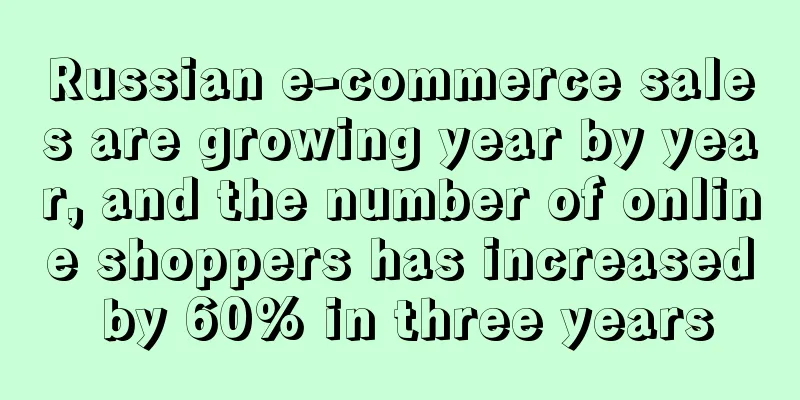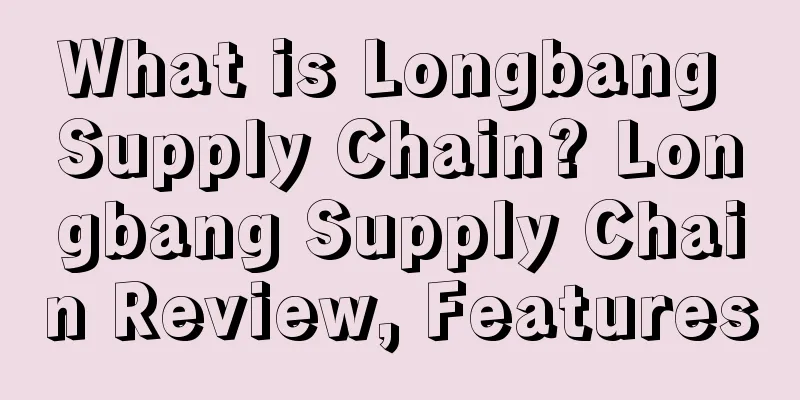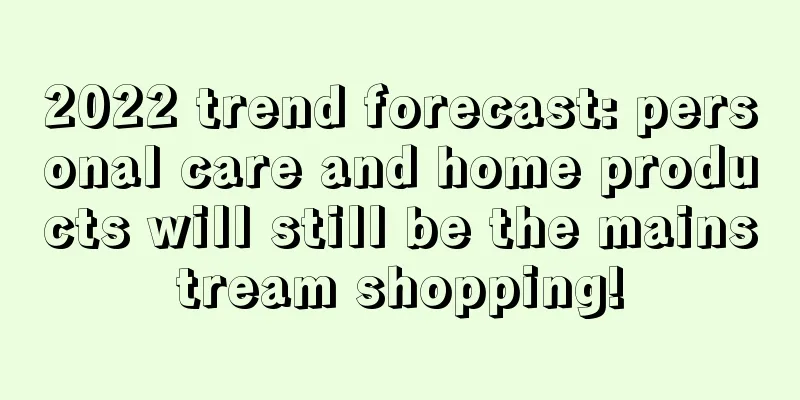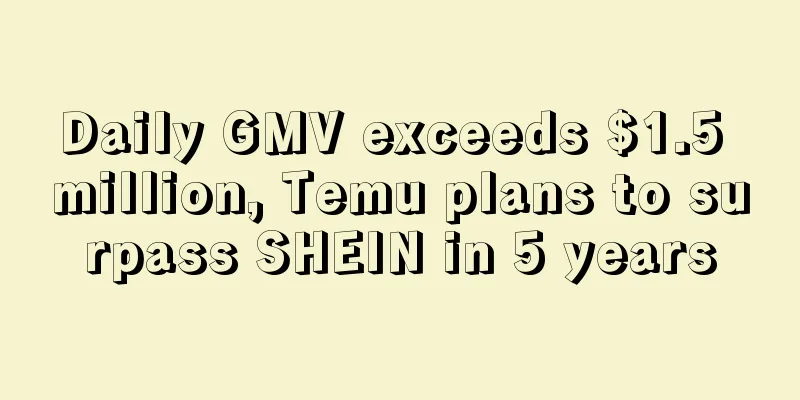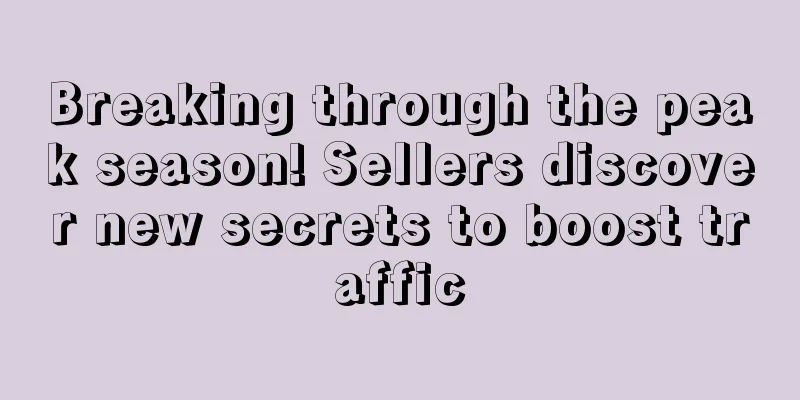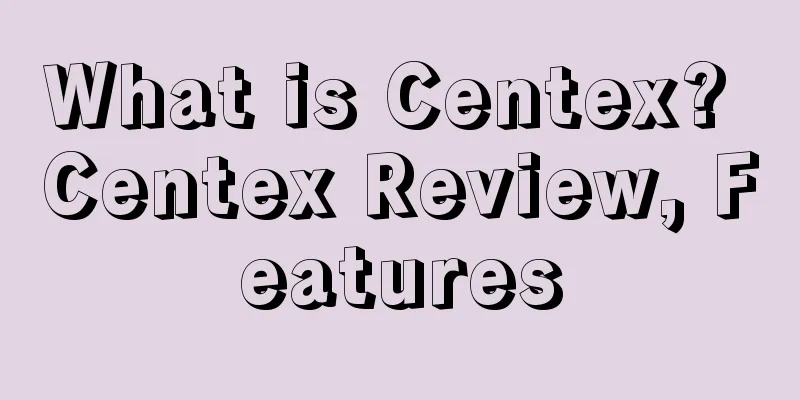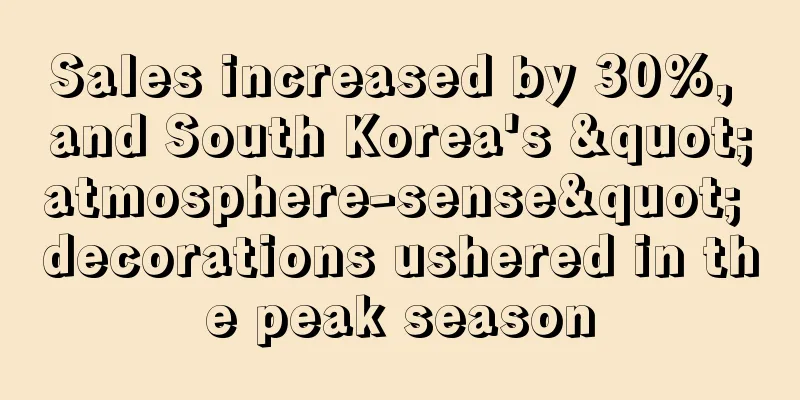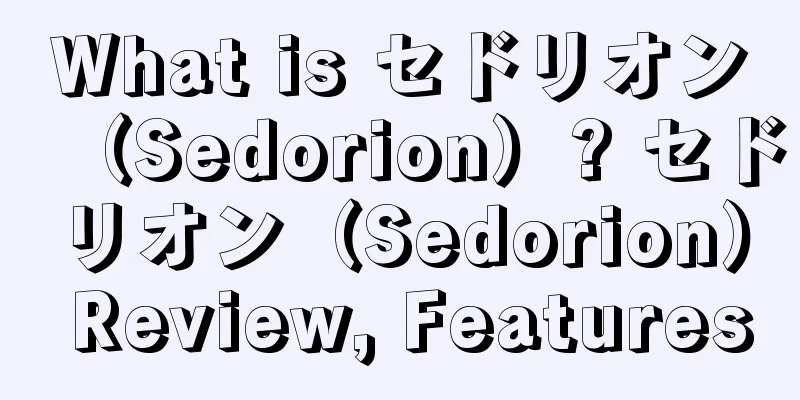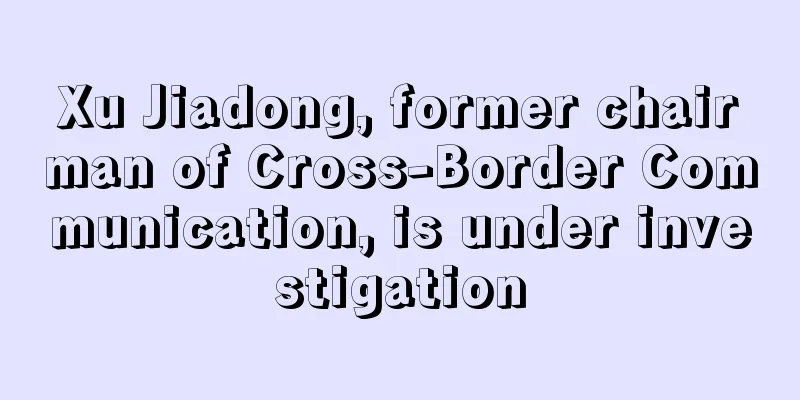To simplify sellers’ workflow, Shopify opens Shopify Flow
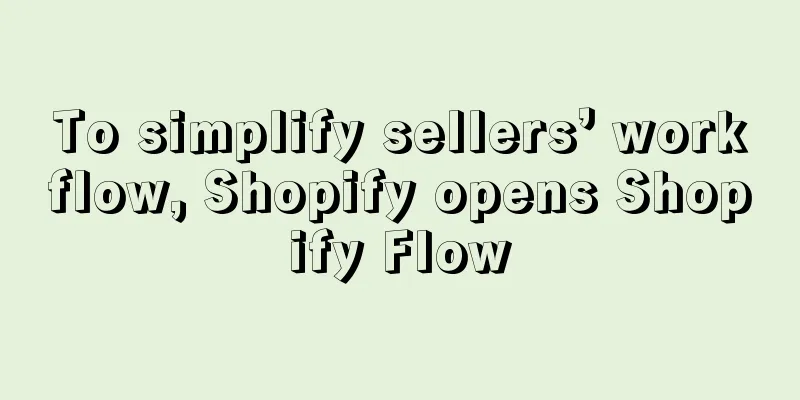
|
Shopify recently announced that they will be offering a Plus Merchants Open Shopify Flow feature , and plans to make it available to more merchants on the platform in the future .
Shopify Flow hopes to simplify the repetitive and time-consuming work that merchants need to handle in their daily lives by providing an automated solution, giving merchants more time to handle other things. Merchants can quickly create and customize the automated processes needed to maintain daily business , thereby improving efficiency and focusing on other work .
Shopify Flow is based on a simple, code-free “trigger, condition, and action” format. The “trigger” is Shopify Flow looks for and starts the automated event, then the "condition" must be met, and the "action" is the task completed when the condition is met. Here is an example :
Trigger : Place an order. Conditions : Order total must be $500 or more. Action : The customer is marked as VIP in the system .
This means that when a customer completes an order, if Shopify Flow detects that the customer's order total exceeds $500, the customer will be automatically marked as VIP without the seller having to manually screen and mark it. Through the "triggers, conditions, and actions" format, sellers can customize more processes:
Inventory Management - Shopify Flow makes it easy to set up workflows that hide, pause, and republish products based on preset rules for quantity. For example, if a product has less than 10 units in stock, Shopify Flow can add a "Low Quantity" label to the product page on the website to remind consumers that there is insufficient stock . Or when the stock is 0, the page can be automatically hidden.
Fraud Protection – Whether it’s canceling orders with suspicious addresses or blocking resellers, you can create a workflow that takes all the heavy lifting off your shoulders.
"Wait" Actions - Shopify also announced a new "Wait" feature that merchants can enjoy. For example, when performing actions such as hiding website items and sending sales emails , they can be set to act later, and the waiting time ranges from a few seconds to 7 days. Sellers can not only freely choose the action content, but also the waiting time.
Managed processes - With Shopify Flow's automation capabilities, sellers can now run repetitive processes , providing greater flexibility for sellers' operations . For example, tasks such as bulk cancellation of orders that were previously impossible to complete can be completed. Shopify Seller Workflow |
>>: Supply chain tensions intensify! Demonstrations and strikes are held in many European countries
Recommend
Are returns a problem during the peak season? Buyers get products for free, causing dissatisfaction among sellers...
Today, when I was browsing the official Amazon se...
Cainiao joins Zero 100, the world's top supply chain club
It is reported that Cainiao has been invited to j...
What is homeplus? homeplus Review, Features
homeplus brings more to customers and creates an e...
Etsy to test early Christmas sales
According to foreign media reports, Etsy released...
Total value of $1 trillion! E-commerce drives the rise of India's Internet economy
As India becomes the world's most populous co...
What is Suma Brands? Suma Brands Review, Features
Suma Brands was founded on the belief that the nex...
What is WalmartPetRx? WalmartPetRx Review, Features
WalmartPetRx is Walmart's first online pet ph...
Another big seller is about to go public! Amazon small category BSR, net profit increased by 148% in 3 months
Since the outbreak of the COVID-19 pandemic, many...
What is Dolphin Fingerprint Browser? Dolphin Fingerprint Browser Review, Features
Dolphin Fingerprint Browser is used for traffic a...
What is Otto? Otto Review, Features
Otto is the second largest e-commerce company in G...
Losing money to gain sales! This PD scares a group of sellers
Yesterday, Amazon's Prime Day promotion offic...
What is efeoptical? efeoptical Review, Features
efeoptical is committed to providing consumers wit...
Bicycles in short supply in Russia, prices will continue to rise
The Russian bicycle market is experiencing a year...
Countdown to Black Friday and Cyber Monday, sellers, take action now!
Although "Black Friday" and "Cyber...
Heartbroken! A job seeker with 4 years of experience in operations only offered a base salary of 7k
Affected by factors such as rising raw material p...