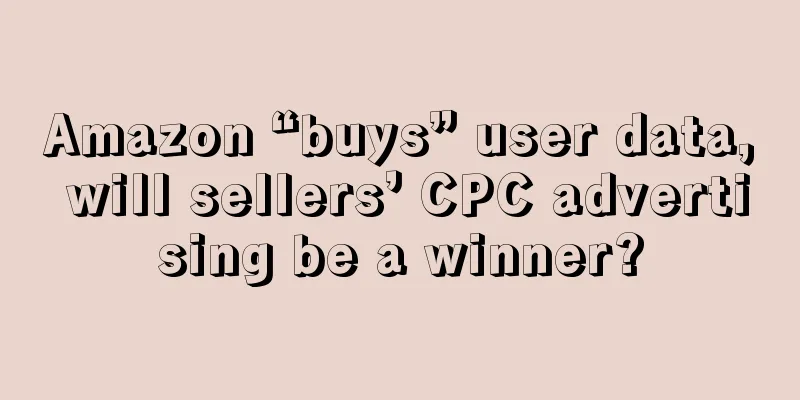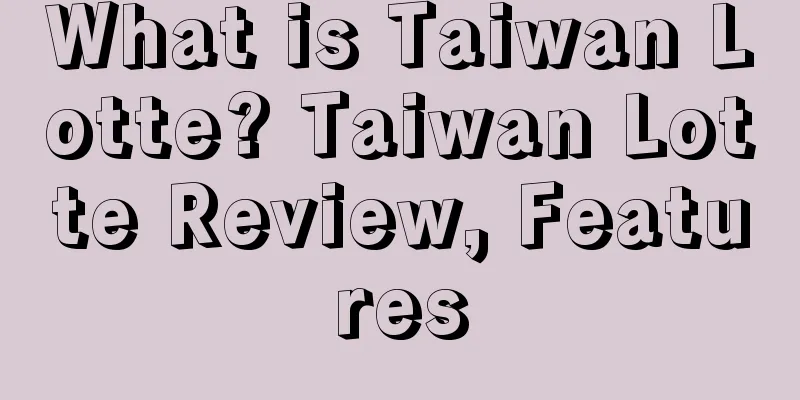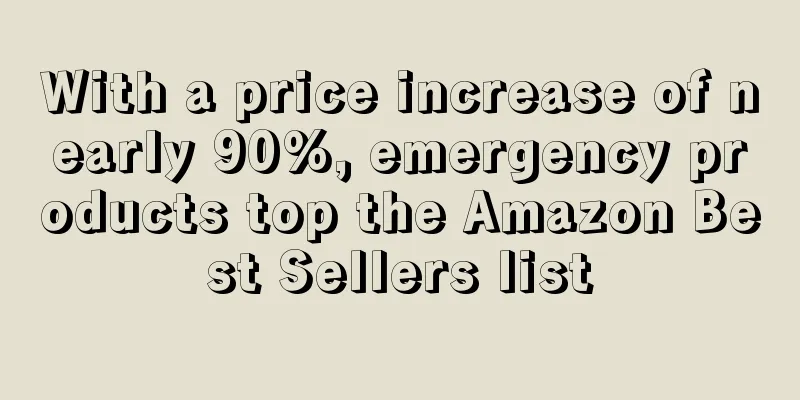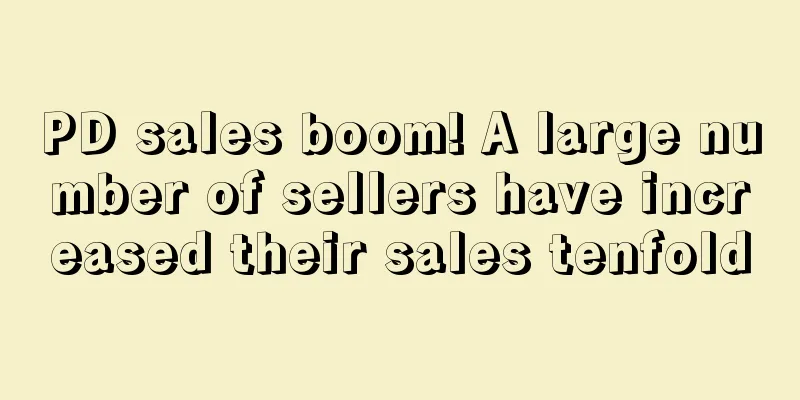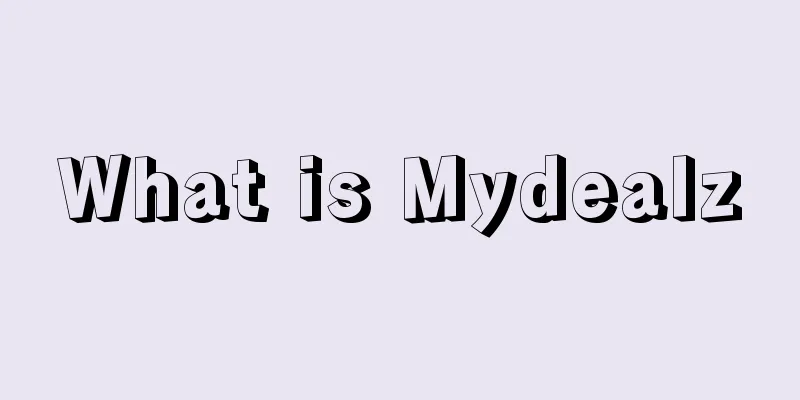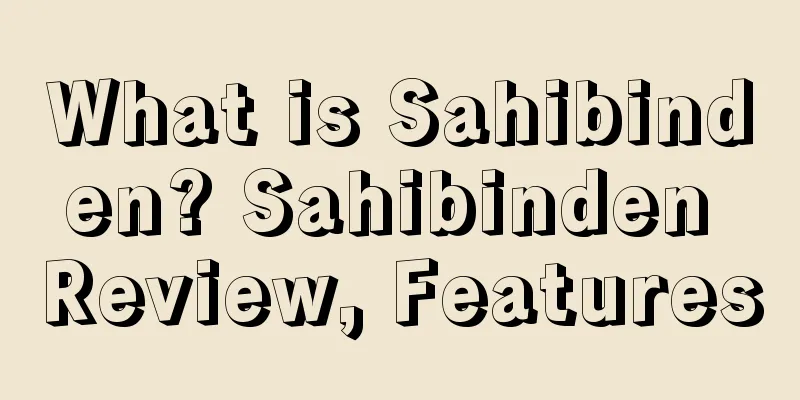What is Amazon Posts? Amazon Posts Review, Features

|
Amazon Posts is a new way to browse and discover products on the Amazon platform. Its function is similar to social media. Each brand can publish brand-related product and information pictures (currently only pictures are supported). When buyers are on this page, they can get more product information in the same way as social platforms. About Amazon Posts The Amazon Posts beta is currently limited to brands that have stores on Amazon.com in the U.S. As of this writing, the beta is not yet open to international brands. Operational Model 1. You can find it on the product and related product detail pages of brands that have joined Amazon Posts. Clicking on a post will take you to the Posts feed. 2. After entering the Posts dynamics, you can continue to browse related Posts dynamics, or browse Posts of related categories through recommendations. 3. Users can shop directly through Posts. Click “Show Product” to learn more and visit the product detail page. 4. When sellers use Amazon Posts, they can get metrics that help track the engagement of products in the dynamics, including clicks, views, and shares. Sellers can use these metrics to evaluate which products are most popular and whether this popularity is converted into actual sales. Advantages 1. Amazon Posts allows sellers to replicate their activities on social media channels (such as Instagram) within the Amazon market, thereby promoting their brands and attracting more buyers to visit their Amazon stores. This form is like social media, but it is more convenient for sellers to promote and sell on traditional social media. 2. Amazon Posts is a platform built specifically for business, allowing sellers to focus more on brand and product-centric content. 3. Currently, Amazon Posts is free to join, which makes many Amazon sellers more willing to join to promote their own brands and products. Location Currently, Amazon Posts will appear in one or more of the following locations: 1. All detail pages of the brand. 2. Detail page of related brands. 3. Related Posts dynamic page. 4. Dynamic page of type directory. However, sellers cannot decide where the Posts appear. The category tags used will have an impact, and the final placement is determined by Amazon. Amazon Posts Signup 1. Visit Posts.amazon.com. 2. Log in using your existing Amazon Advertising credentials. 3. Create a personal profile. 4. Verify the brand name. 5. Upload your brand logo. Once you complete these steps, you can then publish your post by uploading your photos, captioning them, and tagging relevant products. |
<<: What is Passfeed? Passfeed Review, Features
>>: What is Cafe24? Cafe24 Review, Features
Recommend
Zalando expands connected retail program to Belgium, with 6,000 retailers expected to join by the end of the year
Foreign media reported that German e-commerce pla...
What is GCFX? GCFX Review, Features
<span data-docs-delta="[[20,{"gallery"...
Net profit of 145 million! Outdoor tycoon becomes popular in Europe and America
In the post-epidemic era, the outdoor economy con...
Here it comes again! Nipah virus outbreak reappears in India, with a mortality rate of up to 75%
According to Kerala Health Minister Veena George,...
What is Haosutong Overseas Warehouse? Haosutong Overseas Warehouse Review, Features
Shenzhen Haosutong Logistics Technology Co., Ltd.,...
Shenzhen's largest freight forwarder went bankrupt and had tens of millions of yuan in goods left. Sellers put up banners to protect their rights
Another freight forwarder went bankrupt and withh...
What is Apex? Apex Review, Features
Apex transforms organizations and lives through i...
What is Gift Options? Gift Options Review, Features
Gift Options include Gift Messaging & Gift-Wr...
What is NINE WEST(九西)? NINE WEST(九西) Review, Features
NINE WEST is a brand from the United States and o...
Consumers return to the gym! The US fitness equipment market is still hot
According to PR Newswire, according to the latest...
The former DingTalk CEO has joined the game with capital, and cross-border e-commerce is still being pursued by capital amid the account blocking trend!
In recent years, capital has been continuously in...
ALDI to enter online shopping, plans to open 20 new stores
ALDI to enter online shopping, plans to open 20 n...
The magic roller skate has become popular on TikTok, and it was designed by a Chinese!
In this video, a person is wearing these roller s...
A single listing received 80,000 reviews overnight! Seller: Amazon will definitely settle the score later...
Amazon has used some black technology again. One ...
What is ColorPop? ColorPop Review, Features
ColorPop is the most popular over-the-counter make...