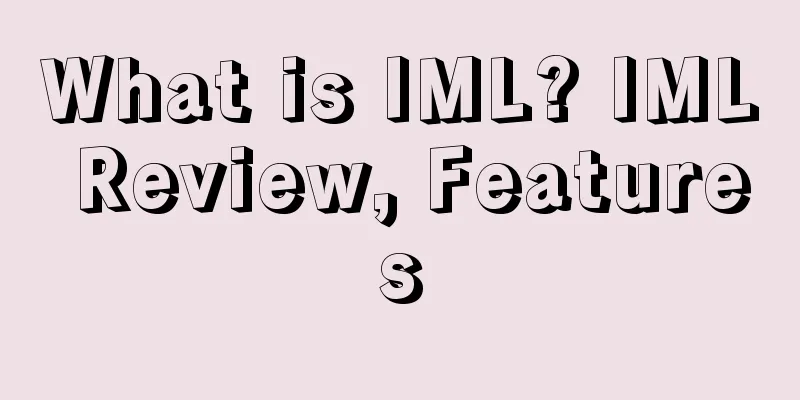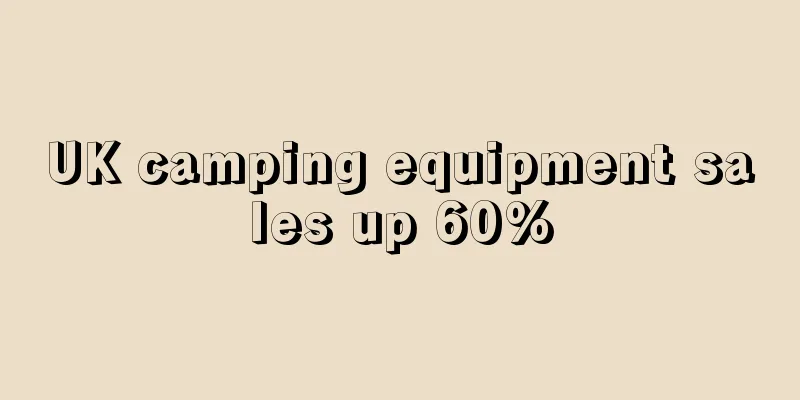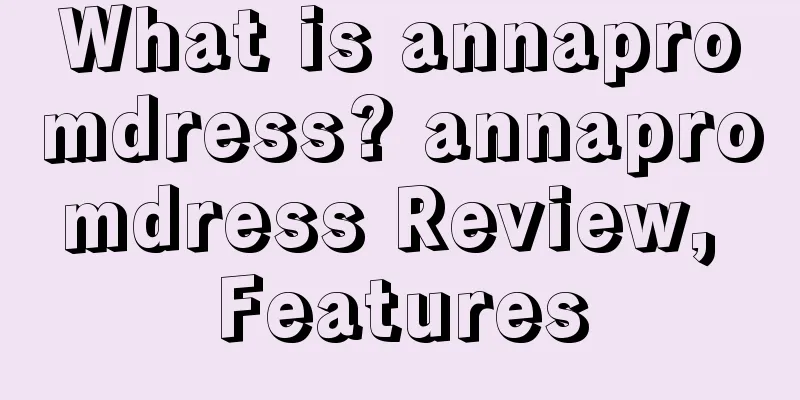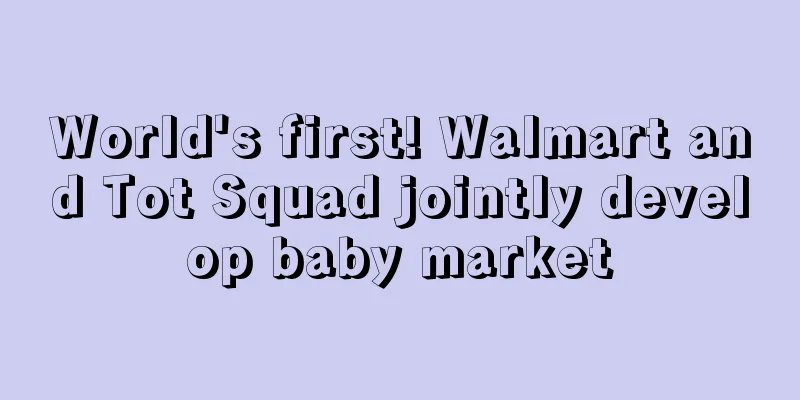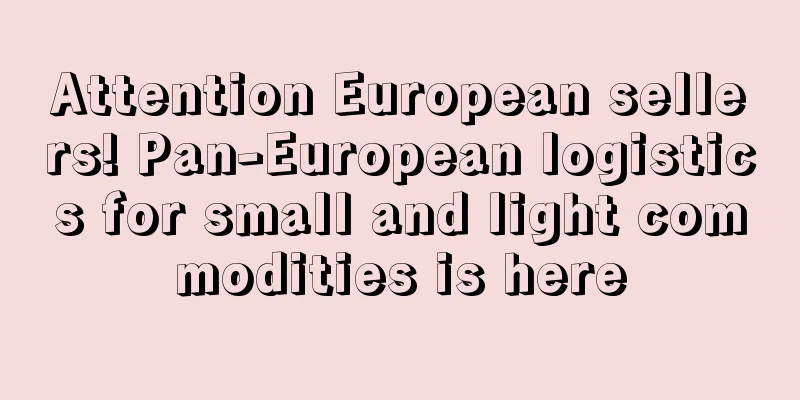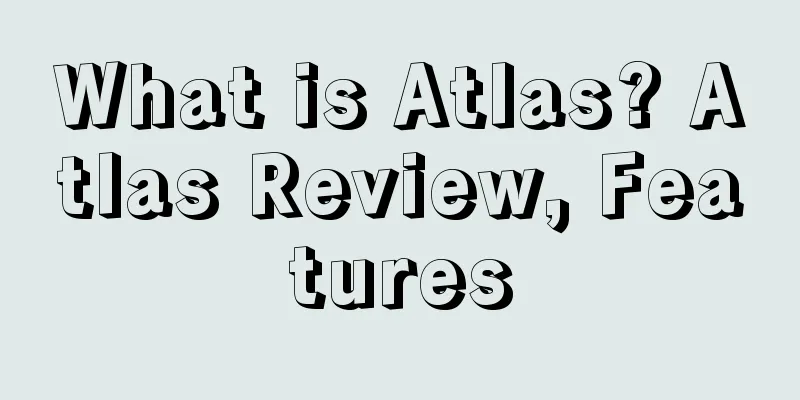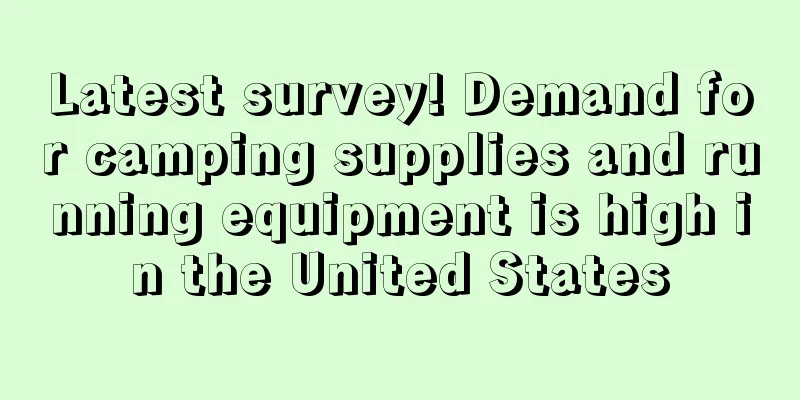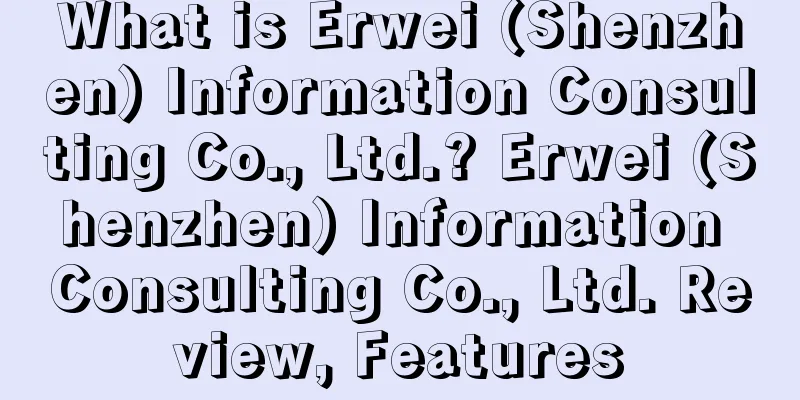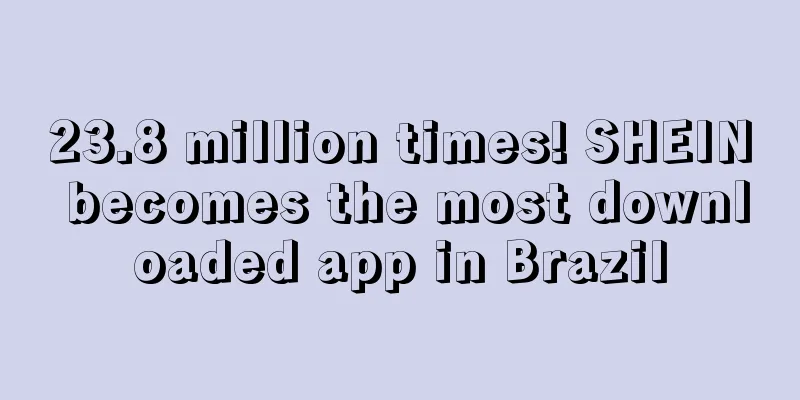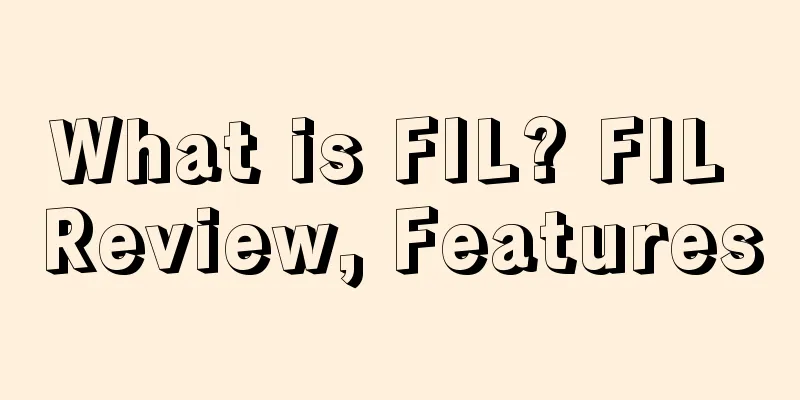What is Sessionbox
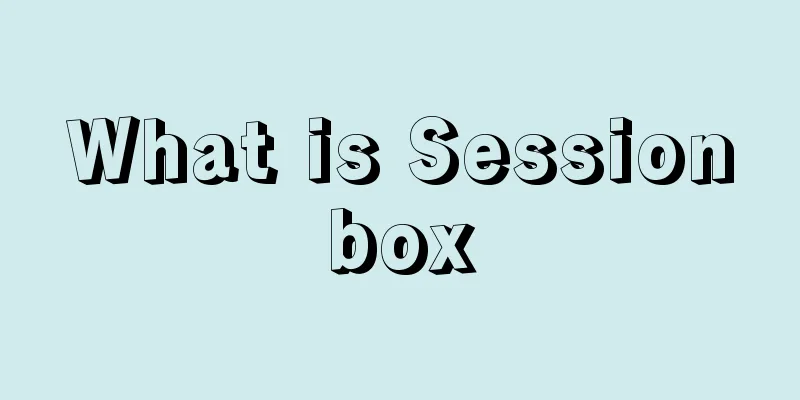
|
SessionBox is a Google Chrome plug-in that allows you to easily switch sessions between websites and log in to the same website with multiple accounts.
Overview SessionBox makes it easy to browse the web with multiple accounts at the same time. Create a separate tab with the click of a button, use one browser to browse multiple active sessions per site, and log in to multiple accounts on the same site at the same time. ·With a SessionBox account, your sessions will be securely synchronized between devices. It also protects your privacy. Tabs managed by SessionBox do not use shared storage, and variables are handled by extensions. Therefore, other tabs and websites cannot monitor your activities.
Development Background When users browse social networking sites, they often need to log in to an account before they can continue to perform related social operations. However, if the user has many secondary accounts, when switching to the secondary account, they need to log out of the existing account first and then log in with the new account. This operation is not only cumbersome, but also very inconvenient because they have to remember the secondary account password when switching accounts. Therefore, a Google browser plug-in that can switch sessions came into being.
How to use 1. Install the SessionBox plug-in in Google Chrome and enable the function of switching multiple sessions in Chrome's extension. You can click here to download the SessionBox plug-in. 2. Click the SessionBox plug-in button in the upper right corner of Chrome to see the currently saved session, as shown in the figure: 3. SessionBox can also classify the current session list, making it easier for users to find it, as shown in the figure: 4. Users can also set different colors for different sessions to easily identify the session, as shown in the figure: 5. Users can even use SessionBox to synchronize their sessions to the server and log in quickly using another machine, as shown in the figure: Precautions 1. SessionBox only works for those web pages that save their state to the session; 2. When using SessionBox, be sure to keep your session information safe. |
Recommend
What is Dealbunny? Dealbunny Review, Features
Dealbunny is a multifunctional website that integ...
What is Skylark Station? Skylark Station Review, Features
Yunque Station provides cross-border sellers with...
What is Jingmai GEM.AI? Jingmai GEM.AI Review, Features
Jingmai GEM.AI is an AI intelligent SaaS software...
What is Fyber? Fyber Review, Features
Fyber is part of Digital Turbine's independent...
With 1.2 billion monthly visits, the platform is open to Chinese sellers
The COVID-19 pandemic has accelerated the develop...
What is T9 Express? T9 Express Review, Features
T9 Express provides localized comprehensive servic...
The prospect is worrying! The EU cancels the review meeting of the China-EU Comprehensive Investment Agreement
On March 24, a reporter asked at the regular pres...
TikTok ranked first in Q1 downloads! It continues to grow rapidly
Despite the many challenges it faces overseas, Ti...
Profit Bandit
Profit Bandit is a product research tool for iOS ...
What is Top Ideal? Top Ideal Review, Features
Zhuozhi Cross-border (Guangdong Zhuozhi Supply Cha...
Another big seller is coming to market!
As the leading brand in the home appliance catego...
What is Yuancang Overseas Warehouse? Yuancang Overseas Warehouse Review, Features
Yuancang Overseas Warehouse is a one-stop solutio...
68% of Americans are pet owners? See which pet products are popular
The epidemic has brought pet products into fashio...
Shenzhen is giving out money again! Rent exemption and rent reduction, with a maximum subsidy of 1 million
Shenzhen is giving out money again! Rent exemptio...
What is ProdSG? ProdSG Review, Features
On September 23, 2011, the German Bundestag promu...