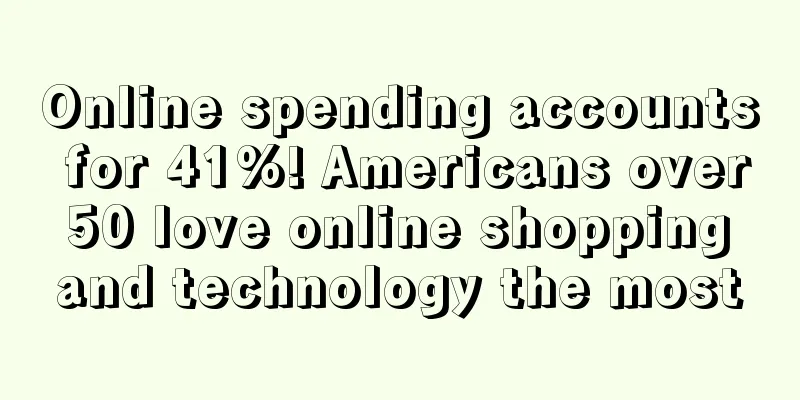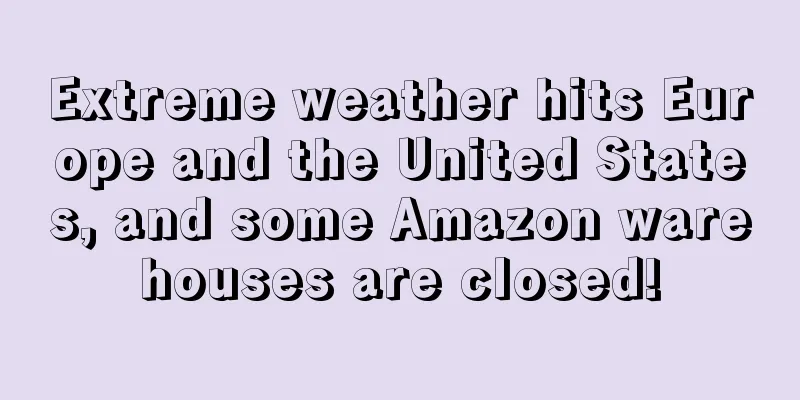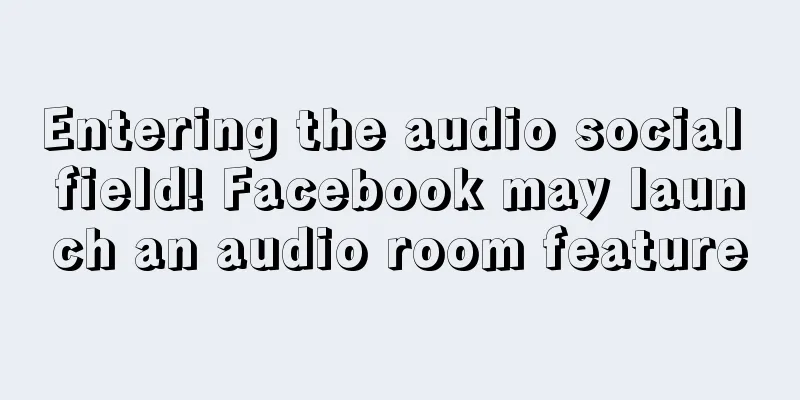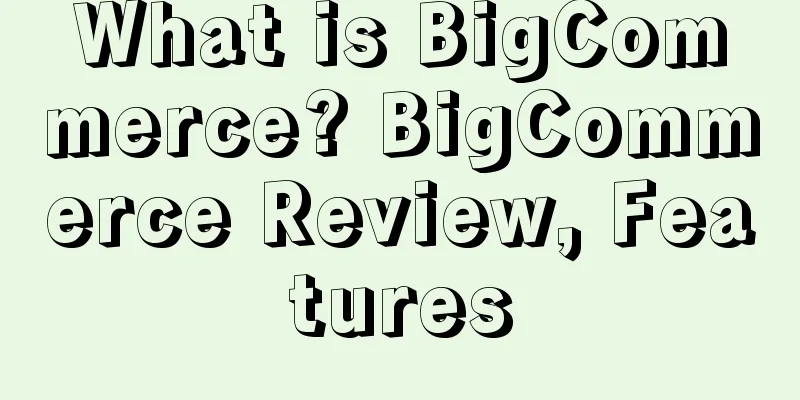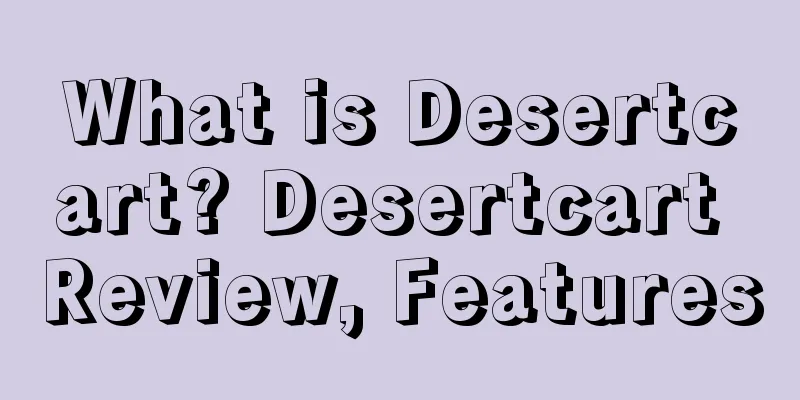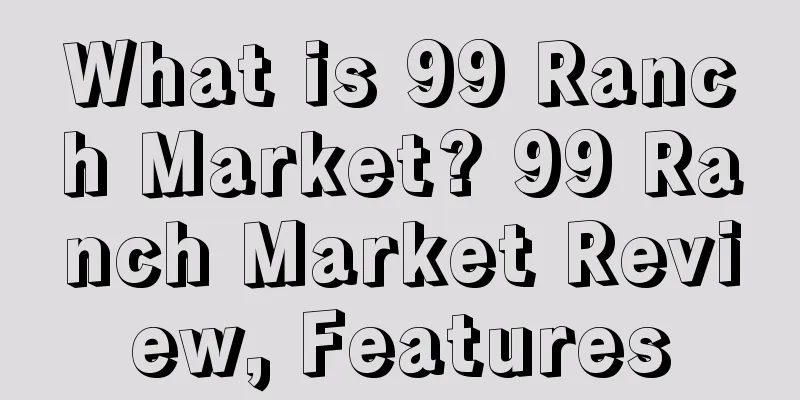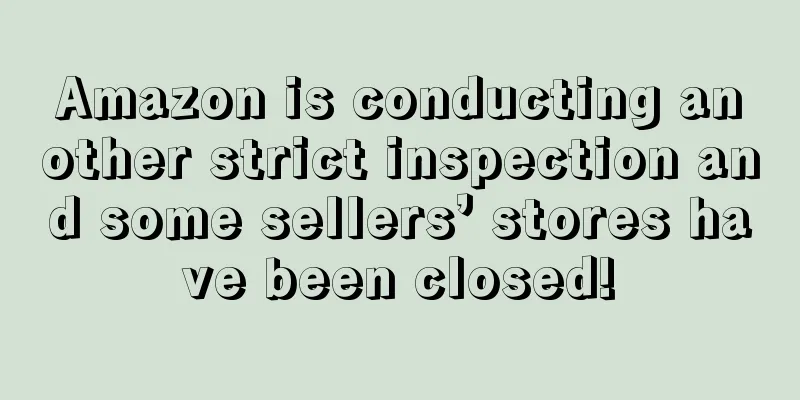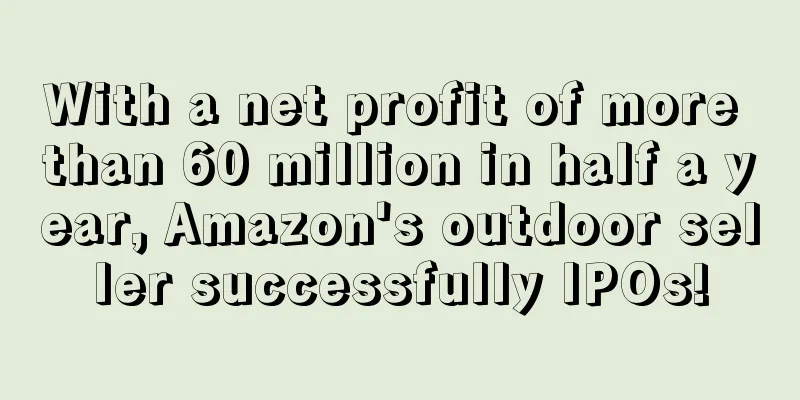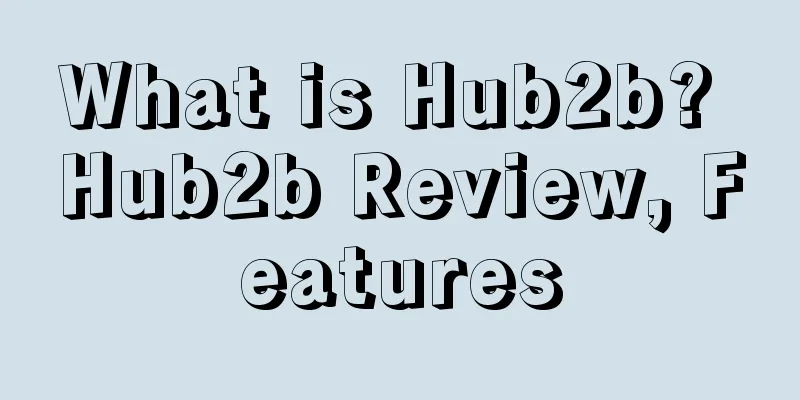What is Shopee Logistics Service (SLS)? Shopee Logistics Service (SLS) Review, Features

|
Shopee Logistics Service (SLS) is Shopee’s self-built cross-border logistics service, which includes storage, transportation, export customs declaration, import customs clearance, delivery services within the region and other related logistics services from China to the receiving areas of buyers’ locations in seven major stations. About SLS Shopee has launched in-depth cooperation with logistics service provider Wanse Express and started to provide collection services in East China. Shopee East China sellers can enjoy Shopee collection and forwarding services for parcels delivered through the SLS channel in Indonesia, Singapore, Thailand, Malaysia and the Philippines. After the launch of Shopee collection service, the warehousing time of parcels in East China has been greatly improved, the logistics online time has been shortened to 1 to 2 days, and parcels can be delivered to Southeast Asian consumers more quickly. Collection range Shopee’s collection area in East China currently covers Shanghai, Ningbo, Yiwu, Jinhua, Hangzhou city, Yuhang area, Suzhou, Kunshan, Xiaoshan area, and Pujiang. Warehouse Address 1. SLS Shanghai Warehouse New warehouse address: No. 419 Gongyue Road, Baoshan District, Shanghai Contact: Jiang Zhiqing Contact number: 4008-206-207/18964673831 Receiving time: 00:00-23:59 2. SLS Yiwu Warehouse Warehouse address: Side door of No. 189 Qiushi Road, Beiyuan Street, Yiwu City Contact: Du Xianggui Contact number: 0579-85699306 / 18321602641 Receiving time: 00:00-23:59 3. SLS Quanzhou Warehouse Quanzhou Warehouse Address: No. 224, Jincheng Road, Cizao Town, Jinjiang City, Quanzhou City, Fujian Province Contact: Mr. Qu 13055280811 Customer service hotline: 4008206207 Customer service QQ: 2880332848 (please note the place of shipment) The Quanzhou warehouse's delivery deadline is 21:00 every day. If the goods are shipped to the warehouse after 21:00 on the same day, the goods will be scanned the next day. Precautions 1. Shopee's East China collection service is only for SLS channel packages and does not accept YTO packages from Taiwan, China. 2. This service is based on a single store. If the seller has not registered a store to use the collection service, Shopee will not be able to accept their packages. 3. All SLS channel orders in the same store must use the collection service at the same time. 4. Sellers who exceed the scope of cargo collection can contact Wanse Express to activate the forwarding service. Printing of shipping labels and their requirements 1. Label size: 10cm*10cm 2. Requirements for SLS label content: (Each is essential) SLS tracking number and barcode; · The country code of the package’s destination; SLS channel code; · General and special goods identification. 3. SLS label barcode requirements: The barcode should be clear; The barcode must not be damaged; The barcode part cannot be folded; The barcode cannot be too small. Product packaging requirements The packaging must be intact; · The packaging tape cannot cover the SLS label; All packages require SLS labels, and the labels cannot be folded; · Sharp objects need to be packed in sturdy cartons. Usage Guidelines 1. Sellers can enable the Standard Express logistics channel at the store level through the following path: Seller Centre -> Shop Settings -> My Shipping. * It is recommended to close other logistics channels such as LWE at the same time to avoid confusion during delivery. 2. After opening Standard Express at the store level, open this logistics channel at the product level. * Download the batch update logistics information template by following the path: My Products -> Batch Actions -> Edit Existing Products -> Shipping Fee options -> Download. * Change the Standard Express column for products that need to open Standard Express to "Aktif". * Upload the modified document. 3. After the Standard Express logistics channel places the order, you can obtain the tracking number through the Seller Centre and print the shipping label. Get the order number individually; After successfully obtaining the tracking number, print the waybill through Print Waybill; · Get tracking numbers in batches and print labels; Click the Batch Print button; Select the orders you want to print and obtain tracking numbers/print shipping labels in batches. 4. Use the GetTrackingNo interface to obtain the logistics number in batches. 5. Use the GetAirwayBill interface to obtain airway bills in batches. 6. After the seller actually completes the shipment, the shipment status track will be automatically synchronized to the Shopee system. After the Shopee system receives the package entry track, it will automatically change the order status to Shipped. The seller does not need to mark the shipment in the Seller Centre or through the API. * Sellers must use the tracking number generated by the system to ship the package, otherwise the system will not be able to track the package. |
<<: What is C-Tick Certification? C-Tick Certification Review, Features
>>: What is ASIN Localization? ASIN Localization Review, Features
Recommend
What is Amaporter? Amaporter Review, Features
<span data-docs-delta="[[20,{"gallery"...
Allbirds, the first DTC brand, may be preparing for an IPO with a valuation of $1.7 billion
Recently, according to multiple media reports, th...
What is Jet Commerce? Jet Commerce Review, Features
Jet Commerce (JC for short) is a one-stop solutio...
Take it off the shelves! A wave of infringements on pet products has hit hundreds of stores
Pet products infringement wave breaks out, 154 st...
A small guide to preventing e-commerce fraud in North America: The protectors are actually consumers themselves
Over the past year, consumers have relied more on...
New! Temu divides stores into grades, C-grade stores may be closed down!
Temu Thailand Shop Level...
Prime Day will continue to be a hot sales season for many categories, but sellers are reluctant to offer big discounts
Amazon Prime Day is about to kick off, and some a...
30 times the monthly net profit acquisition! The Amazon store acquisition boom has arrived, but are there hidden risks behind it?
Recently, more and more Amazon sellers in China h...
What is Citilink.ru? Citilink.ru Review, Features
Citilink.ru is a leader in Russia's 3C home ap...
What is LAFAYETTE148NEWYORK? LAFAYETTE148NEWYORK Review, Features
LAFAYETTE148NEWYORK is committed to building a glo...
Amazon and Snap cooperate again, fashion category may become the biggest winner
According to foreign media reports, Amazon and Sn...
The case has been under investigation for 6 years! The big sellers and the real and fake actual controllers were collectively fined
Nowadays, when talking about big sales, few peopl...
Entering Germany! eBay tool Optiseller is expanding its global market
Since the launch of Optiseller Aspect Finder+ , t...
What is Social Email Extractor? Social Email Extractor Review, Features
Social Email Extractor is a powerful and innovati...
57 voyages cancelled, sellers: waiting for freight rates to skyrocket
In China, outbreaks have occurred in Ningbo, Shen...