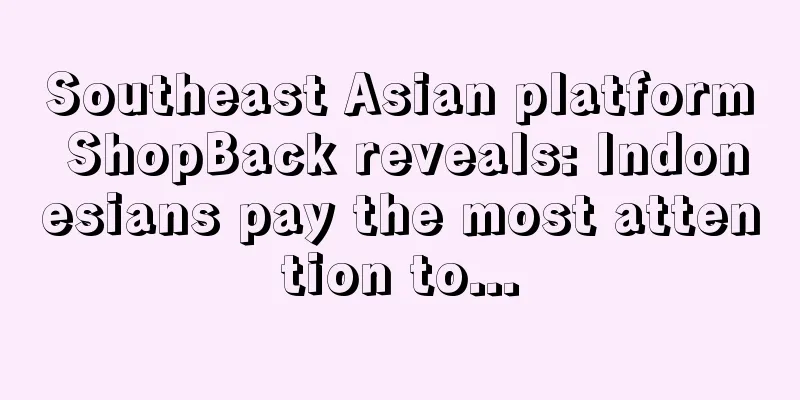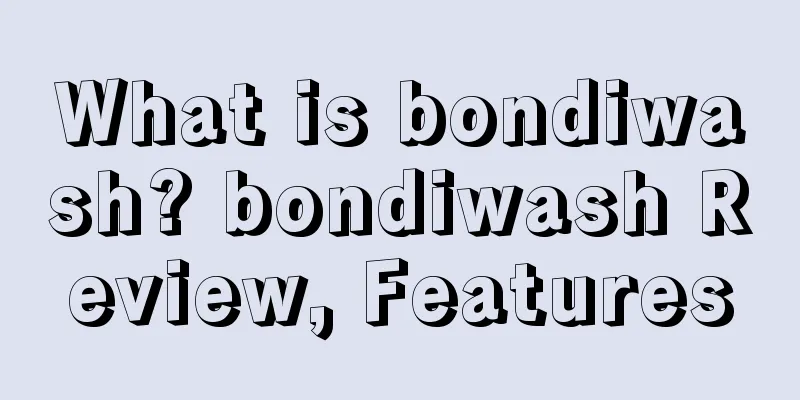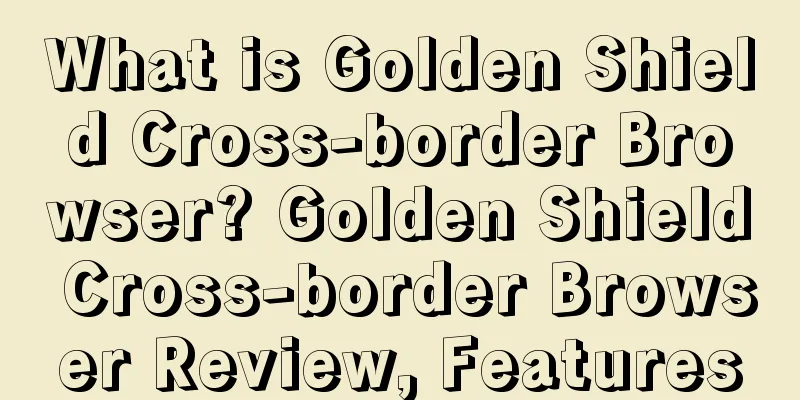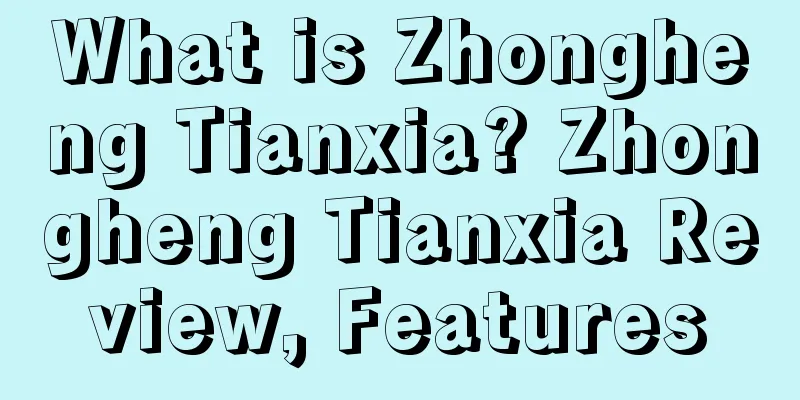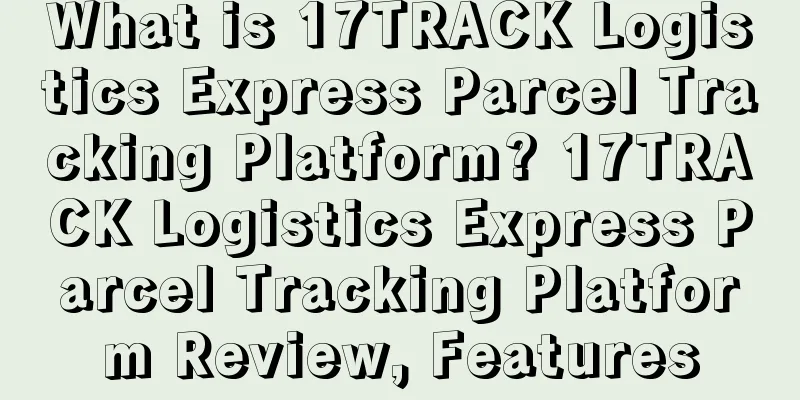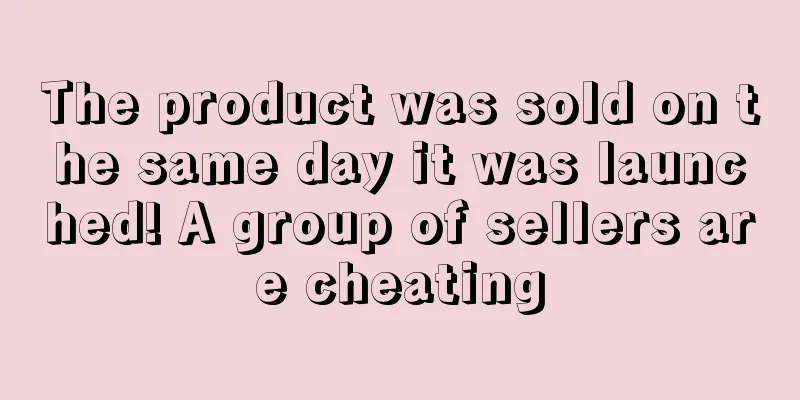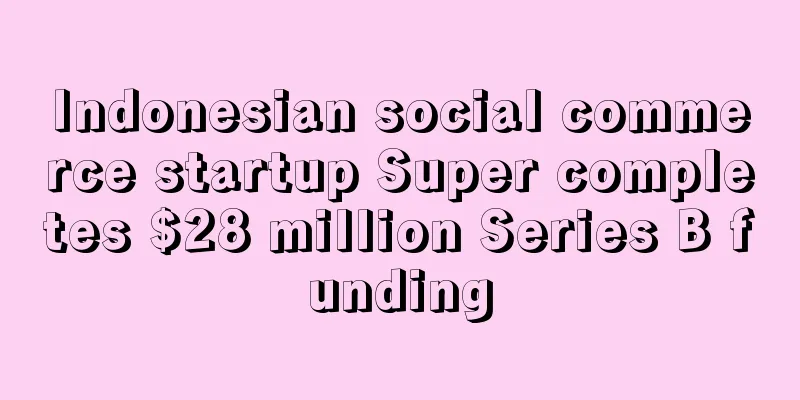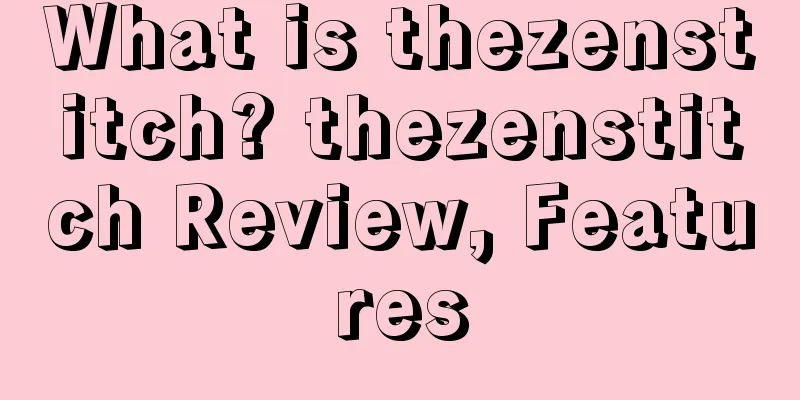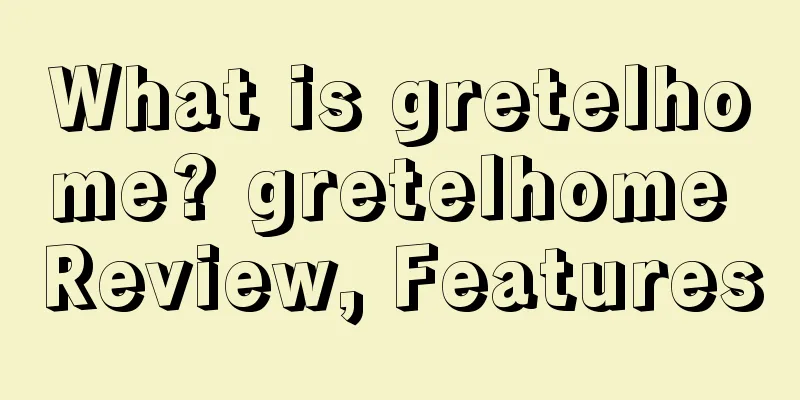What is Variation? Variation Review, Features
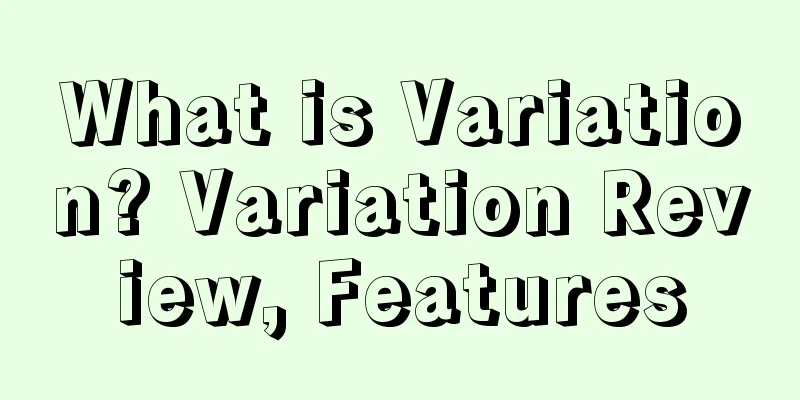
|
Variation is a concept on the Amazon platform. It refers to different models of the same product, such as different colors, different sizes, etc. We call each size and color a variation, and they exist together in one listing. Variations on Amazon are not available in all product categories. If "Variation" appears when the seller uploads the product, it means that this category supports variations. A variation may be a single color variation, a single size variation, or a mixed color and size dual variation, or multiple variations. Generally speaking, variations exist in multi-attribute products, and are mostly used in listings of clothing, luggage, jewelry and other products.
Amazon Variation Listing Terms Parent : This is the main detail page to which the product option (or child ASIN) belongs. Parent ASINs cannot be purchased by consumers. Parent ASINs should contain all key product information for all ASIN groups in the variation group, but should not contain information related to the variation theme, specific GTIN, inventory levels or prices. Child: Child ASINS are purchasable ASINs listed under the parent ASIN and will be displayed as available product options on the detail page. Variation Theme: reflects the differences between each sub-body in the same variation group. Different product categories can have different variation themes, and some variation groups can have 1 or 2 variation themes. For example, scent is a single variation theme, and color and size are a pair of variation themes. Variation Family: refers to the parent ASIN and child ASIN under a variation theme. Inventory File/Flat File: This is an Excel spreadsheet used to upload, update, and delete product listings. Using an electronic file is better for sellers than manually creating listings in Seller Central because if the Amazon team changes your listing later, you still have a paper trail, and it can also easily verify the accuracy of the listing data.
Applicable situations Sellers can create variations in the following situations: 1. Amazon allows sellers to create variations of products in this category. 2. The differences of your product are consistent with the range of variation themes allowed by the product category. 3. The products in your variation group have no other differences except the variation theme. If your variation theme is color, then your child ASINs can only differ in color. 4. You are listing multipacks of different sizes from the same manufacturer. Sellers cannot create variations in the following situations: 1. Amazon does not allow the creation of variations for products in this category. 2. The differences in your product are not allowed in variant themes. You cannot choose a variant theme at will and then put in the theme you want. 3. The difference in your font ASIN is not among the allowed variation themes. 4. The multipacks you listed are not from the same manufacturer. 5. The listing you published sells multiple products in a bundle. Amazon’s policy on multipack products is quite complex, and multipacks that are not created by the same manufacturer cannot be listed as variations. A multipack is a value pack that contains multiple of the same product, such as six pairs of the same socks. A multipack is different from a bundle, which is multiple different products sold together under one listing.
What mistakes do sellers commonly make when creating variations? In fact, most sellers who abuse ASIN variations do not realize that they are abusing variations. And Amazon will modify the variations before informing the seller of the error, so many sellers do not know where their mistakes are. Therefore, sellers need to create a flat file for reference, so that when you have to delete a listing, you still have a reference. Common mistake made by sellers 1: Changing the child ASIN to the parent ASIN. Common mistake made by sellers 2: incorrectly listing a child ASIN under the parent ASIN. Common mistake made by sellers 3: incorrect setting of variation themes.
The role of variants 1. Convenient for sellers to manage products 2. Increase the number of reviews for your listing 3. Improve customer experience and increase customer stay time; 4. Improve product conversion rate 5. Improve the ranking of your listing 6. There is competition between variants
How to deal with product variants 1. Dissolve all the father-son relationships, and then use the form to bind your own relationship back; 2. Collect evidence and report it to Amazon, and let Amazon help you delete it.
Abuse 1. Hijack a variant group Some Amazon sellers will choose a variation group that is popular with buyers and add completely unrelated sub-groups to it in order to take advantage of the rankings and reviews of other products to gain more sales for other products. 2. Place the new product line into the old variant group Some sellers will put the new upgraded product as a sub-product into the variation group of the old product, the purpose of which is also to take advantage of the ranking and reviews that have already been obtained. 3. “Recycle” child ASIN Some sellers will simply change the product information and images in the existing sub-ASIN to other products, keeping the old reviews. These sellers "hijack" the sub-listing instead of a standalone listing. The latest strategy for many sellers is to "hijack" "dead" ASINs that have been around for a while but have no sales, in order to avoid being discovered by other sellers.
What happens when a seller uses variations incorrectly? Usually, when Amazon finds that a seller has used variations incorrectly, they will first take warning measures to inform you that they have corrected your illegal listings, but sometimes Amazon will skip the warning step and directly block the listing. If you continue to abuse ASIN or ASIN variations, Amazon will suspend your seller account. You can appeal, but if Amazon does not accept your appeal, your account may be permanently closed. Therefore, sellers cannot ignore Amazon's policy warnings, which will enable you to discover existing problems in a timely manner and correct them to avoid listings being blocked or accounts being suspended.
What to do when your account is suspended for variant abuse? If your account is suspended due to variant abuse, the first thing you need to do is to check your listings and find out the problem yourself, because Amazon will not give you any prompts or respond to your listings or account until you solve the problem. You can mainly follow the following steps: 1. Self-check: Find out how you abused variations. Are all your listings merged together? Make sure you correct all your listings before you submit an appeal. 2. Root cause: Understand what caused you to misuse variants, whether it was a misunderstanding of Amazon’s policies or insufficient supervision of listings. 3. Plan of Action (POA) : Make it clear how you will solve this problem and ensure that this situation does not happen again. You need to specify what steps you have taken to correct and ensure the quality of future listings. 4. Format your action plan: Amazon investigators have to go through many appeals within an hour. For best results, be careful to ensure that your appeal text is readable and should not exceed one page in length. |
<<: What is FNSKU? FNSKU Review, Features
>>: What is Variation? Variation Review, Features
Recommend
Supply chain breaks, many countries in Europe, America and Australia fall into "labor shortage"
Due to the epidemic, many countries around the wo...
Camera sales boom in spring as lockdown eases
The epidemic has made working from home a new tre...
What is China Good Stuff? China Good Stuff Review, Features
China Good Stuff Network is the first project of ...
Baby boom is coming, clothing may be the biggest winner
Recently, an organization conducted a survey of g...
What is G-Business Extractor? G-Business Extractor Review, Features
G-Business Extractor is an innovative program tha...
It became No.1 in its vertical category in 3 years, with annual sales of 50 million US dollars!
It took Zeelool three years to jump from the bott...
What is Splash Wines? Splash Wines Review, Features
Splash Wines is a family business that has been i...
What is LazGlobal? LazGlobal Review, Features
LazGlobal is Lazada's cross-border business, ...
Audience: 90 million, the European second-hand market is popular
The concept of sustainability has gradually gaine...
UPS Releases Fourth Quarter 2020 Earnings
UPS is one of the world's largest package del...
What is Avidlove? Avidlove Review, Features
Avidlove is an international brand focusing on sex...
Insider reveals! TikTok may see a turnaround after being banned in Indonesia
TikTok and YouTube are considering joining Meta i...
What is HappyFresh? HappyFresh Review, Features
HappyFresh is Southeast Asia's first and fast...
Check yourself! This dangerous product has been urgently recalled on Amazon and other platforms
Recently, the U.S. Consumer Product Safety Commis...
Items that cost $1.25 are now sold for $9.99! "1 Yuan Store" has become a source of goods for Amazon sellers
Purchasing goods must be a headache for every sel...