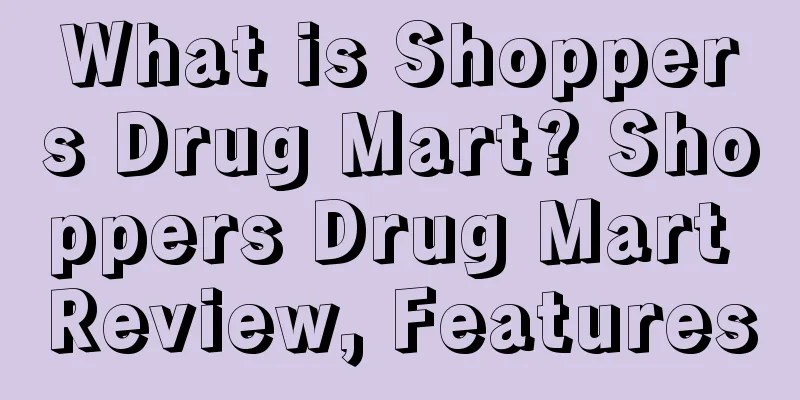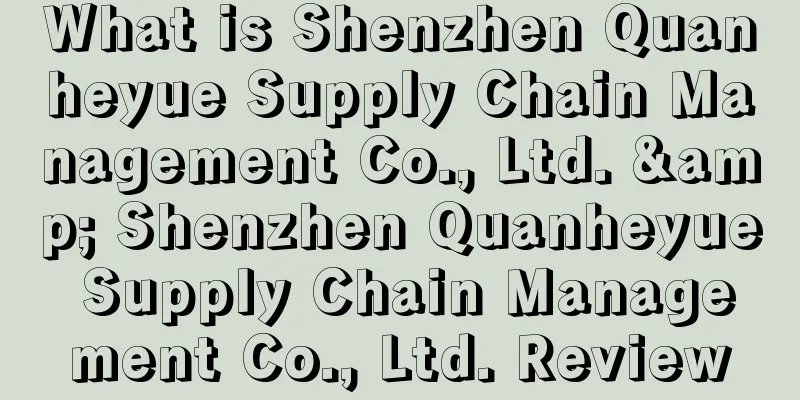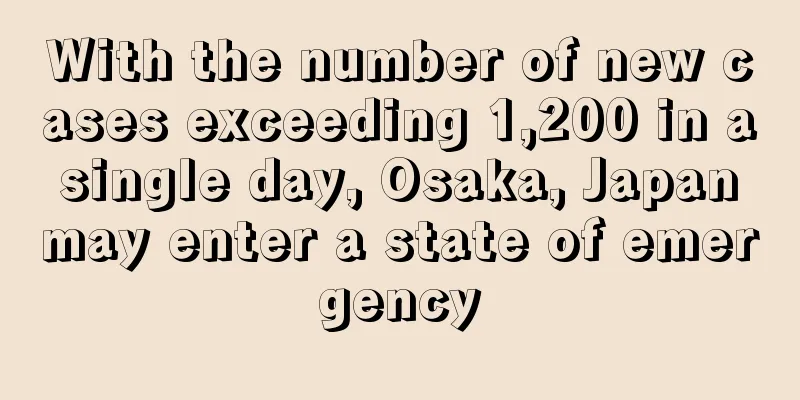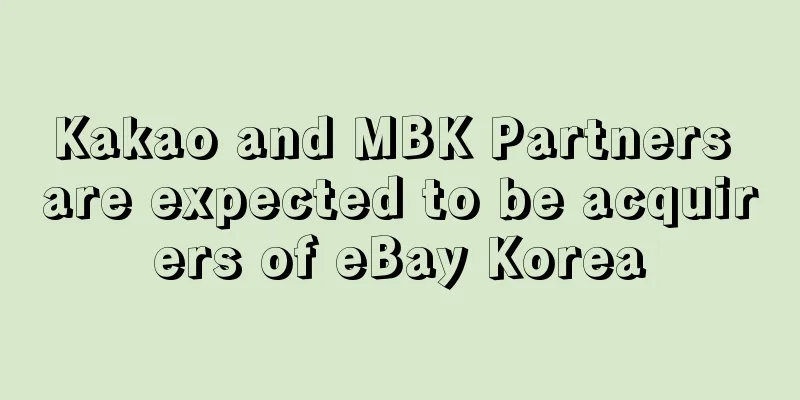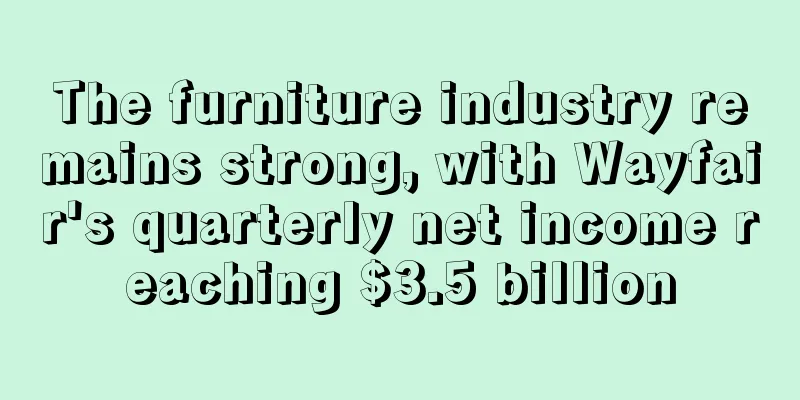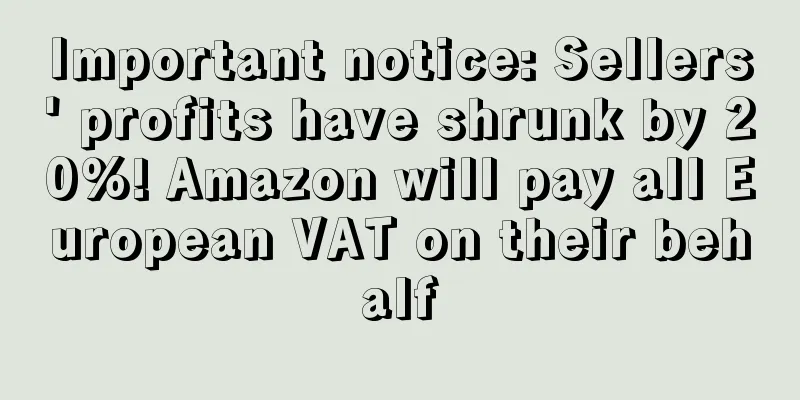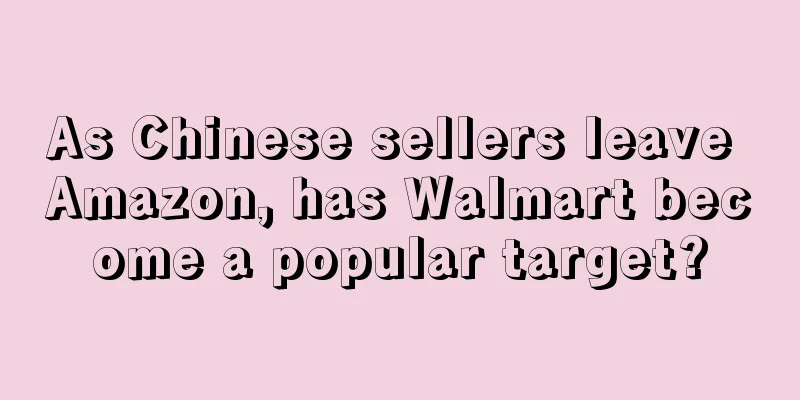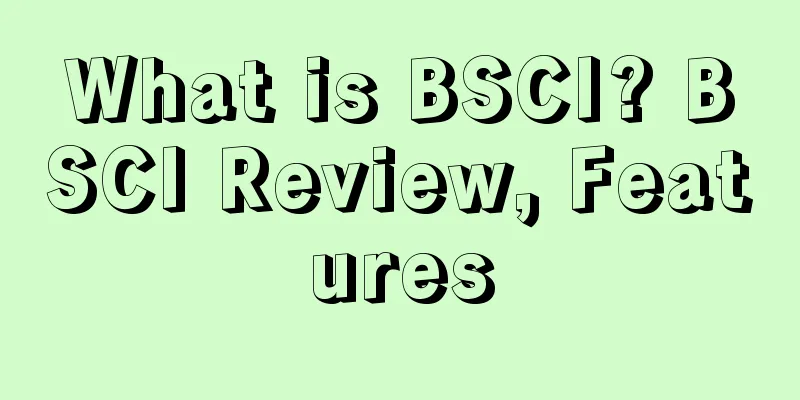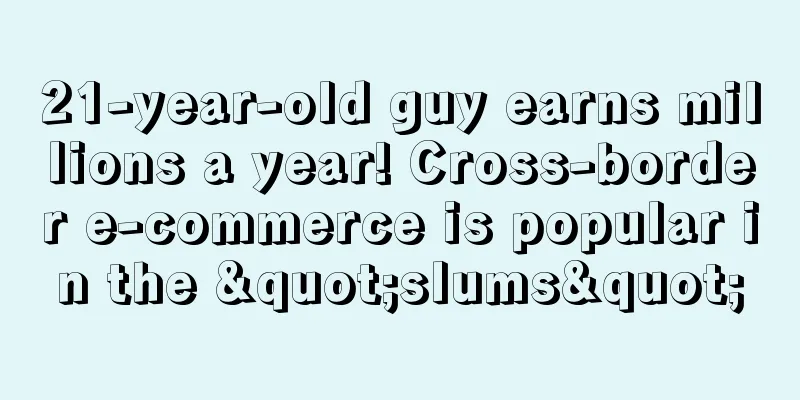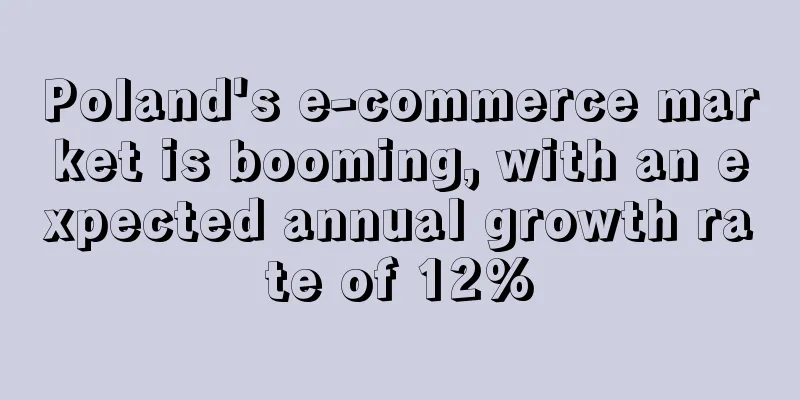What is Yuyi Translation? Yuyi Translation Review, Features

|
Yuyi is an Internet translation platform built by Wuhan Suiyi Yulian Network Technology Co., Ltd. using "AI + artificial intelligence". Yuyi brings together translators and language service agencies from all over the world, and is committed to tailoring personalized multilingual translation services for small and medium-sized enterprises, not only to help Chinese companies "go global", but also to help foreign companies "come in". About Yuyi Wuhan Suiyi Yulian Network Technology Co., Ltd. is a multilingual information processing and service provider. Yuyi is its Internet translation platform built using "AI+artificial intelligence". Since its official launch in July 2017, Yuyi's "AI + manual" translation service model has created a whirlwind in the cross-border e-commerce industry, and has subsequently gained support from a large number of users in 20 industries such as engineering machinery, education, finance, and law, meeting the barrier-free communication needs of different scenarios and different types of users in the new market. At present, Yuyi has nearly 5,000 registered translators and more than 100,000 small and medium-sized enterprise users, and has reached cooperation with more than 50 media and enterprises such as Alibaba, Mobike, ofo, NetEase Yanxuan, Amazon, 36Kr, Ebrun, and Hugo.com. Products and Services 1. Translation services for all scenarios: product introduction, overseas expansion, marketing promotion, paper reports, legal documents, certificates and licenses, multilingual websites, audio-visual materials, etc. 2. Yuyi Butler: (1) Overview: Yuyi Butler Service is a demand-based hosting service launched by Yuyi that can easily meet users' various needs for text extraction, project management and typesetting during the translation process; it can process various file formats, including: documents, videos, audios, CAD, web pages, etc. (2) Process: Select translation requirements - project and price evaluation - payment and start translation. Operation Guide 1. Operation process: place an order online - match or designate a suitable translator for quick translation - senior proofreading and checking - online feedback on results - check the results (free modification if not satisfied). 2. Specific operation guide: (1) Select translation requirements: ① Select the translation language: Yuyi supports translation in more than 30 languages. You need to select the source language of the file to be translated and the target language to be translated. ②Upload the document or directly paste the text you need to translate: all office documents, including: doc, docx, xls, xlsx, ppt, pptx, etc. The system will automatically count the words and calculate the translation time and price. ③ Select the translation level: Select the corresponding translation level according to the document usage scenario. For most documents that are limited to daily work use, select "Standard". For important publication content, such as manuscripts that need to be published in the media, or scenarios with high quality requirements, it is recommended to select the "Professional" level. ④ Select the layout format: Users can select the layout format of the final translation: Paragraph comparison is the layout of one paragraph of original text and one paragraph of translation; pure translation is all translated text. In general, the system will select pure translation by default. (2) Payment: After confirming the order, the system will generate the final order details. After the user verifies that everything is correct, they can choose to pay online or by package. After receiving the payment, Yuyi will match the most suitable translator for the user. The translator will accept the order and start translating within 10 minutes on average. (3) Start translating: ①Order communication: Users can view order details in [My Order] and communicate with the translator online; at the same time, users can receive real-time status updates about the order in the order dynamics. For any questions about the order, users can choose to "DING" the translator by SMS or discuss with the translator online. ②Confirm the order: After the translator completes the translation, the user's order status will change to pending confirmation. After the user downloads the manuscript in the order details and checks that it is correct, click "Confirm Complete". Features 1. Affordable price: The decentralized translation model and transparent quotation system save more money than traditional translation. 2. Quality Certification: Relying on 12 years of quality assurance from LanguageNet, we provide interactive translation in 30+ languages and more than 20 industry fields, and our translation level is unmatched in the industry. 3. Strict selection of translators: dual assessment mechanism, survival of the fittest system, only 7.3% of translators can pass the assessment. 4. Efficient feedback: Adequate translator resources ensure that translators provide feedback in the first place. 5. Quick response: Support translation between 30+ languages, quick response and on-time delivery. 6. Confidentiality agreement: Participants sign a confidentiality agreement and encrypt key fields. 7. Intelligent matching: Based on DNA intelligent engine technology, the most suitable translator is recommended to users to ensure the quality of translation from the source. 8. Quality assurance: free translation revision and full refund if you are not satisfied. FAQ Q: How to get a free quote? A: You can get a free quote for your manuscript through the [Document Translation]-[Price Evaluation] function in the left navigation bar of the homepage. Click the [Price Evaluation] button, select the source language and target language, upload the manuscript you need to translate, enter your mobile phone number, and click [Start Evaluation] to get the quote information. The quotation will also show the preferential prices of different levels of membership for your reference. You can save more money by purchasing a membership before placing an order. In addition, you can also download the quotation PDF document to local storage. Q: Does Woordee support automatic word count in documents? A: Yuyi supports automatic word count of documents. After you place an order and upload the manuscript document (or manually copy and paste the document content), Yuyi will automatically count the word count of the document on the right side of the interface, saving you the trouble of manual counting outside the platform. Q: Can the translation order of Woordee be cancelled? A: If you place the wrong order (select the wrong source language or target language, or upload the wrong document, etc.), you can click the [Cancel Order] button to cancel the order before payment. If your order is not paid within 24 hours, the order will be automatically canceled. If your order has been paid, the system prompts that the translator is being matched. Before the translator accepts the order, you can contact the online customer service staff to help you cancel the order; if the translator has already accepted the order for translation, the order cannot be canceled. Please understand. Q: Does Yuyi have a translator blacklist function? A: The translator blacklist function has been launched in the V2.4 version of Yuyi. Users can block this translator by clicking the shield icon on the left side of the avatar in [Personal Center] > [Cooperating Translators]. Your subsequent orders will not be assigned to this translator. Q: How much does Yuyi’s manual translation cost? A: All translation service prices can be found in the Yuyi price system. For details, click [Membership and Prices] - [Prices] in the homepage navigation bar to enter the price page. Q: Can Yuyi Online Translation Platform issue invoices? A: Yuyi Online Translation Platform provides invoicing services. If you need an invoice, please click on the avatar in the upper right corner of the homepage to enter the [Personal Center] - [Customer Service] - [Invoice Service] page, click [I want to invoice] to fill in the complete invoicing information. For any questions, please contact the online customer service or call the official customer service hotline. Q: Can the membership fee be deducted when placing an order? A: The membership fee you pay when purchasing a membership is for enjoying membership discounts and other benefits. The benefits are valid for one year. This fee cannot be used as a deduction when placing an order. Q: How to purchase a membership? A: You can log in to the Yuyi official website, click [Membership and Prices] - [Membership] in the upper navigation bar to enter the membership introduction page. There are three membership packages, including silver, gold and platinum membership. After selecting the membership level, click Activate Now. After logging in, you will be transferred to the payment page. |
<<: What is Vendor Central(VC)? Vendor Central(VC) Review, Features
>>: What is Vendor Express(VE)? Vendor Express(VE) Review, Features
Recommend
eBay will continue to promote the high-quality development of cross-border e-commerce and help Chinese companies and brands expand overseas
On the afternoon of June 8, Shanghai Municipal Pa...
What is TOPDA? TOPDA Review, Features
TOPDA specializes in undertaking full truckload an...
Cainiao launches local express delivery service in Spain and continues to build a global parcel network
Through the global parcel network, Cainiao will w...
First increase the price and then discount it. Americans found that the price during the PD period is higher than usual
Every year during Prime Day, experts warn consume...
Shenzhen Dama was involved in a "copyright infringement" lawsuit and paid 200 million yuan in compensation
On the way to overseas, cross-border e-commerce s...
Starting tomorrow, the national customs will replicate and promote the cross-border e-commerce B2B export supervision pilot
According to the document previously released by ...
In 2021, 91% of marketers will focus on building brand trust
Brand credibility emerged as a major theme in 202...
US footwear market sales continue to rise! But the growth rate slowed down in the third quarter
Since the global pandemic, the offline sales of t...
Amazon strongly opposes new US bill to verify sellers' identities
According to foreign media reports, the U.S. Hous...
What is AgoraPulse? AgoraPulse Review, Features
AgoraPulse is a social media management platform ...
Anker's top temptation: more than 100 post-90s employees with annual salary of one million and 800 million bonus
It is also a year of hard work. Some sellers fail...
Ranked ninth in the world! A niche platform is making money in the trillion-dollar market
Not only does Germany rank high in terms of econo...
What is 80's Purple? 80's Purple Review, Features
80's Purple is a clothing brand. About 80'...
Global sales exceed 300 million, selling well in overseas markets!
Although originated in Southeast Asia, trendy toy...
More than 200 stores sued! Safety nails lead to infringement
Recently, when infringement cases come out, the n...