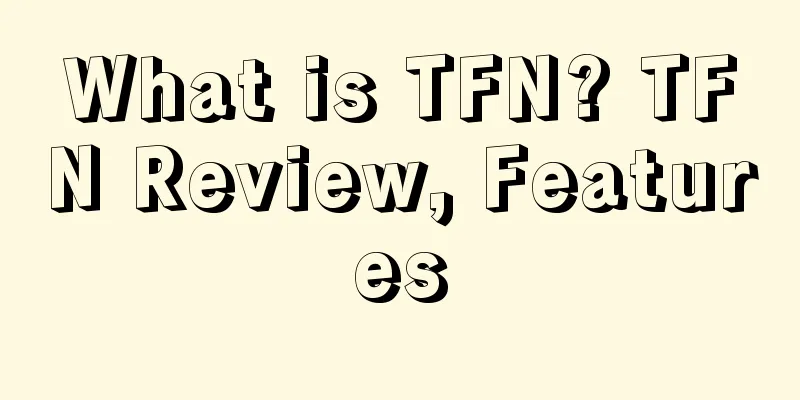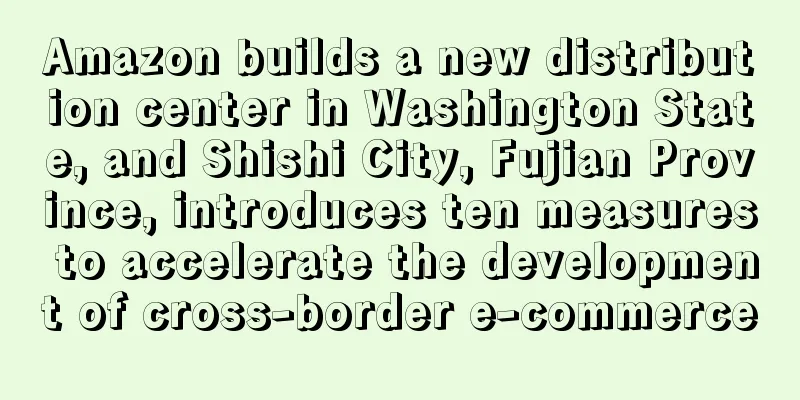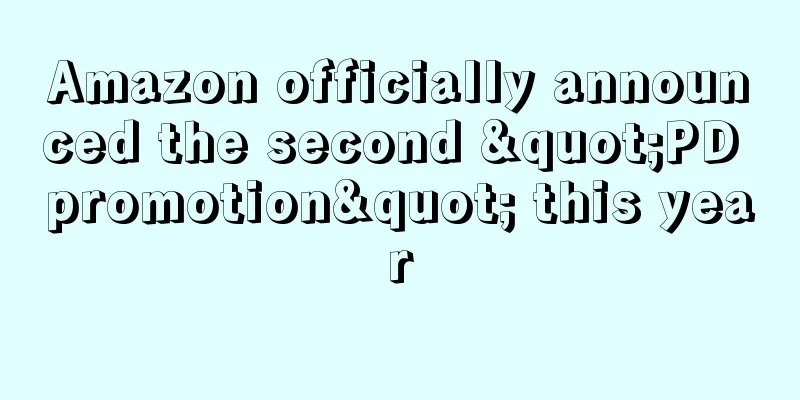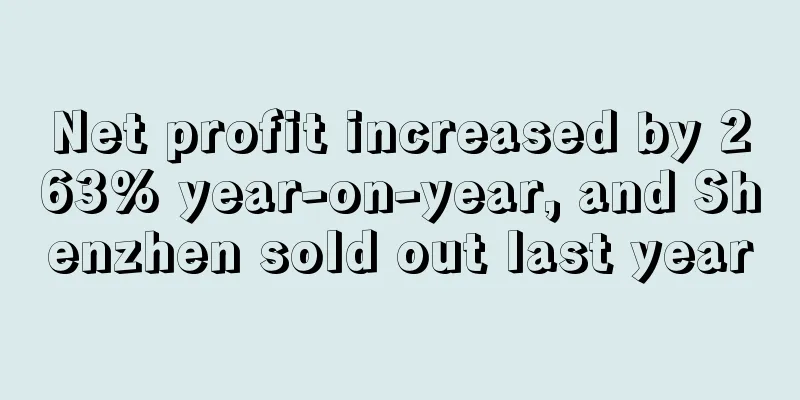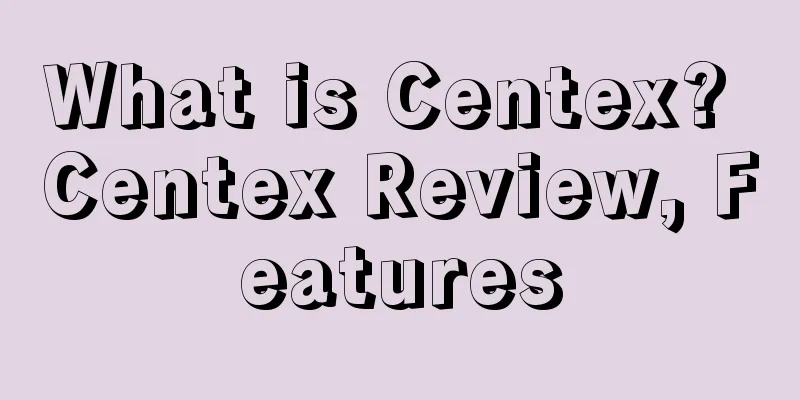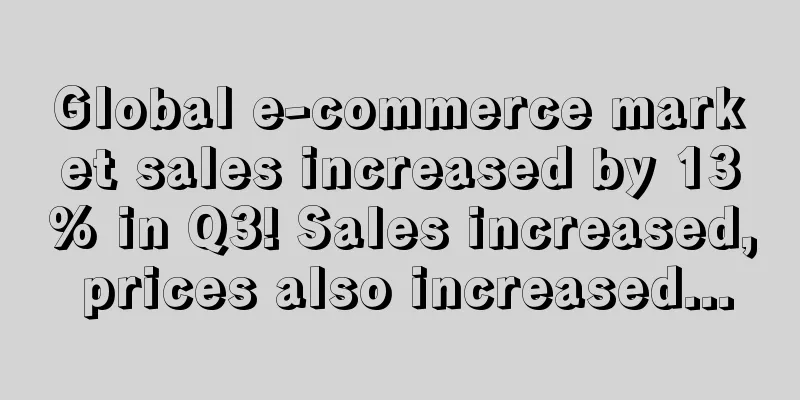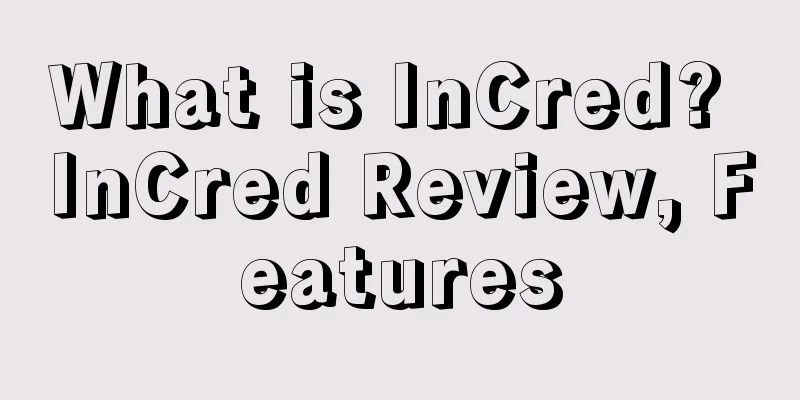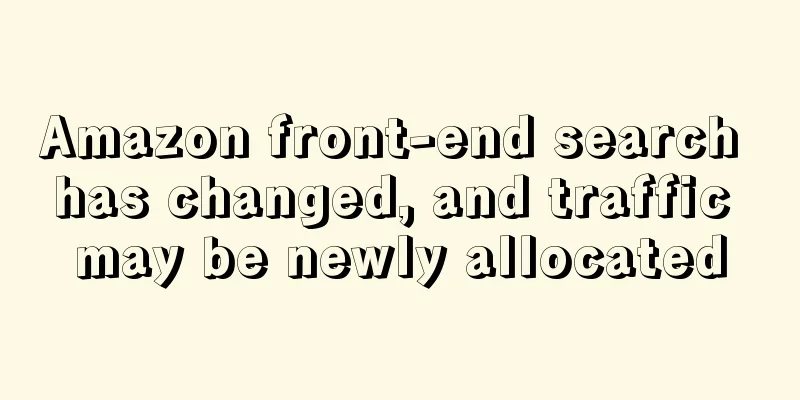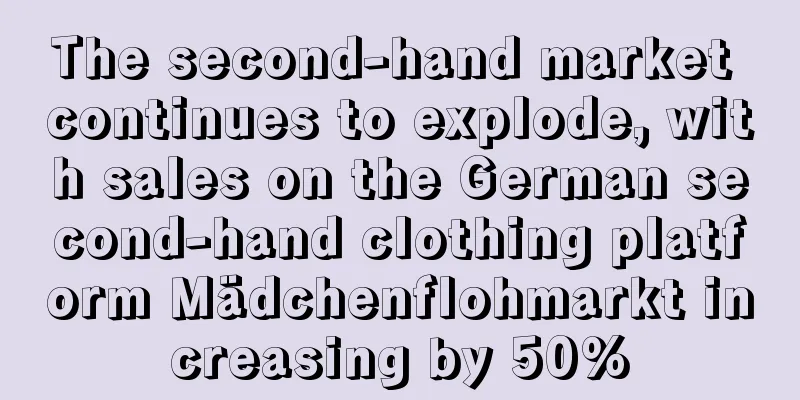What is AliExpress Blacklist? AliExpress Blacklist Review, Features

|
AliExpress blacklist is designed to help AliExpress sellers identify fraudulent buyers and prevent them from placing orders in their stores. AliExpress launched a custom blacklist function for sellers. Buyers added to the blacklist will not be able to place orders and pay in your store, helping sellers to effectively avoid disputes and risks caused by fraudulent buyers. It was launched in June 2011.
use 1. From the quick entry on the backend homepage, click "Historical Customer Statistics and Marketing". On the "Historical Customer Information Statistics" page, sellers can see all customers with whom they have traded and add a customer to the blacklist. 2. Sellers can choose to blacklist a customer on the order details page. 3. Sellers can view the blacklisted customers in the "Historical Customer Information Statistics" and remove them from the blacklist.
effect 1. Prevent malicious buyers from placing orders multiple times, causing losses to sellers; 2. Reduce the dispute rate and improve the seller's reputation.
How to blacklist Method 1: Use the blacklist link to set the blacklist method. (You can blacklist buyers you have never traded with) 1. Click the buying ID to enter the buyer's information page; 2. Get the buyer’s “MemberId” and “Name”; 3. Enter this link in the address bar and replace the red "MemberId" and "Name" with the buyer you want to blacklist ; 4. Press Enter and click Confirm to successfully add the buyer to the blacklist. The buyer will not be able to place orders and pay in your store in the future. Method 2: Custom blacklist 1. From the quick entry on the backend homepage, click "Historical Customer Statistics and Marketing". On the "Historical Customer Information Statistics" page, sellers can see all customers with whom they have traded and add a customer to the blacklist. 2. Sellers can choose to blacklist a customer on the order details page. 3. Sellers can view the blacklisted customers in the "Historical Customer Information Statistics" and remove them from the blacklist. How to use AliExpress blacklist sharing to automatically identify malicious buyers First, find the blacklist sharing function, click Share All and add to the blacklist. Principle: Blacklist sharing requires downloading the accelerator and logging into the AliExpress backend, and the system automatically detects the status. When you start blacklist sharing, the system accelerator will automatically collect your current blacklist customer information into the system database. You can share the blacklist with other buyers to automatically identify malicious buyers so that you are no longer harmed by malicious buyers. Using blacklist sharing can effectively avoid malicious buyers from placing orders and keep the store operating well. |
<<: What is BIL? BIL Review, Features
>>: What is Amazon Merchant Manager? Amazon Merchant Manager Review, Features
Recommend
Linio, an e-commerce platform, opens its first physical store in Chile, building a bridge between virtual and reality
According to AmericaRetail, Latin American e-comm...
Valued at $7 billion! Used car platform Cazoo to go public in the US
According to foreign media reports, the British u...
Health becomes a trend in online shopping; new groups working from home may affect the future of the consumer market
A new report from PwC shows that more people arou...
What is Kopari? Kopari Review, Features
Founded in 2015, Kopari is an American affordable...
eBay announces “API-first” strategy to help sellers automate, scale and globalize their businesses
September 27, 2021, Shanghai – Today, eBay Connec...
What is ericdress? ericdress Review, Features
Ericdress is a global online retail company founde...
Woman charged with reselling stolen goods on eBay
An American woman has been charged with reselling...
Search volume soared 4378%, another product unexpectedly became popular on Amazon!
TikTok makes super glue popular, and sales on Ama...
Amazon India leads investment in beauty brand MyGlamm, marking its first investment in DTC consumer goods brands
According to foreign media reports, Amazon, Ascen...
7-11 launches super-fast delivery service, Japan's convenience store battles Amazon
Yesterday, Tokyo's Nikkei reported that Seven...
UMKA
UMKA is one of the largest online shopping website...
Big news! Amazon sellers will have their funds withheld if they do not use the prescribed payment collection tools
Last night, Amazon suddenly announced a "pay...
AI tools are killing people! Amazon blocks 200 million fake reviews in a year
Recently, Amazon announced that it has put AI too...
What is Notable Live? Notable Live Review, Features
Notable Live Keep up with all things football, co...
Online GMV grew 34% in the first quarter, and Macy's performance exceeded expectations
Recently, Macy's said that due to the impact ...