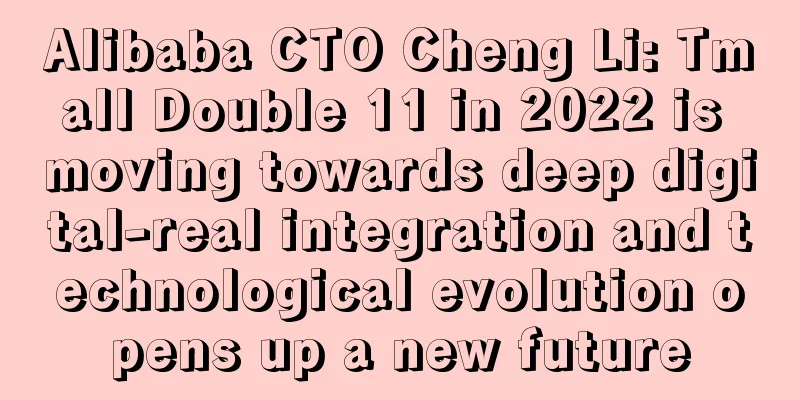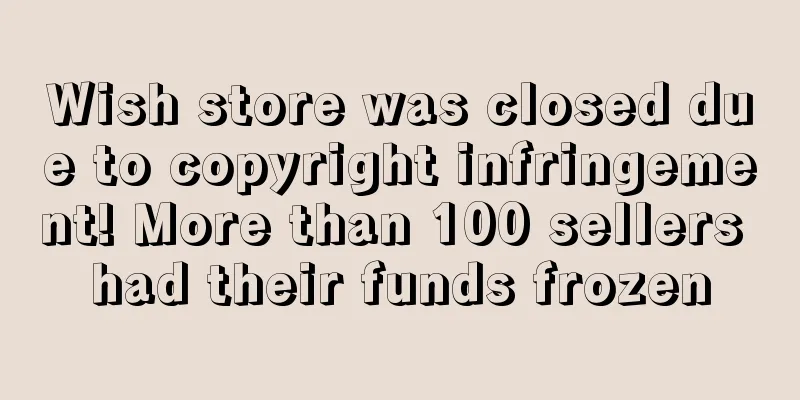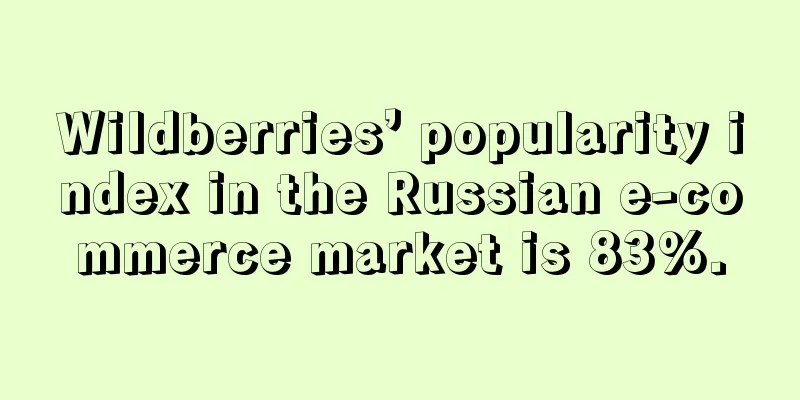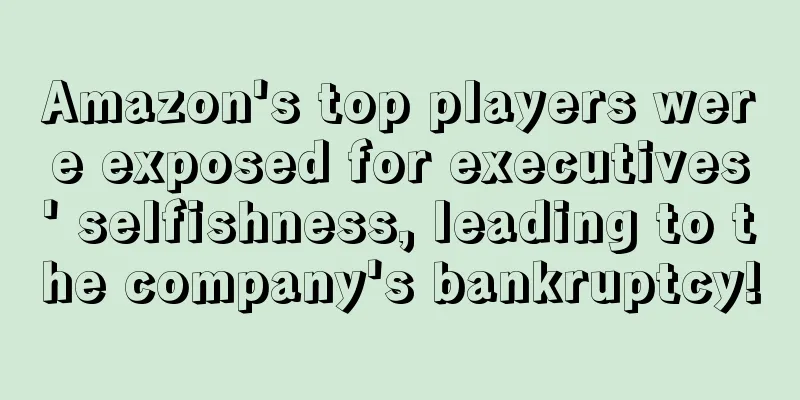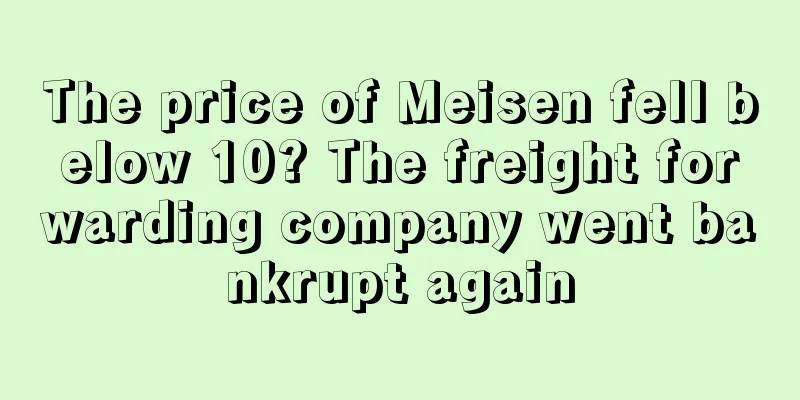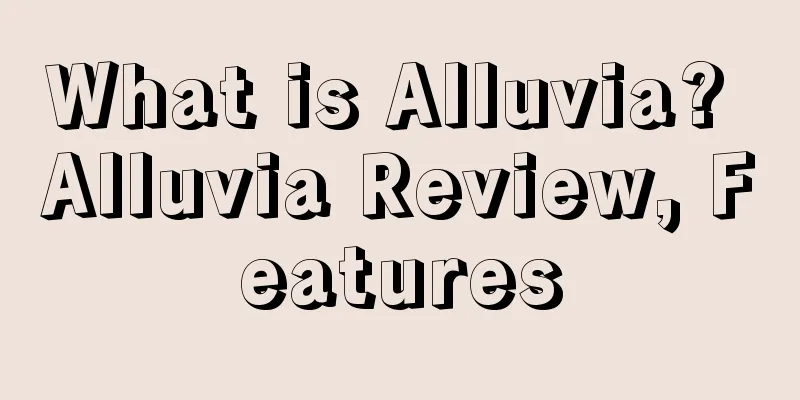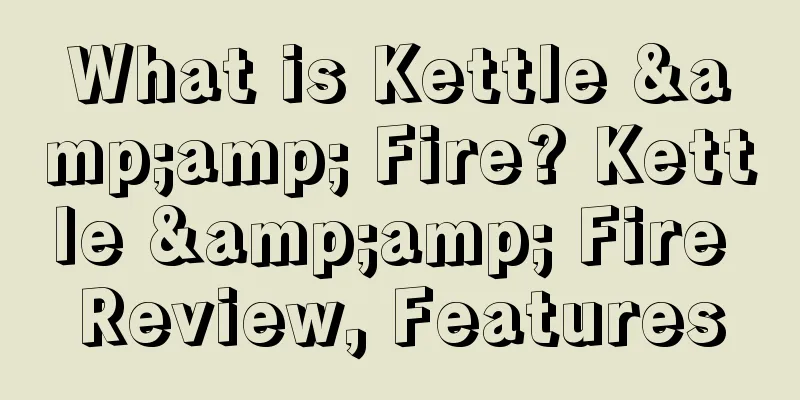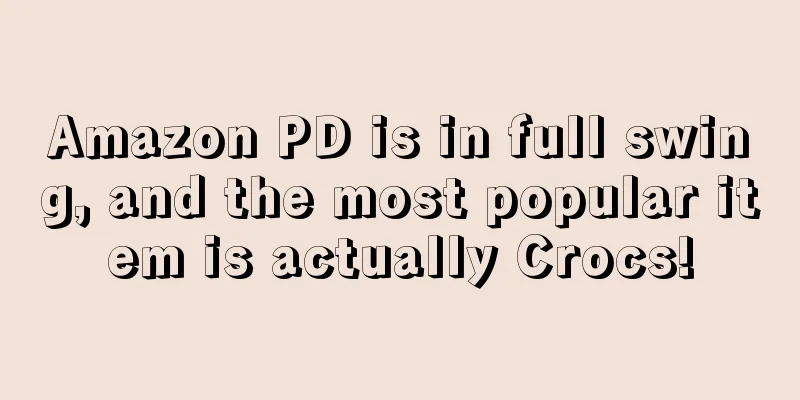What is SHOPYY? SHOPYY Review, Features

|
SHOPYY is a product of Xiamen Zhonghengtianxia Network Technology Co., Ltd., which focuses on providing technical solutions for cross-border e-commerce independent sites and is a platform that provides SAAS foreign trade malls. About Zhongheng Tianxia Xiamen Zhonghengtianxia Network Technology Co., Ltd. is located in Xiamen Hugo Global Cross-border E-commerce Center. Xiamen Zhonghengtianxia Network Technology Co., Ltd. was established in 2007 and focuses on "providing solutions for cross-border e-commerce B2C malls". Over the years, it has achieved fruitful results through innovation and development. Xiamen Zhonghengtianxia's two flagship brand products IMCART and SHOPYY are easy to operate, powerful, and perfectly realize the function of fast store opening. Whether it is individual SOHO, small wholesalers, traditional entities, platform sellers, cross-border marketing experts, etc., they can easily and quickly open a store online, giving you an unprecedented new experience of opening a store and enjoying a full bowl. SHOPYY Solution With SHOPYY, you get a unified platform to run your business easily. SHOPYY provides all the following solutions: Retail cross-border e-commerce; Amazon marketing station; brand official website customization; Facebook store; small wholesale; independent station promotion plan; cross-border payment channels; website data analysis; Facebook Messenger; online design and customization of products; Google promotion; Facebook agency operation; Dropshipping; cross-border independent station, etc. Advantages Zhonghengtianxia has been focusing on providing cross-border e-commerce independent station technology solutions for more than 10 years. The most complete solution, including promotion operation, website maintenance, and online payment collection. ·Point-to-point attentive service: 7x24 hours service, 1v1 customer service, professional technical support. SAAS mode and using Alibaba Cloud and Amazon Cloud are safer and more stable.
Registration and store opening process 1. Registration Go to the official website and click Register - fill in your mobile phone number - click to get the verification code - set the login password - complete the registration. 2. Launch a website SHOPYY can open a 15-day free trial version. After the trial expires, you can log in to the user center to pay for it. The data collected during the trial can still be retained, and the lower version can be upgraded to a higher version by making up the price difference, reducing costs for users. Just do what is appropriate for you. 3. Select the version to create the site 4. Submit settlement It supports online and offline payments, and you can also use Alipay to pay, which is very convenient. 5. Backstage management entrance After the website is launched, enter the user center. Click on My Website to enter the website management page, and click on "Manage Backend" in the picture below to enter the backend of the website. 6. Domain name binding In the website management interface, click on the domain name to enter the page for binding the domain name, enter the domain name to be added (note: do not enter www), complete the binding, and resolve the domain name at the place where the domain name was purchased according to the domain name resolution record provided by SHOPYY. 7. Finish After the domain name binding is completed, users can directly enter the domain name to enter the website browsing and management backend. FAQ Q: Can I bind my own domain name to Shopyy? A: Yes, for the specific binding method, please visit: http://help.shopyy.com/html-n270.html. Q: Can I have multiple sites under one account? A: Yes, after making a purchase under the same account, you can see all the websites under the account in the "User Center" - "My Site" of the SHOPYY platform. Q: Do I need to purchase a server to install Shopyy? A: No, SHOPYY uses SAAS model and can be used immediately after activation. Q: After activation, can I change the SHOPYY version? A: Yes, but you cannot downgrade. You can upgrade the version directly in the "User Center" - "My Site" on the SHOPYY platform. Q: Is there any additional charge for the template? A: No, but templates are divided into different versions. The higher the version, the more templates you can choose from. Q: What should I do if I don’t have the renewal information after the expiration date? A: After the expiration date, the data in the site will be kept on the server for 1 month, and will be automatically cleared after 1 month. You can use the plug-in tool to download some data to your local computer. |
<<: What is Shengtu ERP? Shengtu ERP Review, Features
>>: What is JioMart? JioMart Review, Features
Recommend
Giant Star Technology's annual net profit was 1.35 billion, and its cross-border e-commerce business achieved triple-digit growth
2020 full-year revenue of 8.544 billion and net p...
What is Railway Transportation? Railway Transportation Review, Features
Railway transportation is a mode of transportatio...
Breaking through $1 billion! Goodwill's online sales in the US are strong
In the past year, due to the influence and promot...
Big change: Amazon payments are going to be “overdue”
In October, Amazon introduced a major change - de...
What is slingfisher? slingfisher Review, Features
slingfisher is a fruit mold shopping website. Abou...
What is Shengtu ERP? Shengtu ERP Review, Features
Shengtu ERP is a high-end ERP product under the ER...
Yanwen Logistics joins hands with Hurricane Commerce to enhance its cross-border parcel data integrity
The latest news is that as one of the leading log...
Alibaba International releases three AI design ecosystem tools
In the AI era, how can design help Chinese manu...
AliExpress is open to local POPs in the United States, and new merchants are exempt from commissions for 3 months
The reporter learned from multiple cross-border m...
What is Enkeeo? Enkeeo Review, Features
Enkeeo is a private brand of Global Easy Shopping,...
Amazon fees continue to rise, are sellers starting to retreat?
Capterra's survey pointed out that due to the...
What is ustobuy? ustobuy Review, Features
USTOBUY is a new-age cloud-based application that ...
Small sellers reveal their real operating costs, netizens say: It's better to work in a factory
Recently, an American Amazon seller posted his op...
What is ASDA? ASDA Review, Features
Founded in Yorkshire in the 1960s, Asda is one of...
AliExpress Russia acquires 50.1% stake in Kazan Express
Recently, there was news that AliExpress Russia a...