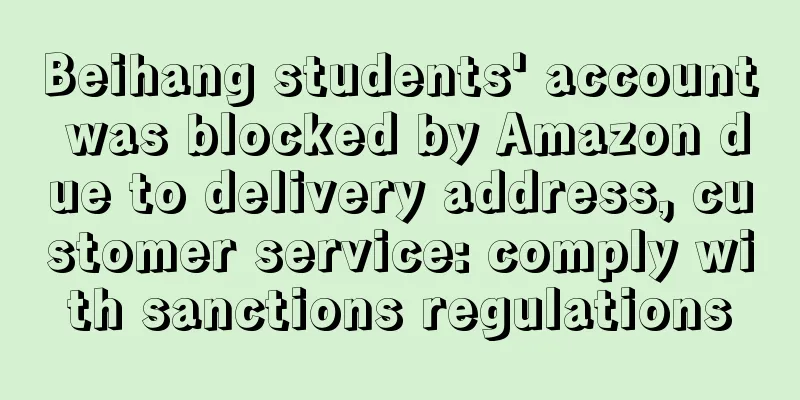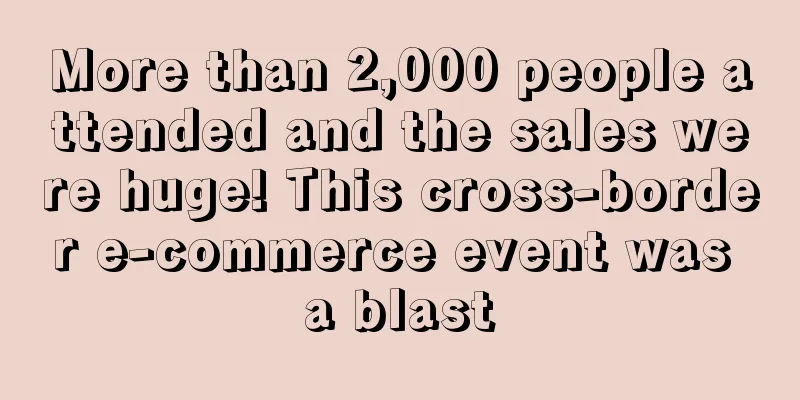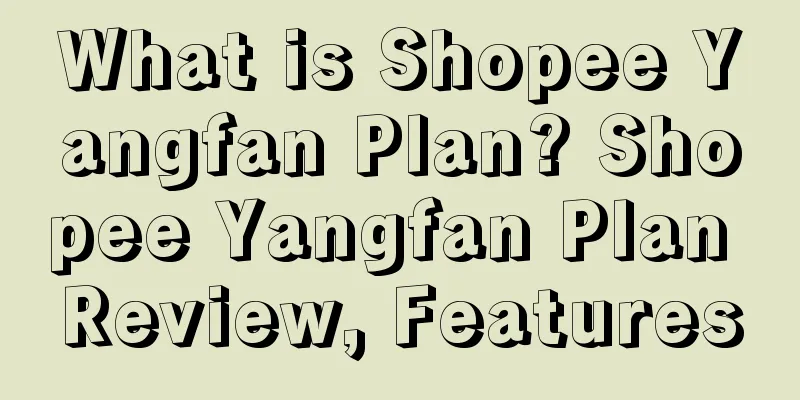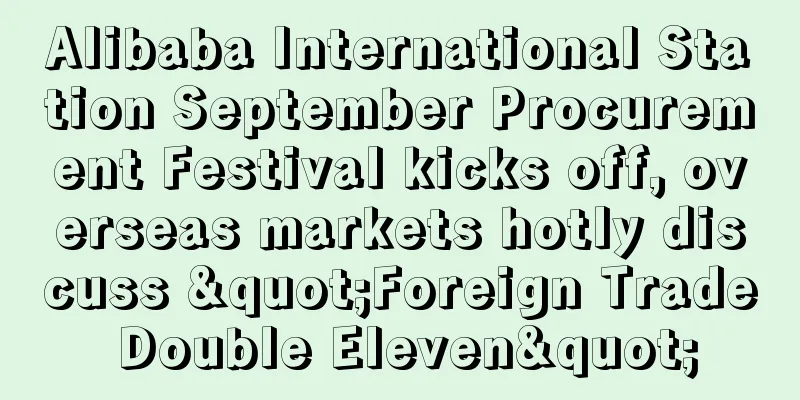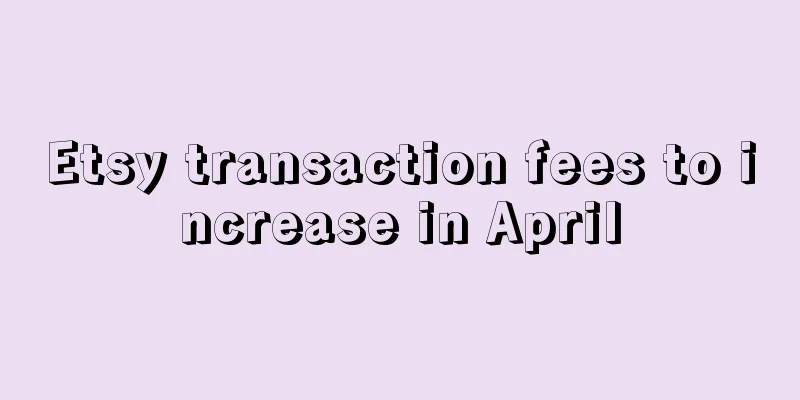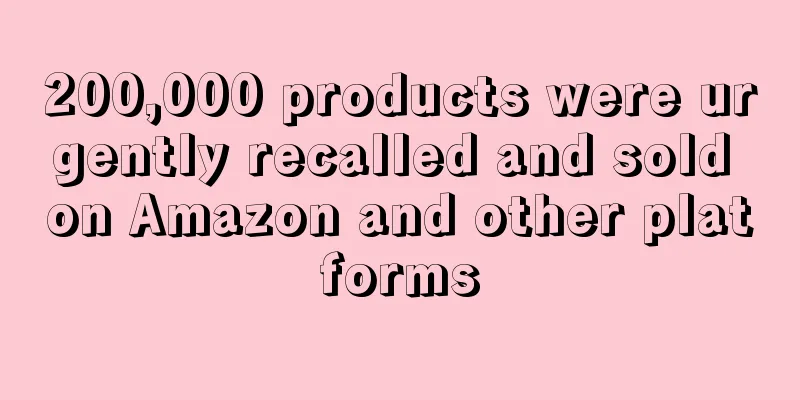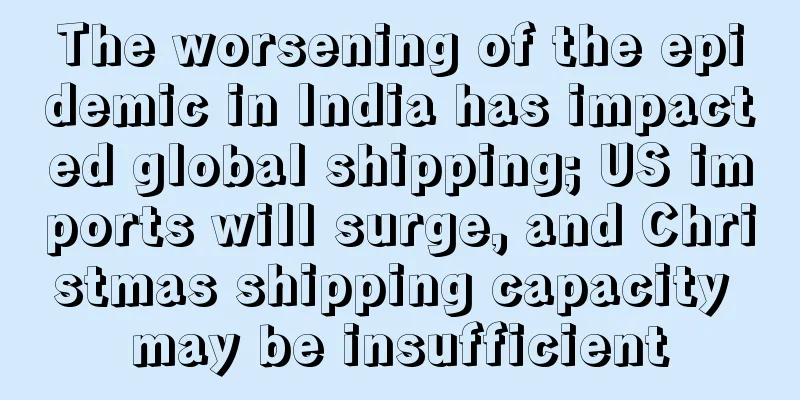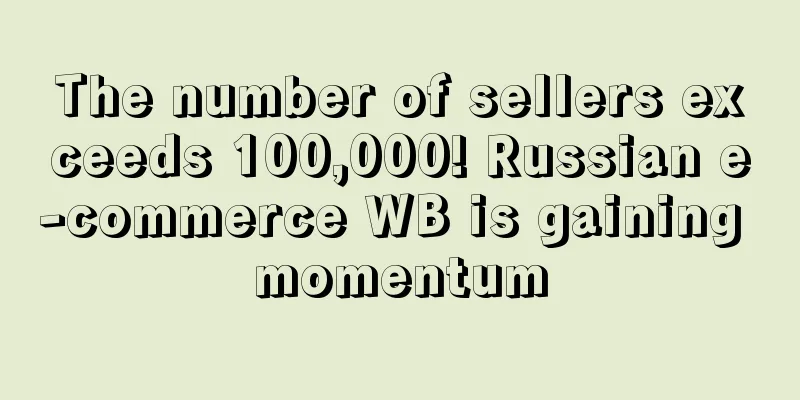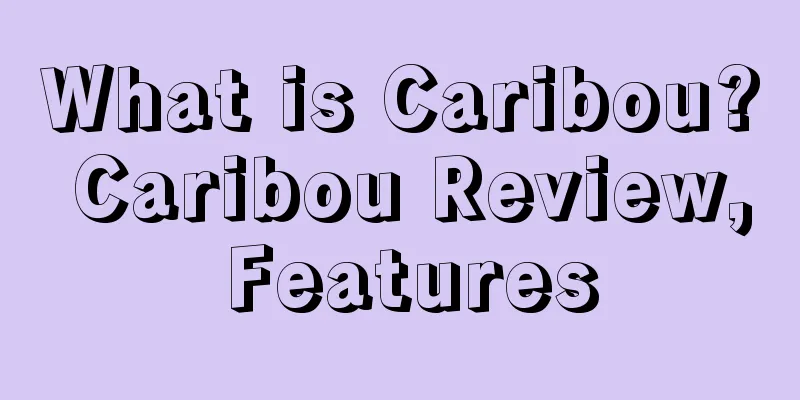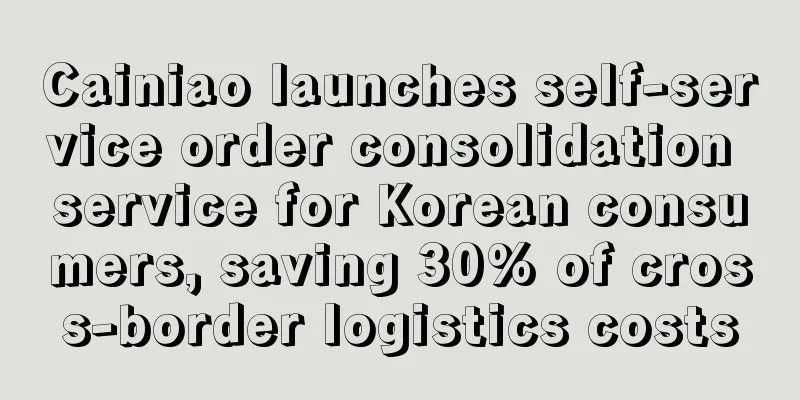Amazon introduces new policy, providing new option to automatically remove obsolete inventory
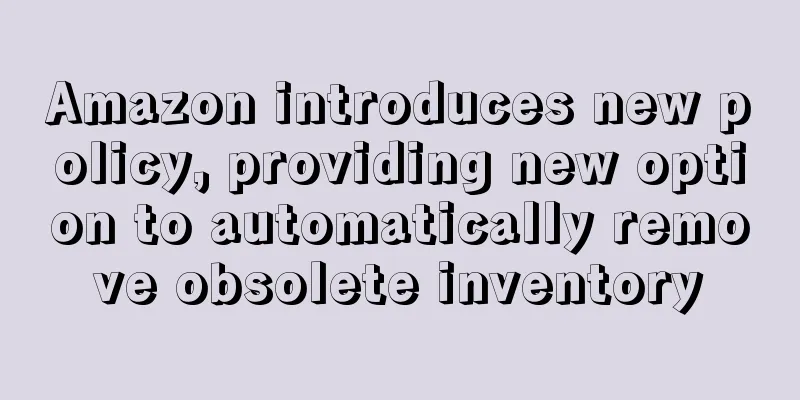
|
Today, Amazon US announced a new policy, stating that it will launch a new option to automatically remove obsolete inventory.
Amazon said that as the peak season approaches, inventory pressure continues to increase. In order to create more space for sellers' products, it will make changes to automatic inventory removal. Automatic removal of obsolete inventory can help sellers save long-term storage fees and improve inventory performance index scores. In addition, this new policy can also help Amazon organize the space of the operation center and provide sellers with a better product inventory experience.
Amazon emphasized in the new policy that it will expand the scope of automatic removal of obsolete inventory and add value recovery options. The newly added automatic removal of obsolete inventory is the following two:
1. Goods that have been stored in the fulfillment center for more than 365 days and are subject to long-term storage fees 2. ASIN units that have not been sold for six consecutive months or more and have been stored in the fulfillment center for more than 180 days
In addition, sellers can still liquidate these old inventory that is automatically removed by Amazon and resell them through Amazon Logistics Liquidation. Amazon said that sellers can use the latest value recovery recycling option, where products are liquidated through wholesale liquidators, and the net recycling value of the liquidated products is then transferred to the seller's account.
If you want to return inventory, you can use the automatic fulfilment inventory setup system to take back the inventory after providing a valid return address. At the same time, sellers can also choose to automatically donate, recycle or dispose of inventory. If you want to view your old inventory information, you can use the manage inventory status system.
Amazon has introduced a new option to automatically remove obsolete inventory, with the goal of improving inventory efficiency and storage efficiency, reducing the workload of sellers while also saving resources, but some sellers believe that Amazon is still "talking on paper." Seller Tried_Tested speculates that obsolete inventory is still a problem because there was no inventory cut-off date announcement this year.
The editor would like to remind sellers that they must always pay attention to Amazon’s new policy announcements and change their sales plans in a timely manner to avoid unnecessary losses. Today, Amazon US announced a new policy, stating that it will launch a new option to automatically remove obsolete inventory.
Amazon said that as the peak season approaches, inventory pressure continues to increase. In order to create more space for sellers' products, it will make changes to automatic inventory removal. Automatic removal of obsolete inventory can help sellers save long-term storage fees and improve inventory performance index scores. In addition, this new policy can also help Amazon organize the space of the operation center and provide sellers with a better product inventory experience.
Amazon emphasized in the new policy that it will expand the scope of automatic removal of obsolete inventory and add value recovery options. The newly added automatic removal of obsolete inventory is the following two:
1. Goods that have been stored in the fulfillment center for more than 365 days and are subject to long-term storage fees 2. ASIN units that have not been sold for six consecutive months or more and have been stored in the fulfillment center for more than 180 days
In addition, sellers can still liquidate these old inventory that is automatically removed by Amazon and resell them through Amazon Logistics Liquidation. Amazon said that sellers can use the latest value recovery recycling option, where products are liquidated through wholesale liquidators, and the net recycling value of the liquidated products is then transferred to the seller's account.
If you want to return inventory, you can use the automatic fulfilment inventory setup system to take back the inventory after providing a valid return address. At the same time, sellers can also choose to automatically donate, recycle or dispose of inventory. If you want to view your old inventory information, you can use the manage inventory status system.
Amazon has introduced a new option to automatically remove obsolete inventory, with the goal of improving inventory efficiency and storage efficiency, reducing the workload of sellers while also saving resources, but some sellers believe that Amazon is still "talking on paper." Seller Tried_Tested speculates that obsolete inventory is still a problem because there was no inventory cut-off date announcement this year.
The editor would like to remind sellers that they must always pay attention to Amazon’s new policy announcements and change their sales plans in a timely manner to avoid unnecessary losses. Amazon in stock New Deal |
>>: Moving towards transparency! Google has new online advertising policy
Recommend
What is dba.dk? dba.dk Review, Features
dba.dk is a P2P and B2C e-commerce platform of eB...
What is InfluenceForce? InfluenceForce Review, Features
InfluenceForce is an artificial intelligence produ...
Amazon expands its “same-day delivery” service, with delivery in as fast as 5 hours!
Amazon announced on Sept. 23 that it was expandin...
What is WORKPRO? WORKPRO Review, Features
WORKPRO is a professional tool brand under Hangzh...
What is Packeta? Packeta Review, Features
Packeta was founded on July 24, 2008. It is an in...
What is LOVAT Compliance? LOVAT Compliance Review, Features
LOVAT Compliance provides smart VAT reporting for...
78% of shoppers wait for promotions, 2021 may usher in a huge price war
According to Retail Week, 78% of shoppers worldwi...
What is SGS certification agency? SGS certification agency Review, Features
SGS certification agency is a service provided by...
JD.com adds another step to its Middle East strategy, reaching cooperation with UAE B2B e-commerce
Through this partnership, Tradeling will list JD....
What is Amazon Locker
Amazon Locker is a self-service package delivery ...
What is G-Business Extractor? G-Business Extractor Review, Features
G-Business Extractor is an innovative program tha...
Luxury goods demand in Russia is declining, but these five brands are seeing sales growth
According to a report by Bulgari Rasha, a subsidi...
Stop Asian Hate! Shopify creates new Shop catalog to support Asian brands
Canadian website building platform Shopify has ex...
Germany's About You grows by 60% and may go public
According to foreign media Business Insider and G...
What is Boxycharm? Boxycharm Review, Features
Founded in 2020, Boxycharm is a beauty box e-comm...