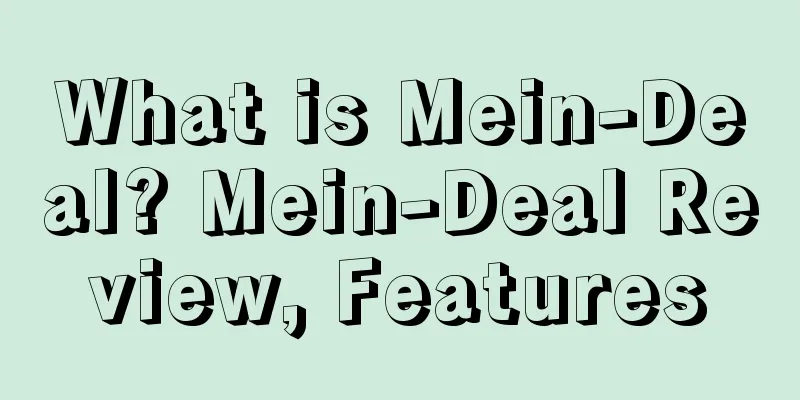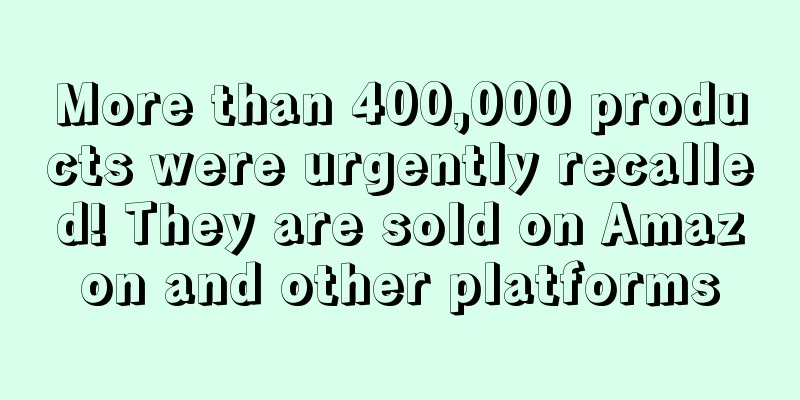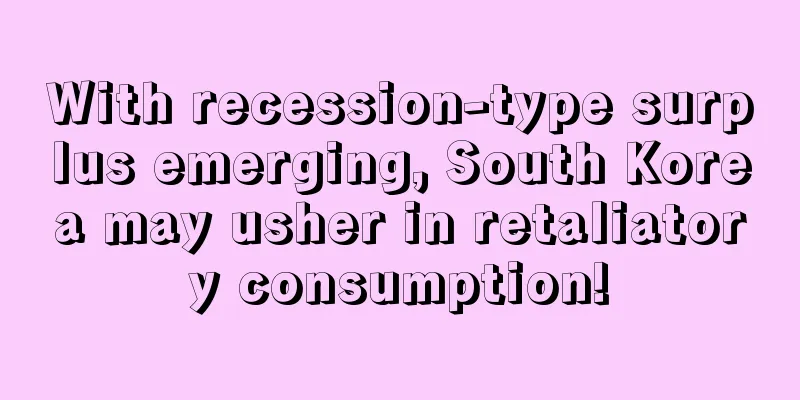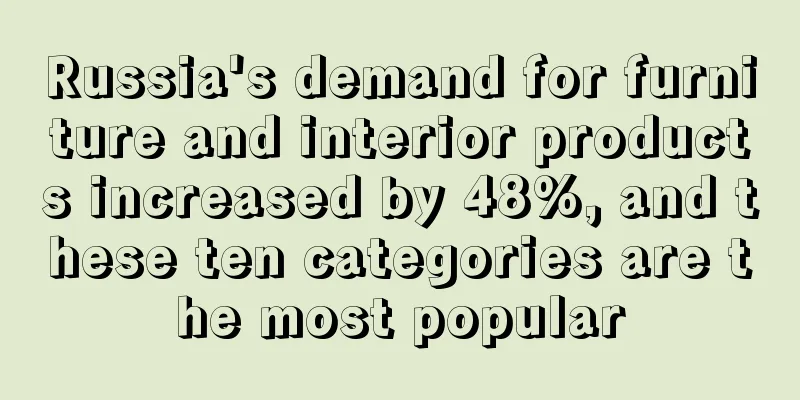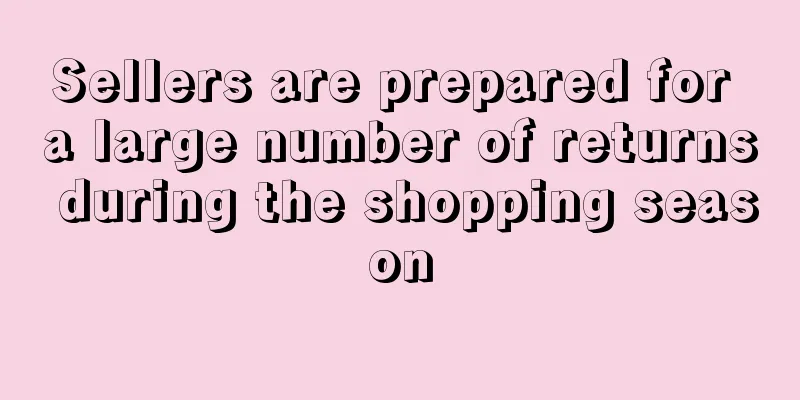What is paypay? paypay Review, Features

|
PayPay is a mobile payment system in Japan that allows automatic payments via bank accounts, credit cards, seven bank ATMs, etc. using just a smartphone.
About PayPay Currently, PayPay has more than 28 million registered users and can be used in more than 2.2 million locations across the country. It also supports online services and bill payments. Using PayPay can save money on shopping and send balances to friends and family safely and reliably. Registration Process 1. Download the PayPay app and log in 2. Register a bank account or credit card 3. Show the payment code in the store to pay Advantages 1. Zero cost 2. QR payment usage is high 3. Smartphone reads QR code 4. Next-day deposit 5. Guarantee full payment FAQ Q: Is there any cost to install or use the service? A: *Payment by the payment system is free until September 30, 2021. For companies with annual sales of 1 billion yen or more, which become new member stores from April 1, 2020, a fee will be charged. * Only deposit fees for Japanese Internet banks are free for many years. For other financial institutions, this service is free until June 30, 2020, and free from July 2020 if the payment cycle is closed at the end of the month (deposit once a month). In this case, a fee of 105 yen (tax included) is charged each time. Q: Does a store need to prepare anything to use PayPay? A: Prepare a terminal (PC, smartphone or tablet) that can access PayPay for Business (merchant sales management tool). Q: Can I apply in my shop or industry? A: It depends on the customer's business type and sales form, so please contact this window. TEL: 0120-957-640 10:00-19:00 (excluding maintenance days) Q: Can I apply at multiple stores? A: You can apply for multiple stores at the same time if they have the same store name and the same sales format. Q: Are there any penalties, etc. when canceling? A: There are no cancellation fees regardless of the contract length. Q: How long does it take from application to start of use? A: It can be used within about 1 week. Q: How to manage sales? A: You can use the sales management tool (PayPay for Business) of the membership store. You can manage daily sales and refunds. Q: Are there any promotional items? A: We provide promotional tools such as brochures and posters to member stores. Q: An error occurred during payment. What should I do? A: Please contact the support center of the member store. We support 24 hours. Phone: 0120-990-640 24-hour reception 365 days a year, including weekends and holidays. |
<<: What is MF Free Review? MF Free Review Review, Features
>>: What is Dnsshop? Dnsshop Review, Features
Recommend
What is The Fortia Group? The Fortia Group Review, Features
The Fortia Group provides excellent and profession...
Online shopping accounts for over 90% of the total, and the Nordic market has great potential
Online shopping is very common in Northern Europe...
Russia's "Men's Day" e-commerce promotion, sales of men's products increased by an average of 2 times
The origin of Russia's "Men's Day&qu...
Amazon launches new service to boost sales in $37.3 billion furniture market
During the COVID-19 pandemic, as millions of peop...
Squid Games started a crackdown on copyright infringements, and hundreds of thousands of sellers’ funds were frozen!
The recent hit of a TV series called Squid Game h...
What is China Good Seller? China Good Seller Review, Features
China Good Sellers was launched in 2015. It is a ...
Amazon Sweden launches product promotion function!
Recently, in order to help sellers increase brand...
A small brand for women who love violence
In the public's impression, boxing is a sport...
More than 33% of Germans rely on online shopping
Recently, security software company McAfee releas...
What is AMZ Optimizer? AMZ Optimizer Review, Features
AMZ Optimization Wizard is a powerful assistant fo...
Temu's multiple products went bankrupt, and a single seller may lose 7.5 million yuan
Since its launch in 2022, Temu's fully hosted...
What is Caraa? Caraa Review, Features
Caraa is a New York City-based athletic bag and ac...
What is Yaodou.com? Yaodou.com Review, Features
Yaodou.com is a third-party pharmaceutical trading...
An account with annual sales of 800 million was blocked! A Shenzhen seller rushed into Amazon headquarters...
In June this year , Tian Wei had more than 200 ac...
Anta Group's e-commerce turnover exceeded 10 billion last year and plans to complete the DTC transformation by the end of March
After the H&M Xinjiang cotton incident broke ...