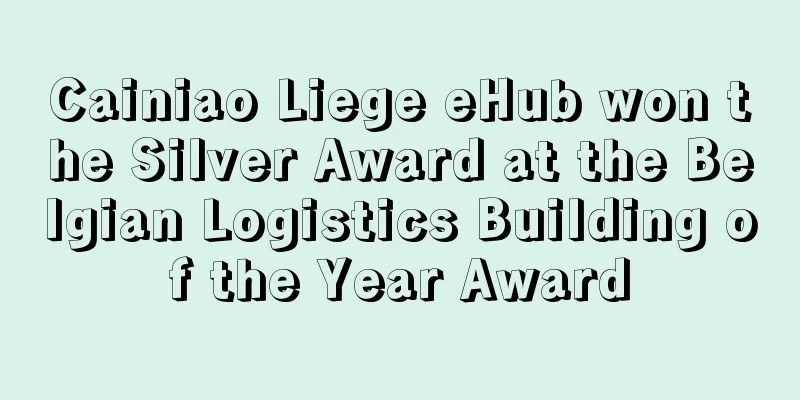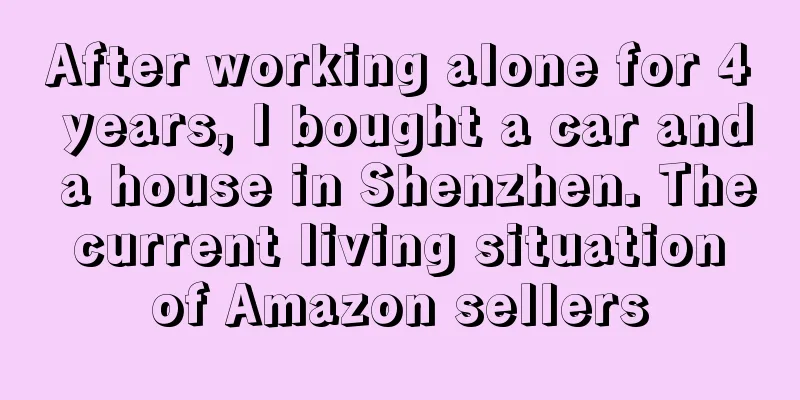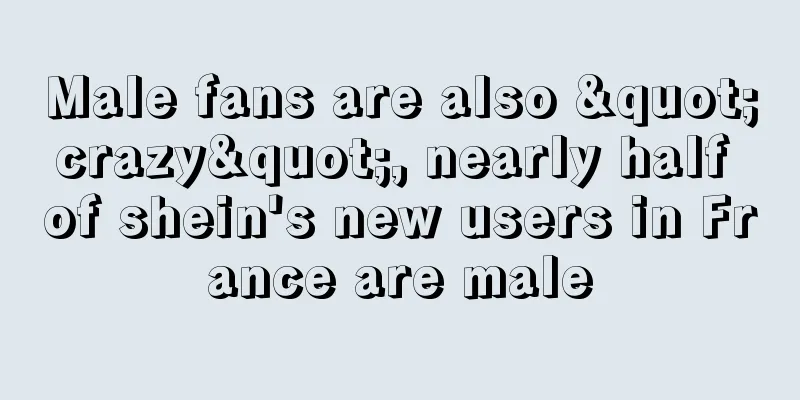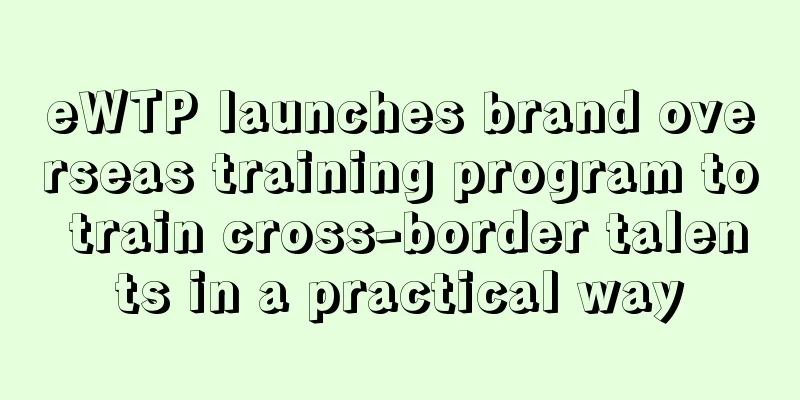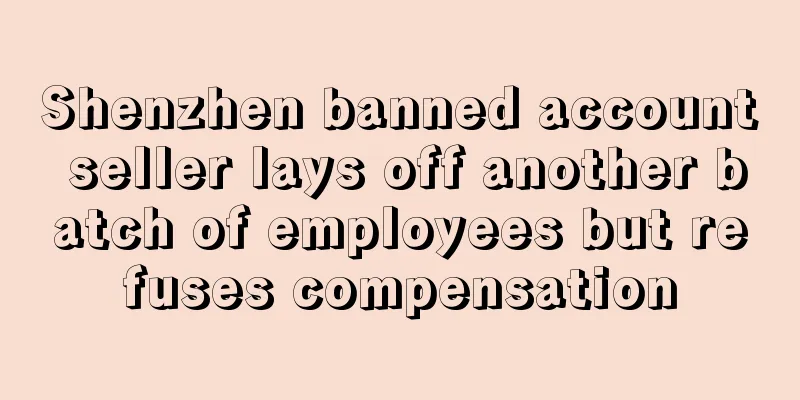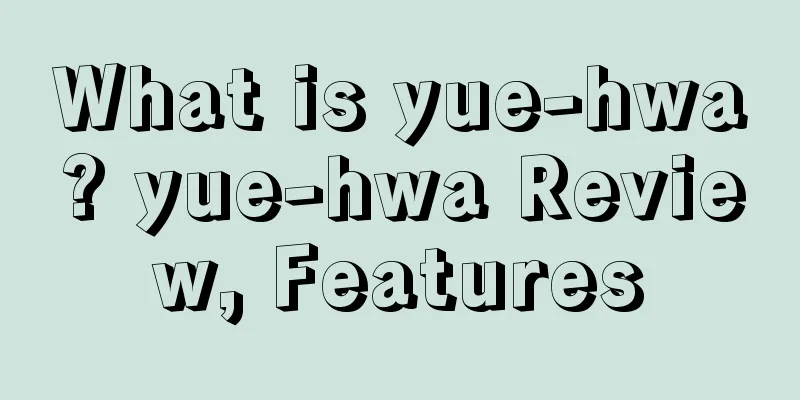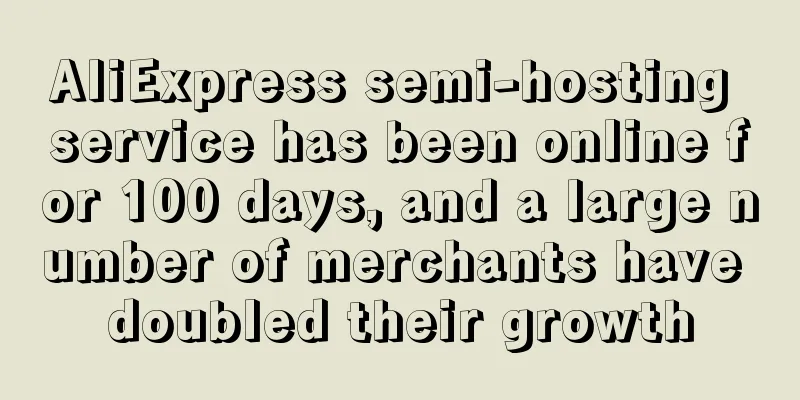What is Search Terms? Search Terms Review, Features
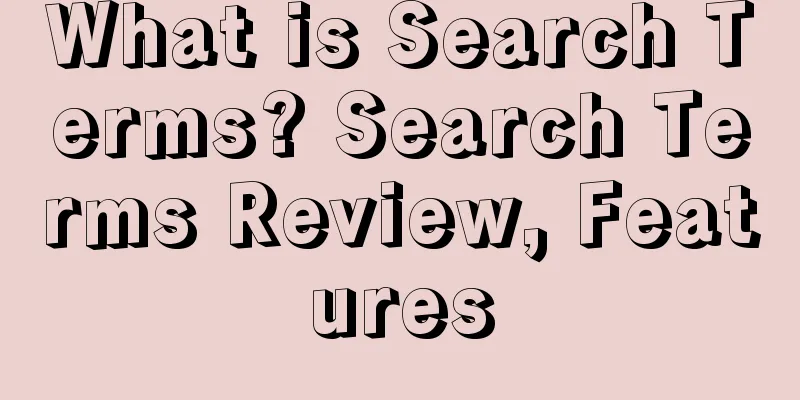
|
Search Terms are Amazon product keywords, which are used to match user search terms and display highly relevant products to users. They are also called “Generic Keywords”.
Optimization purpose The purpose of filling in and optimizing Search Term keywords is to be able to be searched by the system.
Development History Before 2017, you could enter 1,000 characters per keyword line, and a total of 5,000 characters for five lines. On August 24, 2017, Amazon released new regulations, stipulating that the maximum index length of Search Term keywords on the Indian site (IN) is 200 characters, 500 characters on the Japanese site (JP), and 250 characters on other sites (except the Chinese site). Note: The character limit refers to the total number of characters filled in five lines. If the number of characters exceeds the limit, it will be rejected. Spaces and punctuation marks are not counted. In August 2018, the search term was changed from five lines to one column, and the word count for the US site was 250 characters.
Keyword rules 1. Stay under the length limit. 2. Can contain synonyms. 3. It can contain spelling variations, but not spelling errors. 4. Can include abbreviations and aliases. 5. You can use all lowercase letters. 6. Please do not use punctuation marks such as; :, -. 7. Use spaces to separate words. 8. Do not repeat words in the search term field. 9. Do not repeat words in other fields, such as product names or brand names. 10. Please do not include your own brand or other brand names in the search terms. 11. Do not include ASIN in your search terms. 12. Please do not use various conjunctions, such as "one", "an", "and", "by", "for", "of", "the", "with", etc. 13. You can use the singular or the plural, but not both. 14. Do not use temporary statements such as "new product" or "sale". 15. Do not use subjective expressions such as "best", "cheap", and "amazing". 16. Please do not add insulting or offensive words. 17. Do not mix different languages. For example, if a buyer browses the Spanish version of amazon.com, a US ASIN with an English search term will be automatically translated into Spanish.
How to capture keywords 1. Write some relevant keywords based on the characteristics of the product and search on Amazon. There will be some related keywords recommended by Amazon on the search results page. 2. Refer to the core keywords in the titles of similar products. 3. Use keyword search tools and use keywords with high search volume. 4. After listing the product, go to the in-site advertising-manual advertising page and refer to the keywords recommended by the Amazon backend. 5. Place core keywords with high conversion rates at the front of the title and in the page description to continuously strengthen the keywords. |
<<: What is Mengdian? Mengdian Review, Features
Recommend
Will the Matson and West Coast routes stop calling at Ningbo? Official: It’s pure rumor!
Everything is going well for the Mason-West route...
The dark horse in the category became the number one in the United States in just 3 years!
Mentioning Karl Lagerfeld, the helmsman of the fa...
Crazy! Sellers turn into "trademark hooligans", the first batch of 400 lawsuits
Nowadays, the cross-border e-commerce track is in...
What is Xiamen Leyu Network Technology Co., Ltd.? Xiamen Leyu Network Technology Co., Ltd. Review, Features
Xiamen Leyu Network Technology Co., Ltd. is an Int...
Amazon sellers should beware of this type of email, which has appeared in large numbers recently.
Recently, an email made many Amazon sellers worri...
What is Hangzhou Heliansheng Technology Co., Ltd.? Hangzhou Heliansheng Technology Co., Ltd. Review, Features
Hangzhou Heliansheng Technology Co., Ltd. is comm...
Ali International Station January Cross-Border Index: New Energy Continues to Lead, Energy-Saving Home Improvement Becomes Popular
At the beginning of 2023 , what new trends will t...
The couple went overseas, and the product "hard controlled" Musk's mother
It was ridiculed by netizens as a "tax on IQ...
What is Lorna Jane? Lorna Jane Review, Features
Lorna Jane is an Australian clothing brand founded...
Will the “Delta” mutant virus threaten US back-to-school sales?
Fox Business says the delta variant of the corona...
What is Bonobos? Bonobos Review, Features
Founded in 2007 and headquartered in New York, Bo...
What is OnePro? OnePro Review, Features
OnePro is an e-commerce platform for overseas prod...
To accelerate Zhejiang enterprises’ cross-border expansion, Alibaba International Station opens a “digital export port” to Zhejiang
On July 21 , Alibaba International Station releas...
What is Wise Express? Wise Express Review, Features
Wanse Express (Shanghai Wanse Express Co., Ltd.) w...
What is Rice Valley Academy? Rice Valley Academy Review, Features
Migu Academy is a brand under Hangzhou Migu Damai ...