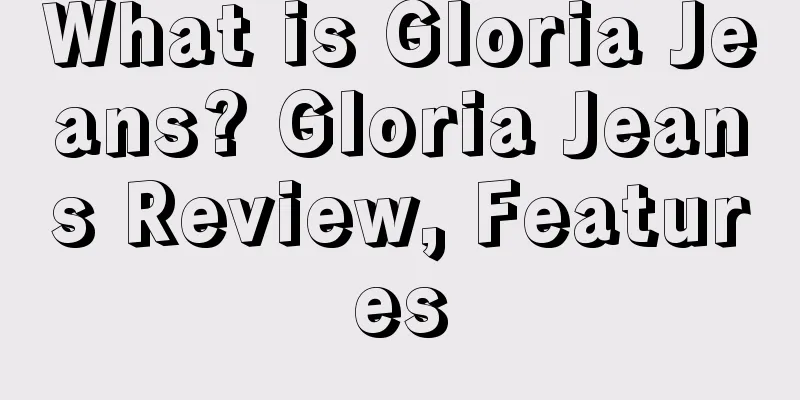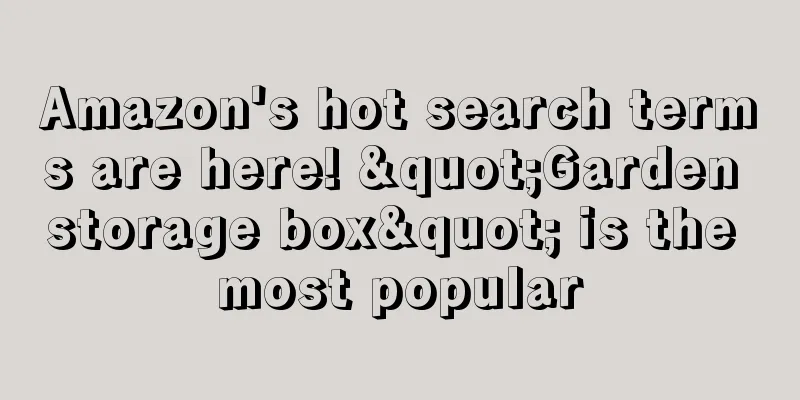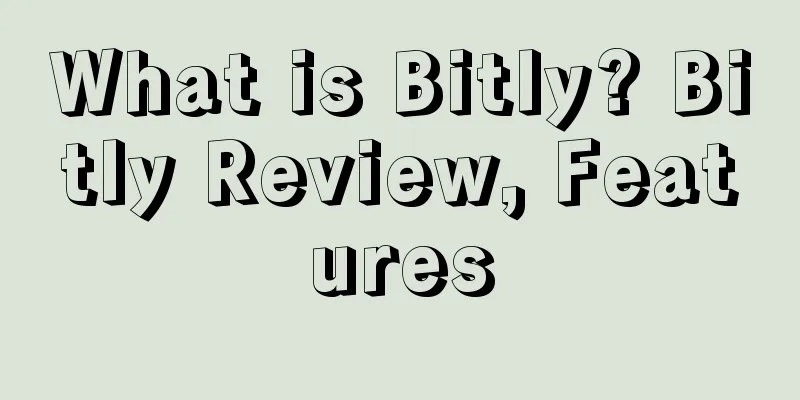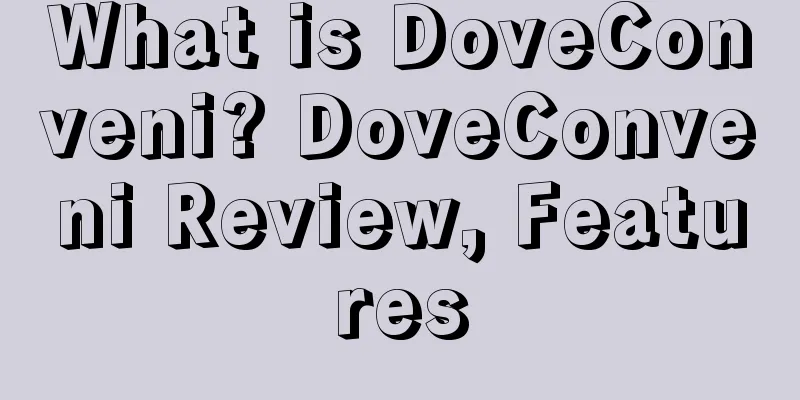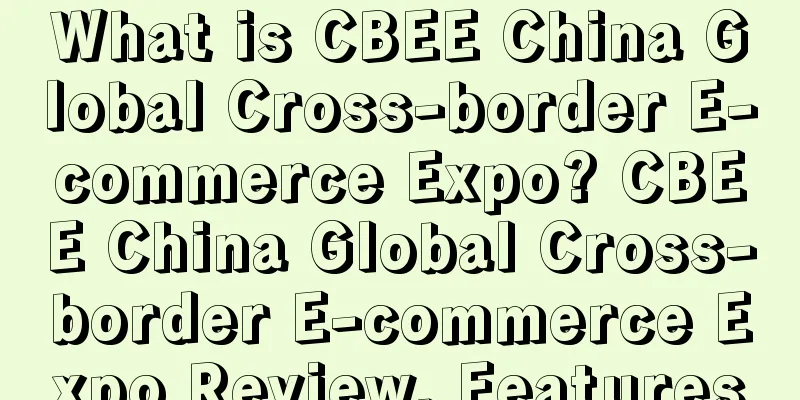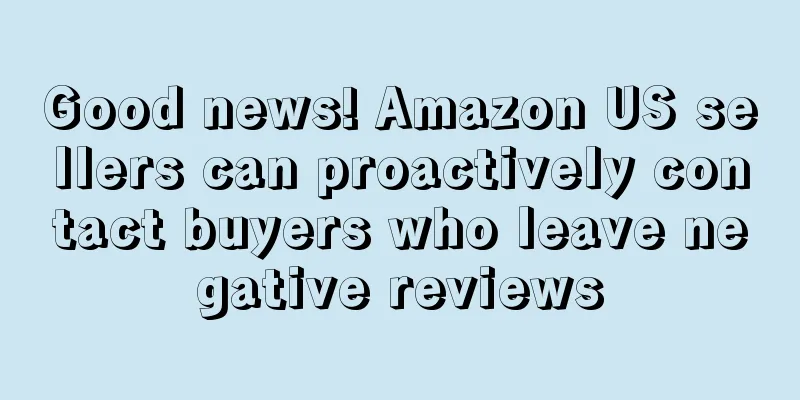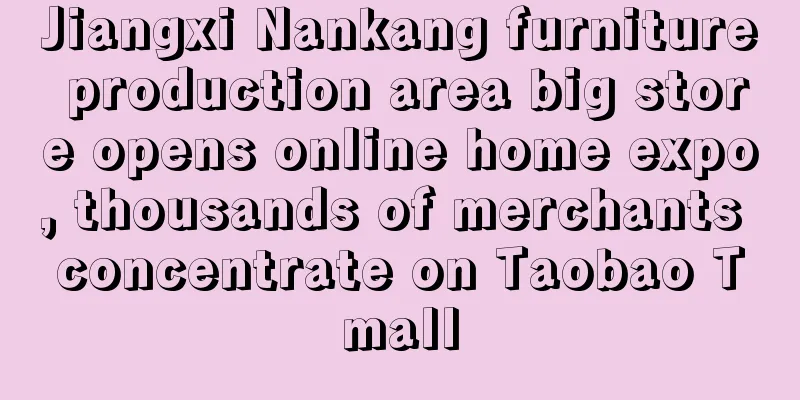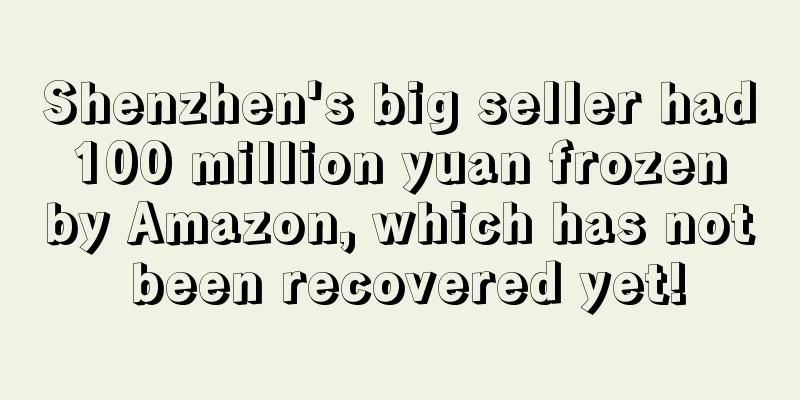What is Order Time? Order Time Review, Features
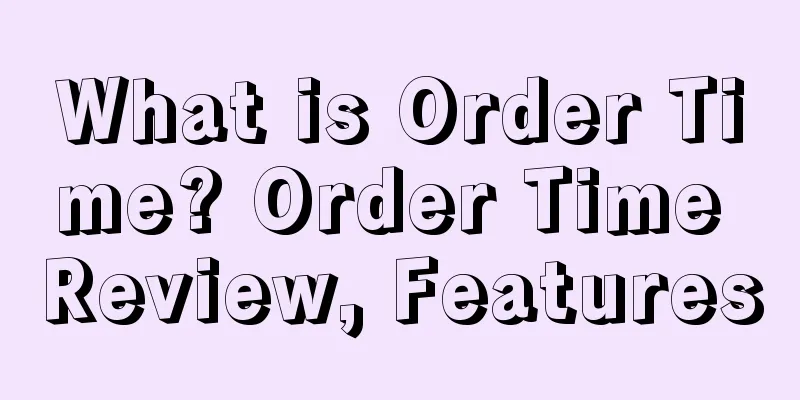
|
Order Time is a QuickBooks Gold Partner and the leading provider of inventory and order management software for the QuickBooks community. About Order Time NumberCruncher was founded in 1999 and was the first developer to invest in Intuit's QuickBooks SDK (Software Development Kit). Our mission is to provide innovative, scalable and cost-effective inventory management solutions that solve real-world business problems, resulting in increased customer satisfaction, improved profitability and competitive advantage. Thousands of manufacturers and wholesale distributors rely on NumberCruncher solutions to manage their daily business activities around the world. From inventory control to production management to order processing and fulfillment, these solutions are unmatched in the market, setting the standard for the QuickBooks Inventory Add-in for the manufacturing and wholesale distribution markets. The NumberCruncher team has extensive manufacturing management, wholesale/distribution, technology and accounting expertise. We not only provide the software, but we also provide implementation, training and ongoing support to help our clients get the most out of our solutions. FAQ about Order Time Q: How do I get my data into the order time? A: Then the first thing you need to do is upload, import or enter your customers, prospects, suppliers and projects. The easiest way is to integrate with your accounting software. Another way is through CSV import. CSV import can be used to insert and update data. Use the list to find the data you have imported. Q: How do I manage my team during order time? A: An important aspect of Order Time is working with your team, so you need to manage roles and add users. Users are assigned a role which defines their level of access to your account. The number of active users you can add is defined by your subscription. Roles allow owners to decide exactly which features each user has access to. Q: What types of shipping integrations are available? A: Order Time is integrated with ShipStation. Ship Docs are sent to ShipStation along with all relevant customer and item information. In ShipStation, you complete the shipment and print the shipping label. Ship Station sends the tracking number back to the corresponding Ship Doc and changes its status to Shipped. Q: Do I have to pay for my subscription time upfront? Is there an annual fee? A: No! The monthly subscription is all you pay. Learn more about our pricing and access the cloud-based app from any web browser, even on your phone or tablet. Q: Can I use order timing to transfer inventory from one warehouse to another, or to different locations within each warehouse? A: Yes, if your business operates in multiple locations, then you can perform a transfer in the Warehouse section of Order Time to move inventory. On the screen, you can select the origin, destination, shipping method, tracking number, and total weight. You can even assign a cost to ship inventory from one location to another. To move inventory within your warehouse, we recommend doing a box move from the Warehouse section of Order Time. It allows you to complete the move, record the date the move was completed, and record the quantity. |
<<: What is Walipay? Walipay Review, Features
>>: What is Xendit? Xendit Review, Features
Recommend
Hot products are popular all over the world! Shenzhen big sellers get hundreds of millions of financing
With the promising prospects of the 3C market, ma...
FBA rejects shipments! Sellers’ shipments delayed 120 days
Amazon 's RDU4 warehouse seems to have collap...
The spoof tactics have been upgraded again, and the seller is offering a reward of 500,000 for clues!
"It's a new day. Have you been copied in...
What is Shangxian Technology? Shangxian Technology Review, Features
Shopline was founded in 2013. It not only allows ...
What is Emex.ru? Emex.ru Review, Features
Founded in 1999, Emex is a Russian e-commerce onli...
What is MTS Money Wallet? MTS Money Wallet Review, Features
MTS Money Wallet is a convenient app that allows ...
Amazon has issued an announcement! There is a risk of disruption to UK logistics in the coming weeks
On August 23, Amazon UK announced that it would e...
A single seller loses hundreds of millions, while small and medium-sized sellers just make a profit
In the past three quarters, the cross-border mark...
Led by the company's top executive, sellers make millions in this channel
In 2021, the cross-border e-commerce industry has...
Monthly search volume reaches 110 million! AliExpress Russian traffic breaks record
According to the latest data from AliExpress Russ...
MerchantWords
Merchantwords is a keyword tool specifically for t...
The number of sellers exceeds 100,000! Russian e-commerce WB is gaining momentum
According to recent foreign media reports, the nu...
What is Kaola Express? Kaola Express Review, Features
Kaola Express starts from the end and provides cu...
What is UYOU LOGISTICS INC.? UYOU LOGISTICS INC. Review, Features
UYOU LOGISTICS INC. overseas warehouse, located in...
The “gold rush” has begun! Inflation has made these products more popular
In recent years, with the increasing sales of aut...