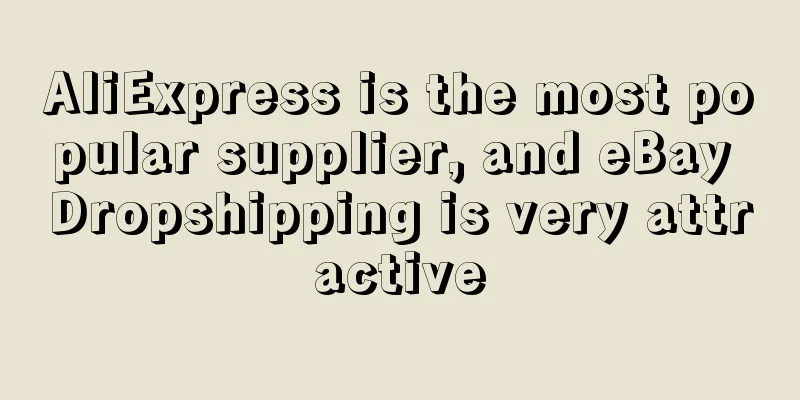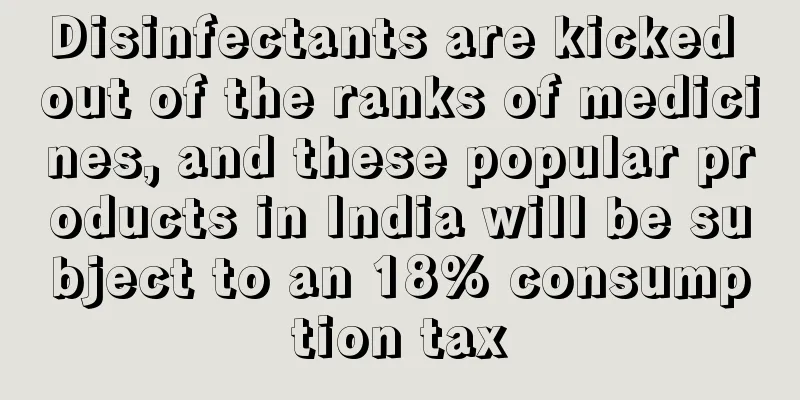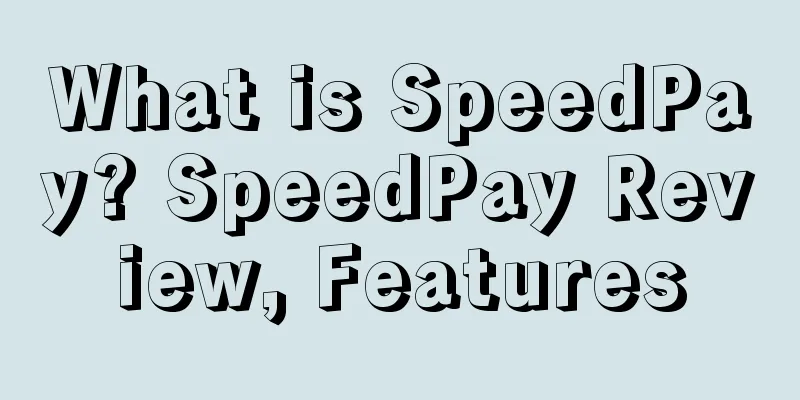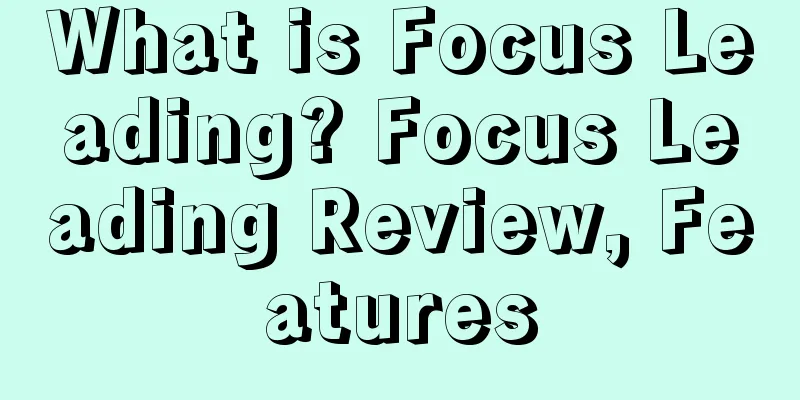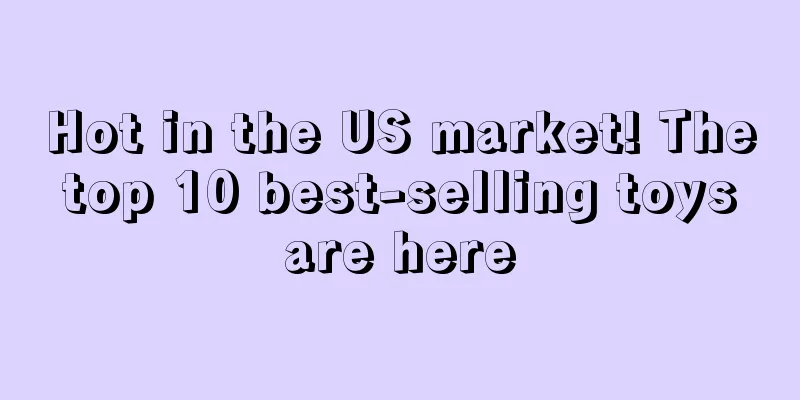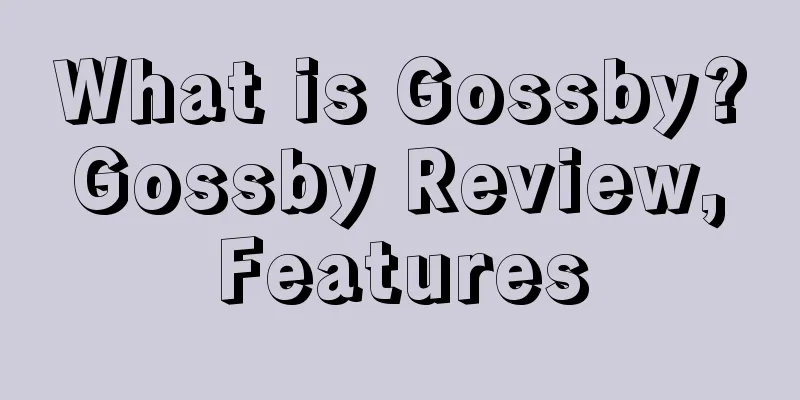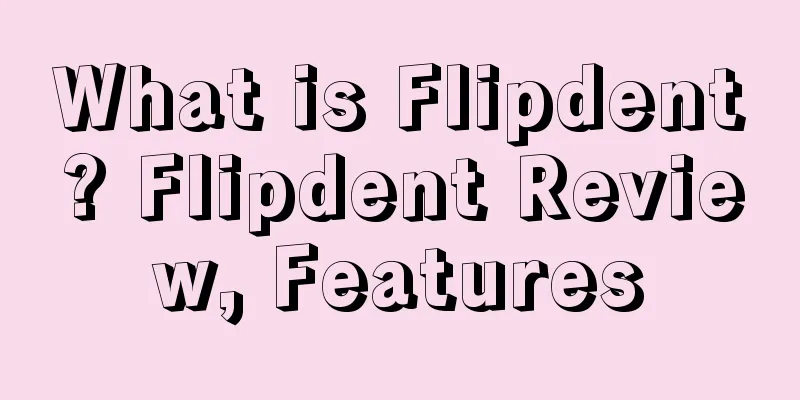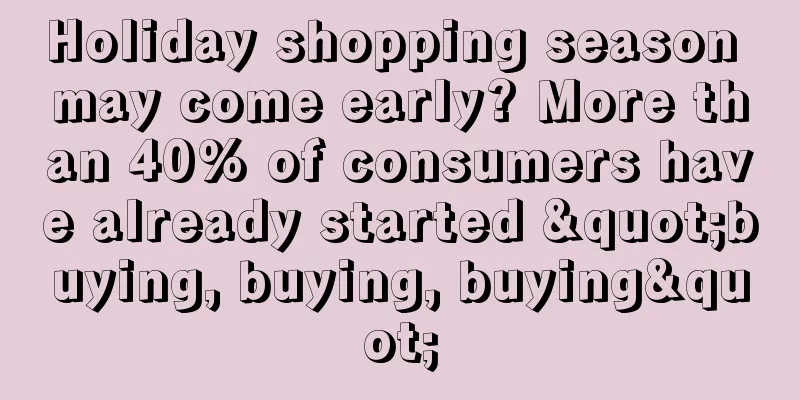What is Giveaway? Giveaway Review, Features

|
Giveaway is also called Amazon lucky draw, which means sellers use their own Amazon products as prizes to set up lucky draw promotions to increase the click-through rate of products and the attention on social media. For Amazon sellers, Giveaways can serve as a marketing tool.
About Giveaway Any user with an Amazon account can set up a giveaway on Amazon and initiate a "giveaway" campaign. The giveaway can be any product sold through Amazon's official channels. The Giveaway Provider purchases the prize at market price and pays all applicable taxes and shipping costs. Because the winner and his or her location are unknown when the Giveaway is set up, the fees paid up front by the Giveaway Provider include estimated taxes and shipping costs. If the actual taxes or shipping costs are less than the estimated costs, the Giveaway Provider will receive a refund equal to the difference between the estimated costs and the actual costs when the prize is awarded. If the prize is not claimed, the Giveaway Provider will receive a refund equal to the cost of the prize.
Requirements for use 1. Professional seller account. 2. Use FBA to ship.
Product types that are not eligible for Giveaway Audio and electronic book products; Self-shipping products; Oversized products; Amazon add-ons Exclusive product for Amazon Prime members.
The meaning of the Giveaway button at the front desk If you have your goods in FBA and have sufficient inventory, it is likely that you can set up Giveaway from the backend of Seller Center. However, after trying it, I found that the Giveaway button on the front end makes more sense. 1. Directly included in the Amazon Giveaway product catalog (https://www.amazon.com/giveaway). 2. Anyone can buy your product through the Giveaway button on your product page and promote it. 3. Evaluate whether the product meets Amazon’s requirements for “high-quality products.” You should know that not all FBA products have a Giveaway button on the front page, because Amazon attaches great importance to the quality of the Giveaways (free gifts) themselves.
Factors that influence the appearance of the Giveaway button on the front page 1. Ship with FBA; 2. There are orders every day; 3. Review rating is three stars or above; 4. A discount code is set on the product page; For a new product that has just been released, the following factors will affect the appearance of the Giveaway button on the front desk; 5. FBA shipments must be marked with Prime; 6. The product must have a category BSR ranking; 7. The latest review in the Recent Review cannot be a negative review; 8. There is a discount code set on the product page; Amazon Giveaway usage and rules.
How to set up Amazon Giveaway Before setting up a sweepstakes, you should add your inventory to the sweepstakes on the settings page: Go to Settings > Fulfillment by Amazon > Sweepstakes Settings > Enable Follow these steps: 1. Select "Promotion" from the "Advertisement" drop-down menu. 2. Click "Create Giveaway". 3. Select your product and click "Set Up Your Prize Draw". You will be taken to the "Set Up Your Prize Draw" page again. 4. Select "Set lottery type". There are three instant draw modes. 5. Set requirements: What do you want participants to do before entering the draw? 6. Once setup is complete, you will receive an email with instructions on how to select participants (e.g. Twitter, Facebook, email). You can also choose "Publicly list my prize" so that your prize will be publicly available in programs for Amazon buyers such as "Today's Prize Draw".
develop In November 2016, Amazon opened the Amazon Giveaways feature to Chinese sellers. |
<<: What is AFSL? AFSL Review, Features
>>: What is Qi? Qi Review, Features
Recommend
AppsFlyer Releases 2021 E-Commerce App Marketing Status Report, User Spending Increased 55% Year-on-Year
AppsFlyer, a global marketing measurement and exp...
How to seize the golden period of Ramadan marketing? These key points cannot be ignored
Data recently released by AppsFlyer and Braze sho...
What is senortech? senortech Review, Features
Senortech is a leading point-of-sale manufacturer ...
Cainiao and Huaxizi join hands to create a full-link logistics solution for Chinese products going overseas
Recently, in a warehouse of Huaxizi in southern C...
With a new direction in product selection, Amazon Germany’s vacuum cleaner sales increased by 30%!
Using a vacuum cleaner to clean daily household h...
What is China New Times (CNT)? China New Times (CNT) Review, Features
Zhongshishidai (Shenzhen Zhongshishidai Internatio...
Record fever swept Russia, and sales of phonograph-related products surged 800%!
Gramophone sales increased sixfold, and related p...
1,500 Americans surveyed: Long website loading times reduce customer trust
A recent study shows that if a seller’s brand web...
TikTok Shop's Black Friday sales in the U.S. exceeded $100 million in a single day
On November 29, US time , the local traditional s...
SHEIN to re-launch during Amazon India Prime Day
On July 15, according to local Indian media repor...
What is Jiehang International? Jiehang International Review, Features
Jiehang International is a professional company p...
What is slingfisher? slingfisher Review, Features
slingfisher is a fruit mold shopping website. Abou...
"As long as you start the video, there will be no failure in the transaction": foreign trade people have discovered a powerful tool for placing orders
Since the beginning of this year, there have been...
South Korea's GDP returns to the top 10 in the world! Unemployment rate rises to 21-year high
According to the unemployment statistics recently...