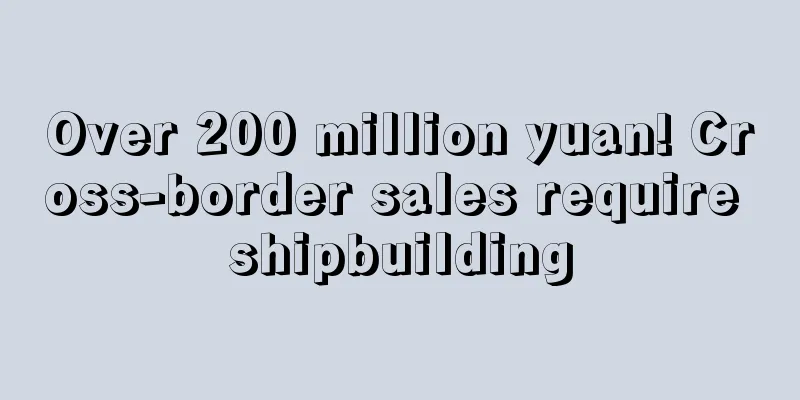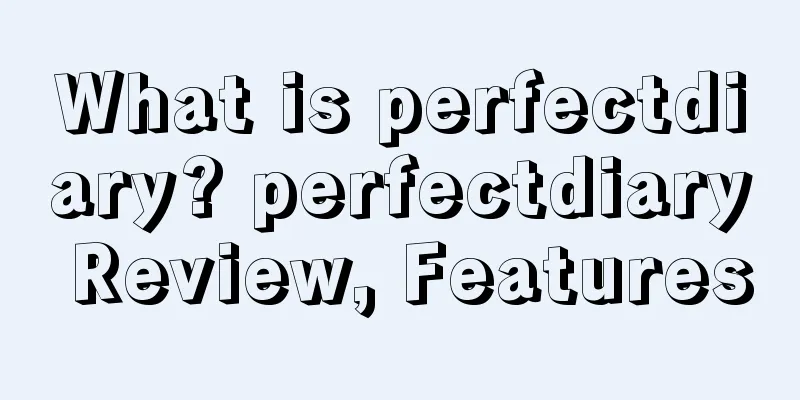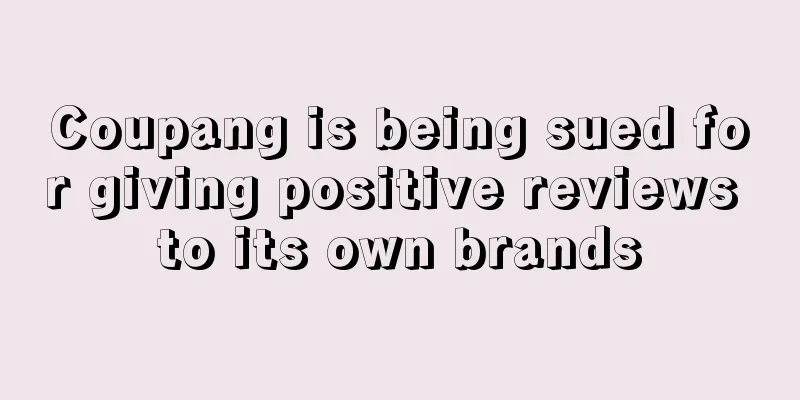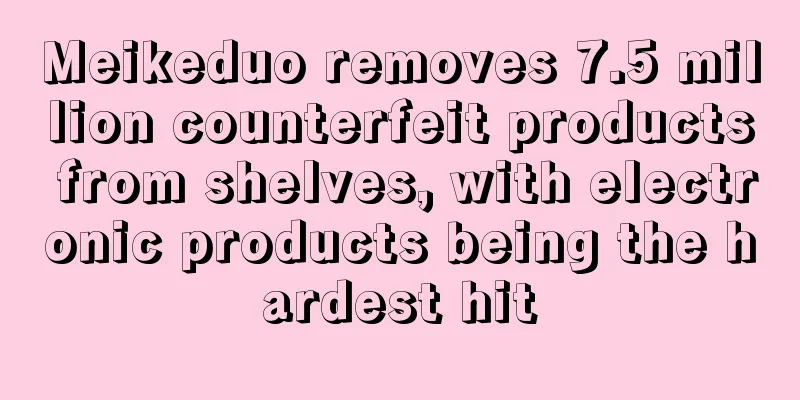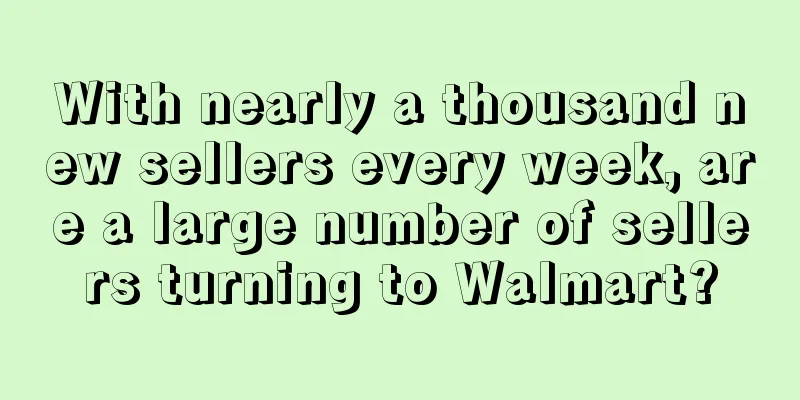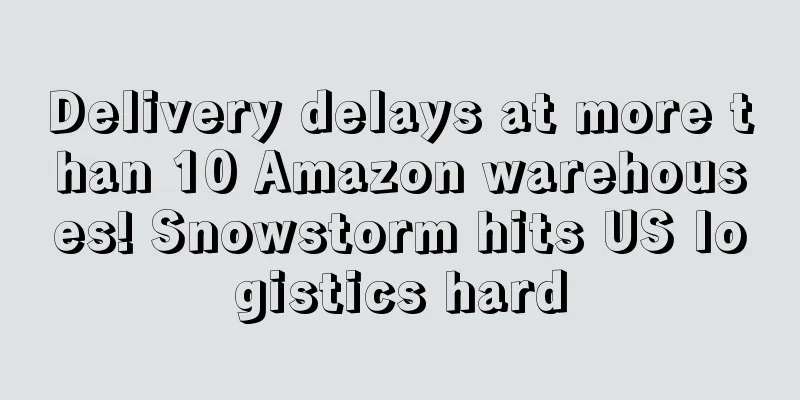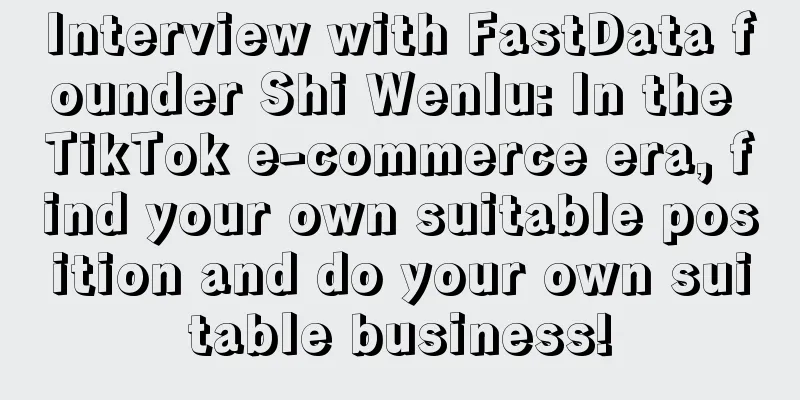What is Amazon Global Payments? Amazon Global Payments Review, Features

|
What is Amazon Global Payments?
directly use domestic local bank accounts to receive global payments in RMB
Amazon Global Payments covers 9 major sites: Three major advantages of Amazon Global Payment
Tiered pricing, rates as low as 0.4%!
and automatically updated every month
How to Set Up
Step 1: Open the seller platform "Account Information" the "Settings" drop-down menu, and click "Deposit Method" "Payment Information "
Step 2: Add your domestic bank account the "Add New Deposit Method"
Step 3: Get payment
Frequently asked questions
the Amazon Global Payment homepage to fill in the contact information
|
<<: What is NexTag? NexTag Review, Features
>>: What is Amazon Project Zero? Amazon Project Zero Review, Features
Recommend
What is Fulfillment Center? Fulfillment Center Review, Features
Fulfillment Center, abbreviated as " FC &quo...
The platform took action against the sellers
Recently, the issue of "delivery from a dist...
What is Aotong International? Aotong International Review, Features
Aotong International (Shenzhen Aotong Internation...
What is AMZRefund
AMZRefund is an Amazon seller claims tool for fin...
Sales have grown for 11 consecutive years, and organic beauty has become mainstream in the UK
As the concept of sustainability becomes more pop...
Many big sellers rushed into the market, and ChatGPT exploded!
In 2023, ChatGPT became extremely popular, and ma...
The cross-border e-commerce market continues to gain momentum and becomes the key to Singapore's retail industry recovery
According to OCBC Bank, Singapore's retail sa...
Amazon negative reviews have a high weight, and seller ratings are declining...
Speaking of reviews, Amazon has made quite a few ...
What is Leke Business School? Leke Business School Review, Features
Leke Business School is a professional company fo...
Official confirmation: There is new situation in Amazon account verification
Amazon account verification issues are still ongo...
What is FlexiSpot? FlexiSpot Review, Features
FlexiSpot is an international company that sells d...
Newegg adds cryptocurrency payment method!
On November 29, North American electronics retail...
Earned 39 million in 10 months, the shipowner made a lot of money as freight rates soared
As shipping rates continue to soar, the ship trad...
Commissions as high as 32%, Etsy sellers: "I quit!"
It is reported that Etsy sellers paid 32% commiss...
U.S. grocery prices rise by the largest amount in recent years
According to data reported by the U.S. Bureau of ...