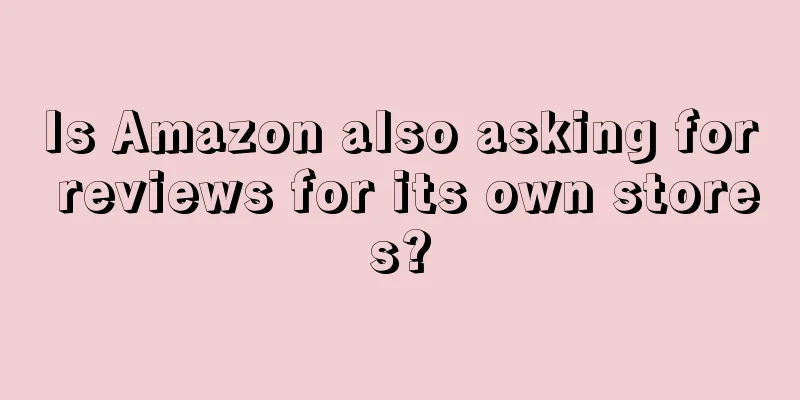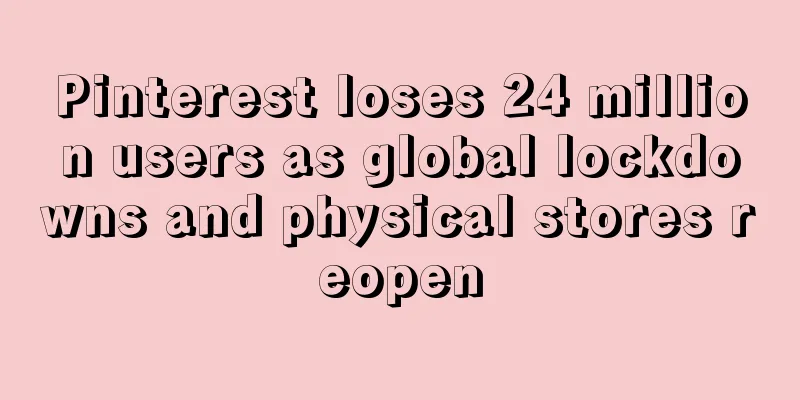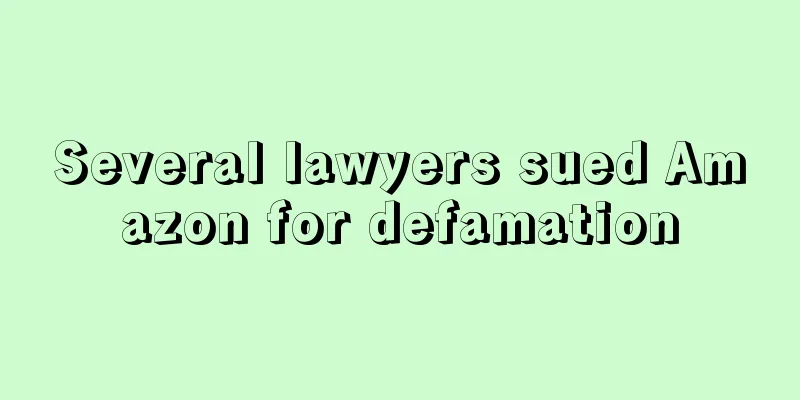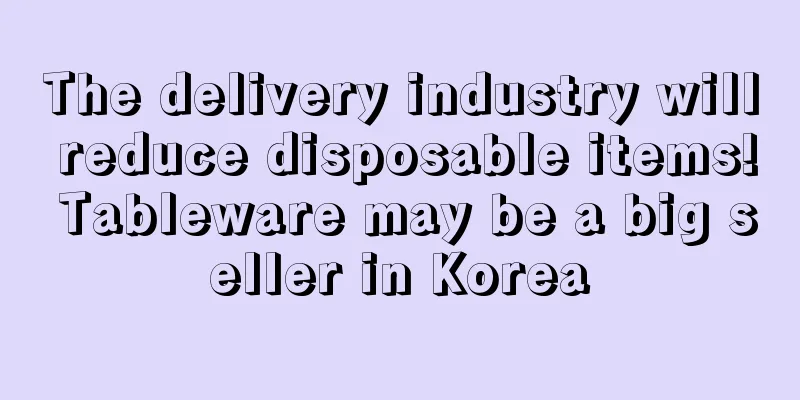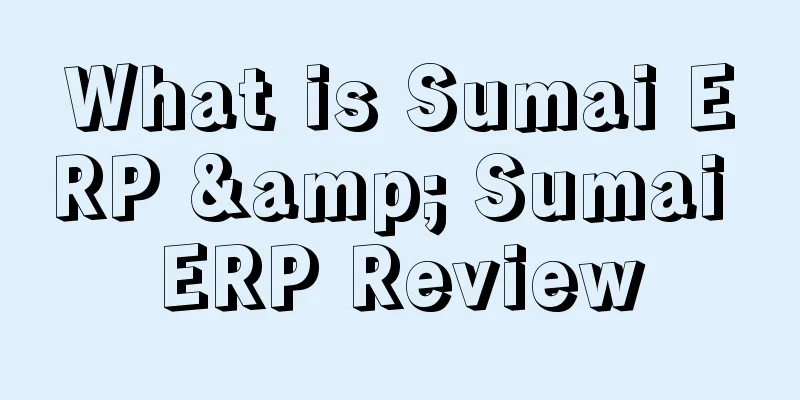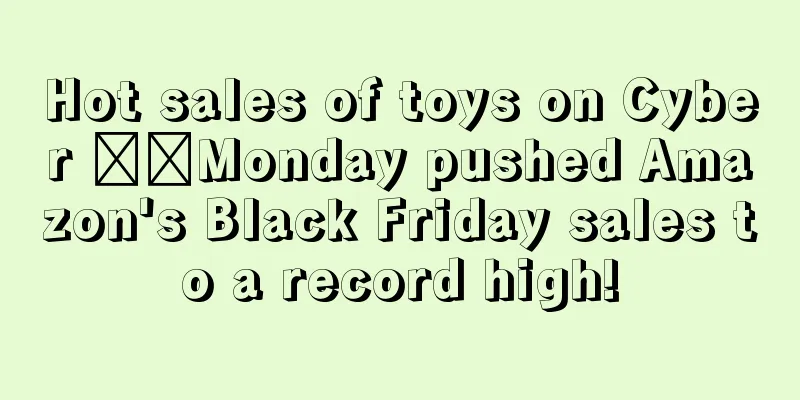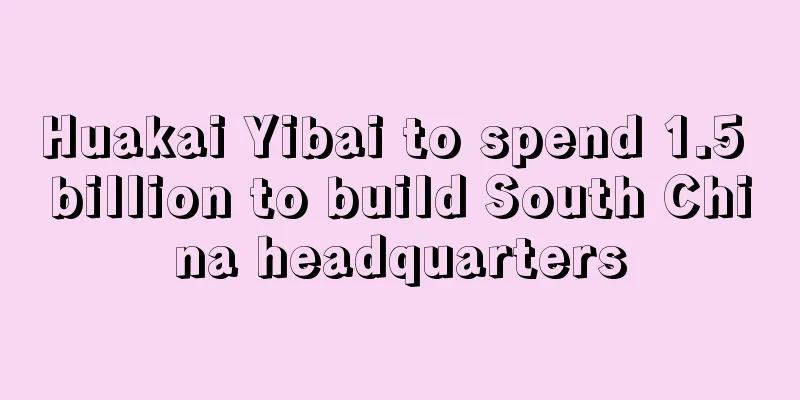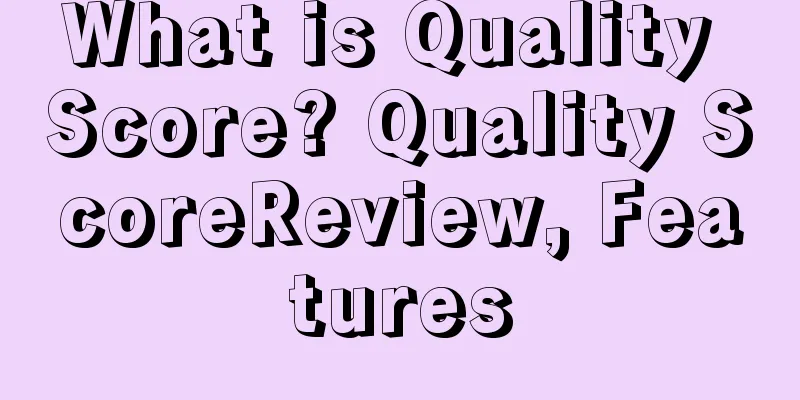Consumer Notification Act Verification Holiday Outbreak, Amazon Sellers Driven Crazy by BUGs
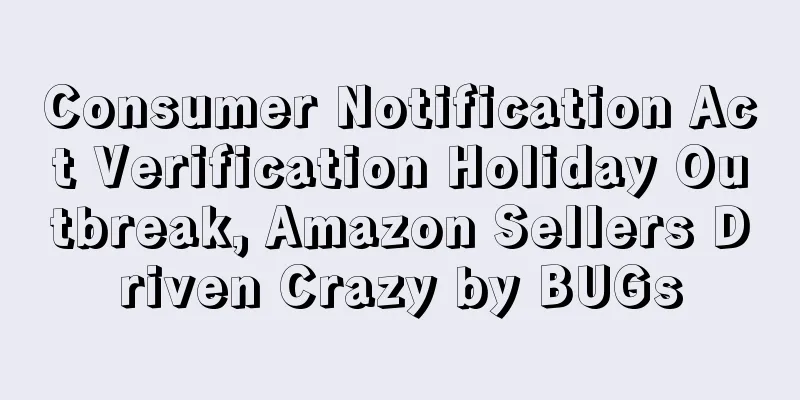
|
During the Labor Day holiday, Amazon sent a large number of "Consumer Notification Act" verification email notifications, which scared the sellers who were on a leisurely vacation : "They are causing trouble again during my rest time." In fact, sellers have been receiving relevant emails since March this year. Judging from the feedback, this year's verification process is very different from last year, and sellers have encountered many problems.
At the same time, sellers have many questions about this matter, such as "The consumer notification bill certification has not been triggered yet, and the store needs to change its main body. Can it be changed in advance?" "If too much information is changed at the same time, will it trigger additional review?" "Do I need to change the main body during this certification, or is it safer to use the old information and change it after the certification is passed?"
Just two clicks and it’s done. Is verification super easy this year?
Chinese cross-border e-commerce sellers in the US market are familiar with the US Consumer Notification Act, which will take effect on June 27, 2023. It aims to protect consumer rights and improve the integrity of the online retail market. It requires sellers to submit store verification information once a year to ensure compliance.
This year, Amazon's verification has already started. At first, sellers were frightened by the yellow warning in the performance notification, but after a psychological struggle and choosing to face the "hardship", they found that this year's verification has become much simpler. In the words of the sellers: "It's done in two clicks."
According to the official news released by Amazon at the end of March, sellers only need to take the following three steps to complete the annual certification:
1. Click the [Check your account information] alert bar below the "Complete your priority actions" prompt banner on the Account Health page , or click the [Resolve issues] button on the right side of the banner to enter the information check page;
2. After completing the first step, the seller will see the full information submitted. If there is no need to update the current information or all updates have been completed, click the [Continue] button;
3. After completing the second step, the seller will see the information overview page again, confirm the accuracy and timeliness of the information, check the confirmation box, and then click the [Certify] button to complete the certification.
From the above steps, we can see that for old sellers who have completed the verification last year and have not updated their information, it is indeed very simple to complete it with two clicks. When the seller completes the third operation step, the yellow warning disappears quickly, and the worry of postcards within 10 days does not happen.
However, there is one thing sellers need to note, that is, the verification period this time has been greatly shortened compared to last year. Amazon clearly mentioned in the email notification that sellers must complete the certification within 10 days after first viewing the notification , otherwise the account will be at risk of being deactivated.
If the seller completes the verification within the specified time, how can they know whether they have completed the annual certification requirements? It is reported that a "Thank you" banner will appear on the seller's account health page, and they will also receive an email confirmation of the completion of the certification.
Under normal circumstances, after completing the certification, you can usually pass the certification for this year. However, when conducting the verification, there are some details that sellers must pay attention to, otherwise it is easy to cause verification failure, such as whether all information verification was completed last year.
One seller almost fell into a trap because of this. According to the seller, his account had been verified for the Consumer Notification Act last year and had passed. When he received the notification this year, he followed the "no new information update" steps, but he did not pass the verification as quickly as other sellers because the "name" column in his background information showed the name of the legal person, not the company name.
The solution I got after consulting customer service was to update the background information to achieve the verification purpose, but the company entity and legal person information in his background were correct, so there was no place to modify it.
Just as he was getting anxious about not being able to complete the verification within the stipulated time, something new happened in the background : an identity verification interface was refreshed. He guessed that this should be the verification he had not done last year.
Therefore, sellers must check the information carefully and do not submit blindly. If you encounter a similar situation as this seller, wait patiently for the Amazon system to refresh.
There are so many bugs in the verification process , which is a headache for sellers
It can be seen that Amazon's verification method for the U.S. Consumer Notification Act has become much simpler this year. A seller who has completed the verification of two stores even said that even if the phone number is updated, there is no need for another phone verification. After updating the information and completing the verification process, this year's certification KPI has been achieved.
However, probably because it was the first time to do this and because of the large-scale centralized verification, many bugs appeared this year . According to sellers’ feedback, the main problems are as follows:
1. Repeated verification notifications. Some sellers complained that the Amazon system seemed to be crazy. They had already sent him a confirmation email for the completion of the authentication, but then they sent him several verification notification emails in succession.
2. The information submission portal is inaccessible. A seller in Ningbo said that his company name needed to be updated, but when he clicked to edit the information, it showed "something went wrong, please try again later". He tried many ways but still couldn't solve it, including changing the browser and clearing cookies. "I saw others had a green button to update immediately, so I can also update from here, but I don't have one."
There are many sellers who have the same troubles. When they submit the relevant information with confidence, they are poured cold water : the business information cannot be modified at all. Faced with the limited number of days left for submission, some sellers can only give up the update and directly click [Proof].
Not being able to update information is frustrating, but being asked to verify identity after successfully entering the edit page is even more of a bummer. One seller said he wanted to change his company address, but as soon as he clicked the edit button, it said it needed to be reviewed and was currently verifying identity. Another seller complained : "I just clicked the edit button and didn't change anything. After I exited, it said I needed to verify my identity."
Some sellers were worried that the company address had changed, which would trigger a system review during the editing and updating process of the Consumer Act. However, they did not expect that the new information had been requested for review before it was filled in, which caught the sellers off guard. Therefore, sellers should not click the edit button unless necessary.
Some sellers may ask, how can we operate safely and not trigger the audit during the Consumer Notification Act audit period? But in fact, any information that has changed may need to be verified, especially the change of the subject. There is no such thing as 100% no audit. However, as long as the seller follows the regulations and the new information can meet various audit requirements, then the problem of passing the certification this year is not a big deal. Otherwise, whether it is changing the subject in advance or waiting until the Consumer Notification Act is triggered to change it, there are inherent risks.
From this article, you can see that although sellers have undergone a Consumer Notification Act information verification last year, they still encountered many problems this year. So if sellers have any questions or opinions about the US Consumer Notification Act, please leave a message for discussion. U.S. Consumer Notification Act |
<<: Performance changes! Net profit in the first quarter of the year was nearly halved
Recommend
What is MediaMarkt Deutschland? MediaMarkt Deutschland Review, Features
Founded in 1979, MediaMarkt Deutschland is German...
An inventory of the best-selling products in Latin America in 2021, which will remain popular next year!
As one of the fastest growing online markets, Lat...
Instagram sells SHEIN and AliExpress clothing at several times the price difference!
According to foreign media reports, a consumer di...
The biggest action of the year! Amazon starts the ultimate battle for traffic
During this year's peak season, the battle fo...
What is MySales
MySales is a product from Terapeak that helps sel...
Product selection trends! Russians love to give these New Year gifts in 2022...
The Chinese New Year is just over half a month aw...
What is Fancy? Fancy Review, Features
Fancy mainly sells creative products in various ni...
European online grocery platform Everli accelerates international expansion with $100 million in funding
According to foreign media reports, European onli...
Three recalls in three months! Sellers of this type of product should beware
Recently, the U.S. Consumer Product Safety Commis...
What is Sellerlegend
Sellerlegend is a tool that allows you to visuali...
What is tricoma? tricoma Review, Features
Tricima interfaces with Amazon, ERP and product m...
Russian e-commerce giant Ozon signs delivery agreement with Kazpost
During the pandemic, e-commerce and online servic...
More than 15,000 brands! Paytm Mall's "Holi" promotion has begun, and sellers are expected to receive huge orders
The annual Indian Holi festival is here again! Ho...
Peak season arrives, Australian parcels surge, fashion items are most popular
Australia Post CEO Paul Graham has warned online ...
What is EUSERVICE? EUSERVICE Review, Features
Ouyi Cross-border Service (Shenzhen Ouyi Informati...