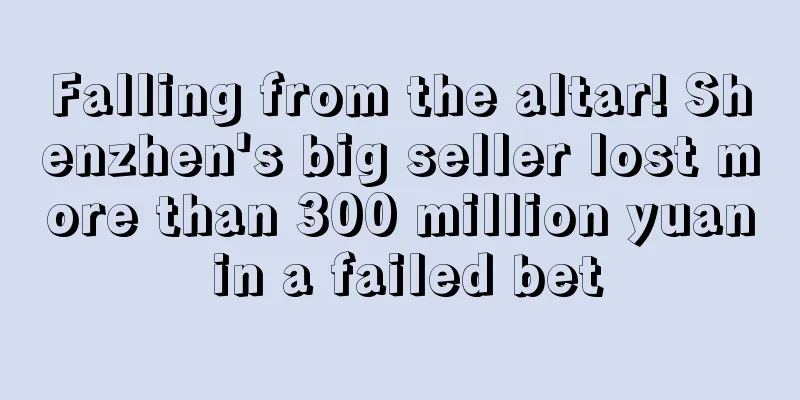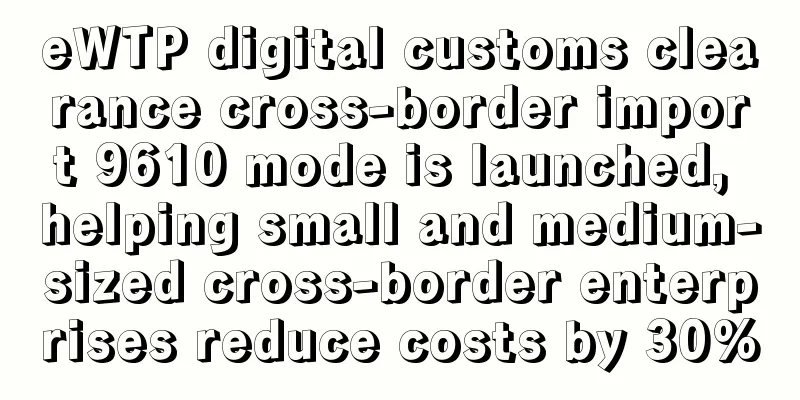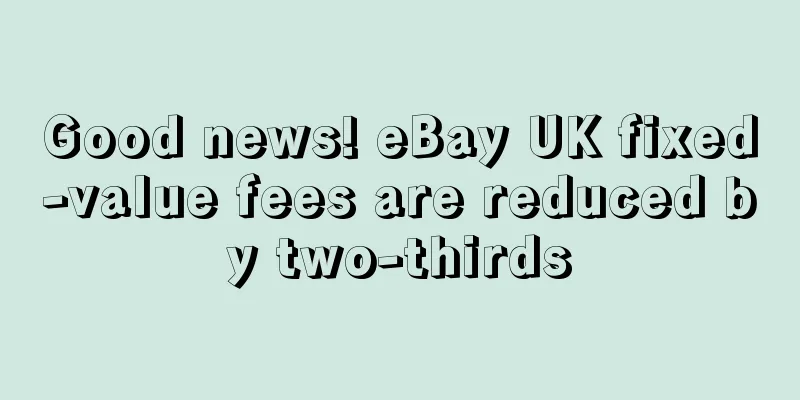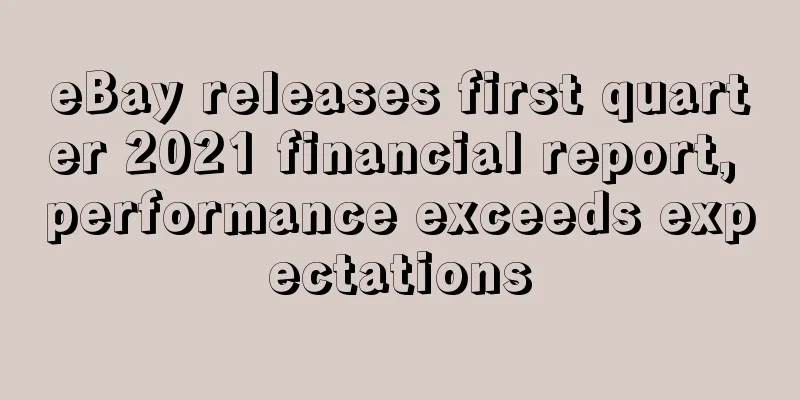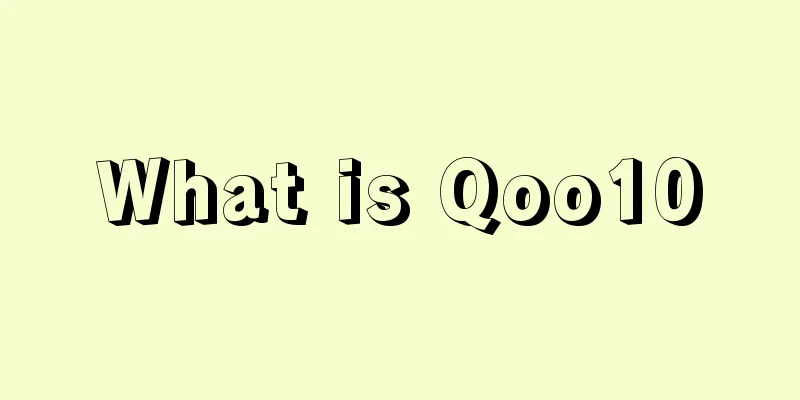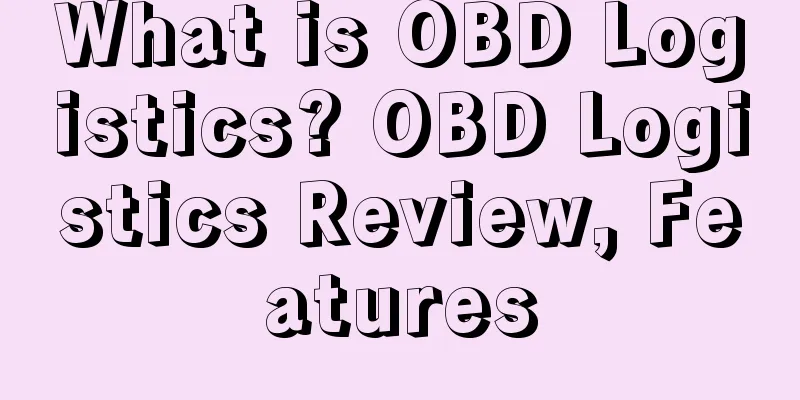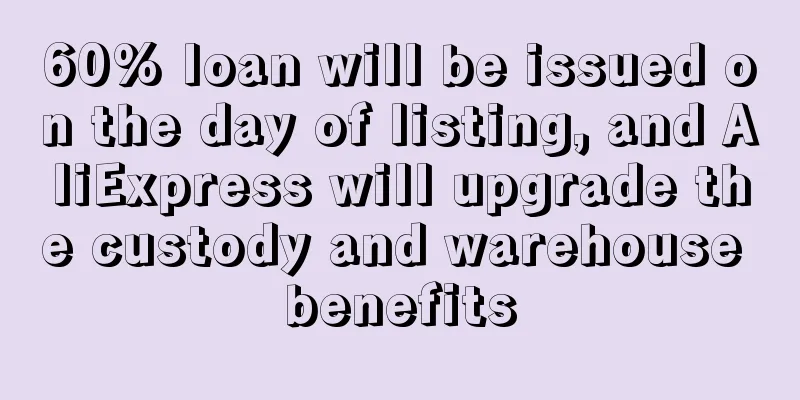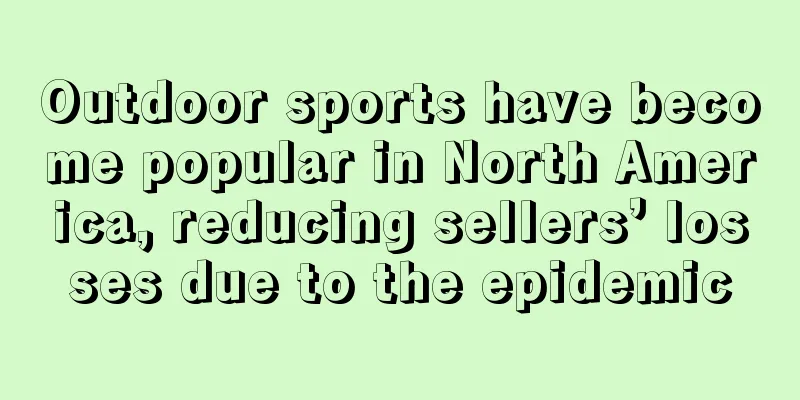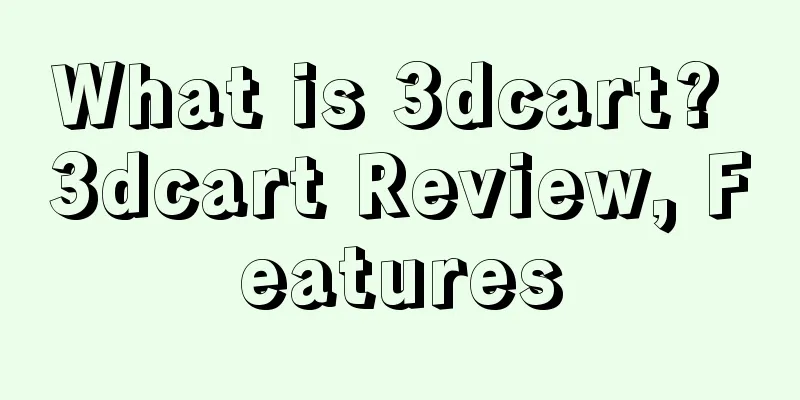What is Sumai ERP & Sumai ERP Review
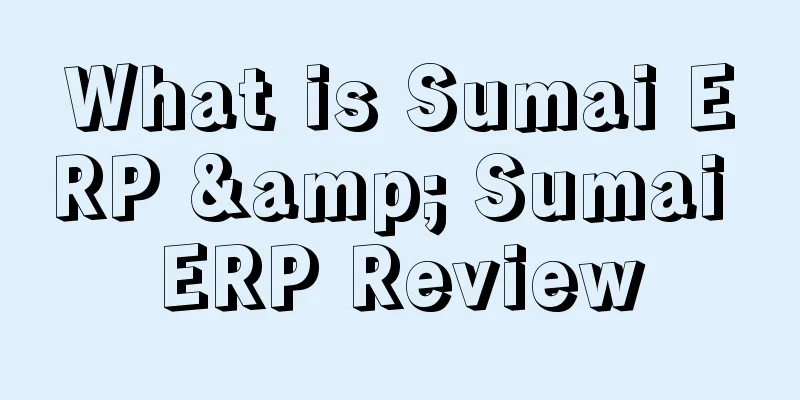
|
Sumai ERP supports major platforms such as AliExpress, Wish, Amazon, Lazada, eBay, Dunhuang.com, 1688, Cdiscount, Shopee, Joom, Shopify, TopHatter, Vova, Mymall, etc. It can be used for free and has functions such as managing orders, procurement, inventory, finance, customers, etc. It can quickly process customer messages and remarks, automatically identify orders with incomplete names of Russian consignees, automatically allocate logistics channels, and merge orders from the same customer with one click.
Function 1. Centralized order processing One-click synchronization of orders from AliExpress, Wish, Amazon, Lazada, eBay, DHgate, and 1688; ·Quickly process customer messages and comments; Automatically identify orders with incomplete names of Russian consignees; Automatically allocate logistics channels according to rules; · Combine orders from the same customer with one click. 2. Intelligent and precise procurement Automatically generate purchase suggestions based on order status and inventory status, and purchase in batches by SKU; Automatically calculate safety stock, which is more accurate than guessing, and automatically calculates purchase costs; · One-click allocation of purchase freight, support for prepayment and postpayment purchases, and suppliers' accounts payable are clearly visible. 3. Efficient and accurate packaging and picking ·Single SKU and multiple SKUs can be printed separately, and printing of customs declarations and order barcodes is supported; Support printing of summary outbound lists to prevent missed and duplicate printing; ·Sort and print by SKU, and print orders of the same products together for easy picking. 4. Carefully designed delivery function Scan, weigh, take photos, ship and upload all in one go, with early warning for duplicate and missed shipments; · Check packages by weight to prevent wrong shipments, ship combined packages in batches, and automatically ship split packages in parts; Clearly record the weight of each package to prevent the package from being increased by the freight forwarder, and flexibly connect with all freight forwarders on the market. 5. Income and expenditure are clear at a glance ·Unified management of accounts receivable, accounts payable and corporate accounts, automatic calculation of order revenue, cost and profit; Batch import of alliance commissions, loan records, and actual express delivery costs, with intelligent matching; · Clearly count the profits of salesmen and stores. 6. Complete permission control ·Customer service, purchasing staff, warehouse manager, and accountant, each performs their duties; Enterprise information isolation, easily restricting employees’ access to sensitive data.
How to bind an Amazon store According to Amazon's official requirements, all third-party software needs to adopt a new developer authorization method. Please follow the steps below to bind to the Amazon store. Step 1: Log in to the Amazon backend [Settings-User Permissions] in English, and enter the Amazon MWS developer management page: Step 2: [Authorize a Developer] in English: Step 3: Enter the developer name and developer ID of Sumai (refer to the text below the picture): The developer name and developer ID are different for different sites. The specific reference is as follows (can be copied): 1. Input data for North American sites (United States, Mexico, Canada) (copyable): Developer name: Sumy Developer ID: 8719-9461-9061. 2. European Station (UK, France, Germany, Italy, Spain) Input data (copyable): Developer name: Sumy.ERP Developer ID: 550515592139. 3. Input data for the Australian site (copyable): Developer name: Sumy_ERP Developer ID: 7924-6705-9413. 4. Japanese store input data (copyable): Developer Name: SumyERPJP Developer ID: 2370-0852-4032. 5. Indian store input data (copyable): Developer name: Sumy.ERP Developer ID: 550515592139. Step 4: Agree to authorize Sumai to access Amazon: Step 5: Generate authorization information: Step 6: Enter Sumai ERP to bind the store. After the store is successfully bound, you can download the order normally and operate the subsequent process. TIPS: You do not need to unbind the store that has been bound. Just click to bind the Amazon store. Please note that each store and each site needs to be bound according to the documentation. |
>>: What is Jiuyi ERP & Jiuyi ERP Review
Recommend
British consumers are hit hard by the supply chain crisis, with 41% of parcel deliveries delayed!
The supply chain crisis affects the world . But i...
Tokopedia remains at the top of Southeast Asia and Indonesia's e-commerce platforms
Tokopedia has taken the top spot in the list of t...
Hurry up and raise the price! 60% of sellers received notice of price increase, with the highest increase reaching 70%
When the power restriction incident just started ...
U.S. clothing sales may exceed pre-pandemic levels, with comfortable styles becoming the main focus!
Research firm NPD said sales in the U.S. apparel ...
Social e-commerce has a bright future, and the market is expected to reach 2.9 trillion US dollars in 2026!
Social commerce refers to e-commerce companies us...
What is UGallery? UGallery Review, Features
Founded in 2006, UGallery is an online art websit...
South Korea's online fashion platform Musinsa's sales exceeded 300 billion won, a year-on-year increase of 51%
According to the latest news, the sales of Musins...
Cross-border e-commerce digital API platform Doushabao Technology reaches cooperation with Shopee
Recently, the cross-border e-commerce digital API...
Mercado Libre acquires Redelcom to strengthen its payment system!
Recently, Mercado Libre announced that it has acq...
Zebao increases investment, category unicorns go public, Amazon’s smart monitoring category is really attractive!
When asked which category of products has the gre...
A large number of sellers received address verification emails, and Amazon tightened its store opening regulations again...
In addition, Amazon has tightened registration ag...
Still a hit in 2021! Panel furniture remains at the top of Amazon BSR list
After experiencing a counter-trend rise in 2020, ...
What is Bandcamp? Bandcamp Review, Features
Bandcamp is an independent music platform that pr...
North America’s four major online consumption habits: 83% of people pay more attention to health
The latest report from food and health discovery ...
Steady growth! U.S. furniture and home furnishings spending increased 16% in the past five years
Recently, Giving Assistant released its latest re...