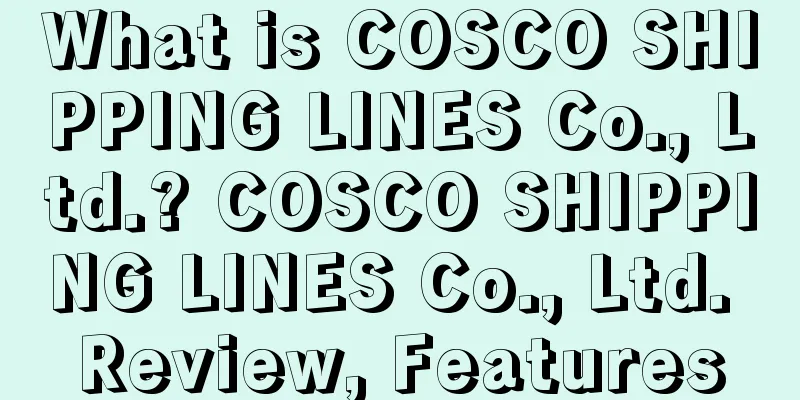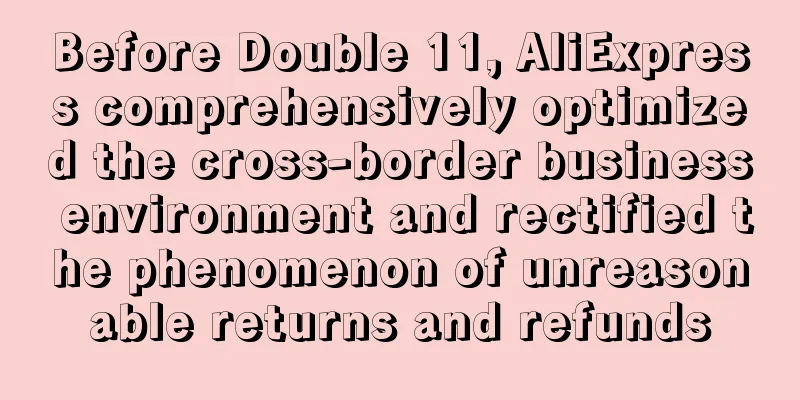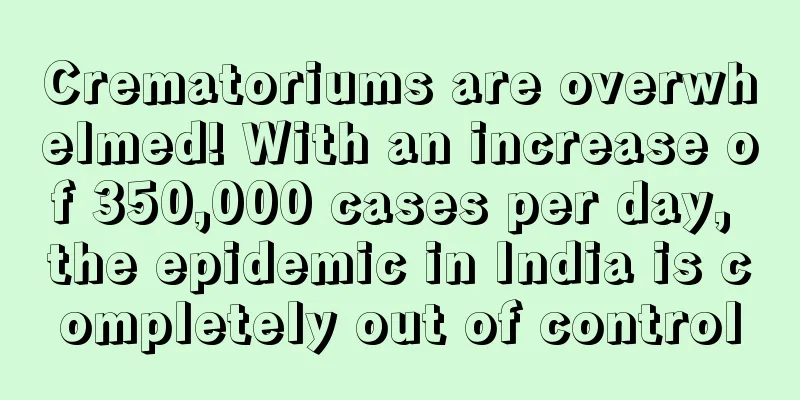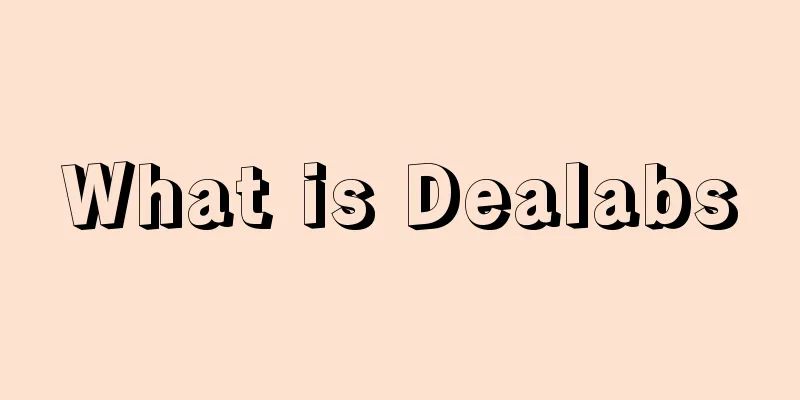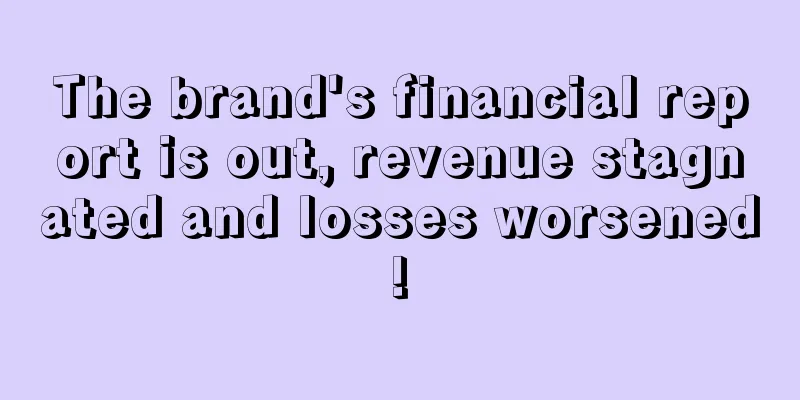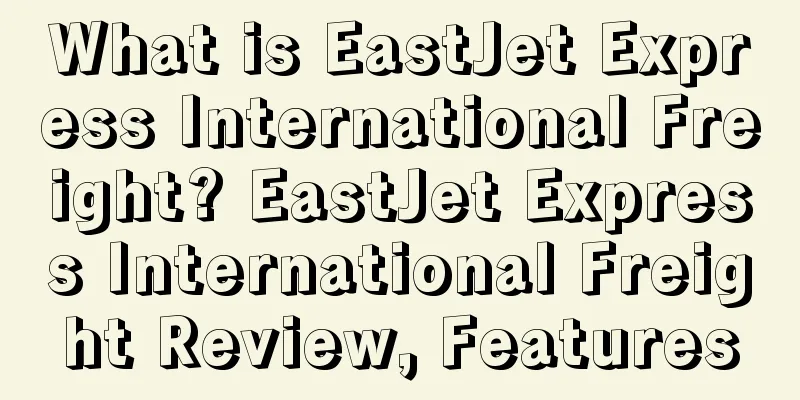What is Sessions? Sessions Review, Features

|
Sessions is a term related to Amazon backend reports, referring to the number of store visits.
About Sessions Official explanation: Sessions are visits to your Amazon.com page by a user. All activity within a 24-hourperiod is considered a session. Chinese explanation: Independent IP visits. Within 24 hours, an IP visiting a page is counted only once no matter how many times it clicks. How to view 1. Find "Data Report" on the top menu of the background and click "Business Report".
2. In the business report in the left menu bar, we select "Sales and visits on sub-product details page".
3. Then we can see the number of buyers' visits within a period of time. The default is usually 30 days, and the time range can be adjusted above.
Optimization suggestions To increase the number of visits, this requires a combination of internal and external sites: In general, the following points 1. If all aspects of the listing are optimized, Amazon will give you some traffic. 2. In-site advertising. 3. Off-site promotion. 4. Related sales. 5. Others. |
<<: What is Return Request? Return Request Review, Features
>>: What is Amazon Moments? Amazon Moments Review, Features
Recommend
Kombucha is popular in Europe, with a compound annual growth rate of 23.71%
According to European Research And The "Euro...
Transforming into cross-border e-commerce, the newbie counterattacks and becomes a multi-million-level seller on Shopee!
In recent years, the cross-border e-commerce indu...
What is iextrans? iextrans Review, Features
Meihuan (Shanghai) E-Commerce Co., Ltd. is a serv...
What is Noah's Dream? Noah's Dream Review, Features
Fujian Noah Chuangmeng E-commerce Co., Ltd. was e...
A cross-border dark horse emerges from a niche market! Guangdong Dama is once again sprinting for IPO
With the continuous development of Internet techn...
What is Distribution? Distribution Review, Features
Distribution means uploading products in large qu...
The beauty and nail art trend has become popular among European and American millennials.
The demand for women’s hair and manicure surges U...
What is Tomorrow Enterprise Management Co., Ltd.? Tomorrow Enterprise Management Co., Ltd. Review, Features
Tomorrow Enterprise Management Co., Ltd. serves gl...
Scammed out of $27 million! It was a fake Amazon person
The U.S. Federal Trade Commission ( FTC ) said on...
From near bankruptcy to annual sales of tens of millions of dollars, a niche brand successfully turned around
As we all know, professional equipment such as fi...
Temu seller's product suddenly failed the quality inspection, and 80% of the returned goods were scrapped
Under the banner of allowing everyone to shop lik...
What is czd-autoparts? czd-autoparts Review, Features
Czd-autoparts is a well-known enterprise specializ...
What is Kaola Express? Kaola Express Review, Features
Kaola Express starts from the end and provides cu...
What is Webgility? Webgility Review, Features
Webgility is the #1 automation software for Quick...
Monthly sales increased 10 times, sales exceeded $1 million, digging deep into Amazon's winning secrets...
In just over a month, sales increased 10 times, w...