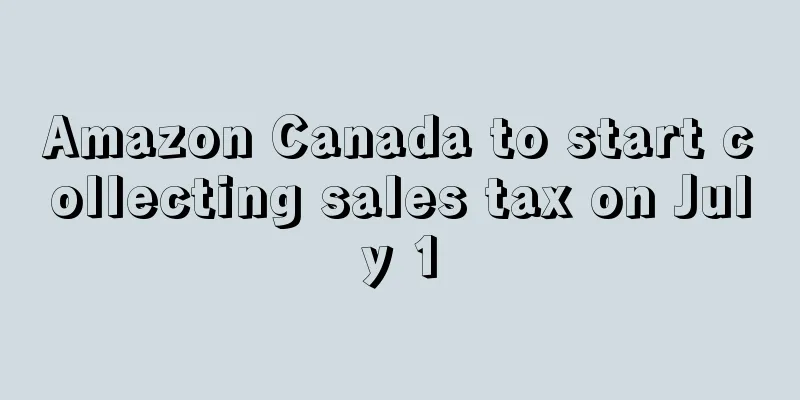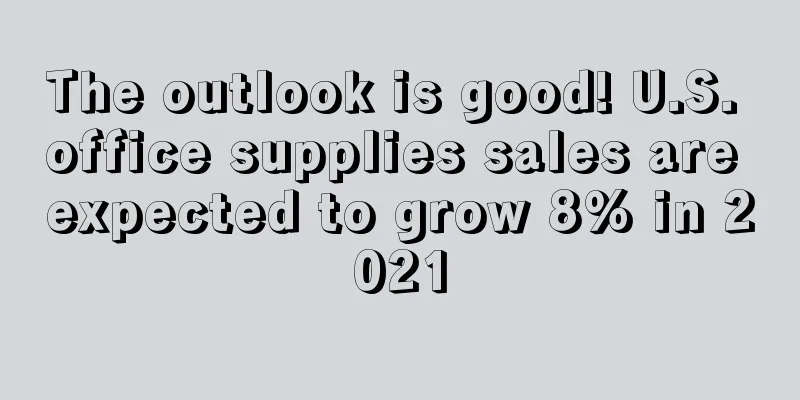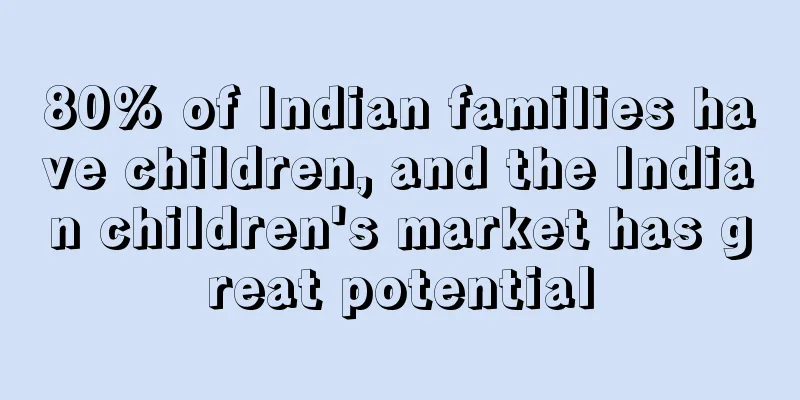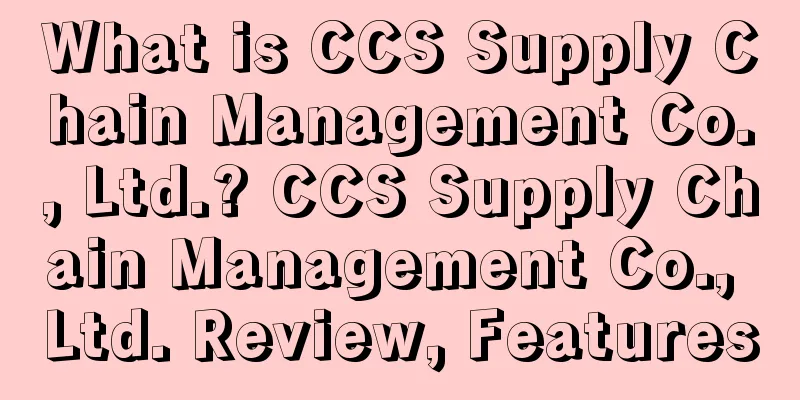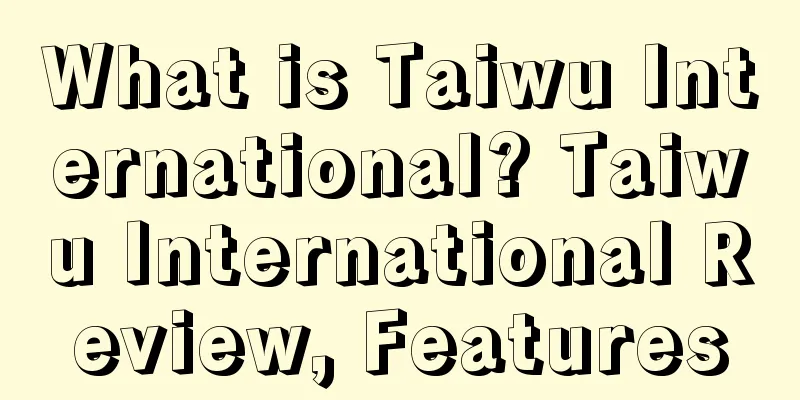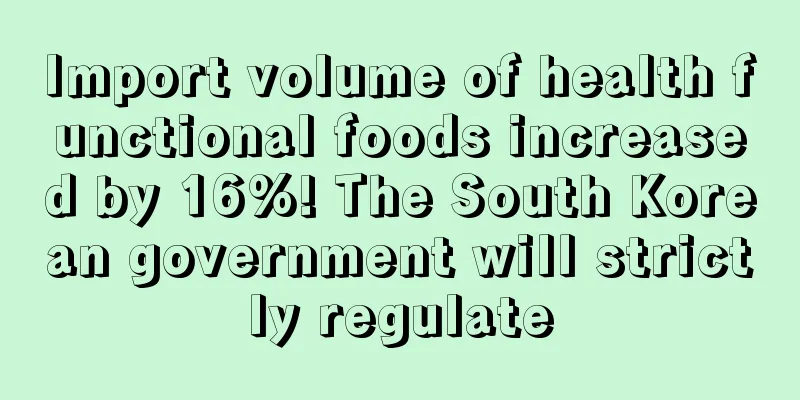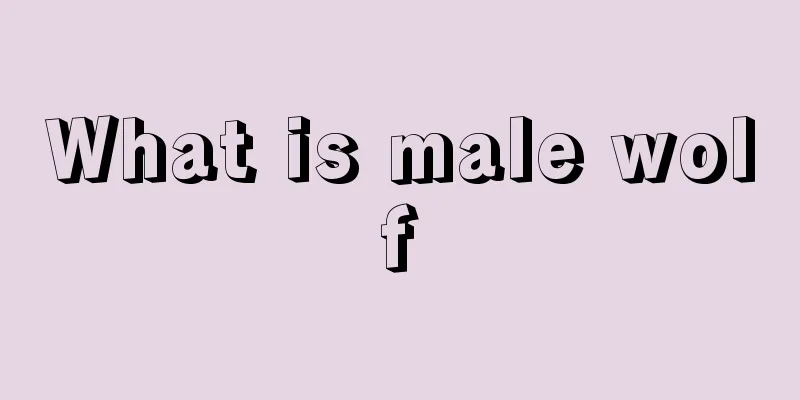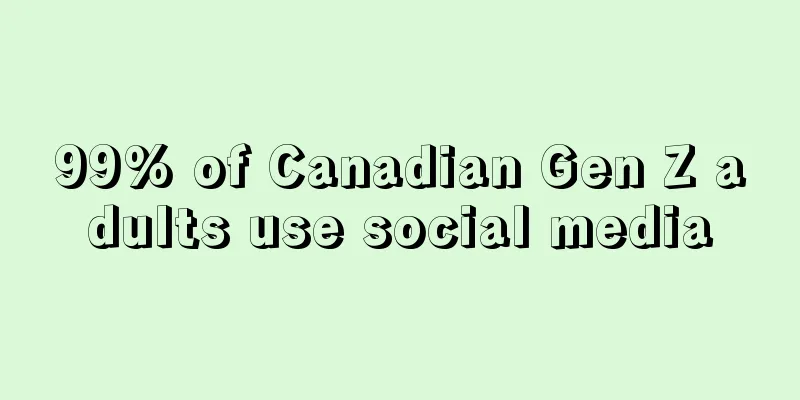What is Social Media Promo Code? Social Media Promo Code Review, Features

|
Social Media Promo Code is a new feature launched by Amazon in 2017. It mainly sets up some discount codes for social media traffic. It can be said to be an official traffic channel and a new form of promotion opened by Amazon for brand-registered sellers.
About Social Media Promo Code Sellers can set up 100% discount promotions and create a link to the seller's exclusive marketing page, which contains all the promoted products and promotion details. Buyers can directly add the products to the shopping cart or purchase them directly on this page. The promotional discount will be automatically applied without the need to manually enter the promotional code at checkout.
Requirements 1. Sellers with brand registration 2.0 or above; 2. The discount must be 15% off the current price or more.
user Currently, this feature is only available to sellers with brand registration 2.0 or above.
Entrance Click “Advertising” > “Promotions” > “Create Promotion” > “Social Promo Code” to see this new form of promotion settings.
Discount Code Social media promo codes will be effective four hours after they are created, and the maximum promotion period is 30 days. The discount must be at least 15% off the current price, and can be up to 80% off. The set discount horse can be used for a single product or multiple products.
Promotional code type One unit in one checkout: One product in one order, meaning the promotional code is valid only once for one unit of the eligible ASIN. Unlimited units in one checkout: Unlimited units in one order, meaning the promo code is valid for multiple units of eligible ASINs in a single order. Unlimited units in unlimited checkout: Unlimited units in unlimited orders, meaning the promo code is valid for unlimited units of eligible ASINs across multiple orders.
Function Introduction Sellers can set up 100% discount promotions and create a link to a seller-exclusive marketing page, which contains all the promoted products and promotion details. Buyers can add products to the shopping cart or purchase them directly on this page, and the promotion discount will be automatically applied without having to manually enter the promotion code at checkout. This new feature easily directs buyers from social media to your products.
Target customers Currently, this feature is only available to sellers with brand registration 2.0 or above.
Setup Steps 1. Select a list of ASINs to be promoted, which can be one or multiple. The discount must be at least 15% off the current price, and can be up to 80% off. The set discount can be used for a single product or multiple products. 2. Set the promotion time. The longest promotion time for this promotional product is only 30 days, so the end time must be earlier than 30 days. 3. Set the promotion code usage type. 4. After the settings are completed, a marketing page link will be generated. 5. The promotion settings can set the start time, but it will take at least 4 hours to take effect.
effect 1. Provide sellers with new off-site traffic channels Sellers can share the links of the marketing pages they create to social media outside the site, avoiding the risks of placing product links outside the site and improving the efficiency of safe traffic diversion. 2. Open off-site traffic entrance for small and medium-sized sellers The topic of off-site traffic has been discussed for a long time. It is out of reach for many small and medium-sized sellers. After all, it costs money to run Facebook ads. But now Amazon has provided this function. Small and medium-sized sellers can also set up the link, publish outside the site, and create their own promotional homepage. 3. Provide new methods for Amazon sellers to clear inventory This marketing page can cover all the products promoted by the seller, with the highest discount up to 80%. If the seller manages the exposure of this link in off-site media well, it is equivalent to making an exclusive "deal" website for himself. To clear inventory, he only needs to put the ASIN into this page.
How to Control Amazon Social Media Promo Code Redemption 1. Choose a good promotion time: Social Media Promo Code will take effect 4 hours after setting, and the longest promotion time is only 30 days; 2. Check inventory levels before setting up promotions: Determine the quantity of promotions based on the desired promotion effect and ensure sufficient inventory; 3. Use call-to-action slogans: such as "limited time offer" or "while supplies last" to attract buyers to take action; 4. Use targeted and consistent marketing information: Amazon will not help us promote promotions, we need to deliver these promotional information to target customers ourselves (the content should include products, discounts, time, etc.); 5. Check the accuracy of promotional information: especially the links. Test whether the links are available and the discount information is accurate. 6. Remember to get feedback from buyers: When sending marketing emails to target users, you can ask whether they are willing to help provide feedback on the product, and then confirm the product status with these customers after the purchase. |
<<: What is Video in search? Video in search Review, Features
>>: What is International shopping feature? International shopping feature Review, Features
Recommend
What is Homitt? Homitt Review, Features
Homitt is an international brand that sells home i...
Many people have left! Amazon continues to be in a slump, how long can its operating dividends last?
At the beginning of the year, a large number of n...
Amazon is down again. Why does the e-commerce giant frequently malfunction?
Yesterday, Amazon experienced a new round of outa...
Vietnam's e-commerce platform revenue increased 30% year-on-year in January
In recent years, the development speed of Vietnam...
What is Inselly? Inselly Review, Features
Inselly is a marketplace on Instagram that aggrega...
What is Ebury? Ebury Review, Features
Ebury is a subsidiary of Santander Bank and is a ...
Amazon's third-party sellers are losing pricing control
Amazon’s Marketplace Fair Pricing Policy explicit...
What is Le Yifan? Le Yifan Review, Features
Leyifan is a comprehensive platform that focuses o...
What is 23andMe? 23andMe Review, Features
23andMe is a DNA testing company. About 23andMe 23...
What is EasySMX? EasySMX Review, Features
EasySMX was founded in 2012 and from there we are ...
The launching ceremony of the Guangdong University of Technology Asian Team was successfully held in Shenzhen
On February 24, the launch ceremony of the Guangd...
Hebei Dama was accused of infringement and paid more than 7 million yuan in compensation
Infringement cases are frequent in the cross-bord...
What is WishPost (WishPost)? WishPost (WishPost) Review, Features
"Wish Post" is a cross-border e-commerc...
India's e-commerce sales expected to grow 60% to $84 billion in 2021
Recently, according to foreign media reports, Eas...
What is Tianyun Cross-border? Tianyun Cross-border Review, Features
Tianyun Cross-border is a cross-border e-commerce...