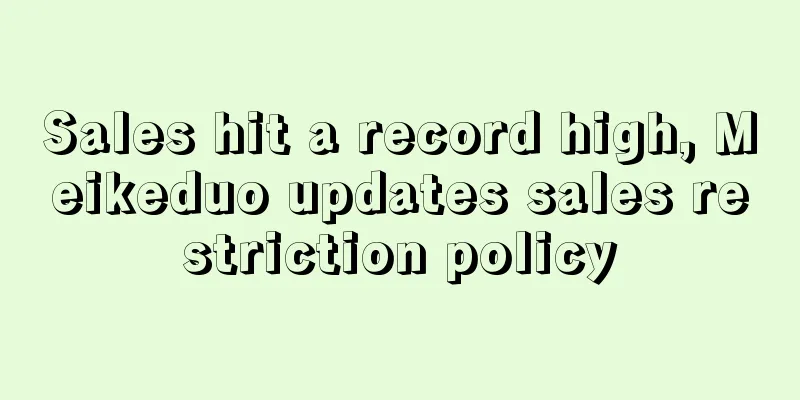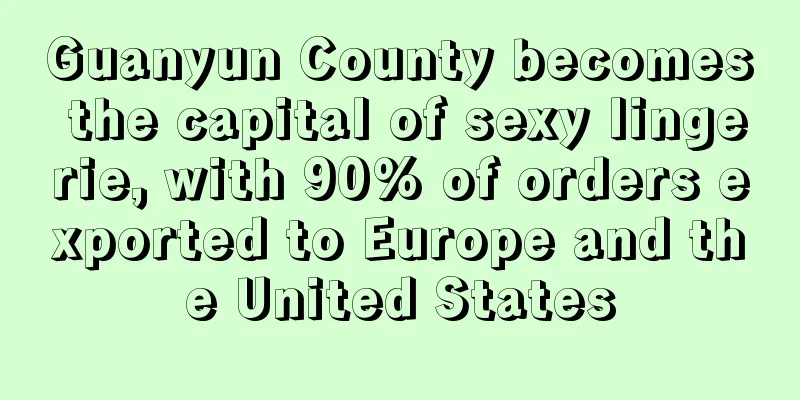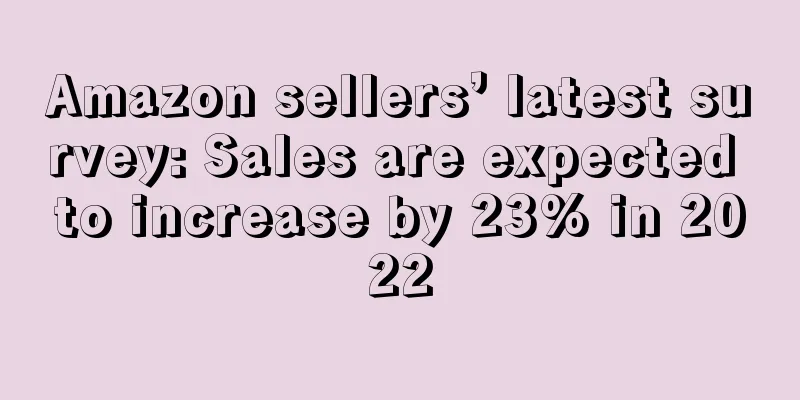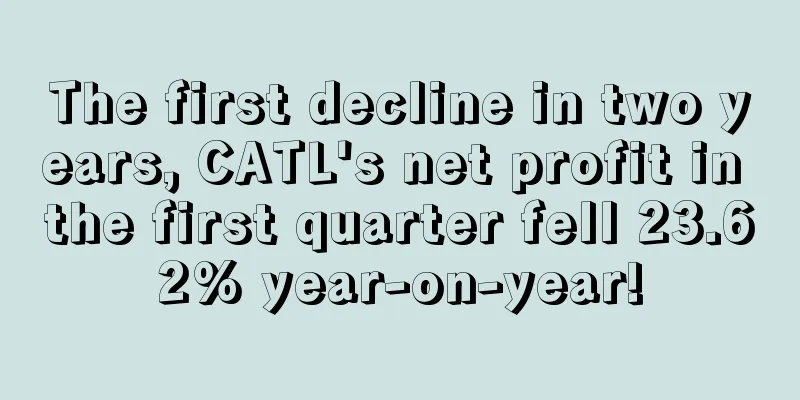What is Amazon Live? Amazon Live Review, Features
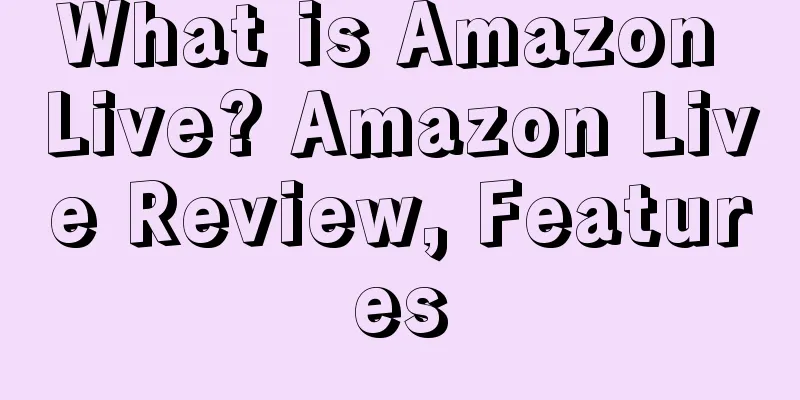
|
Amazon Live is Amazon’s live streaming feature that provides powerful interactive opportunities, allowing brand owners to broadcast live to promote their products.
About Amazon Live To create a live stream on Amazon Live, you need to download the Amazon Live Creator mobile app. Once you download the app, you can log in using the email address tied to your Amazon Seller Central account. Then, select the products you want to feature in your live stream. You can schedule your own live stream date and time, or go live immediately from the app. Live streams can be shot through your iPhone camera or with a professional camera. Then, upload your video content through Amazon's desktop and mobile websites and mobile apps.
Procedure Step 1: After downloading the app, you need to log in to your Amazon Seller Central account and click the “+” button to create a new live broadcast. Note: There is a "More" option button where you can change channel settings, link a seller account, read live streaming tips, and more. Step 2: If you need to do some testing before going live, you can choose to do it in practice mode. Amazon will provide you with a unique link to see yourself live on a private channel page. If you live regularly on Facebook and Instagram and don't need any practice, then ignore this step. Step 3: Add products related to your live stream so that users will be able to shop immediately when they see you show the product in use. Once you’ve chosen your products, remember to name your live stream with your primary keywords for better Amazon SEO optimization results. Step 4: Add banners to your live video. You can choose to share promotions with your viewers or use them to display a custom message. Note: Remember to include scarcity and a call to action in your custom message to encourage users to take immediate action. Step 5: If you want to attract more shoppers, promote your live stream. You need to link your seller account to promote your live stream, similar to promoting a post on Facebook. Note: Currently, the live streaming feature is only available to US professional sellers who have registered for Amazon Brand Registry, and does not support live streaming from mainland China and Hong Kong.
The difference between Amazon Live and Video Short 1. Video Short: short video; Amazon Live: Live broadcast + playback. 2. Video Short: A few product display boxes on the right side of the video; Amazon Live: A carousel of all products in the store at the bottom of the video. 3. Video Short: Single evaluation video or brand display video; Amazon Live: Live broadcast + message interactive promotion. 4. Video Short: video + simple product display; Amazon Live: Limited time discount promotion. 5. Video Short: no data analysis; Amazon Live: Full data analysis. 6. Video Short: No traffic; Amazon Live: Amazon push streaming.
New Features 1. Real-time viewing statistics; 2. Live broadcast user behavior (experience) statistics; 3. Count product clicks and CTR for the live broadcast video (playback video); 4. Add a brand store product display window in the live broadcast window; 5. Instant messaging function between customers and sellers; 6. Clickable discount code redemption function.
Q&A Q: What is the Amazon Live Creator app? A: The Amazon Live Creator app is a live streaming app that helps brands connect with customers on Amazon. It is filled with fun, unique features that help brands showcase products, engage with Amazon customers in real time, and drive sales. Q: Where can Amazon customers see my live broadcast? A: Amazon customers can discover live streaming apps in multiple locations on Amazon.com and Amazon.com. Live streaming can appear on detail pages of products belonging to live streaming brands and in various placements that Amazon customers browse. All live streaming can be found under “Amazon Live” on Amazon.com/Live and in the Amazon mobile app. Q: What is Amazon.com/Live? A: Amazon.com/Live is the page on Amazon.com where customers can discover live video content and view live broadcasts. When you live stream through the Amazon Live Creator app, your live stream may appear on Amazon.com/Live. Q: How does Amazon Live Creator allow brands to engage with Amazon customers? A: Live streaming is a powerful way to connect with potential customers in real time. When customers view your live stream, they can easily purchase your products right next to the video player. You can chat directly with customers to answer questions about your products or get customer feedback. You can also easily share promotional codes and deals to drive more sales. Q: Is there any cost for brands to live stream on Amazon? A: It’s free to live stream on Amazon. You can stream for free on product detail pages, brand stores, and Amazon.com/live. If you’d like to drive more traffic to your live stream, you can pay to expand your live stream’s reach. |
<<: What is the MWS licensing controversy? Review, Features
>>: What is Amazon Japanese Customer Service? Amazon Japanese Customer Service Review, Features
Recommend
What is Tommy John? Tommy John Review, Features
Tommy John is an American apparel company that pr...
What is Zhejiang Hongyuan Supply Chain Management Co., Ltd.? Zhejiang Hongyuan Supply Chain Management Co., Ltd. Review, Features
Zhejiang Hongyuan Supply Chain Management Co., Lt...
Sales of large household appliances in Russia increased by 23%
During the COVID-19 pandemic, consumers spent mor...
Australia's crackdown hits, new measures affect multiple cross-border e-commerce giants
Safety issues have always been a focus of attenti...
To carry out podcast marketing, sellers must first understand this information!
Data shows that 55% of Americans have listened to...
Independent website building tool selection: comparison between Wix and Shopify
In recent years, independent websites have become...
UK exports to EU begin to partially rebound after slump in January
Official data showed that UK exports to the EU ro...
Southeast Asian payment giant Pine Labs receives $600 million in funding
With the popularity of smartphones, payment servi...
What is Harbin E-Trade Technology Co., Ltd.? Harbin E-Trade Technology Co., Ltd. Review, Features
Harbin Russia Express Technology and Trade Co., L...
Amazon is strictly investigating small cards, banning accounts and laying off 700 employees
Amazon has shut down a large number of top seller...
What is LemonStand? LemonStand Review, Features
LemonStand is an e-commerce platform that allows y...
What is Yingxuan? Yingxuan Review, Features
As a mid-to-high-end full-process software outsour...
What is Topspring Logistics (TTL)? Topspring Logistics (TTL) Review, Features
Shenzhen Top Trans Logistics Co., Ltd. (TTL) was ...
What is odbo? odbo Review, Features
odbo is a unique and individual black and white de...
What is Depop? Depop Review, Features
Depop is a fashion shopping platform where users c...