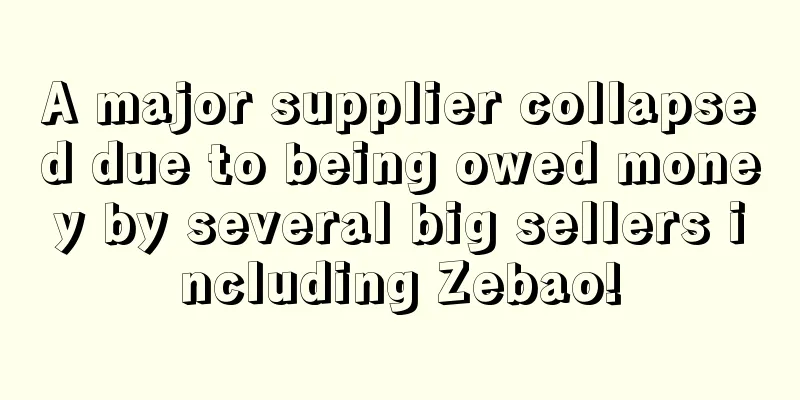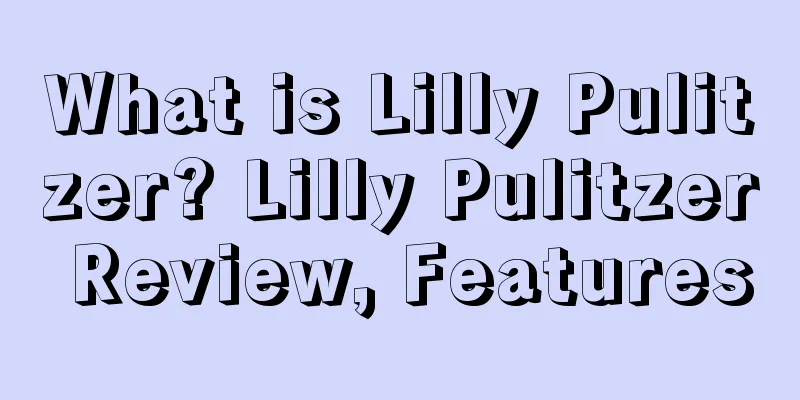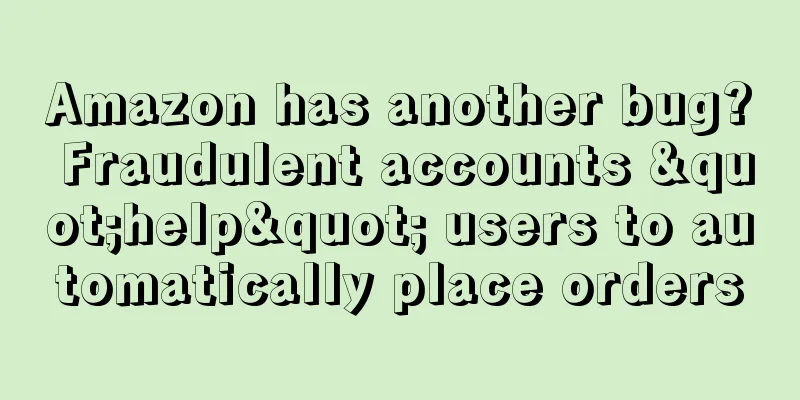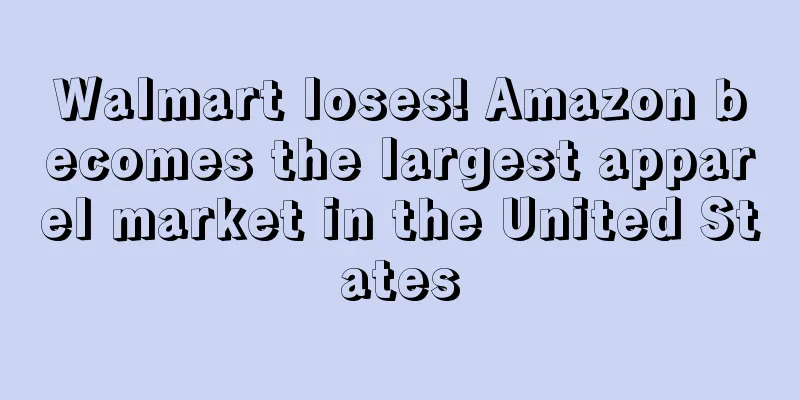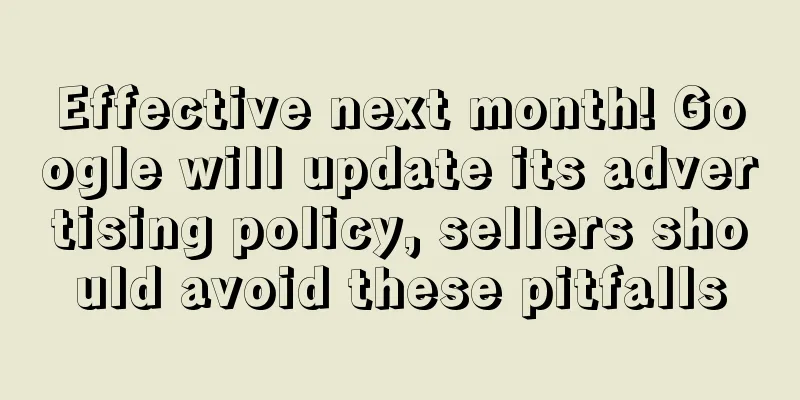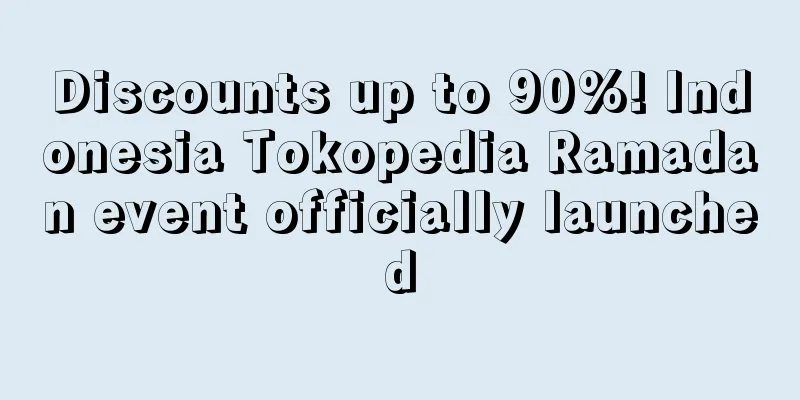What is Google Search Console? Google Search Console Review, Features
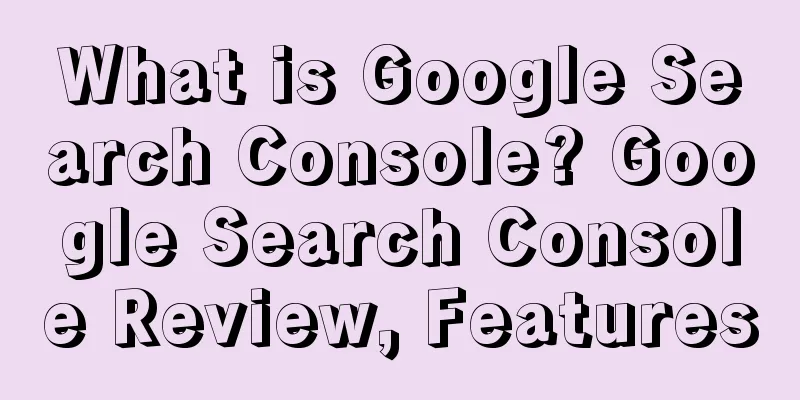
|
Google Search Console (formerly known as Google Webmaster Tool and GWT website management tool) can be used to detect various information of a website in the Google search engine. It is used for daily analysis, inspection and deeper data understanding of the website or other websites. About Google Webmaster Tools Search Console is a free webmaster tool under the search engine Google. It is similar to the current Baidu resource platform and webmaster platforms of other search engines in our country. By registering and verifying the website domain name, you can intuitively see some click display data of the website in the search engine, as well as other management functions provided by the tool. At the same time, you can also receive some prompts or notification information about the search engine's detection of the website, which is conducive to better and more high-quality management of the site's performance in search engines. It is also a necessary tool for every webmaster and website SEOer. Function 1. Use the Search Analytics report to optimize your website’s content. Learn which queries drive users to your site. Analyze your site's impressions, clicks, and ranking in Google searches. 2. Get your content indexed in Google. Submit your sitemap and individual URLs for crawling. You can review your index coverage and make sure Google has the latest view of your site. 3. Receive problem alerts and solve website problems. Receive email alerts when Google detects problems on your site. You can see which URLs are affected by these problems and let Google know when you've fixed them. 4. Understand how Google Search sees your web pages. The URL Inspection tool retrieves information about your pages' crawling, indexing, and display directly from the Google index. Collecting Website Data with Google Search Console 1. Search traffic analysis. All optimization problems of the website will be reflected in Google's search ranking. A high search ranking means that the website content is very good, rich in information, clear in logical structure, secure, excellent in keyword optimization analysis, fast website operation speed, strong interactivity, etc. Otherwise, Google will not give your website a good ranking. Through the report, you can choose the main content of the web page you want to analyze, including clicks, impressions, click-through rate, and ranking, which are only available in Google Search Console. 2. Check the web link. One is the internal link between web pages (internal link), and the other is the external link pointing to your website (also called backlink, backlink, this is not an external link). For Google search engine, SEO optimization includes not only external links, but also your website's free internal links and whether your website content can be linked together. 3. Mobile devices. As people are using mobile devices more and more frequently, the friendliness of your website to mobile devices is also one of the important indicators calculated by Google. This information can tell you how your website is currently presented on mobile devices. If there are any errors, they can be found and eliminated as soon as possible to avoid affecting your website's Google ranking. 4. Google index. Google Index shows how much information your website has been crawled by Google robots, how many resources have been blocked, and any anomalies on your website. It is mainly used to check the security of your website, whether there are any malicious links that need to be deleted, or whether Google has noticed any changes on the website. 5. Search. Search is a further step to check whether your website server and URL are correct, as well as the performance on PC and mobile terminals. The "Search Statistics" under Search tells you how active the Google robot is on your website. This includes the number of pages the robot searches on your website every day, how much content it downloads from your website, and how long it takes to download the page. You basically have no control over this value, but you can see from the highs and lows of the graph whether Google is ready to catch changes on your site. Purpose of using Google Search Console Submit your sitemap for review to make sure Google understands what your site is about and how it reads it. ·SEO effectiveness analysis and optimization of search rankings. Monitor and handle erroneous web pages and spam messages to maintain your website's good content performance. Which websites link to yours? How your site performs on mobile devices. Google Search Console Setup Steps 1. Apply for binding: After entering the screen, please enter the URL you want to analyze. 2. Verify your eligibility: After you enter the URL, Google will ask you to verify your identity. If you are unable to upload an HTML file for verification, you can also choose other ways to verify your identity for the website's use rights. 3. Add Google Search Console to your account: Seeing this screen means that the website you submitted has been verified by Search Console, but you must add this resource to your account before Search Console will start analyzing the website's information for you. 4. Further configure your Search Console account: Just follow Google’s instructions to complete your configuration steps. develop -In May 2015, Google announced that it had decided to rename Google Webmaster Tool (GWT) to Google Search Console "in order to better interpret the user groups, functions, and service concepts of Google Webmaster Tools." -At the end of May 2015, Google Search Console added two new features, namely APP search analysis (Search Analytics) and crawl (Fetch As Google). In January 2018, Google launched a new version of Search Console with an updated user interface and improved features. |
<<: What is SeoStack? SeoStack Review, Features
>>: What is Google Search Console? Google Search Console Review, Features
Recommend
U.S. gift card spending surges amid supply chain shortages
Foreign media InMarket recently released a resear...
What is Anthropologie? Anthropologie Review, Features
Anthropologie is a unique, full-lifestyle shopping...
The scenery is unique! This hot seller is on the market
Recently, many Shenzhen sellers have been blocked...
Scanning number is not over yet? Another batch of sellers received video verification
Amazon started "making trouble" on the ...
What is Kaidee? Kaidee Review, Features
Kaidee is a local shopping website in Thailand and...
What is Megababe Beauty? Megababe Beauty Review, Features
Megababe Beauty is an online website focusing on ...
What is N11? N11 Review, Features
N11 was founded in 2012. It is a new Turkish e-co...
What is PS Certification? PS Certification Review, Features
"PS Certification" is the abbreviation o...
American consumer shopping guide: 74% regret their purchases!
Slickdeals, referred to as SD, is the largest and...
Germany's Seven Senders' annual revenue exceeds 100 million euros, and the new round of financing reaches 32 million euros
According to foreign media reports, Berlin-based ...
U.S. barbecue market reaches $6.1 billion, with pellet grills growing fastest
Joe Derochowski, home industry consultant at NPD,...
Usage time increased by up to 380%, and these applications are very popular during the epidemic!
According to data released by Global Wireless Sol...
Under the epidemic situation, masks, body monitors and other equipment are selling well in Russia!
Since the outbreak of the epidemic, masks have ba...
Temu products are at the bottom of the user trust ranking!
Recently, Pattern released the results of a surve...
What is Online Navigator? Online Navigator Review, Features
Online Literature Navigator is the first one-stop...