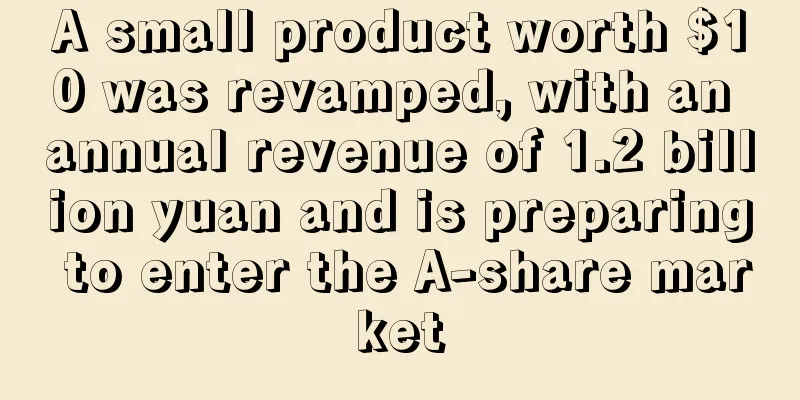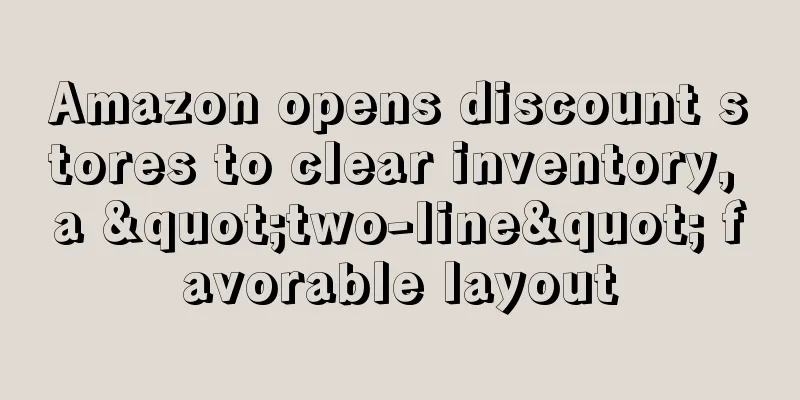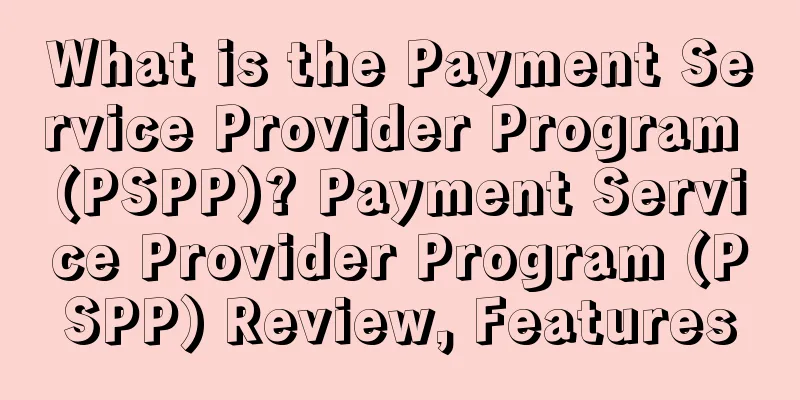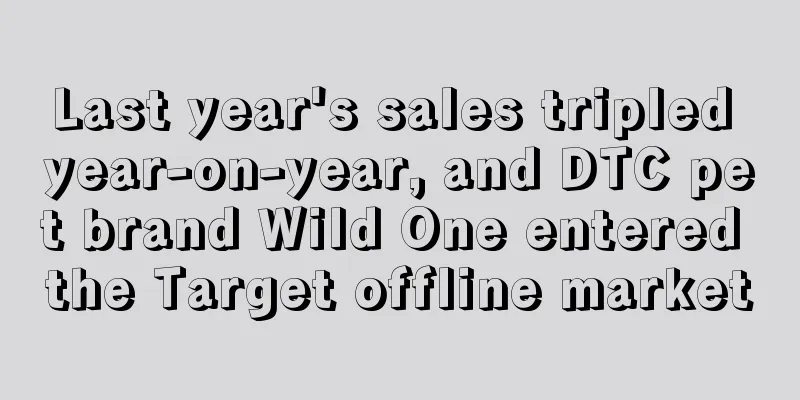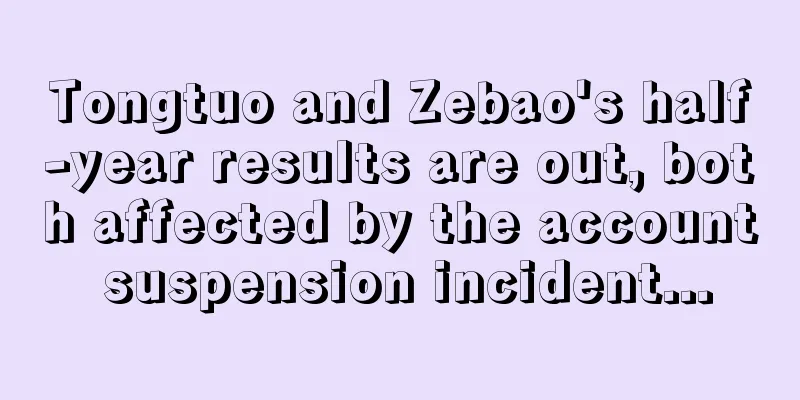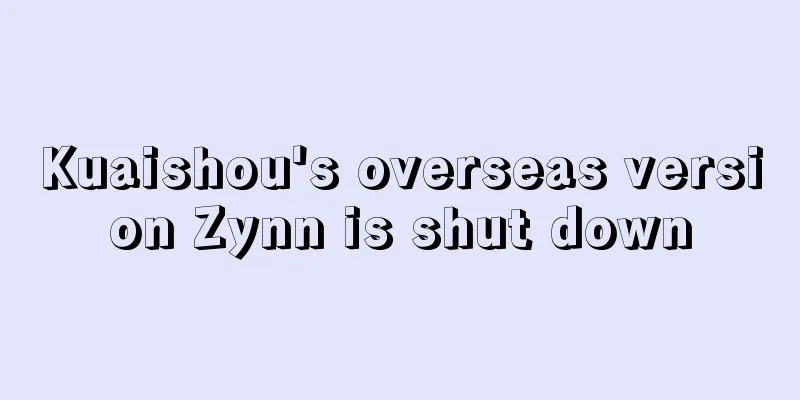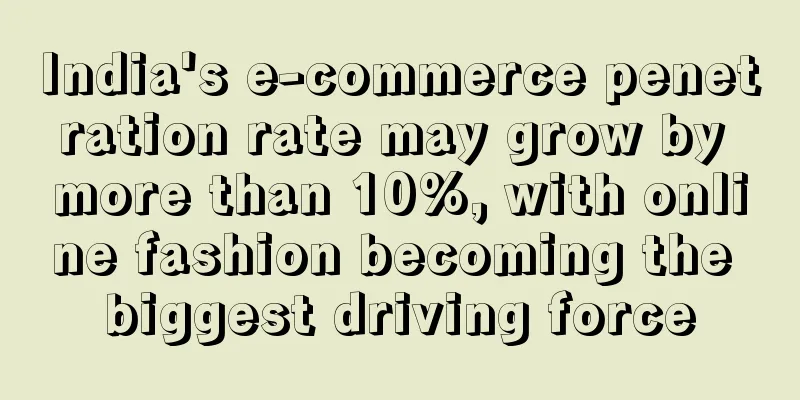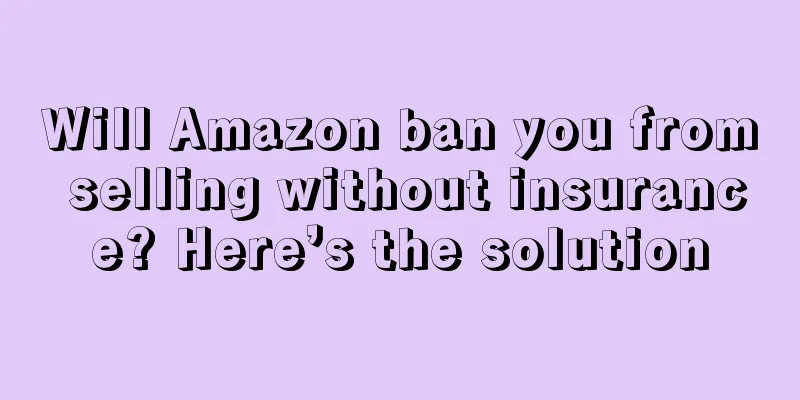What is CBO? CBO Review, Features
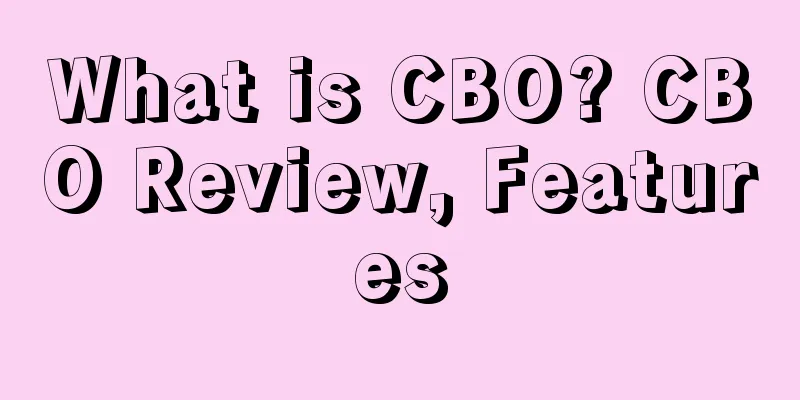
|
CBO (Campaign Budget Optimization) is a marketing tool launched by Facebook, also known as "campaign budget optimization". CBO can allocate budgets to the best performing ad groups through automated real-time operations, thereby increasing the number of conversions in the entire ad campaign and maximizing marketing effectiveness.
About CBO CBO optimizes the budget at the campaign level. After using CBO, Facebook will continuously monitor the performance of each ad group in the campaign and automatically allocate the budget to the best-performing ad group in real time, so that the entire campaign can obtain the most conversions and maximize marketing results.
Advantages 1. Create higher marketing value By allocating more budget to the best-performing ad groups, advertisers can maximize the return on investment of their campaigns. Once the budget is set, the budget optimization function will adjust the budget allocation in real time and continuously to get the most results for you and effectively reduce the overall cost per result. 2. Save management time Because campaign budget optimization is an automated process, advertisers don’t have to manually adjust budgets for each ad set, saving you a ton of time, whether you need to adjust ad set-level budgets from setting them once per campaign to multiple times per day. 3. Simplify campaign management This reduces the amount of budget that needs to be tracked and reallocated during optimization, and eliminates the need to recalculate budgets during ad delivery. 4. Remove duplicate audiences If one ad set has a high degree of overlap with the audience of another ad set, you can still spend your budget on the other ad set. 5. Avoid restarting the machine learning phase The machine learning (learn more about machine learning here) phase of campaign budget optimization will not be triggered when allocating budgets to individual ad groups, but will be restarted when you manually adjust budgets for individual ad groups. 6. Spend your budget efficiently across all audiences Campaign budget optimization finds the lowest-cost opportunities across all ad groups and target markets.
How to use 1. Click the Start button for Budget Optimization.
2. Set a daily budget or total budget for your campaign.
3. Choose a bidding strategy. If you choose the lowest cost bidding strategy and don't set a bid cap, all ad groups in the campaign must set the same optimization event. If you choose the lowest cost bidding strategy and set a bid cap, you can optimize for different target results and set a different bid cap or target cost for each ad group.
Note: The minimum time limit for enabling or disabling campaign budget optimization is 2 hours. If you need to turn off campaign budget optimization within less than two hours of enabling it, you can choose to pause your campaign and create a new campaign with the ad settings budget.
Precautions 1. When using CBO, do not manually pause or close ad groups. 2. Usually, an ad group needs about 50 conversions to obtain enough data and exit the machine learning stage, after which the advertising performance will gradually stabilize. 3. Whether you set up CBO for an existing campaign or when budget is automatically allocated to different ad groups when using CBO, the machine learning phase will not be triggered. 4. Making major adjustments (including changing audience targeting, creative materials, optimization events, etc.) will cause the ad group to re-enter the machine learning stage. If not necessary, these adjustments should be avoided as much as possible. 5. If you still don’t get 50 conversions after 7 days of starting or making major adjustments to your ad campaign, and you are unable to exit the machine learning phase, it means that your ad campaign is not working well and will be stopped by the system. You should consider making major adjustments to your ad group to improve its performance.
|
<<: What is FGMVendors? FGMVendors Review, Features
>>: What is Dezong International Logistics? Dezong International Logistics Review, Features
Recommend
Amazon launches new feature, the number of reviews is no longer important
Amazon is testing a new feature that allows buyer...
What is Jia Universe Cross-border? Jia Universe Cross-border Review, Features
<span data-docs-delta="[[20,{"gallery"...
To help merchants go global and "grab orders", Cainiao AliExpress's worry-free logistics has reduced prices by up to 30%
At the beginning of the new year, a new round of ...
Tools are selling like crazy! Many Temu sellers are being “ripped off”
Temu has been running wild overseas, attracting a...
What is Equator Supply Chain? Equator Supply Chain Review, Features
Equator Supply Chain focuses on one-stop logistic...
What is Dubuy? Dubuy Review, Features
DUBUY is an innovative online marketplace that he...
What is Negative keywords? Negative keywords Review, Features
Negative keywords are a great way for Amazon sell...
The Global E-commerce Index report is released, and Israel tops the list in the Middle East!
The report shows that globally, Israel's e-co...
13,000 orders per minute, Shopify's Monday sales hit a new record
According to Shopify President Harley Finkelstein...
15,000 brands, $2.5 billion market value, Faire platform is accelerating its expansion into the European market
Online wholesale marketplace Faire has announced ...
What is Skylar? Skylar Review, Features
Founded in April 2017, Skyar is a perfume brand t...
PayPal report: Australian millennials love discounts
A recent trends report from PayPal shows that whi...
Pre-sale does not need to stay up late Tmall Double 11 starts at 8 o'clock tonight
"A better life is what we all aspire to . &q...
What is Caraway? Caraway Review, Features
Caraway is about making thoughtfully designed home...
What is Gust Pay? Gust Pay Review, Features
Gust Pay is a Stellenbosch-based app that facilit...