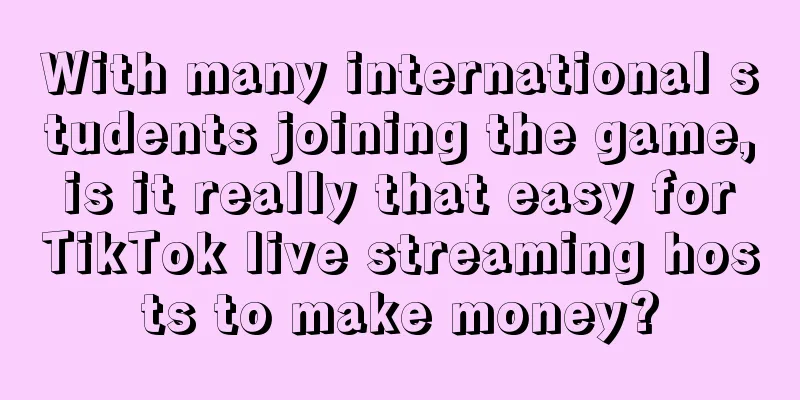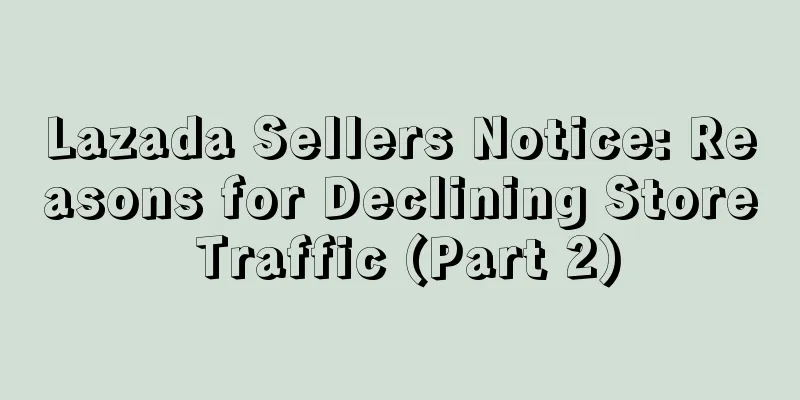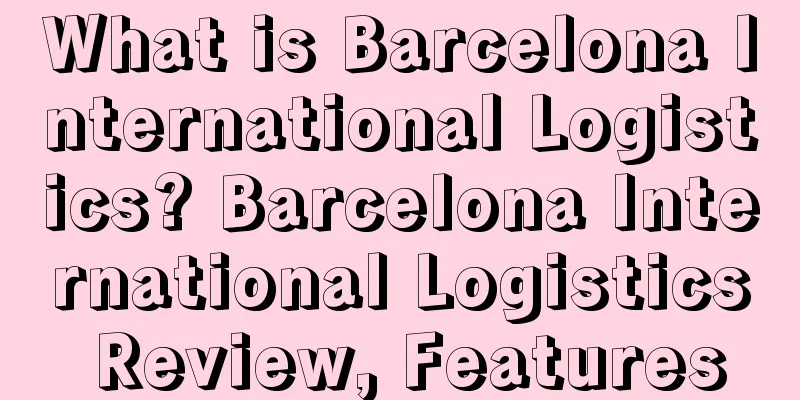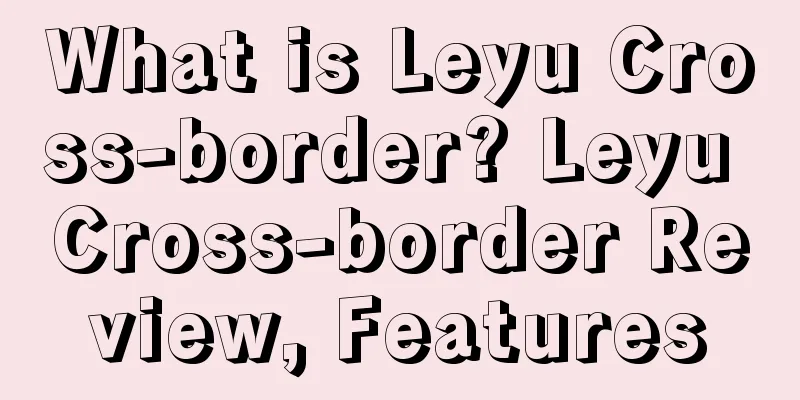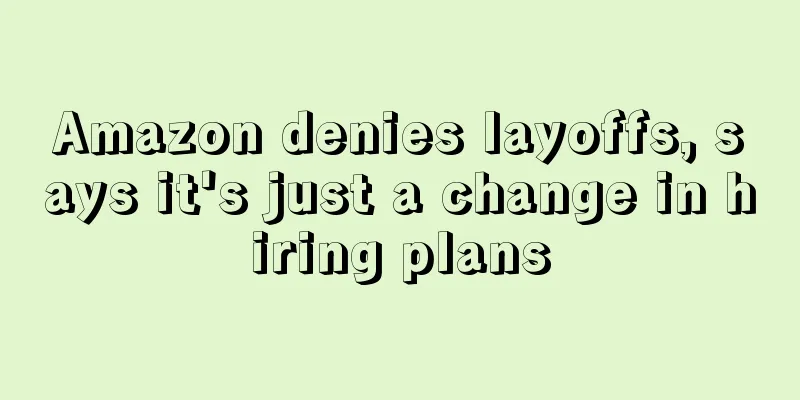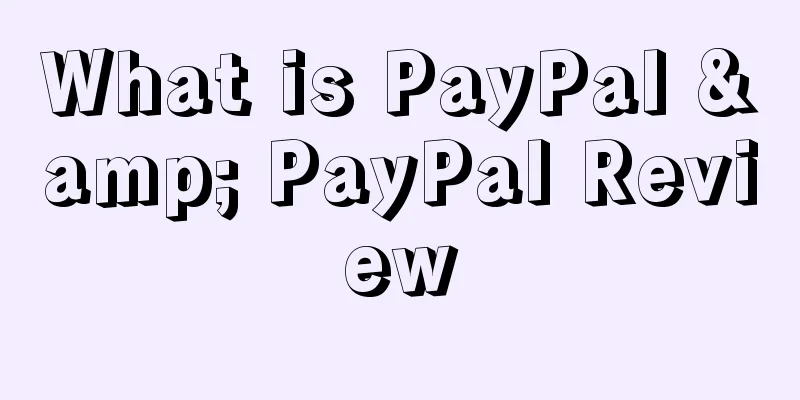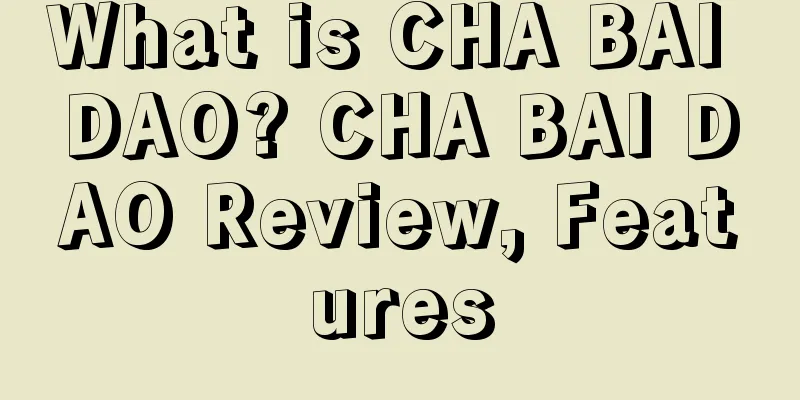What is MBC Haikelian? MBC Haikelian Review, Features

|
MBC Haikelian is a software that can provide value-added services to buyers through sellers, improve user experience and guide buyers to leave reviews and positive comments with one click. About MBC Haikelian No false orders, no risks. We abandon the traditional evaluation model of false orders by professional buyers and adopt a new way of intelligently guiding real buyers to leave real reviews. This can safely and compliantly improve the product review rate and positive review rate, achieve a real increase in positive reviews, and increase orders by multiples. Functional services 1. Coupons + points card, manual + extended warranty registration, review website + email contact Provide value-added services, improve user experience, and guide buyers to leave positive reviews with one click. The reviews are large in number, high in weight, safe, highly controllable, and stable. Collect and manage buyers' real email addresses, addresses, and other information to pave the way for secondary marketing methods such as new products, reviews, and off-site traffic diversion in the future. 1. API official channel authorization High privacy protection policy, in compliance with platform certification requirements, safe and risk-free, and fully automatic synchronization of order data. 2. Real buyer reviews Buyers are attracted to register by giving gifts or points cards, and the quality of reviews can be controlled by automatically determining whether to recommend leaving a review on the platform based on the customer's impression of the product. 3. Get the real email address Increase buyer interest by distributing after-sales extended warranty benefits and discount codes, automatically associate orders to enhance buyer trust, and obtain a high percentage of buyers' real email addresses. 4. Secondary marketing to customers By leaving reviews, you can know each seller’s brand preferences, so you can promote new products and re-market them in a targeted manner through the real email addresses obtained. 2. Review the seller 1. Rapidly generate exclusive links and website interfaces Configurable exclusive store logo - more prominent; configurable website domain name - more standardized; regularized store product display - more flexible; providing a variety of buyer landing page styles - more choices. 2. Fully automatic guidance strategy plus concise big data dashboard Standardize and customize the buyer flow process, support the configuration and combination of the review process, extended warranty process, and gift process, and intelligently guide the buyer's operation according to the buyer's operation, so as to achieve rapid linkage and accumulate customer resources. With the big data dashboard, the process and results of the entire link can be clearly controlled, and the real mailbox and customer information can be viewed in real time, and can be exported for use at any time. How to review 1. Identity verification The buyer comes to the warranty website based on the guide card he received, submits his name, order number, email address and other information on the landing page for identity verification. If the verification is successful, he will reach the warranty activation page and select the corresponding ASIN for activation. 2. Evaluation submission After the buyer selects the gift, he/she will enter the review and rating page, which will guide the buyer to check the star rating and rate the content. After completing the review on the webpage, the positive review content will be automatically copied and jumped to the Amazon review page. 3. Gift selection The buyer enters the gift selection page, selects the gift of the corresponding ASIN set by the seller, fills in the delivery information, and proceeds to the next step of leaving a review; the buyer can also leave a review directly without selecting a gift. 4. Second review request For buyers who have not left a review, sellers can check the buyer’s real email address in the system background and follow up with the buyer, or encourage the buyer to leave a review again by increasing discounts and gifts. Workflow 1. Rapid establishment of extended warranty service 1. Determine website information Determine the brand name (which will be used as the official name and appear on the official website/emails and other places where the brand name needs to be displayed); upload the brand logo; fill in the customer service email address (buyers will contact you via email when they have objections to the landing page, try to use Gmail, Outlook and other email addresses commonly used by foreign buyers) and other required basic information. And optional information such as brand introduction, terms of service, privacy agreement, etc. 2. Determine the website domain name Enter the brand name to query the domain name, confirm the registration, and activate the website domain name (once the domain name is registered, it cannot be changed; the domain name should be as short as possible to facilitate memory; it is recommended to add a suffix to the brand name). The "website information" and "website domain name" have been confirmed, and the brand-exclusive website can be successfully built within 5 minutes. 2. Operation rule settings 1. Configure products Enter the new product page, fill in the basic information of the product, such as the SKU code, the brand corresponding to the SKU, the Asin code, the product name, the URL link of the product image, etc., and select the service mode of the product (extended warranty/extended warranty + gift review), and determine the warranty policy (default warranty period/extended warranty period). If you choose the gift review service mode, you need to fill in the review link (jump to the review page of the corresponding site when the buyer submits the information). 2. Configure gifts Go to the Add Gift page, fill in the gift name and gift SKU, select the country and SKU products applicable to the gift (clicking on a product will jump to the corresponding product details page). 3. Import orders Download the import template, fill in the relevant fields or bind the store through API, and you can import the order into the system. When the buyer accesses the system to submit an order, the corresponding service mode can be automatically matched. 3. Start to use 1. Collect data The brand's exclusive domain name URL is exposed to customers through products, emails, information push, etc., and value-added services are used as bait to attract buyers to log in to the website, collect real email addresses, and the system intelligently guides buyers to leave reviews. 2. View data The backend homepage displays website access data in multiple dimensions and intuitively displays the system operation results; the buyer management list displays the personal information, product information and evaluation information submitted by the buyer after the warranty is submitted. At the same time, some information filled in by buyers who have not completed registration on the landing page will also be automatically collected. 3. Leverage data Backend data review tracking, using the real email addresses obtained to request reviews from buyers who have not left reviews. At the same time, through reviews, we can know each seller’s brand preferences, so that we can promote new products through the real email addresses obtained in a targeted manner. Operational Model After the seller configures the customer acquisition business process in the Haikelian backend, the seller informs the target customers of the system access method or address through products, emails, information push and other auxiliary forms, so that they can trust and be interested, actively visit, and then automatically collect and organize information. The highly compatible responsive page can support the access and operation of most Internet devices. FAQ Q: What is MBC? A: Provide value-added services through [Service Card + Review Website], so that real buyers who place orders can enter the feedback page through your exclusive website domain link. When buyers are satisfied with the products and services, guide them to leave reviews with one click, and filter out negative reviews, thereby increasing the review rate. Q: What is the process for seller setup? A: Set up your exclusive domain name, bind the store API, set up exclusive gifts, and three modes: Amazon gift card mode, discount mode, and physical gift mode. Design and download after-sales service cards, print service cards, and put the service cards in the product packaging. The service process begins after the customer receives the package. Q: Is this operation method safe? A: The model of providing value-added services does not violate any rules of Amazon. Its characteristic is to ask real buyers for real feedback on the products by [improving user experience]. It conforms to the growth logic of Amazon's flywheel theory. Sellers have tested that it can increase the review rate by 6%-8%. It is currently a safe, effective and risk-free way to post reviews. Q: What kinds of gifts can sellers give to buyers? A: Gift Card mode: After collecting the buyer's real email address, you can directly send a gift card to the buyer's email address; Physical gift mode: You can set up the products you sell in the background, or the products you use as gifts; Discount code mode: You can set up Amazon discount codes in the background to give customers discounts on their next purchase. Q: After registering MBC, will there be any risks associated with binding multiple stores? A: No, MBC obtains order information through Amazon's official API interface authorization. Under the correct store binding process, there is no risk of accounts being associated with each other. |
<<: What is VioMall? VioMall Review, Features
>>: What is Wish HUB? Wish HUB Review, Features
Recommend
Alibaba's Puhui Body will continue to be used for free in the third phase. Taobao adds 23.5 million "Puhui Body Pictures" every day
On August 12, at the 2022 "U Design Week &qu...
What is yemocileo? yemocileo Review, Features
Born out of a desire to transcend the mainstream, ...
What is Zibbet? Zibbet Review, Features
Zibbet is a marketplace for original handicrafts, ...
What is tianmaxingkong? tianmaxingkong Review, Features
Tianmaxingkong integrates many multinational logis...
FedEx urgently suspends truck services for large customers, Amazon announces exemption of FBA liquidation fees in some European countries
FedEx urgently suspends truck services for large ...
Revenue of 3.5 billion, profit of 6 million! Net profit "consecutively reduced" due to strong sales
As the third quarter came to an end, the first ha...
Halloween decorations are hot, and retro style is popular on TikTok
As Halloween approaches, the popularity of Hallow...
When the Spring Festival meets Valentine's Day, this is what cross-border people plan...
The time we spend together always passes quickly....
What is Schirrer Walster? Schirrer Walster Review, Features
Schirrer Walster is a Luxembourg-based law firm th...
The riots in South Africa have paralyzed the Port of Durban and some shipping companies have suspended shipping!
Last week, violence broke out in KwaZulu-Natal pr...
Hot-selling products are limited to 20 restocks, Prime Day is suspended! Sellers: Canada site is going to be completely ruined...
On the Amazon platform, who can compete with sell...
What is Greenlight? Greenlight Review, Features
<span data-docs-delta="[[20,{"gallery"...
What is Jizi Wealth? Jizi Wealth Review, Features
Founded in 2014 and headquartered in Futian, Shen...
Billions of dollars in sales! Amazon's top 10 toys sales revealed
Toys, as an important sales category, occupy an i...
AliExpress opens the overseas sales channel for cat and dog food!
Cat food and dog food can finally be shipped over...