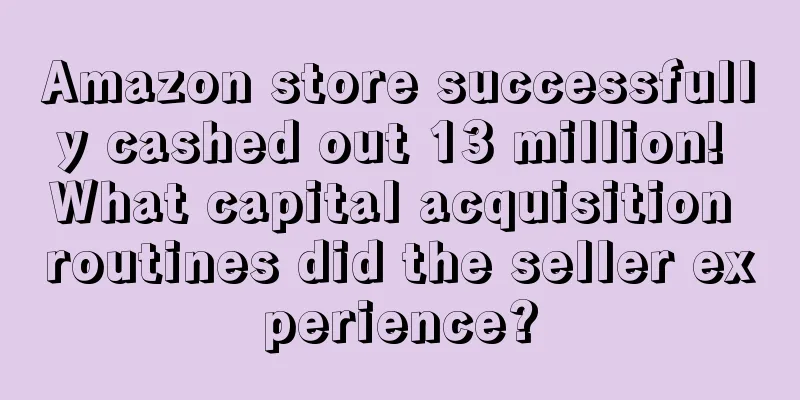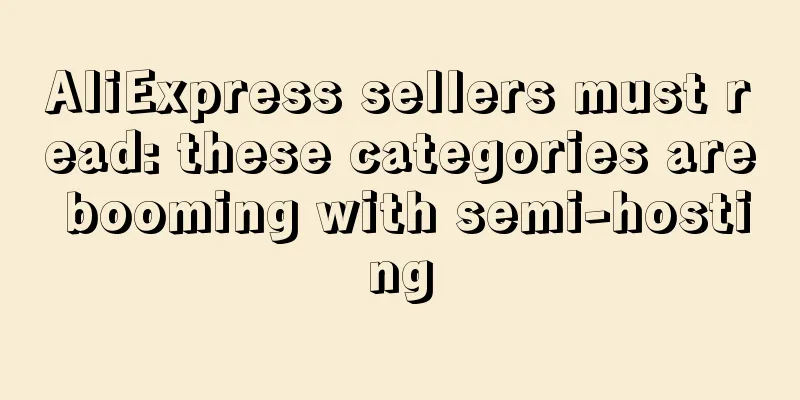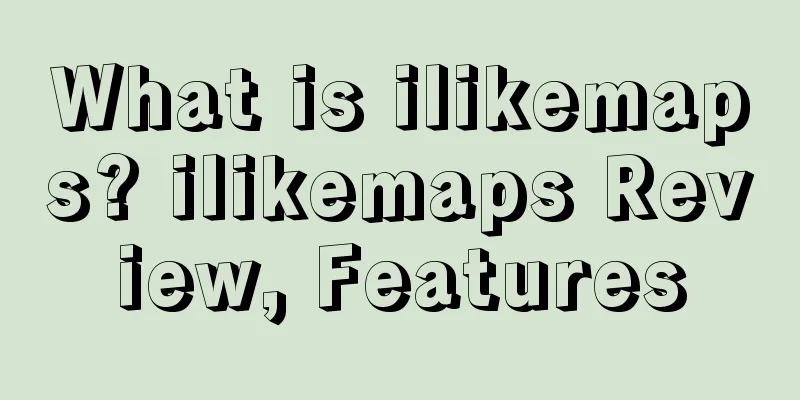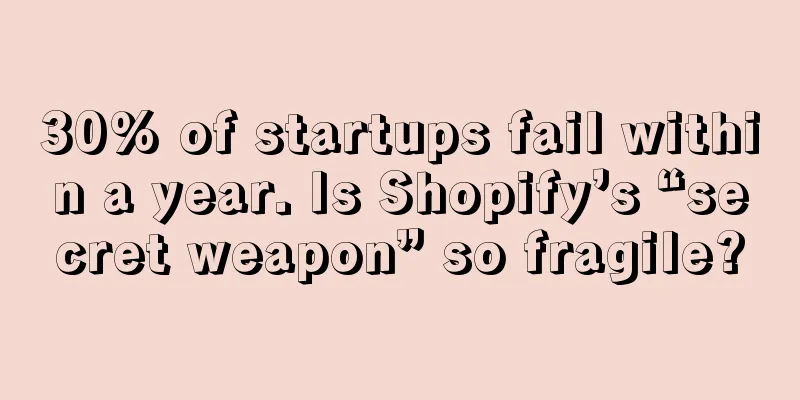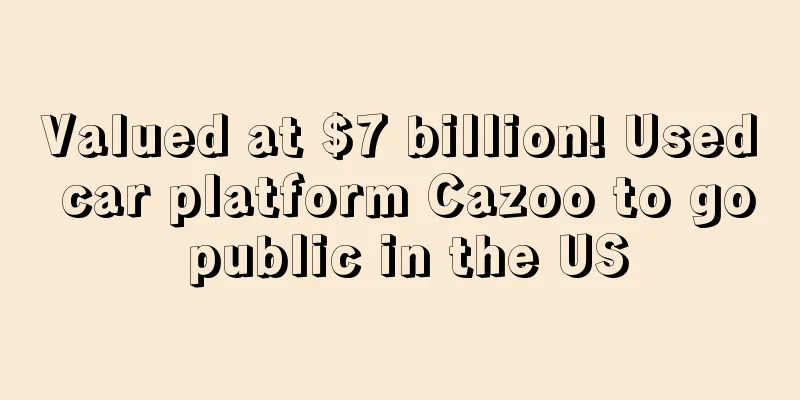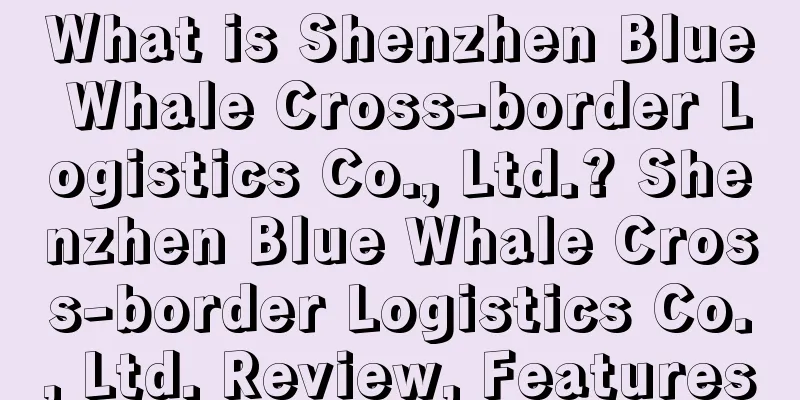What is AMZ.One
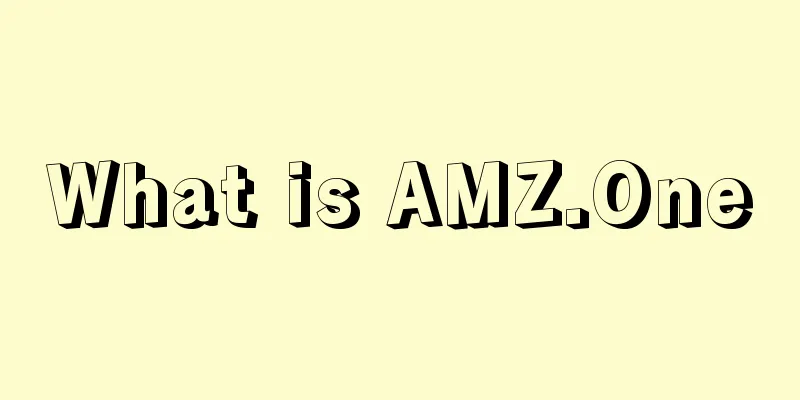
|
AMZ.One
Function 1. Amazon keyword setting and ranking tracking
Amazon hot selling products and comparison
Amazon sales data tracking
Amazon SEO Page Analyzer
How to use 1. Amazon keyword settings and ranking tracking
2. Amazon hot selling products and comparison
3. Amazon sales data tracking
4. Amazon SEO Page Analyzer
Amazon negative review notification
the official website video Supported Sites
Supported languages
cost
FAQ Q: How do I change/cancel my subscription?
Q: Is there a limit to the number of products sellers can track?
Q: How often is the data updated?
Q: Will AMZ.One delete product information after a period of time?
|
Recommend
North American retailers start the final "traffic diversion" battle at the end of the year!
Recently, one-third of the top 100 online retaile...
What is Hangzhou Quanzan E-commerce Co., Ltd.? Hangzhou Quanzan E-commerce Co., Ltd. Review, Features
Hangzhou Quanzan E-Commerce Co., Ltd. is a cross-b...
Customs cracks down on infringing goods, tens of thousands of products are inspected!
As cross-border trade becomes increasingly active...
AliExpress domestic return package return address modification function is launched
On August 16, AliExpress released an announcement...
What is Trendyol? Trendyol Review, Features
Founded in 2010, Trendyol is Turkey's most fa...
Rights protection storm re-emerges, two Amazon warehouses launch strike vote
Amazon 's UK union members are stepping up th...
Amazon is sued again for alleged advertising fraud
Amazon is being sued by a union for advertising f...
With a compound annual growth rate of 5.1%, the global learning and educational toys market is huge
According to foreign media reports, the increase ...
What is coffeereview? coffeereview Review, Features
<span data-docs-delta="[[20,"coffeereview&...
Women's straight-leg jeans become the best-selling style in the US, surpassing leggings
For many years, skinny jeans were the most popula...
Amazon's top-selling product is on sale!
The auto parts market has unlimited potential. Fr...
What is Yimai Logistics? Yimai Logistics Review, Features
Shenzhen Yimai International Logistics Co., Ltd. w...
Amazon Japan joins the Tokyo Chamber of Commerce and Industry
Amazon Japan (located in Meguro-ku, Tokyo) announ...
AliExpress is fighting against internal competition on one hand and supporting new merchants on the other. The best time to join the cross-border track has come.
The best time to join the cross-border race has a...
What is the National Cross-border E-commerce Skills Competition? National Cross-border E-commerce Skills Competition Review, Features
The National Cross-border E-commerce Skills Compet...