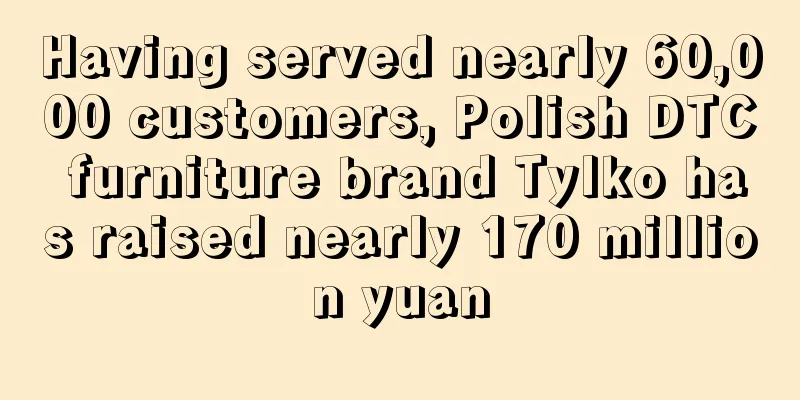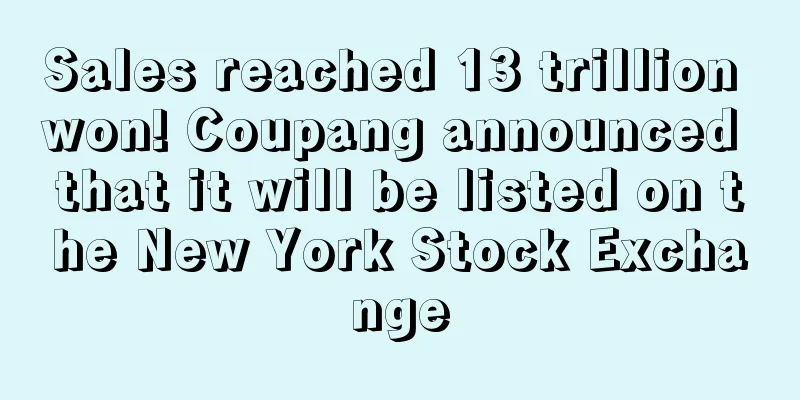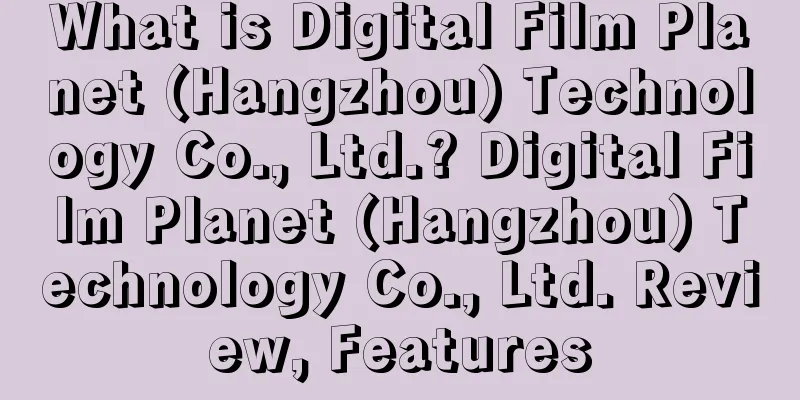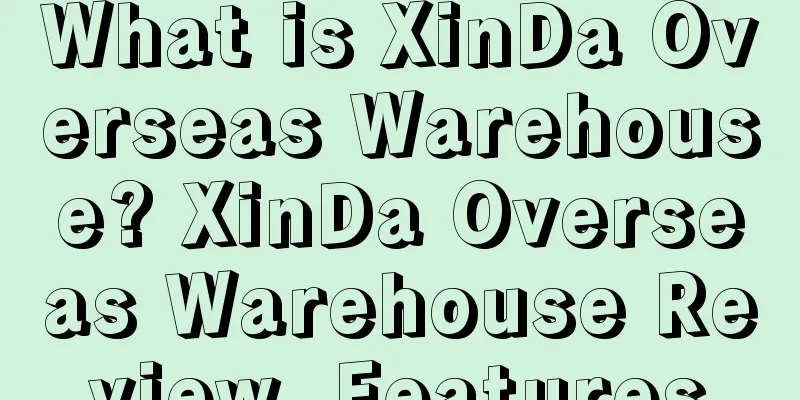What is Xiao Lao Ban ERP & Xiao Lao Ban ERP Review
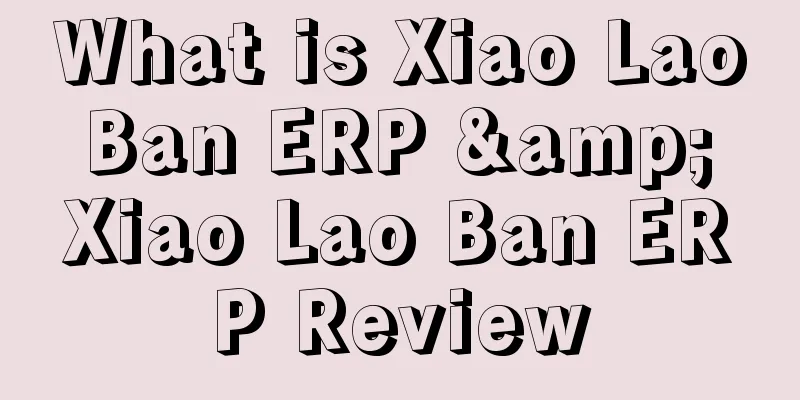
|
Small Boss ERP is a free professional foreign trade B2C e-commerce ERP system, which aims to provide a complete backend management service for cross-border e-commerce sellers. It is connected to platforms such as eBay, Amazon, AliExpress, Wish, etc., and a small boss account can authorize multiple stores on multiple platforms at the same time.
Function 1. Order Management OMS It has now connected to 11 major platforms, including eBay, AliExpress, Wish, Amazon, DHgate, Lazada, Cdiscount, Linio, Jumia, Newegg, and PriceMinister. 2. Listing Management eBay, Linio, Jumia, Lazada, AliExpress product listings. 3. Functional module ERP Product module : Customized printing templates facilitate efficient management; ·Shipping module: batch ordering and correct shipment; ·Purchase module: intelligently provide purchase suggestions; ·Warehouse module: warehouse automation management. 4. Independent Application Tools Logistics tracking: 17Track jointly developed, logistics tracking query; · Xiaolaoban Cloud Station: the first choice for self-built websites for Amazon brand registration; AliExpress Collection Assistant: Customize collection rules and send emails at a smart time. Customer service management: support batch customer service management on multiple platforms; Cdiscount Follow-up Terminator: Intelligently monitor sales trends and effectively isolate competitors from following orders. 5. Other Services · Account registration service for mainstream cross-border e-commerce platforms; ·Foreign trademark registration services; Image processing services.
cost ·The basic functions of ERP are permanently free. · Cloud website building (self-built website) free trial for 7 days, and annual package for 599 yuan/year thereafter. The VIP function of CD Follow-up Terminator is charged as follows: · Secondary marketing emails are charged based on the number of times they are sent.
Amazon account binding 1. Notice before authorization: 1. You need to log in to the Amazon platform for authorization. Therefore, in order to avoid account association, it is recommended to complete the authorization using the computer commonly used in the store, and it is recommended to use Google Chrome to avoid browser compatibility issues affecting authorization-related operations. 2. A small boss account can authorize multiple Amazon stores without any account association, but a store can only be authorized to one small boss account. If you want to move a store to another account, you need to unbind it first. 3. Currently, there may be two different situations in authorization. We speculate that due to the relationship between the new account and the old account, the corresponding information acquisition situation may be slightly different. Based on the current number of cases, we divide them into general and special situations. Everyone should choose the corresponding method based on the actual login situation of their account. 2. The specific authorization process is as follows: Step 1: Enter the Little Boss Authorization Binding interface and click the Authorization Binding button in the upper right corner of the interface: Step 2: Select the Amazon platform, check the box above, and click the Add Binding button below: Step 3: Log in to your account to confirm authorization: 1) Click Add Authorization, complete the relevant authorization information as required, and click [Add Authorization] to complete the authorization of the store. 2) Log in to the Amazon backend and go to Settings in the upper right corner - User Permissions (Authorization Service) After entering, scroll to the bottom of the page and click Authorise a developer. It should be noted that only professional sellers have Amazon MWS Developer Permissions. Non-professional sellers cannot complete the authorization. Some newly registered Amazon sellers may not be able to see the Authorise a developer button because Amazon has not opened the corresponding account's MWS permissions. Just wait patiently for 5-7 days and check. 3) Select the first option next. If there is only the second item below, please go directly to the special case! 4) After agreeing, click next 5) Get the data used by the call API *Special circumstances: The previous part is similar to the previous part, but the main difference is 3). See below for details. (1) If the Action Token can be clicked directly, just click it as shown in the picture below. (2) If that doesn’t work, you need to click Register as a Developer first. The email address is the registered email address of the Amazon store. FAQ Q:How many days are the orders on Xiaolaobansi stored? A: 180 days. If you want to perform operations on previous orders, such as printing invoices or other operations, you can create a manual order to perform the operations. Q: Are there any issues with using your system? A: The e-commerce platform opens an API port to the software vendor, and then the software vendor has a server with one or more IPs to capture the data of the e-commerce platform users. However, the data captured by the software service provider includes tens of thousands of platform users, so according to common logic, these tens of thousands of IDs are all related. Obviously, this judgment method is unscientific. Therefore, the e-commerce platform will exclude this factor, so the data interaction through the API of the third-party software does not constitute a connection. [Suggestion]: When binding the platform account, check which machine the original account was operated on, and then access the small boss's system on the original machine. After binding authorization, you can operate the orders, messages, etc. in the system on any computer at will, because the operations are performed in the ERP system and do not involve the account background! When the store changes the password and needs re-authorization later, repeat the above steps! In short, as long as authorization is involved, you must be prepared to prevent association! Q: Does Small Boss support listing on the Amazon platform? A: Due to the limitation of Amazon's external interface, the listing on Amazon platform is not supported at the moment. For more frequently asked questions, please visit the official website FAQ . |
<<: What is SF Express International Logistics & SF Express International Logistics Review
Recommend
UK spends £94.4 billion over Christmas
Christmas is approaching, and the British celebra...
What is PingPong
PingPong provides one-stop financial services for...
After breaking the shipping limit, a seller registered!
See you in autumn! Amazon's shipping restrict...
What is Hong Kong MSO License? Hong Kong MSO License Review, Features
<span data-docs-delta="[[20,{"gallery"...
What is Amazon's official product detail page optimization service (LBA)? Amazon's official product detail page optimization service (LBA) Review, Features
Amazon's official product details page optimi...
Products are popular on TikTok, and Guangzhou sellers have entered the top five of Amazon's best-selling list
Entering the top five of the best-selling list, G...
The out-of-stock rate in the United States increased by 172% year-on-year! Clothing categories are the most out-of-stock
Because of the upcoming traditional holidays, mor...
Thermal pants sales double! Warming products are hot in the UK
In recent years, the UK retail market has been ex...
What is Rollo? Rollo Review, Features
<span data-docs-delta="[[20,{"gallery"...
What is Varo Bank? Varo Bank Review, Features
Varo Bank is a digital bank that provides innovat...
I envy my classmate who makes 9 billion a year. I am ready to enter the cross-border market but the market discourages me.
Careful observers will find that in previous year...
Latest! Multiple platforms have issued announcements to support sellers with business difficulties
Shenzhen resumes work, multiple warehouses resume...
What is SHOPYY? SHOPYY Review, Features
SHOPYY is a product of Xiamen Zhonghengtianxia Net...
The 618 "No-difference Fragrance" Guide is here! Tmall Global releases a list of niche perfumes
In order to prevent young people who pursue indiv...