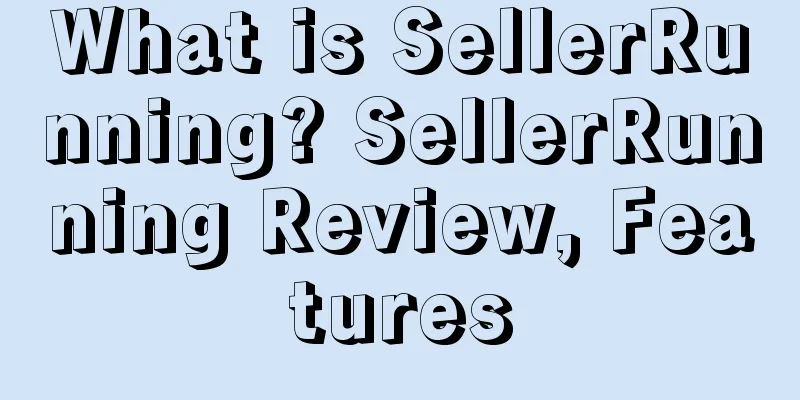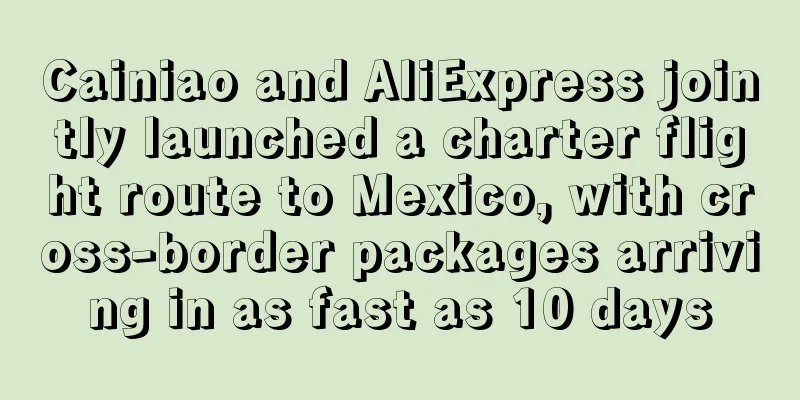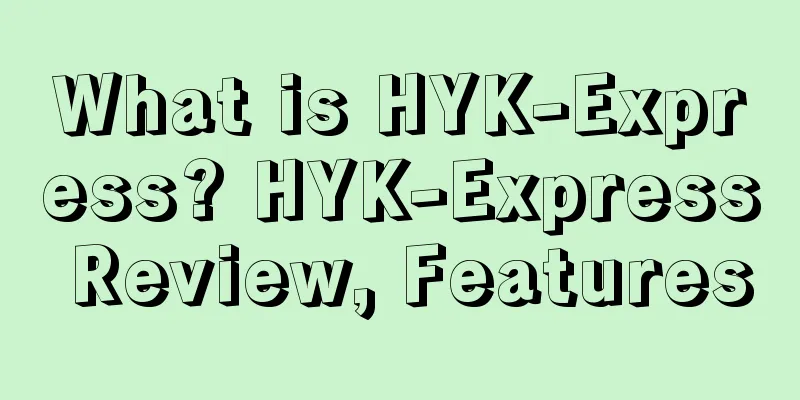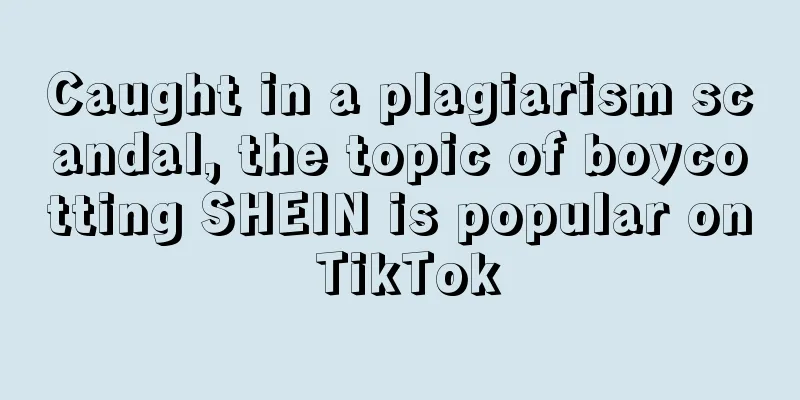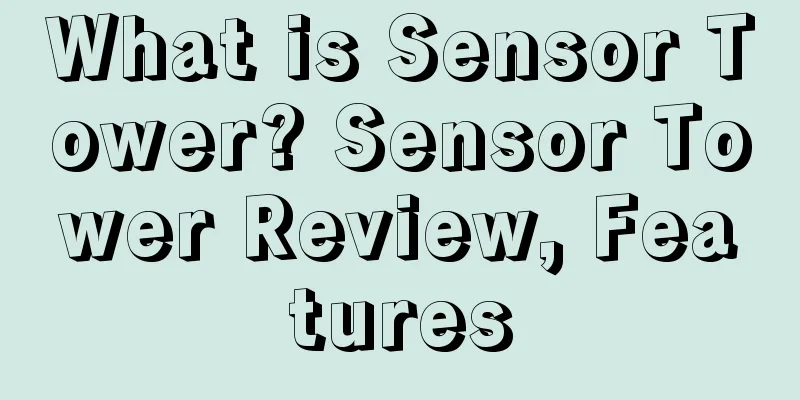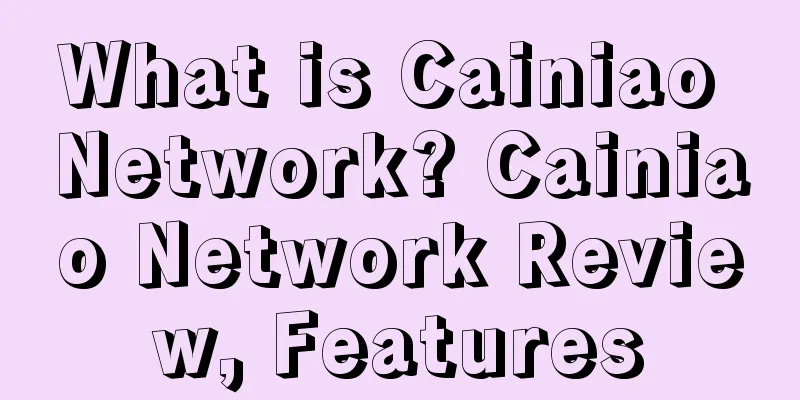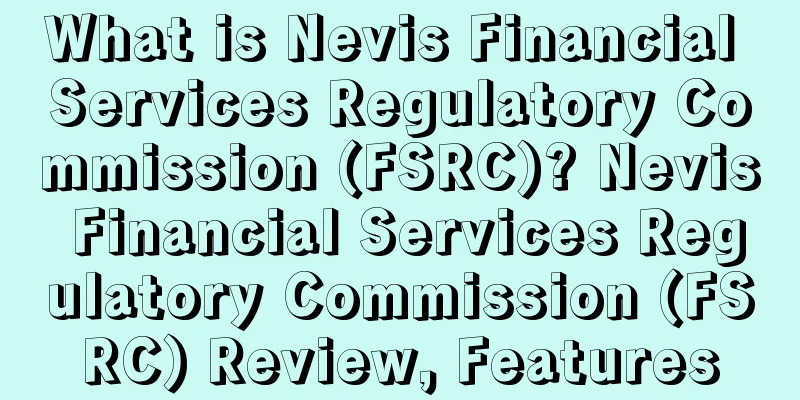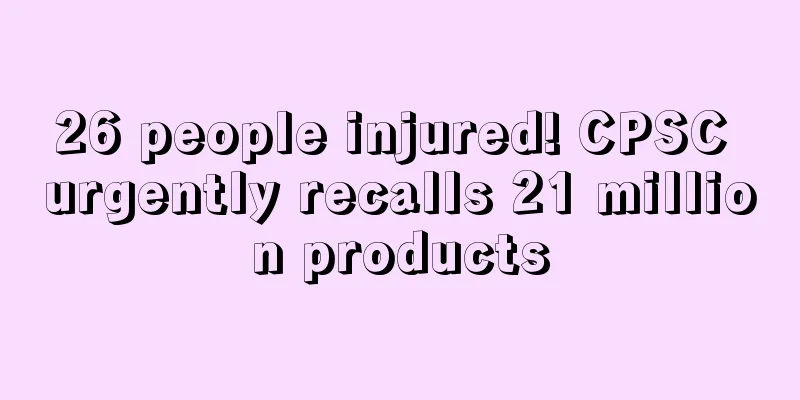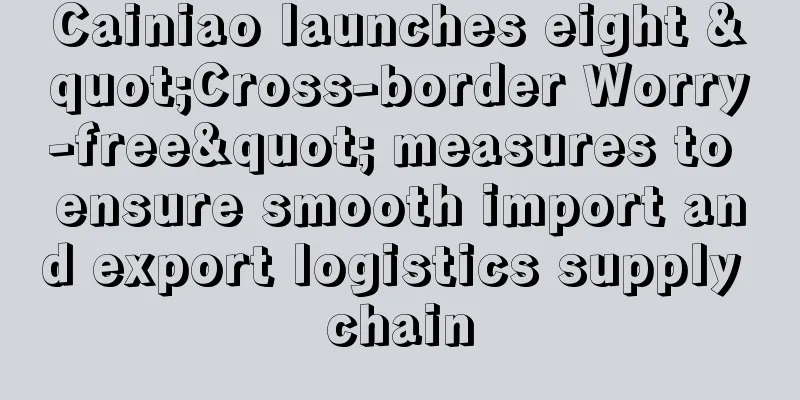|
SellerRunning is an automation software designed to meet all the needs of those who sell on Amazon using the FBM method and provide constant control over their connected store through its 24/7 background-running service. About SellerRunning - SellerRunning makes it easy for users to add products to their store and automatically updates the prices and inventory of products in their store, without users having to deal with downloading/uploading files, etc.
- SellerRunning can help users automatically create orders with one click. It will automatically match orders in the buyer's account with orders in the seller's account. When the order in the buyer's account is on the way, the shipping information is automatically transferred to the seller's account and the order is automatically "confirmed".
- Each order that a user sends to a customer is tracked by the SellerRunning service. It records when an order arrives or is returned and notifies the user when necessary. Emails are sent requesting customer feedback on an order that has been delivered to the customer. This helps improve the user's sales metrics.
SellerRunning Function SellerRunning helps you use your time efficiently and maximize your income. Thanks to the 24/7 service, your store is under control even when you sleep. 1. Product loading - Eliminate the hassle of downloading and uploading files with SellerRunning, and upload the products you want to add directly to your store with simplified filter options.
- The products that users want to add are submitted to the product pool in the cloud, where all the information about the product is obtained and filters are applied. The sales price and stock quantity are calculated based on the user's price and stock rules, and then queued and sent directly to the sales store.
- No need to download any files or upload files to Amazon, all these transactions are conducted between SellerRunning and Amazon using API technology. So you can save time and get rid of hassles.
2. Price and stock updates - Set different profit margins and different minimum stock quantities for different price ranges. You can set higher profit margins and minimum stock quantities for low-cost products, and lower profit margins and lower minimum stock quantities for your high-cost products. So you can ensure that the profit is above a certain level.
- To determine the minimum-maximum price, users can determine different minimum and maximum price ranges based on different price ranges, and automatically update the minimum and maximum prices of products in the store.
- Instead of instant updates, users can have products automatically updated at any time of the day and can enter 5 different times, when the product is updated, the user will receive an email notification.
- SellerRunning performs currency conversions on its own. The current exchange rate information is updated every 6 hours, and changes in the exchange rate are immediately reflected in the user's product prices and store, and all products in the user's store are calculated and updated at the new exchange rate.
3. Automatic fulfillment - After completing the ordering process, SellerRunning will track this order. When an order in the user's buyer account is shipped, it will detect the shipping information of the order, find the related order in the user's seller account, transfer the shipping information to the order and confirm the order.
- If the shipment of an order in the user's buyer account is delayed, the order will be confirmed before the shipment deadline, but there will be no shipment information. After the order without goods information is confirmed, when the order in the user's buyer account is shipped, it will transfer the goods information here to the relevant order in the user's seller account and automatically update the goods information.
- SellerRunning fully automates these operations using the Amazon Developer Web Services infrastructure, without requiring any additional action from the user.
4. Order tracking - SellerRunning tracks every order that you send to your customers. You know when the order arrives or when the order is returned to you for any reason.
- Sometimes, due to various reasons, an order sent to a customer may not be delivered. In this case, Amazon generally does not notify the user. When the user believes that the order has reached the customer, the order will be returned to the user. In this case, SellerRunning will send the user an email notification to let the user know the exact status of the user's order.
- It records the delivery time of the user's order when it is delivered to the customer. It sends an email notification to the user when the user activates the delivery notification feature for an order.
5. Minimum-maximum pricing - Auto Pricing allows you to automatically adjust the prices of products in your store in response to events like winning the Buy Box, letting you compete with other sellers.
- With SellerRunning, users can automatically set the minimum and maximum prices for products in their store. Users can set different minimum and maximum values for different price ranges.
- When you enable min-max pricing in your retail store, it is important not to change product prices too often. That is why we have expanded SellerRunning’s price update feature to add two different options. You can update your prices in two different modes: “Instant” or “Scheduled”. When you enable the “Scheduled” option, you can schedule your prices to be updated by selecting the time you want them to be updated. Your prices are updated only at the time you specify, and you will receive an email notification when the update occurs.
6. Smart Pricing - Users can set different profit margins and different minimum stock quantities for different price ranges. Users can set higher profit margins and minimum stock quantities for their low-priced products, and users can set lower profit margins and lower minimum stock quantities for their high-cost products.
- SellerRunning does everything automatically. It eliminates the hassle of updating ever-changing prices.
- When product prices, shipping costs, or customs costs change, it recalculates product sales prices based on the profit margins set by the user and updates the prices in the user's store immediately.
- SellerRunning does its own currency conversion. When the exchange rate changes, it automatically detects and updates all products in the user's store by calculating the new exchange rate.
7. Copyright Protection - The SellerRunning database contains more than 10 million trademark registrations obtained from the United States Patent and Trademark Office and the Canadian Intellectual Property Office.
- SellerRunning subscribes to the Uspto.gov (US) Developer Service. This way, current data from both trademark offices are synchronized with the SellerRunning database on a daily basis.
- Users can batch search over 10 million trademark records updated daily and add the brands that users want to block to the user's disabled brand list. Therefore, products of brands blocked by users will never be added to the user's store, and if they are in the user's store, they will be deleted immediately.
- When a user activates copyright protection for a store using the SellerRunning web interface, all copyrighted products in the user's store will be deleted and cannot be added again. A user can use the "Safe Brand List" to exclude certain brands from this protection while copyright protection is active, and the user can continue to list the brand's products on this list in the user's store.
8. Duplicate list protection - Duplicate listings are when the same ASIN with different SKUs is created repeatedly, resulting in the same product being listed multiple times. Having duplicate listings in your inventory can jeopardize the health of your account. It can also lead to pricing errors. This can cause you to list products below your desired price.
- SellerRunning can quickly detect duplicate listings in a user's store and send an email notification to the user. The user can use the SellerRunning web interface to view these listings and quickly delete them in bulk from the user's store.
9. Update History - SellerRunning constantly updates the prices and stock of your products. It constantly monitors price, stock and exchange rate changes, and when it detects a discrepancy, it immediately transmits it to your sales store and saves each update in the database.
- By using the web interface, users can access an ever-changing price and inventory history from the moment a product is added to the store.
- Users can quickly list all the history of any product in the user's store and view all the details together, such as inventory, price, highest and lowest price, "removed", "added". Therefore, users can easily access the price and inventory information of a product in the store during a specific period of time.
10. Inventory Management - SellerRunning has a convenient inventory management screen where users can quickly access all the details of the products in their store.
- By using the detailed search feature, users can list their products by brand and category, filter products within a specific price and stock range, and use many filtering options, such as copyrighted products or discounted products.
- The SellerRunning web interface allows users to manage their selling stores by performing bulk actions on detailed search results. For example, users can filter products belonging to a certain category, remove them from their store or add them to a banned products list. Users can create automatic pricing start and end upload files by filtering by price range and stock quantity.
- From the inventory management screen, users can easily and quickly access information about product images, titles, prices, inventory, brands, whether the brand is copyrighted, and many more details.
Serve 1. Web interface - SellerRunning, with its advanced interface, allows users to perfectly manage their stores.
- Users can organize their inventory by creating brand and product lists. Using the advanced search feature, users can search their inventory in detail.
- Users can view and report on the profits users have made from sales. Users can list best-selling products, most profitable sales, and view the inventory and price update history of users' products.
2. 24/7 operation service - There are countless services running in the background to provide you with all of this. It is constantly checking and monitoring your products, orders, shipments to your customers, other changes to your account, etc.
- SellerRunning integrates with your seller account using the Amazon Developer Services infrastructure. This allows for automatic updates of product prices and inventory, automatic approval of your orders, and many other features that make your work easier and automated, even when you are away from your computer.
Advantages 1. Price and stock updates The prices and inventory in your store will be automatically updated according to the rules you set. 2. Automatic ordering Ordering is easier and faster than ever before. Everything is fully automated using the API infrastructure developed by SellerRunning. 3. Automatic fulfillment When the order is on the way, the goods information is automatically transferred to the seller's account and the order is confirmed. Your time is up to you. 4. Order tracking As SellerRunning tracks every order that you send to your customers, you know when the order arrives or returns.
|