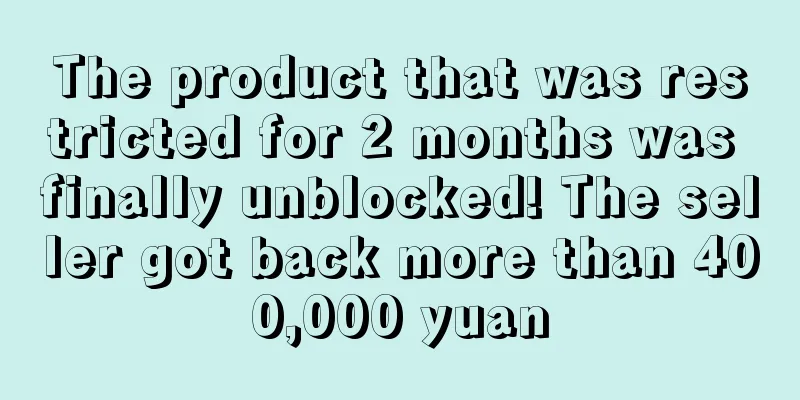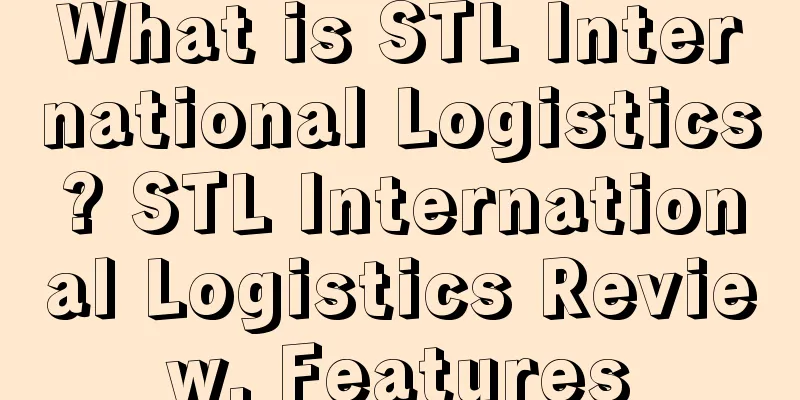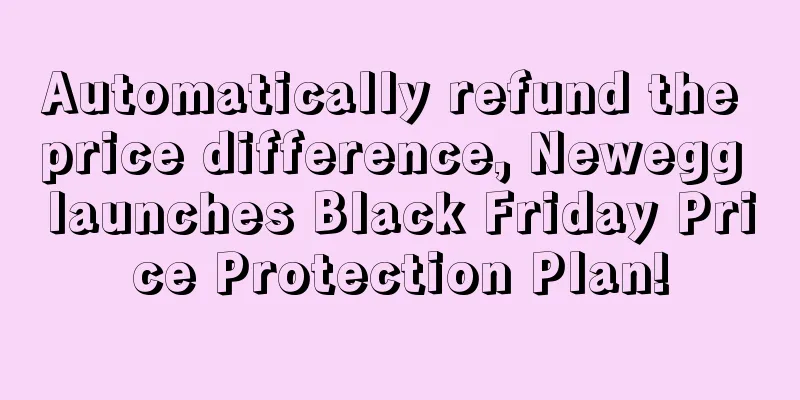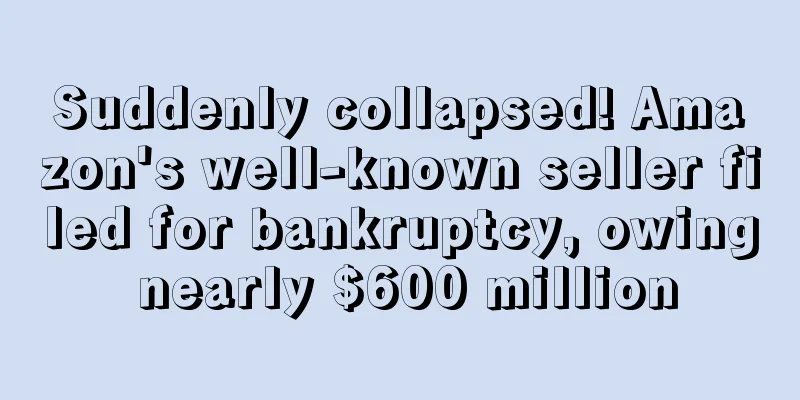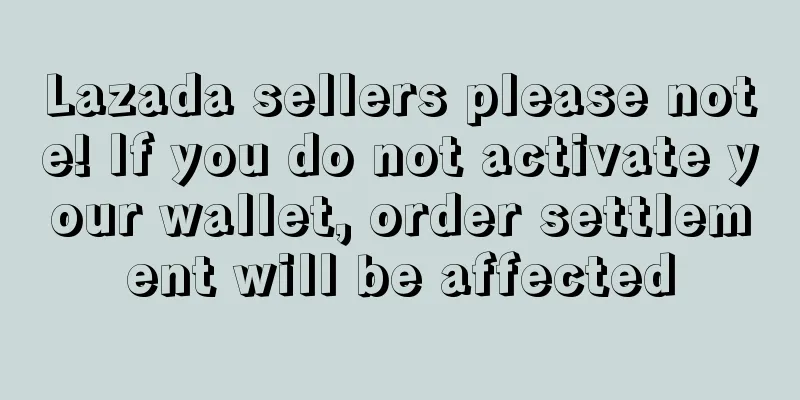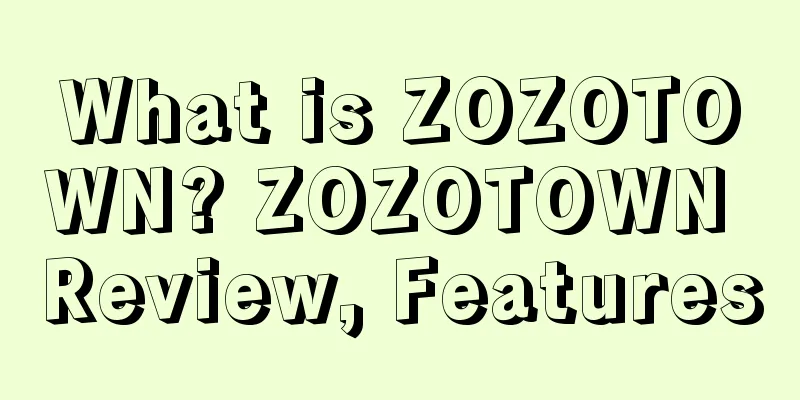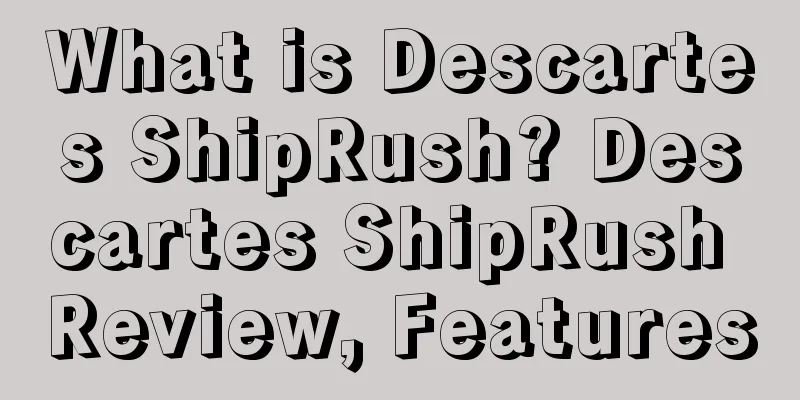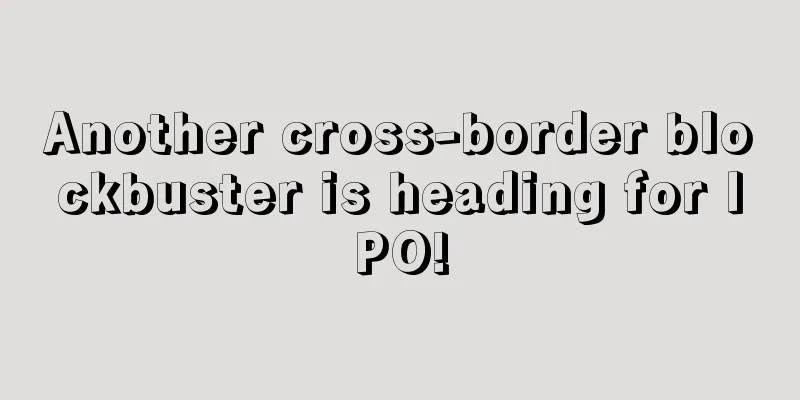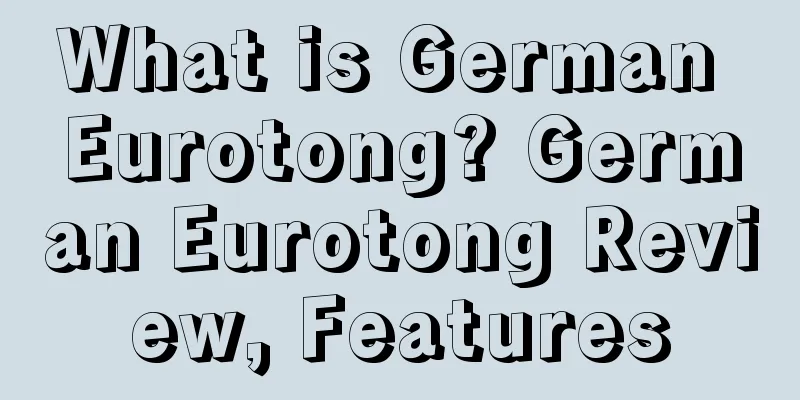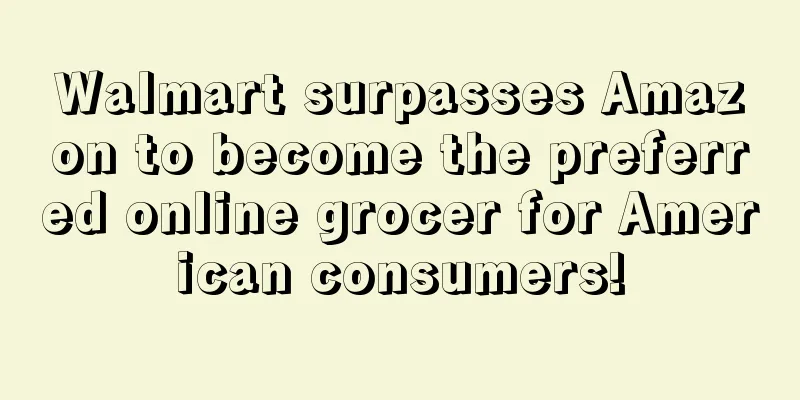What is Two-Step Verification? Two-Step Verification Review, Features
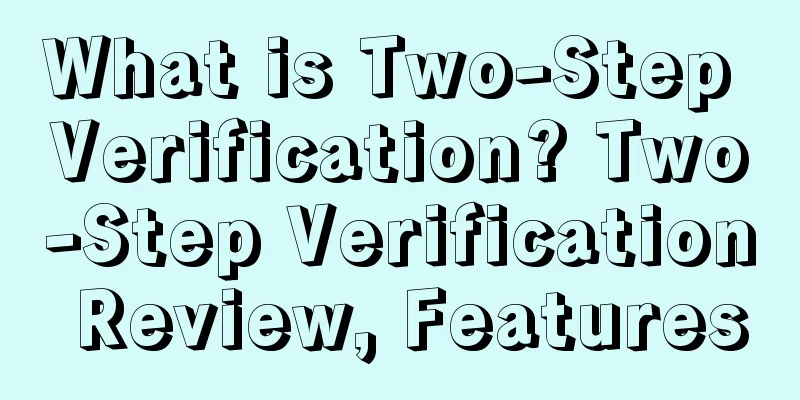
|
In order to prevent unauthorized access to seller accounts and provide sellers with better network security protection, Amazon has launched the "two-step verification" security measure. If the password of a seller account with two-step verification is stolen, its security can be well protected even if the same password is used on multiple websites.
necessity Amazon stipulates that starting from November 1, 2017, all sellers must enable two-step verification to access their seller platform accounts.
Target Group It applies to all Amazon sellers and is designed to prevent unauthorized users from logging into your account. If an unauthorized user attempts to log into your account from an untrusted device, they will need to use your phone, tablet, or any other smart device that you have enabled secure access on.
How it works When you access an account with 2-Step Verification, you first enter your Seller Central username and password as usual. You'll then be prompted for a security code, which will be sent to your SMS-enabled phone or obtained through an authenticator app that doesn't require phone service. If an unauthorized user tries to log in to your account from another device, they'll also be prompted for a security code. However, without your phone or authenticator app, they won't be able to successfully log in.
Equipment Description There are two ways to obtain verification codes: [Phone Number] and [Authenticator App]. Sellers can choose when activating two-step verification. 1. Phone number: You can choose to use a mobile phone number or landline number to set up two-step verification. 2. Authenticator application: An authenticator application is an application installed on your smart device (such as a mobile phone or tablet) that generates a random verification code to help you complete two-step verification. The authenticator application does not require access to your account password or network access.
Equipment Requirements When activating two-step verification for the first time, sellers need to register a primary device to receive security codes and a secondary device as a backup device in case the seller loses access to the primary device. The seller's primary device does not have to be a phone. The authenticator app can be installed on any smart device, including tablets. And such apps are available for free download in the app store.
It is important to note that the same phone number cannot be used as both the primary method and the backup method for the same seller. You can only use the security code for one device at a time from the same seller, but you can change which device is selected as the primary device at any time. Verify combination
Verification steps 1. Click [ Settings ] > [ Login Settings ] in the upper right corner.
2. Go to the Login Settings page, find [Advanced Security Settings] and click [Edit].
3. Go to the Edit page of [Advanced Security Settings] and click [Get Started].
4. Enter the verification page, enter your mobile phone number (can receive text messages), click [Send code], and your phone will receive a verification code. Enter the verification code below and click [Verify code and continue].
5. Bind a second backup phone number (not limited to mobile phone numbers, landline numbers are also acceptable), because this phone can not only choose to receive text message verification codes, but also voice calls. After entering the verification code below as in step 4, click [Verify code and continue] to complete the two-step verification operation.
After completing the verification, if the device (computer, IP, etc.) currently being operated is commonly used, you can check [Don't require codes on this device], and you can skip the input verification step when logging in to your account with this device in the future. |
<<: What is kakaku? kakaku Review, Features
>>: What is Zilingo? Zilingo Review, Features
Recommend
PD’s single-day sales volume broke records, with sales of many small stores increasing 18 times!
Amazon's Prime Day has slowly come to an end,...
What is Yiguo Technology? Yiguo Technology Review, Features
Yiguo (Shenzhen) Technology Co., Ltd. is an enterp...
Good news: New data simplification tools for 16 platforms including Amazon and Shopify are here!
Accounting software provider Dext has launched a ...
It was revealed that a certain big seller of office supplies may be forcibly cleared out due to default on rent!
The epidemic in Shenzhen has affected the lives o...
150 million people shop online for the first time, global e-commerce ushers in new development
As offline retail stores were forced to close and...
Market size reaches 329.4 billion won! Korean breakfast cereals become the new favorite
Due to the impact of the new coronavirus, Koreans...
Poland's e-commerce market is booming, with an expected annual growth rate of 12%
The international accounting firm Pricewaterhouse...
What is GTIN? GTIN Review, Features
GTIN is the Global Trade Item Number, which is ca...
What is FatWallet.com? FatWallet.com Review, Features
FatWallet.com was first founded by Tim Storm in 1...
A large number of Amazon sellers received warnings about fake orders! A company laid off an entire group of employees
Despite Amazon's crackdown, fake reviews stil...
Sharing the cake! Kuaishou opens e-commerce functions to users in the US market
Recently, the domestic short video platform Kuais...
Nanning hub center is online & seven city collection points are open, and diversified logistics solutions are further expanded!
Relying on the Cainiao network system, Lazada con...
Protesters block Amazon warehouses, affecting Black Friday delivery
Currently, protests are mainly taking place outsi...
With 25,000 sellers on the platform, Dutch B2B platform Orderchamp plans to enter the UK market
Recently, Orderchamp, a Dutch B2B platform for br...
What is 旭日嘉辉? 旭日嘉辉Review, Features
Sunrise Jiahui (Ningbo Sunrise Jiahui Supply Chain...