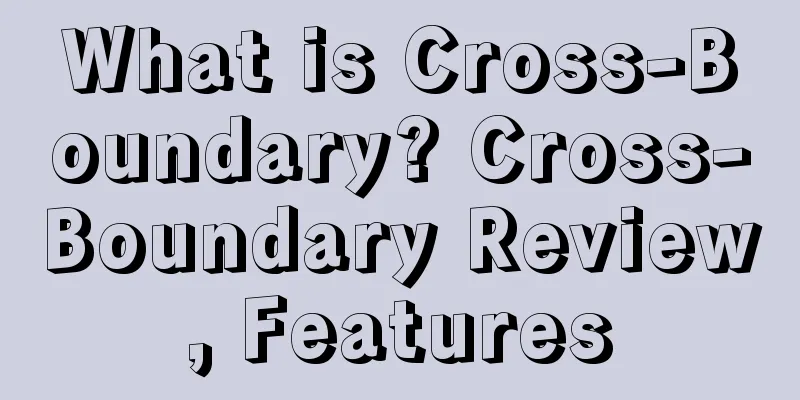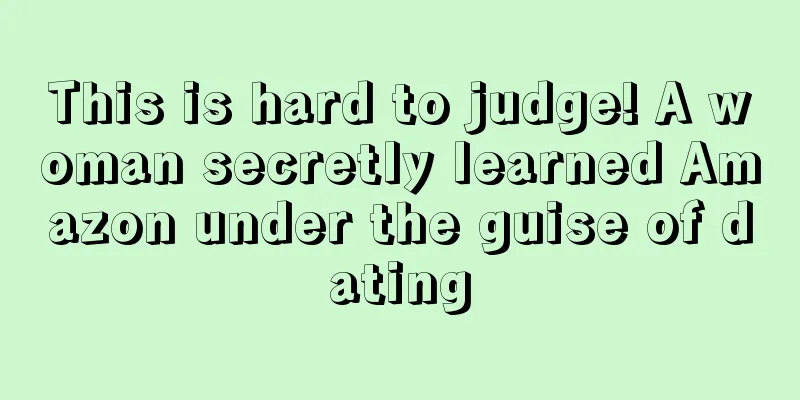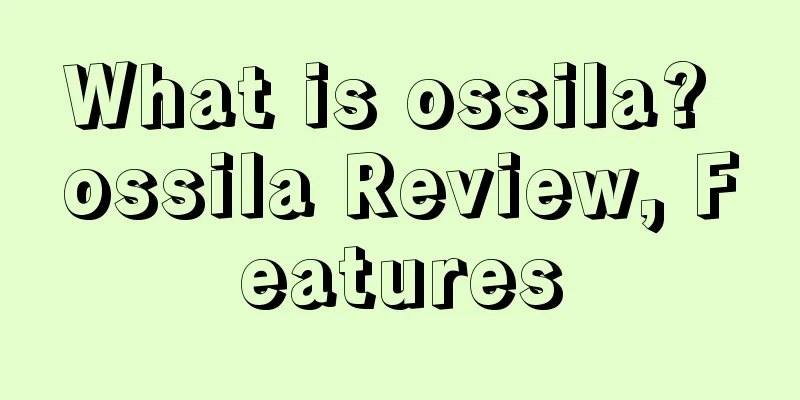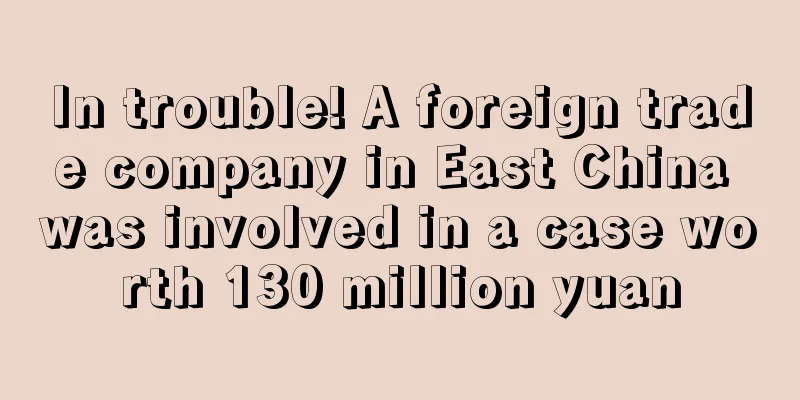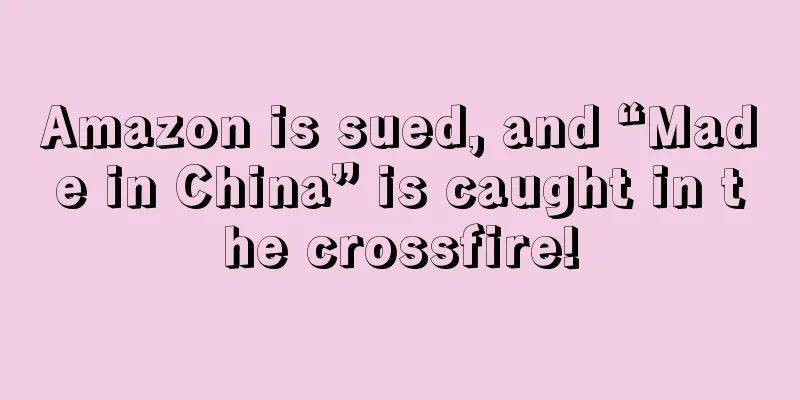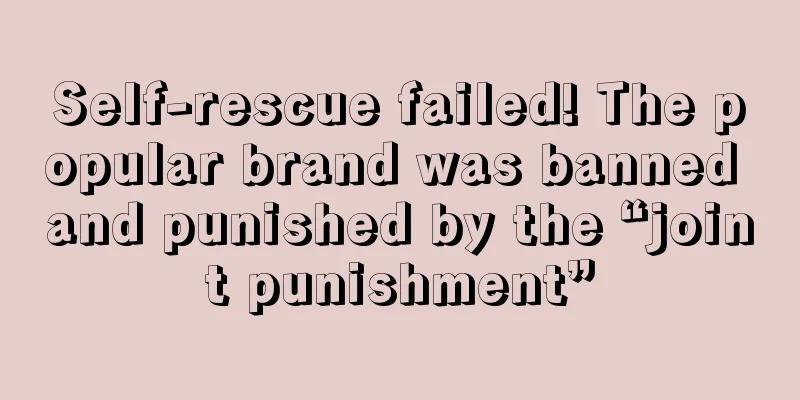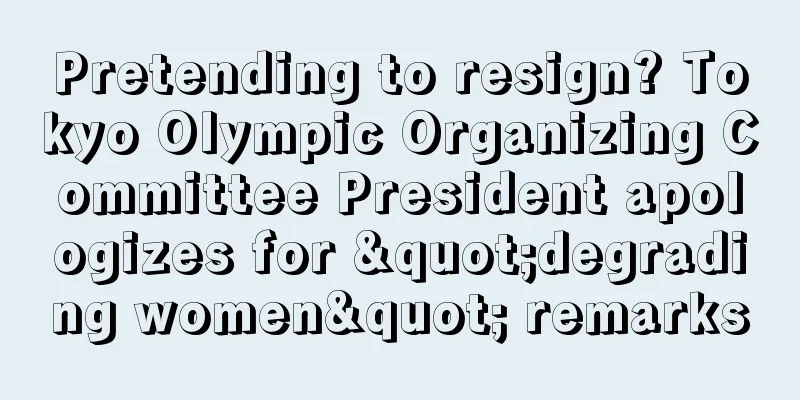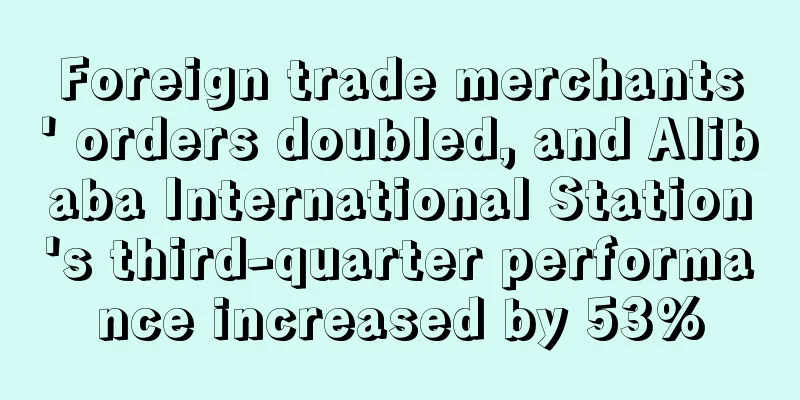What is Kaidi Off-site Promotion? Kaidi Off-site Promotion Review, Features

|
Kaidi Off-site Promotion is an off-site resource aggregation platform. The main users of the platform are Amazon operators or off-site promotion personnel. In order to achieve more, faster, better and cheaper results and to protect the brand's overseas expansion, most of the platform's resources are provided by Kaidi, and a small part is provided by users voluntarily for everyone to use.
Features of Kaidi off-site promotion platform
Introduction to the Kaidi off-site promotion menu
Advantages
How to participate in the collage?
How to follow up on collage?
|
<<: What is MatrixForce? MatrixForce Review, Features
>>: What is ONDC? ONDC Review, Features
Recommend
Ontario issues stay-at-home order, closing non-essential offline retail
Ontario has declared its third province-wide stat...
The listing time may be advanced! South Korean e-commerce 11 Street has established an IPO promotion group
Ever since its old rival Coupang went public, the...
The base salary is less than 10k! Amazon operation positions are in high demand, with more than a dozen people competing for one position
As the year draws to a close, a wave of resignati...
What is Tianma? Tianma Review, Features
Tianma is a beginner-friendly system for managing ...
What is the Payment Service Provider Program (PSPP)? Payment Service Provider Program (PSPP) Review, Features
On February 2, 2021, Amazon officially launched th...
Amazon's large-scale number scanning has service providers going crazy
In the past two days, many sellers have experienc...
What is Azimo? Azimo Review, Features
<span data-docs-delta="[[20,{"gallery"...
Black Friday Cyber Monday will start on November 18th. Will sellers be able to achieve a surge in orders?
Prime Day has just ended, and Amazon’s Black Frid...
UK's Pentland Brands launches B2B website for online ordering
According to foreign media reports, Pentland Bran...
What is Zulily? Zulily Review, Features
Zulily is a group-buying website for maternal and...
What is Yimi Dida? Yimi Dida Review, Features
YimiDida (YimiDida Supply Chain Group Co., Ltd.) w...
Amazon launches new features, sellers' sales to increase
Recently, sales on Amazon have been fluctuating. ...
SHEIN wins 5 games in a row! What is the charm of this market?
Southeast Asia is widely considered to be the nex...
Japan's largest fashion e-commerce platform ZOZO TOWN's market value exceeds 1 trillion yen
Although the online sales of Japanese fashion pro...
With a turnover of 96 million euros, OOGarden, an online gardening products platform, is gaining momentum
It is understood that the OOGarden platform achie...