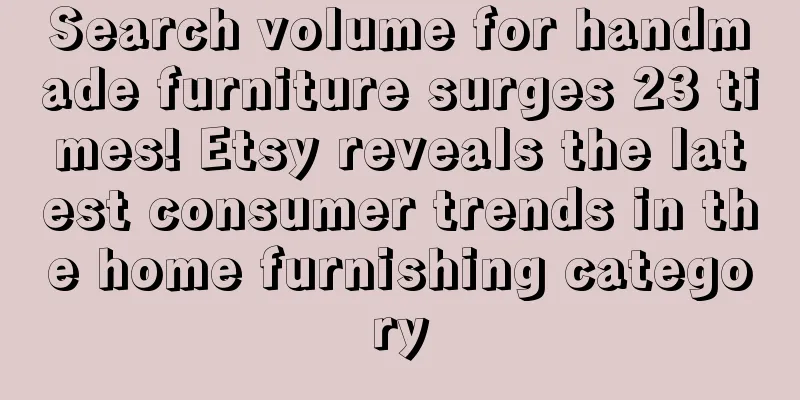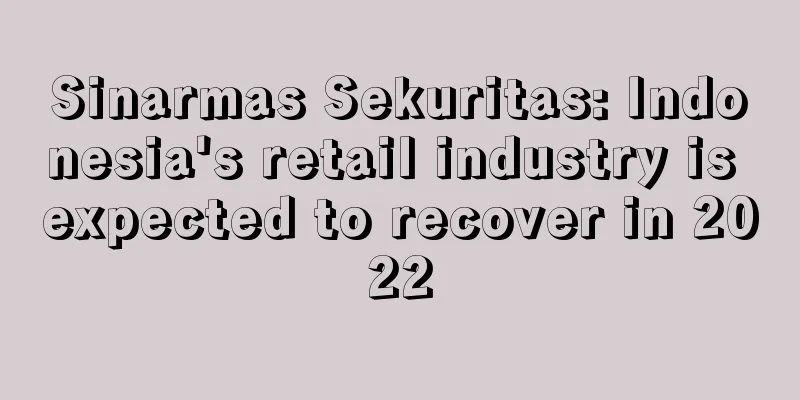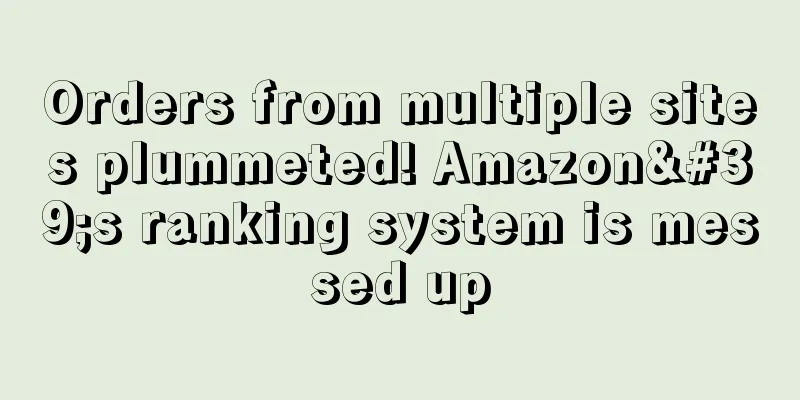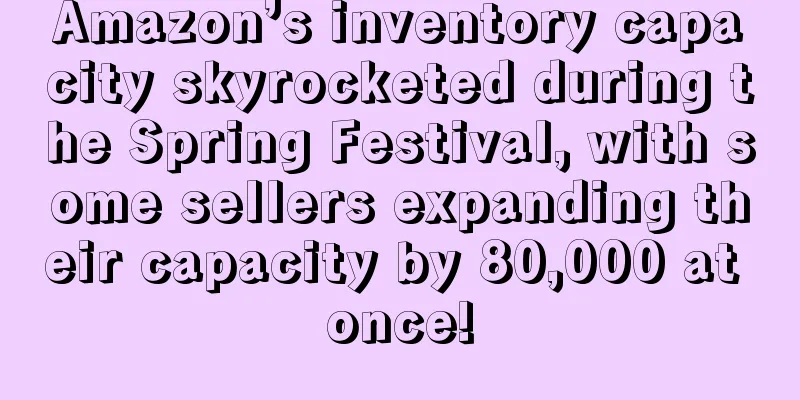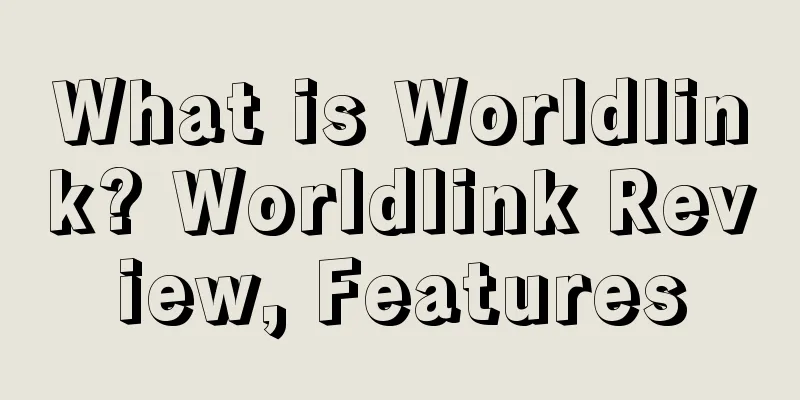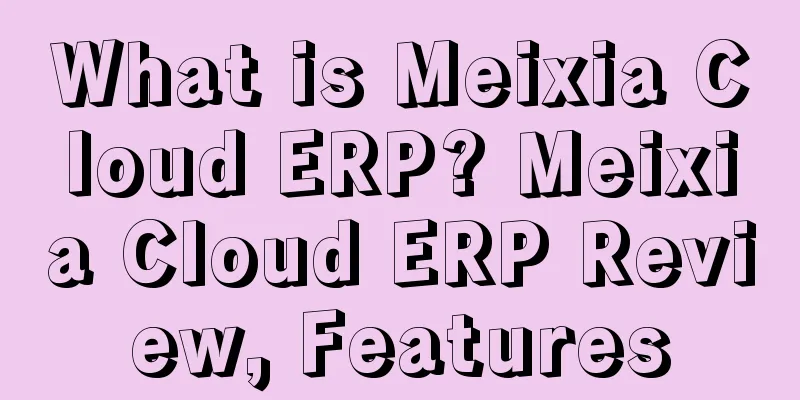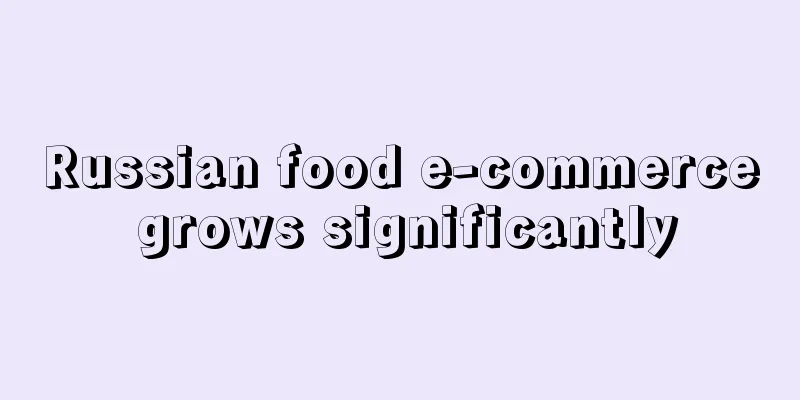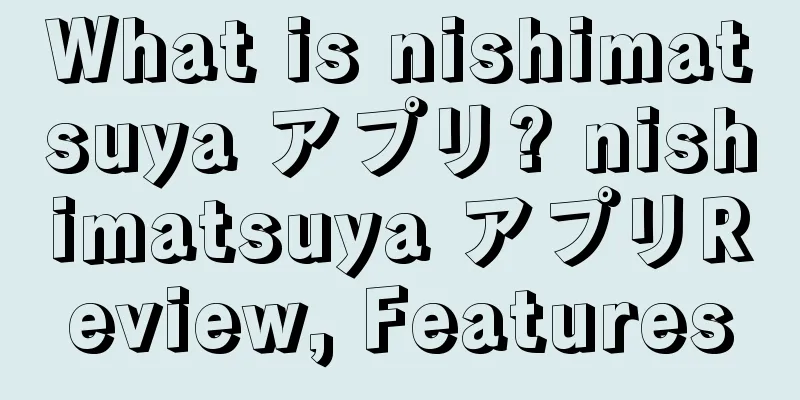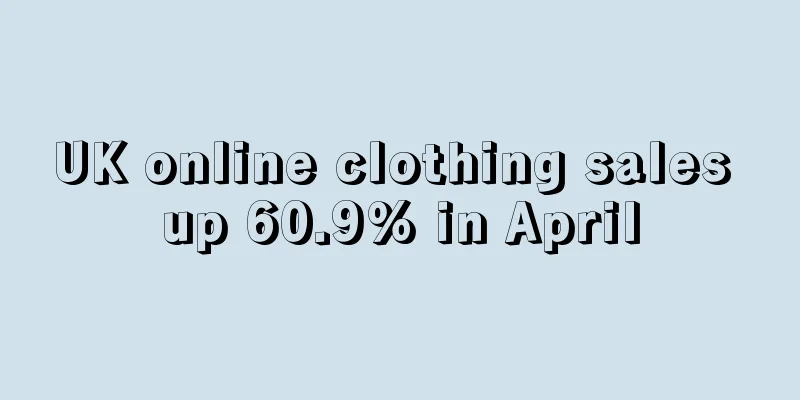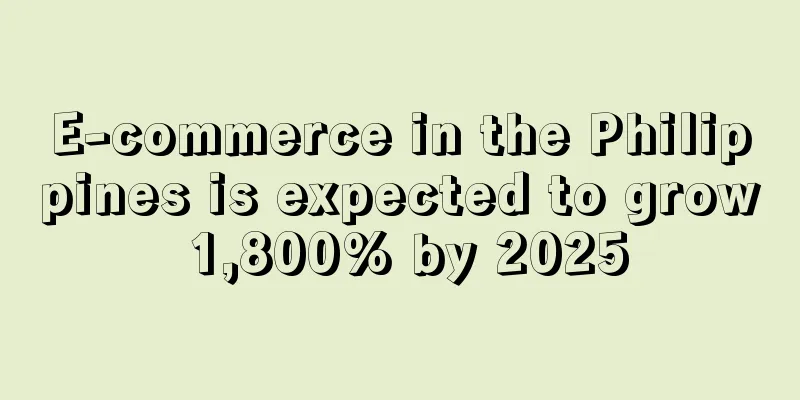What is Vacation Mode? Vacation Mode Review, Features
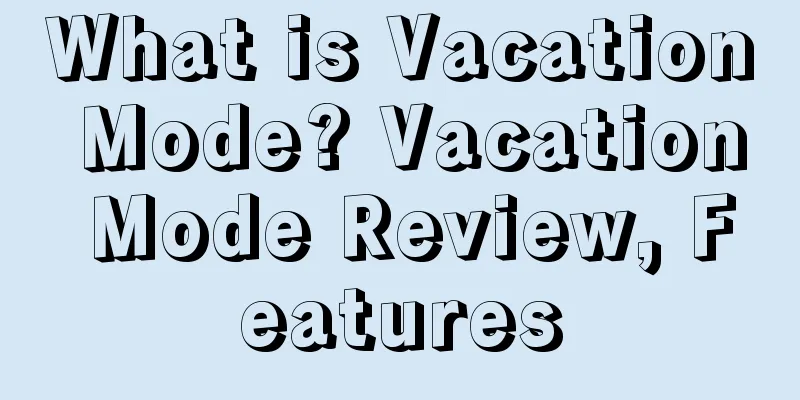
|
Holiday mode is a function developed by major e-commerce platforms for small merchants who are unable to ship normally during the holidays, with the aim of avoiding giving buyers a bad shopping experience.
How to Set Up 1. Amazon platform Log in to the seller backend, click Setting > Account Info > Listing Status > Inactive (log in to the Amazon backend, click the Setting button in the upper right corner, select the second item Account Info, find the second item Listing Status and click the Edit button on the right to change it to Inactive). 2. eBay platform Log in to your eBay store, go to My eBay > Messages > click Change settings in the upper right corner > Store vacation settings > Turn On . 3. Wish platform You can click "Account > Settings > Holiday Mode" to turn it on, so that all products in your Wish account can be removed immediately. Products in the store in holiday mode will not be purchased by Wish users. If Wish Express is turned on, you can turn on the holiday mode of Wish separately. 4. AliExpress platform During statutory holidays, AliExpress will automatically extend the delivery time. Please refer to the relevant announcement of the platform for details. Of course, you can also remove the store products, or consult the official customer service for further handling methods. 5. Lazada a. Check the historical emails. Lazada will send an email to enable the holiday mode. b. Contact Lazada customer service to enable holiday mode: [email protected]. c. You can manually turn on Lazada holiday mode. Log in to the Seller Center, enter the "Profile" page, select "on" in the "Holiday Mode" column, and click "Sumbit". 6. Shopee Each site needs to enable vacation mode separately. Click the link to enable vacation mode details.
advantage 1. No need to end your listing. 2. This function can be used for both fixed-price listings and auction listings. 3. Consumers can place orders by themselves. 4. All listings are active and can make money even during holidays.
shortcoming 1. It may take 10-30 minutes for the "holiday mode" to take effect after being activated. In addition to the orders generated previously, new orders may also be generated during this period. You must process these pending orders (including orders in the unshipped and pending states) in a timely manner. 2. “Vacation mode” only means you can stop selling your products, but your customer emails and other information still need to be processed in a timely manner. 3. Putting a product back on the shelves after it has been discontinued in "holiday mode" can only make the product available for sale again, but it cannot restore the product to its previous ranking, which will affect the product's expected sales trend. 4. Holiday announcements are not obvious and may be ignored by customers. 5. Sales may decrease due to delayed shipment.
How to deal with it 1. Increase unit price and reduce unit quantity. 2. Extend order processing time. 3. Remove products that cannot be sold. 4. Set the inventory of products that cannot be sold during the long holidays to "0".
Other ways to cope When you bring your personal computer or mobile phone to log in to your mailbox to handle emails, etc., please be careful to avoid the following: 1. Avoid clicking on background-related links when logging into your account email using a mobile phone or other network. 2. If you can use third-party tools, try to avoid entering the backend when processing orders and other information. 3. When using a personal computer for remote operation or a cloud server such as a VPS, be careful not to open related background links on the local computer. 4. If you want to use a local computer to log in to the backend account, please make sure that your home personal computer, router, and network environment have not been used to operate other related accounts, otherwise it may cause association.
FAQ Q: When will the vacation mode start? A: It is recommended to enable it when the holiday is more than 2 working days. Do not enable the holiday mode for a long time, because the store will be offline for a long time in the front desk, which will affect the store traffic. The longer the holiday mode is enabled, the longer it will take for the store traffic to recover. Q: When will vacation mode start? A: The vacation mode will be offline on the front desk at midnight on the start date. Q: Can I turn on holiday mode on the actual holiday day? A: No, it is generally recommended to open it 1 to 2 days in advance. Q: Can I log into the backend during holiday mode? A: Yes, all backend functions can operate normally during the holidays. Q: When will the vacation mode end? A: Generally, the store will be online normally at the front desk at 24:00 when the holiday mode ends. |
<<: What is Quora? Quora Review, Features
>>: What is Grailed? Grailed Review, Features
Recommend
Sales surged 145%, and unpopular gardening products ushered in spring
As the world's factory, Chinese products are ...
my country's total import and export trade value in the first seven months was 21.34 trillion yuan, a year-on-year increase of 24.5%.
Recently, the General Administration of Customs a...
What is ESNAD EXPRESS? ESNAD EXPRESS Review, Features
ESNAD EXPRESS is an innovative technology-driven c...
With the holidays approaching, Americans are ready to shop again!
During this time, sellers can stock up on some se...
What is ABN? ABN Review, Features
ABN (Australian Business Number) is an Australian...
What is Duoyoumi? Duoyoumi Review, Features
Duoyoumi, whose full name is Shenzhen Duoyoumi Net...
What is Corelle Brands? Corelle Brands Review, Features
Corelle Brands is a world-renowned kitchenware br...
The $57 billion market is coming! Amazon's electronics category is about to explode
As one of the world's largest e-commerce plat...
Products of sellers not using the platform’s logistics service are hidden. Russian e-commerce company Yandex.Market is doing something ridiculous.
Recently, Russian e-commerce platform Yandex.Mark...
Amazon's warehouses are overflowing at many sites, making warehousing a problem!
Black Friday and Cyber Monday have just passed,...
Counting COVID-19 patients by hand? Japan's operation shocked everyone
According to foreign media reports, on the 17th ,...
Etsy achieves record revenue of $1.7 billion, up 110.75% year-on-year
In 2020, the outbreak forced people to change the...
What is Global Express? Global Express Review, Features
Global Express is a cross-border financial servic...
Wish releases second quarter financial report: User net recommendation value continues to increase and the brand logo is upgraded
On August 10, Beijing time , ContextLogic, the pa...