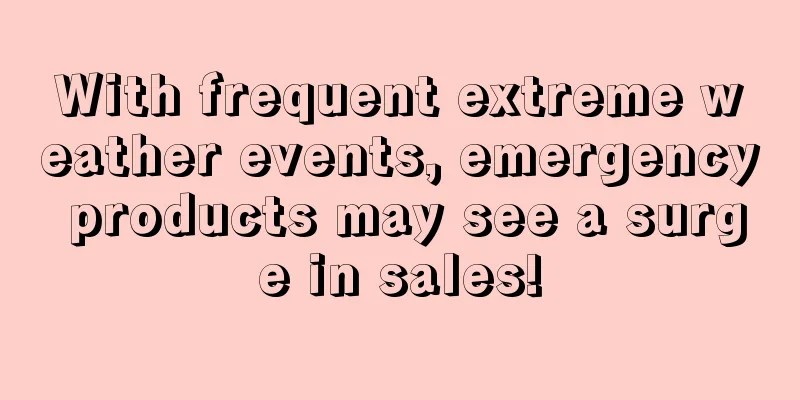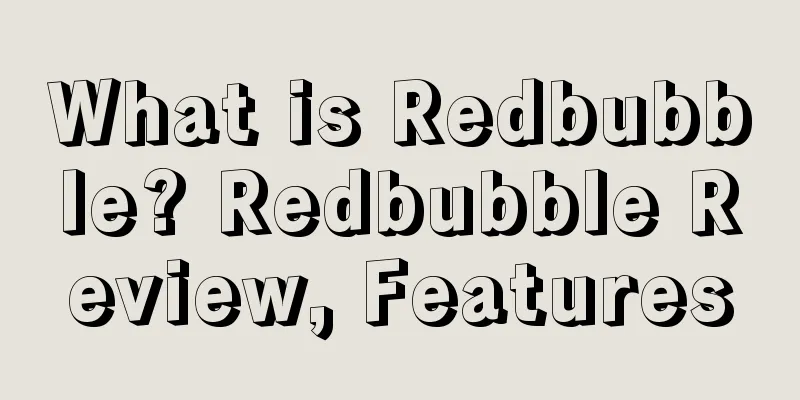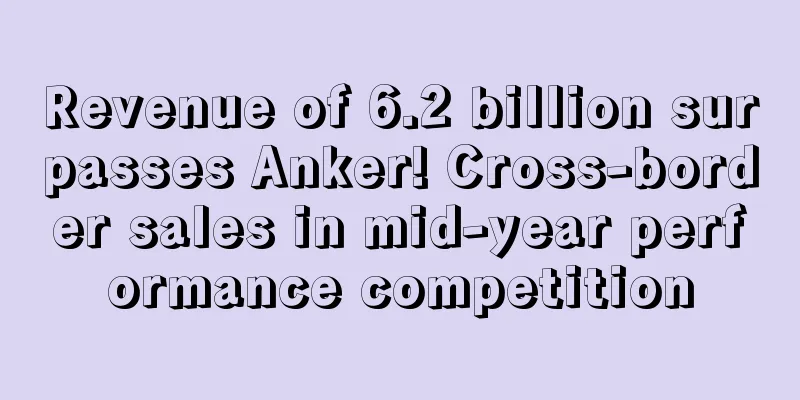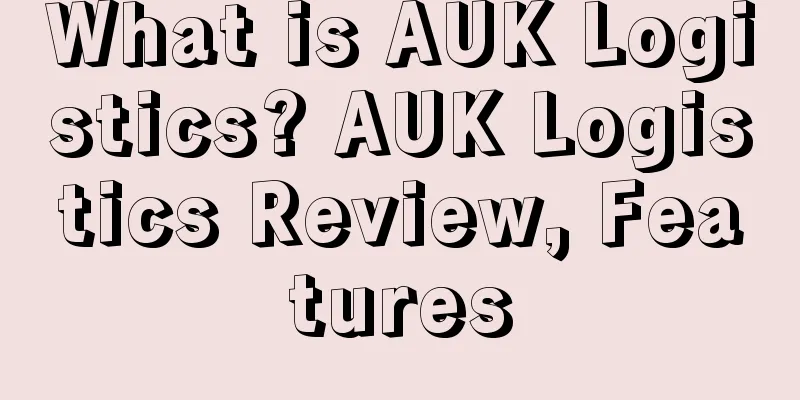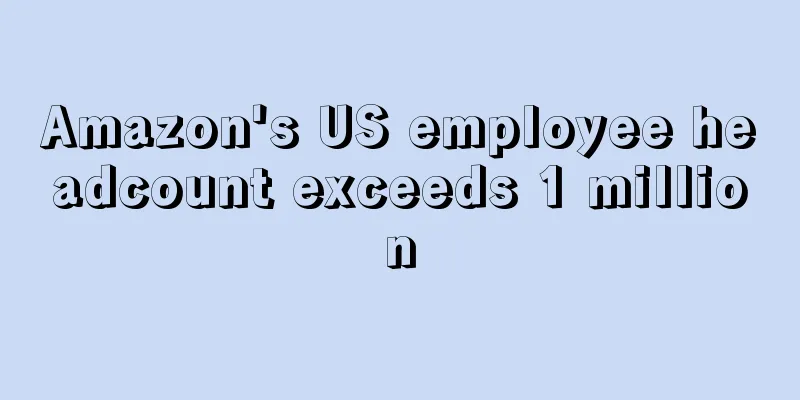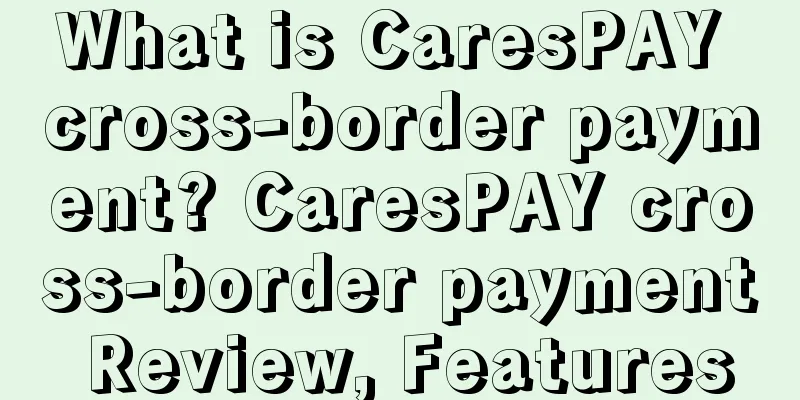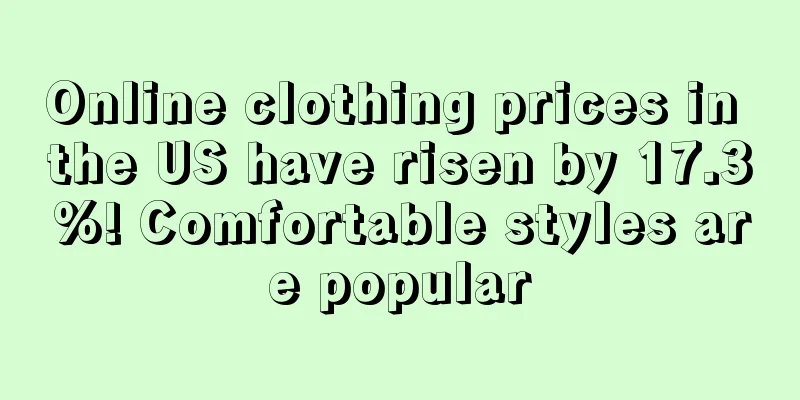Amazon sent out mass emails, and a large number of sellers are facing account verification!
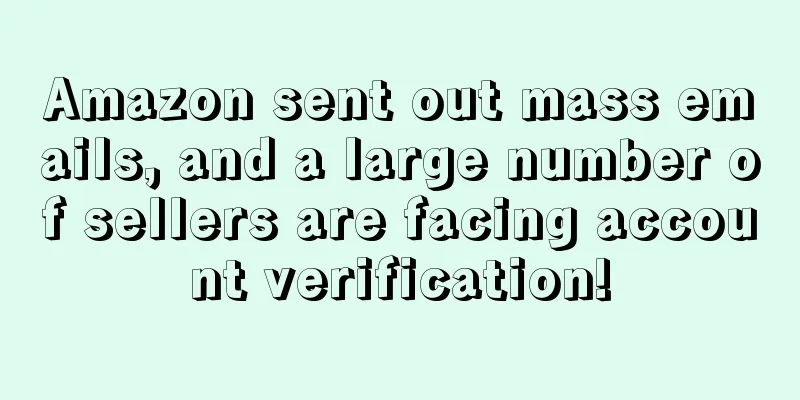
|
In recent days, Amazon has sent account verification emails to many sellers. There are two main verification methods: one is bank account information verification, which needs to be completed within 7 or 15 days; the other is that the account needs to be re-verified, which needs to be completed within 60 days.
However, some sellers have not been able to find the verification button in the backend, and are not clear about what information should be displayed on the bank statement, such as whether the address is required, etc. After the case was opened, some sellers shared more information.
A large number of sellers received bank account verification
During the weekend, many sellers received verification emails from Amazon. Amazon said that in order to help it win and maintain customer trust, it requires sales partners to verify their bank account information in accordance with the Amazon Services Business Solutions Agreement. To complete the verification process, sellers need to follow the instructions below in the Seller Center within the next 7 days. The steps are as follows:
1. Log in to your Amazon Seller Central account. 2. Enter the Settings menu in the Seller Center, select Account Information, and view your seller account information page. 3. In the "Payment Information" section, select the "Deposit Method" page. 4. Go to the Manage Deposit Methods page, find the bank account you use to receive payments, and click the Verify button. 5. Go to the bank account verification page, select the bank account holder name, upload the seller's bank account statement, and submit for verification. 6. The seller will be redirected to the "Manage Deposit Methods" page, where they will see that the bank account verification status is in progress. Verification may take 48 hours. 7. When the bank account is successfully verified, the seller will receive an email notification. After receiving the notification, the seller needs to go to the deposit method page and assign the verified bank account to the Amazon.com market on the designated deposit method page. 8. The seller will receive a confirmation letter confirming that the deposit method was successfully updated and their bank account will be set up as the Amazon.com marketplace.
This process seems complicated, but the key part is actually the step of “uploading bank account statements”. However, this step also makes some sellers confused, such as what information to show on the statement.
In addition to system emails, there will also be reminders for verification of payment information in the performance notification area. Account verification is no small matter, and since many sellers received emails, this topic has sparked discussion on Zhiwubuyan. Some of the sellers said that they also received emails, but they did not see the verification button after searching the backend, which is very strange.
"It's exactly the same. I received it too, but there is no button to verify the bank account. I opened a case and they said I could verify the bank information over the phone, but I haven't made an appointment yet. I will call them on Monday to see if they can really verify the bank information over the phone." said a seller.
Another seller also failed to find the verification entrance. When he opened a case, he was told that he was currently advised to click "Replace payment" and update it. Regarding this reply that is completely different from the above, we can only say: there are probably a thousand Hamlets for a thousand customer service representatives.
If the verification is not done, it may affect the store's withdrawal, but some sellers have not provided any information, and the review status has become ongoing. However, most people are not so lucky.
A group of sellers need to re-verify their accounts
Almost at the same time as the bank account information was verified, some other sellers also received verification notices, but the Amazon account needed to be re-verified, and some sellers had confused it with the bank verification above. The wording of Amazon's email is somewhat similar, but the requirements are completely different.
For this type of verification, Amazon said that in order to help the platform maintain a trusted store for buyers and sellers, it is verifying the identity of sellers in accordance with the Amazon Services Business Solutions Agreement. To complete the verification process, sellers need to follow the instructions in the top banner of the "Account Information" page in the Seller Center within the next 60 days.
The steps are as follows: Enter the Seller Center, go to the "Account Information" page of the Seller Center, and click the "Start Verification" link on the "Account Information" page. The verification information that the seller needs to provide includes:
1. Seller’s business information; 2. Information about the seller’s identity; 3. Government-issued photo ID; 4. Bank account or credit card statement; 5. Business license (if applicable).
Among the accounts that triggered the review, some were from 2018 or even earlier. Some sellers analyzed that many accounts were triggered because they had not been used for too long.
As required, corporate accounts need to submit company information for re-verification, but a considerable number of them are also personal accounts.
Sellers with individual accounts are more troubled. It was relatively simple to register a store in the early days, but now it is a headache. "I also received it, and when I entered the verification page, I was asked to select the business type. There was no 'individual' option, only company. I contacted Amazon but have not received a reply yet." said a seller.
"In 2018, I received an email reminding me that my seller account needed to be re-verified. Many people should have received this email by now. As we all know, in the past, an ID card was enough to register an account. Without a business license, how can I go through the subsequent review?" complained a seller. He secretly regretted that he had easily registered a personal account at that time. It was easy for a while, but the problems he encountered were more difficult to deal with than those with a company account. Product liability insurance is a typical example.
The re-verification of some corporate accounts is not smooth. Some sellers’ companies that previously registered their accounts have been cancelled, which makes the process quite difficult.
Among the information that needs to be submitted, sellers have many questions about " bank account or credit card statement ". For example, does this refer to the bank card bill for receiving payment or the credit card bill for payment bound to the backend? Are there any verification requirements for the submitted statement? Does the bill need an address? If so, should the address be consistent? "Does the credit card statement have an address requirement? It is OK for a paper statement to not have an address. The corporate legal person who registered the account and the backend credit card are not the same person. Whose credit card should I provide?" Sellers have a series of questions.
Some sellers asked customer service for specific requirements regarding bills:
The bank statement must show the bank's name, logo, account number and account holder's name. The statement must have been issued within the past 180 days; the account number on the statement must match the account number provided during registration; and the account holder's name on the statement must match the primary account holder name (point of contact or business name) selected during registration.
Amazon verification is quite common, and different sellers may have different information when submitting information. If the information can pass the review, the goal is achieved. Sellers can refer to the suggestions of peers in the article when submitting, and sellers with solution experience are also welcome to leave comments and share. |
>>: A case has been filed for investigation! Another cross-border company was shut down
Recommend
What is 2Cshop? 2Cshop Review, Features
2Cshop cross-border independent station is affili...
SHEIN has invested hundreds of millions of dollars to help designers build their own brands. In the past three years, it has empowered more than 4,600 designers.
Recently , fashion cross-border e-commerce SHEIN ...
Sellers received 15,000 orders per day! A collection of best-selling products in the second half of the year!
Peak Season Battle The curtain has been raised, s...
A wave of resignations after the holidays! Has the employment situation changed in 2024?
There is a wave of resignations after the holiday...
What is Bidmatik? Bidmatik Review, Features
<span data-docs-delta="[[20,{"gallery"...
Download volume takes the top three places, Chinese e-commerce "surging" in the Spanish market
In recent years, China's large-scale cross-bo...
What is DMALL? DMALL Review, Features
Founded in 2015, DMALL provides a cloud-based, on...
What is TrueMoney? TrueMoney Review, Features
TrueMoney is an online payment service provider in...
With a score of up to 93, 9 emerging DTC brands in the US are worth paying attention to
Relevant data shows that in 2020, e-commerce sale...
Zero fees, limited edition European Cup football, WorldFirst’s “Rising Star Plan” is here!
In the 1990s, people reveled all night long in th...
What is Jiangsu Jingbao International Logistics? Jiangsu Jingbao International Logistics Review, Features
Jiangsu Jingbao International Logistics Co., Ltd....
What is BEST 360hitao? BEST 360hitao Review, Features
BEST 360hitao is a website that integrates variou...
What is jollyholastore? jollyholastore Review, Features
Jollyholastore focuses on being a one-stop shop fo...
What is Oh My Underwear? Oh My Underwear Review, Features
Oh My Underwear was founded in 2016. It is a webs...
Price surge! The US market is seriously overwhelmed, and the short-selling price may break 70
Due to the serious overcrowding of air cargo term...