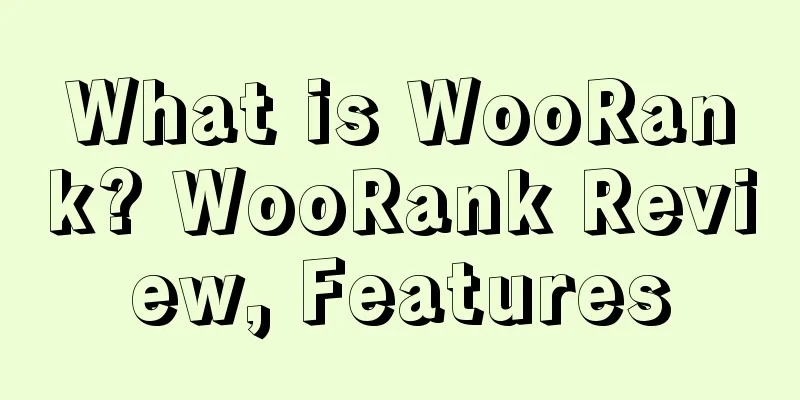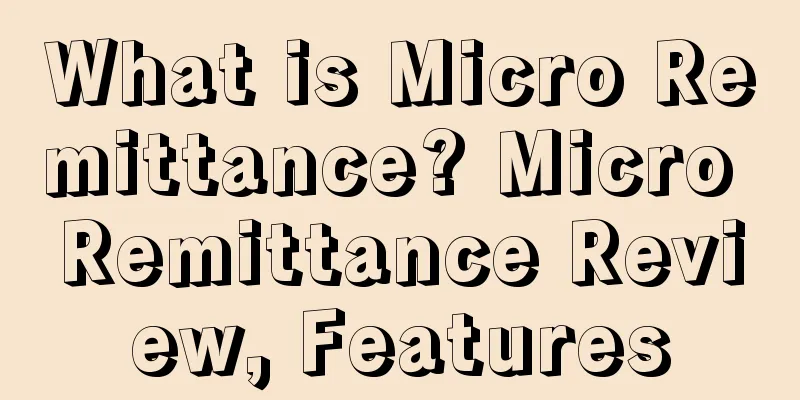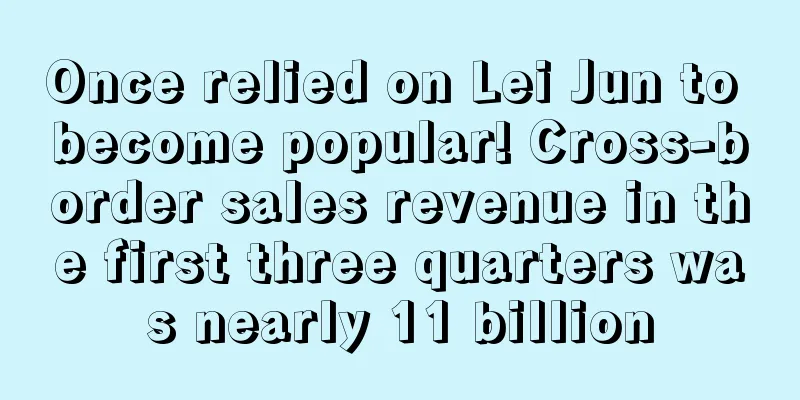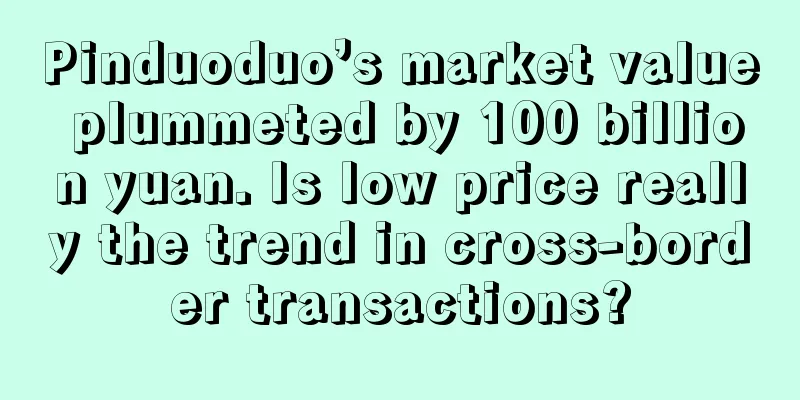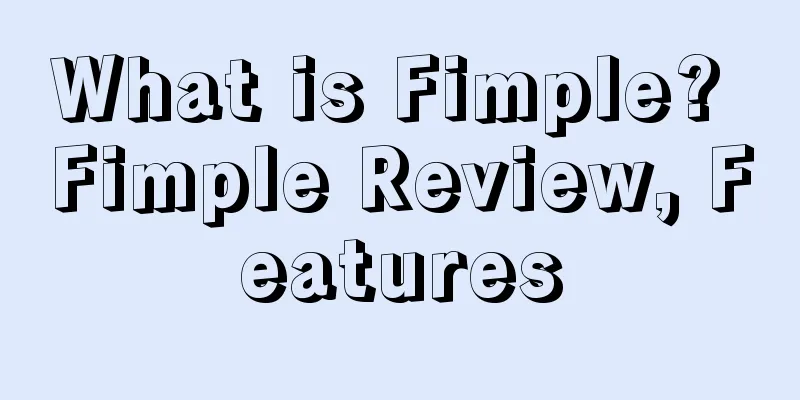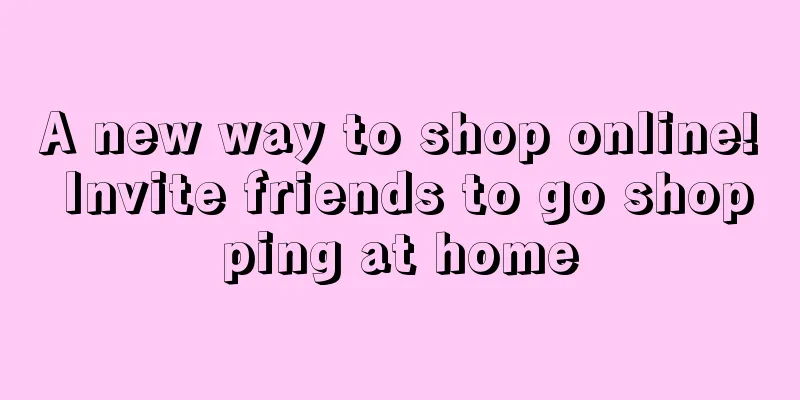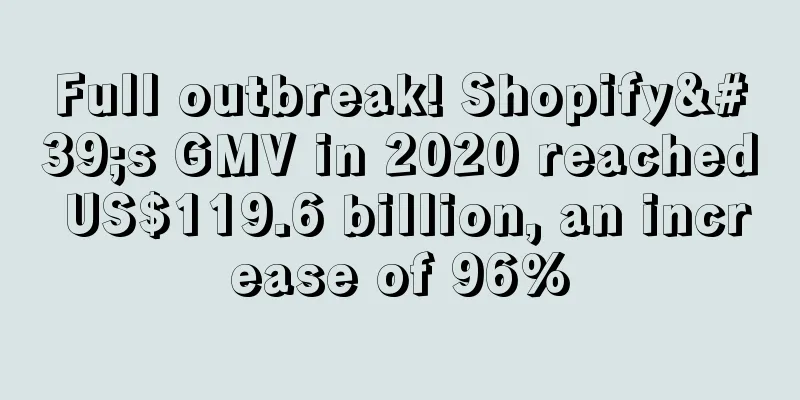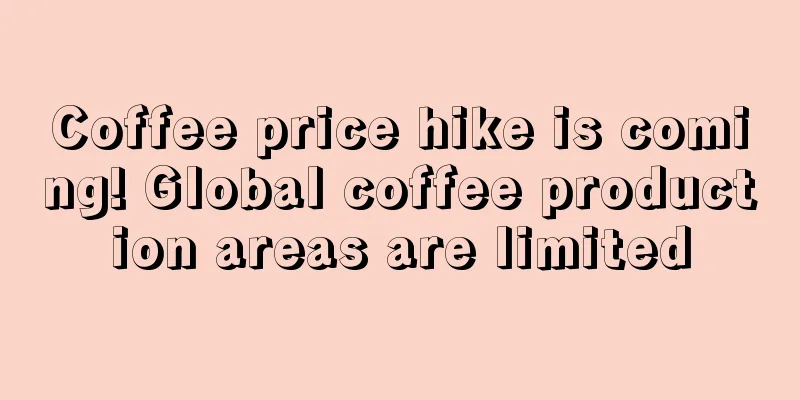How are your YouTube ads performing? Try the new video performance comparison chart!
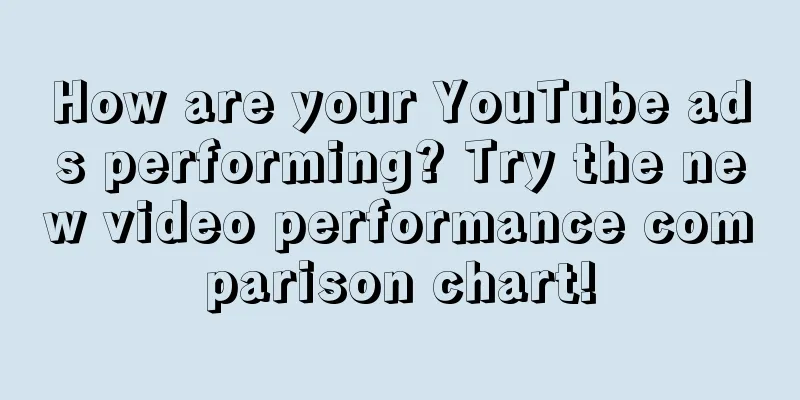
|
According to socialmediatoday, YouTube recently added two new chart tools to the "Analysis" section of its Studio, which content creators can use to view and compare the dissemination effects and other information of uploaded videos.
Prior to this, YouTube has launched cards that allow content creators to view other channels that the account's fans have frequently watched in the past 28 days, as well as other specific videos watched in the past week, so as to help content creators understand the audience's preferences, key popular trends, creative styles, and formulate future content creation plans and theme ideas, thereby improving the retention rate of the user group ↓ The two new charts launched this time also have the same purpose. The first new chart will reflect the spread effect of each YouTube video in the form of a scatter plot ↓ The chart is available for any video published since 2019, and users can compare up to 100 videos at a time and sort their video list by "Last 24 Hours," "Last 7 Days," or "Last 28 Days," evaluating metrics including views, impressions, and average watch time.
The chart can also show users the "best performing videos", "average performing videos" and "worst performing videos" respectively , as well as highlight the top five and bottom five. By analyzing the best and worst video series, content creators can find the commonalities between these videos and find the best video content trends ↓ This chart can be accessed by: Channel Analysis > Advanced Mode > Compare "Video Performance in First 24 Hours"
The second new comparison chart compares the promotion performance of one video in the first 24 hours to another video, rather than looking at the performance of multiple videos at the same time in a single chart.
To access this feature, users need to click the "Since Published" drop-down menu in the upper right corner of the main analytics screen and select "Previous 24 Hours" to see how a video performed on a specific day ↓ In addition, click "Advanced Mode" in the upper right corner of the current window , then click "Compare", users can search for any video posted in the past by keyword, release date or through the drop-down list ↓ By comparing the performance metrics of two videos at once, sellers can gain a deeper understanding of the different factors that affect the effectiveness of video promotion.
If you want to significantly increase the effectiveness of your YouTube video ads, these new comparison tools may help! Youtube Video Analysis Tools |
<<: The average cost of marriage is 230 million won. It is so difficult for Koreans to get married!
>>: Merkel: The G7 hopes to strengthen cooperation with China, and China may become a "lifeline"
Recommend
What is BoKu? BoKu Review, Features
BoKu enables a new era of digital commerce in a m...
A new way to shop online! Invite friends to go shopping at home
Under the epidemic, everyone's creativity has...
What is Esty Platform? Esty Platform Review, Features
Esty is a global marketplace for unique and creat...
Meikeduo removes 7.5 million counterfeit products from shelves, with electronic products being the hardest hit
Piracy and counterfeiting are one of the biggest ...
Prime Day may be scheduled for July? Hot-selling product selection predictions are coming
For Amazon sellers, the best time of the year to ...
Russians start buying spring coats, these are the best-selling styles
Avito, a Russian classifieds website, conducted a...
Orders increased by 127.4%! Shopee's total downloads ranked first among Google Shopping apps
Shopee has been growing strongly and has achieved...
What is myshoper? myshoper Review, Features
myshoper helps buyers use ERP to manage stores, up...
Christmas is approaching, are Amazon warehouse workers going on strike again?
Last Sunday, German trade union Verdi publicly an...
Sold out in 10 seconds! The co-branded controller of "Black Myth: Wukong" was first launched on AliExpress
"Black Myth: Wukong" has become popular...
What is Amazon Transparency? Amazon Transparency Review, Features
Amazon transparency is also called the "Amaz...
Banned products appear on eBay and even appear in promotional ads?!
Following QAnon, more products from nationalist o...
What is AllPay? AllPay Review, Features
Founded in October 2015, AllPay is a third-party p...
Qoo10 has more than 17.5 million members! This Japanese platform is not simple
As the platform with the lowest entry threshold i...
The global app download rankings are out, with Shopee surpassing Amazon to rank first
Recently, according to foreign media reports, alt...