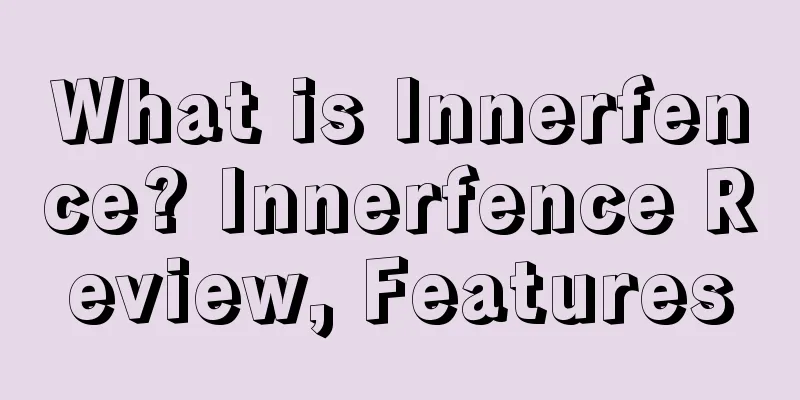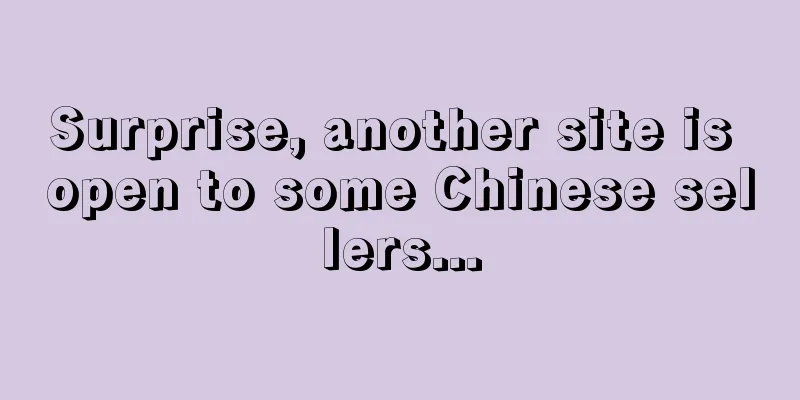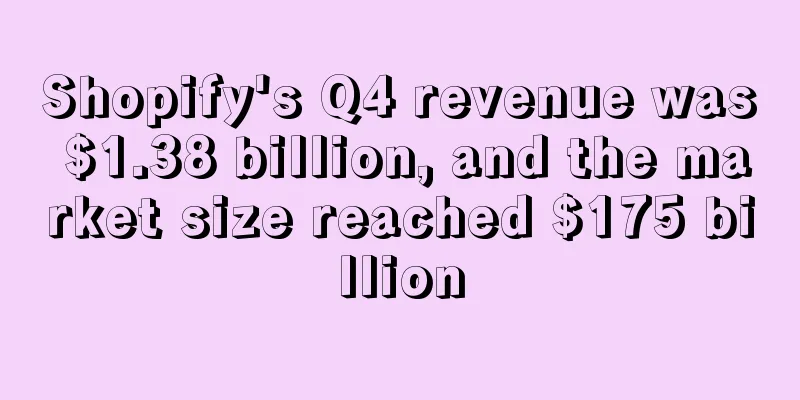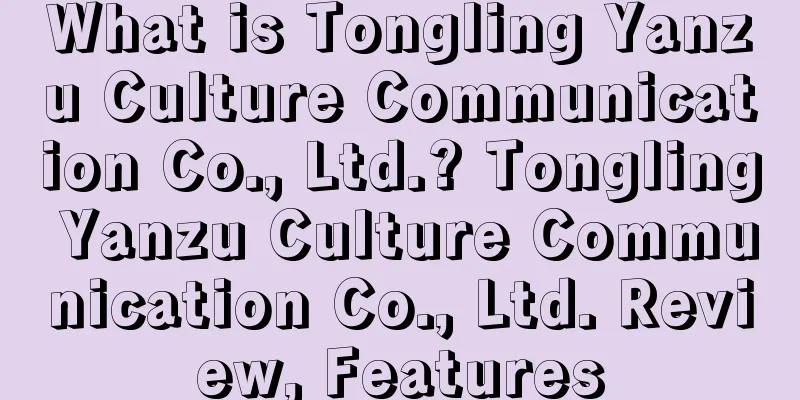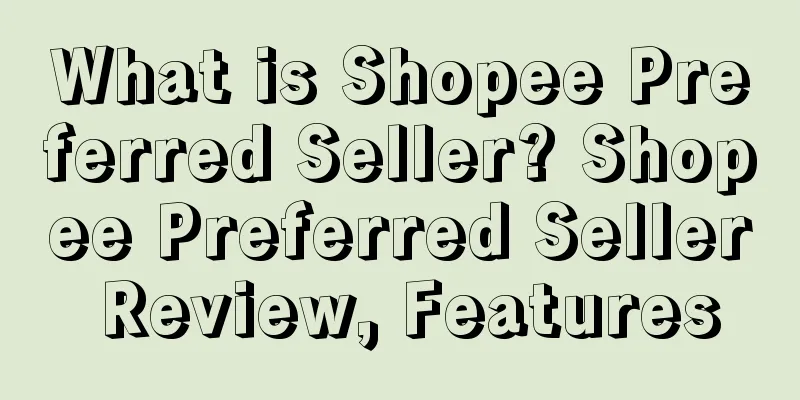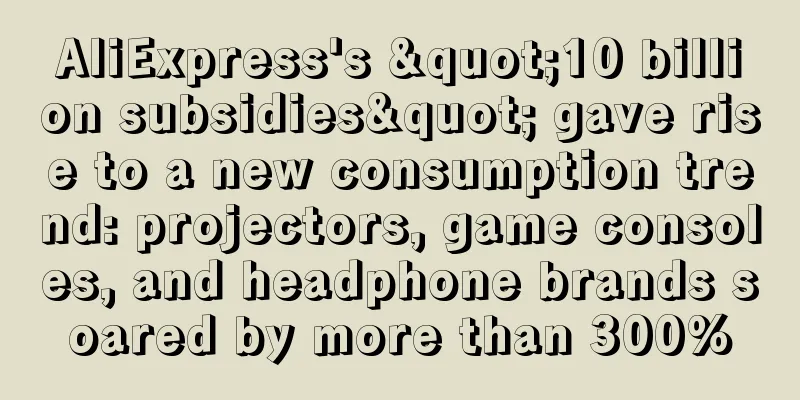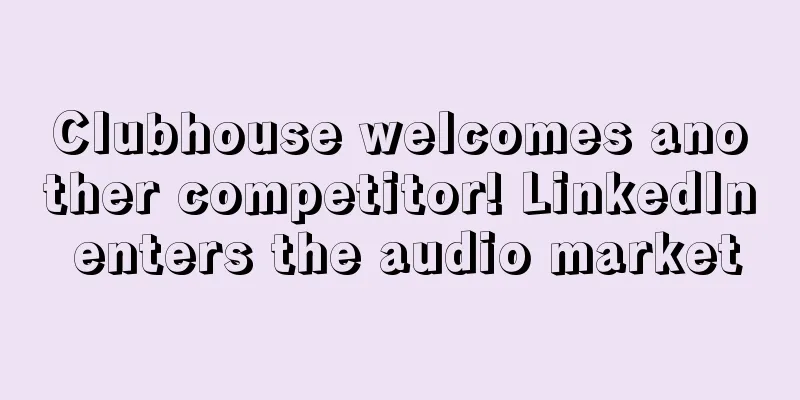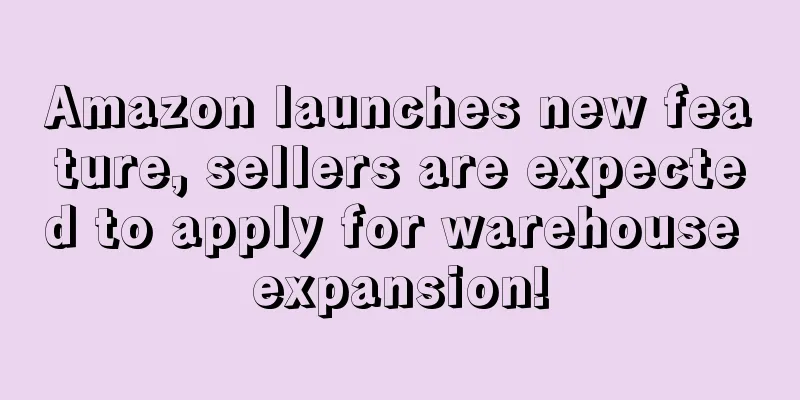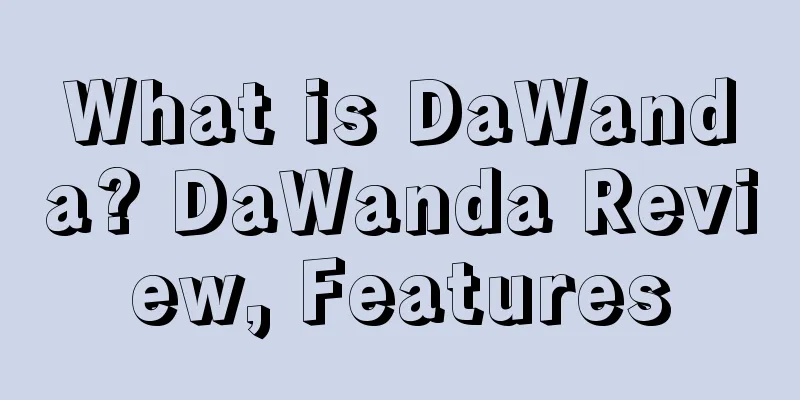Attention European sellers! New Amazon advertising features are launched

|
With the launch of Amazon multi-market campaign creation, there is now a way to create campaigns in multiple countries at the same time . Sellers can create or copy ad groups and then automatically target the target country , no longer needing to spend extra time setting up and translating campaigns for the corresponding country. So far, multi-market campaign creation is available in the UK, Germany, France, Italy, and Spain.
To reduce the time it takes to create a campaign , the main features of Amazon multi-marketplace campaign creation are :
1. Transfer all campaign settings, such as targeting, delivery, and ad groups, to the target country. 2. Convert your budget and bids into the currency of your target country. 3. Copy only the products that are available in the target country to the new ad group.
With these new features, it will be easier than ever to create campaigns in all the countries where you sell . You can simply copy an ad group that performs well in one country to another . You can also create a new campaign in one country and launch it in one or more countries with a single click , so these new features will save a lot of time and effort in creating campaigns .
How can I replicate existing activities in other countries ?
1. Go to the campaign page in one of the countries listed above that supports multi- market campaign creation . 2. Select the activity you want to copy and click "Copy". 3. Select Copy to other markets and click "Continue". 4. Select the country you want to copy the campaign to . 5. Select Create Campaign. The system will convert the ad group budget into local currency, match products, suggest bids , and translate your negative keywords. 6. You can see the copied activities on the activity management page of the target country .
How do I create a new campaign in multiple countries ?
1. In one of the supported countries listed above, go to the Create a Campaign page. 2. Select Create Campaign, then select “Sponsored Products,” and click Continue. 3. On the activity generation page , select automatic positioning. 4. In the "Launch to other markets" section, select the country you want to create. 5. For each country, select the account where you want to create a campaign. The system will convert the set budget into local currency, match products, and give a recommended bid . 6. Click “ Launch campaigns ” is created successfully. |
<<: OnBuy leads the UK e-commerce market, founder dissatisfied with Amazon's charging system
Recommend
What is Hangzhou Wotu Network Technology Co., Ltd.? Hangzhou Wotu Network Technology Co., Ltd. Review, Features
Hangzhou Wotu Network Technology Co., Ltd. was est...
Sales of beauty and health products in Russia increased by 16%
As Russia's epidemic control measures are gra...
What is DTDEX? DTDEX Review, Features
DTDEX was established in early 2018 and its headqu...
One week in advance! Japan will lift the state of emergency in areas other than the metropolitan area ahead of schedule
In Japan, where the number of coronavirus cases h...
Amazon Singapore launches 3 advertising products, and Canada plans to add 5 new sites
Amazon to open five new locations in Canada Today...
What is Merchant Home? Merchant Home Review, Features
Merchant Home is dedicated to designing and supply...
Lechuang sold overseas warehouses again and made a profit of more than 10 million US dollars!
When it comes to cross-border smart home products...
64% of Main Street businesses in the U.S. will see sales growth
Although the latest variant of the new coronaviru...
What is Growisto? Growisto Review, Features
Growisto brings together data, technology and stra...
A large number of Amazon buyers have encountered sellers bribing them for "requesting good reviews"!
Product reviews have always been particularly imp...
What is Thread? Thread Review, Features
Founded in 2012 by co-founders Kieran O'Neill...
Simba's first quarter sales hit a record high, with rapid growth in global business
As consumers continue to invest heavily in sleep ...
Q3 smart speaker shipments hit a record high, with Amazon selling 10.4 million units!
As people's living standards improve and tech...
Chinese luggage has become popular in Southeast Asia
In recent years, the luggage industry has develop...
WorldFirst and Lazada have upgraded their strategic cooperation and multiple gifts are coming!
@Friends of cross-border e-commerce sellers, the ...