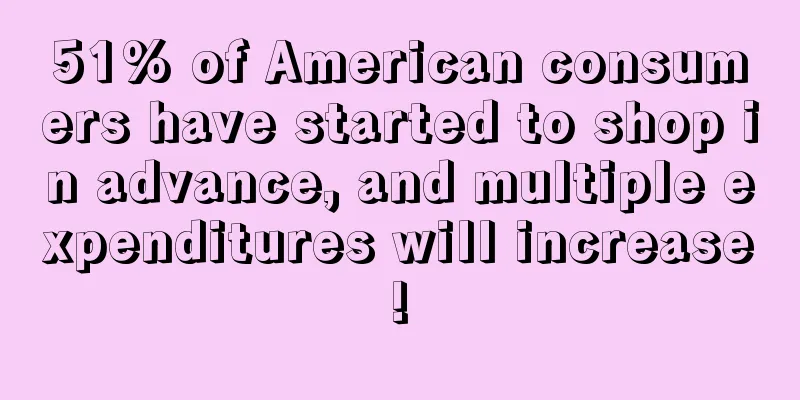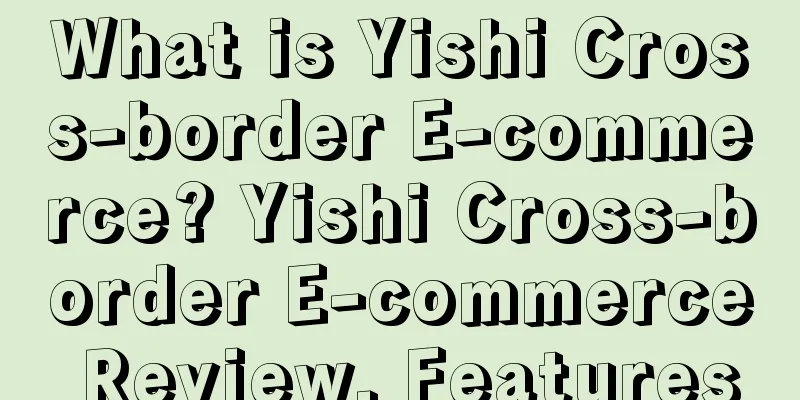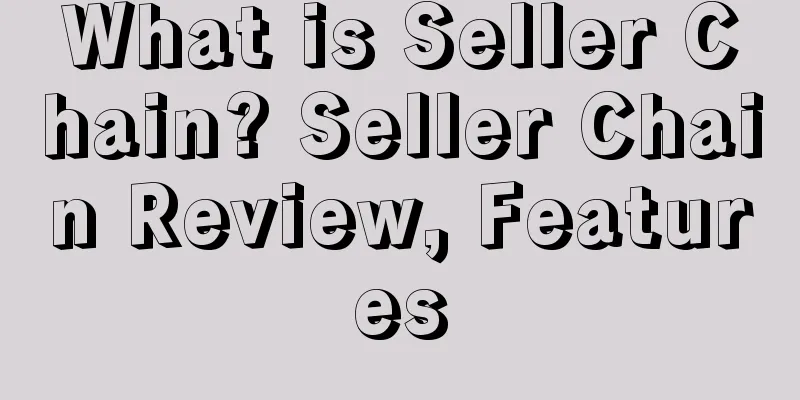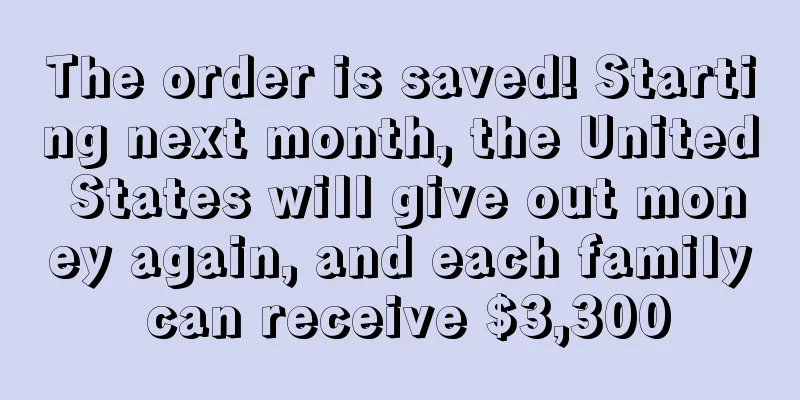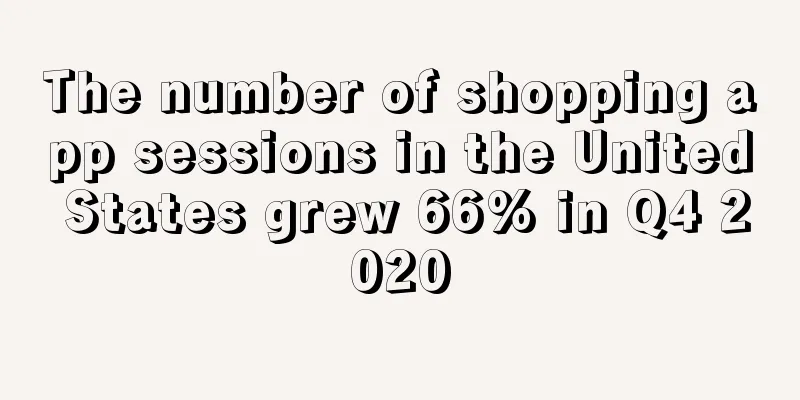Buyers and sellers can communicate more directly! Wish's new feature allows sellers to get it quickly
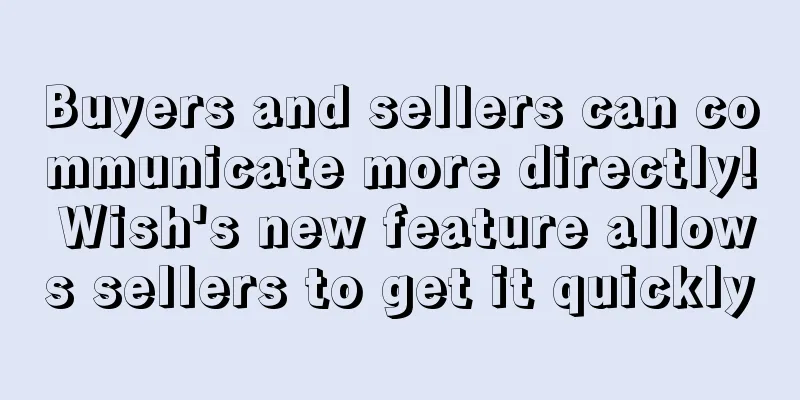
|
This update helps build trust between consumers and sellers , increases consumer shopping confidence and improves the overall user experience.
After the update takes effect, European consumers can create corresponding "user questions" through the Wish app or website to ask sellers questions, and sellers must answer these questions on the platform or through the API .
The platform also gave corresponding answers to some questions and answers about this function .
Types of "User Questions" and corresponding questions
"User issues" are divided into pre-sales issues, post-sales user issues and after-sales customer service issues .
Among the pre-sales questions, the corresponding questions include: asking about product-related matters , such as size, color, etc. , as well as asking general questions about the seller's store .
After -sales user issues include initiating order returns or refunds , and raising issues with defective, damaged or missing products in the order.
There are five issues in the after-sales customer service issues , namely: changing products (size, color, etc.) after placing an order , deleting products from an order , changing the delivery address , asking about order status , and requesting tracking and delivery information .
Sellers should note that, at present, pre-sales questions and post-sales customer service questions are only available to European users . Wish customer service will be responsible for handling most of the "user questions" created by users outside of Europe , while questions from European consumers need to be answered by sellers.
Post-sales user issues are primarily handled by Wish Customer Service and are only sent to sellers in a few cases . These cases include refunds for some sellers and refunds for applicable high-value orders .
So where can sellers view opened “User Questions ” ?
Sellers can directly view "User Questions" in the top navigation bar of the merchant platform . However, one thing to note is that "Remaining Time for Reply" represents the remaining time for the seller to reply to the user's question .
(Photo source: Wish e-commerce platform)
Sellers who fail to respond within 48 hours will be warned or even punished accordingly.
How sellers operate
For all three categories of user issues, sellers can view and respond to messages under the "User Issues" page. For pre-sales issues and post-sales customer service issues, messages will be sent directly to the seller . Post -sales user issues are mainly handled by Wish customer service as described above .
Sellers can directly reply to user questions in the text box under the message area. In this regard, the platform strongly recommends that sellers use the language drop-down menu and reply templates to reply in the language of the user's country and region as much as possible . The official reply templates can effectively improve reply efficiency and clearly resolve user questions.
(Photo source: Wish e-commerce platform)
If the seller does not understand the language of his region, he can click the "View [Language]" button in the lower right corner of the user message window to view the user message in the language of the seller's country or region.
Meanwhile, sellers who want to send photos when resolving issues can click “Select File” to attach images.
For pre-sales and after-sales customer service issues, if the seller believes that his or her response has resolved the issue, click "Reply and Resolve " to respond to and close the consumer issue.
To close a post-sale customer issue, sellers need to select the checkbox next to the product to be refunded and click the "Refund Flagged Order" button under the "Affected Products" section.
If the seller is unable to resolve the user's issue, the seller can click "Request Wish Customer Service Assistance" to request Wish customer service intervention.
How can sellers view user service performance indicators?
Sellers who have query needs can go to User Service Performance in Performance to view user service performance indicators.
The indicators include customer satisfaction (CSAT) and delayed response rate. A CSAT score above 85% and a delayed response rate below 5% are considered normal. For after-sales user issues, if the seller fails to respond within 48 hours, Wish customer service may take over to resolve the user issue.
It is worth noting that if the seller’s store has a very high delayed response rate (>45%) or a very low CSAT score (<60%), it may cause the account’s exposure to be blocked or suspended .
If sellers want to know more relevant information, they can check on the merchant platform. Wish New Features Seller User Questions |
>>: Hiking craze takes off, and sales of hiking footwear rise with it
Recommend
35-year-old mother works full-time on eBay, with annual sales of $141 million!
There are many examples of entrepreneurship. Toda...
Countdown to the 2023 Shopee Brand Growth Summit: Gathering strength from all regions to activate the core development engine of brand overseas expansion
June 19, 2023, China - The 2023 Shopee Brand Grow...
Tools are selling like crazy! Many Temu sellers are being “ripped off”
Temu has been running wild overseas, attracting a...
Beware! Many products on Amazon and other platforms have been urgently recalled
As we all know, foreign regulatory agencies attac...
Meikeduo has launched a live broadcast plan and has signed a pilot agreement with Bambuser!
According to foreign media reports yesterday, Bam...
What is Chengdu Rulailaibao Technology Co., Ltd.? Chengdu Rulailaibao Technology Co., Ltd. Review, Features
Chengdu Rulailaibao Technology Co., Ltd. is a worl...
What is Conforama? Conforama Review, Features
Founded in 1967, Conforama is the second largest ...
What is MyMusicTaste? MyMusicTaste Review, Features
MyMusicTaste was founded in 2013 and is a concert...
What is OXXO? OXXO Review, Features
OXXO is an offline cash payment method that is ve...
58% of consumers shop via SMS, Brazil's online shopping craze continues!
Recently, according to a survey conducted by the ...
What is John Lewis? John Lewis Review, Features
John Lewis is the largest department store in Lond...
Australia's social e-commerce market has grown 700% in two years!
According to PayPal 's latest e-commerce inde...
What is NinjaTok? NinjaTok Review, Features
NinjaTok is a Tiktok automatic marketing robot, w...
The back-to-school hit with over 30,000 reviews and a 4.9 rating also infringes on copyright!
Since June, the back-to-school season in the Unit...
A demonstration of 100,000 people broke out in this Southeast Asian country, shipping was suspended and port operations were interrupted
Thousands of people protest in Myanmar According ...